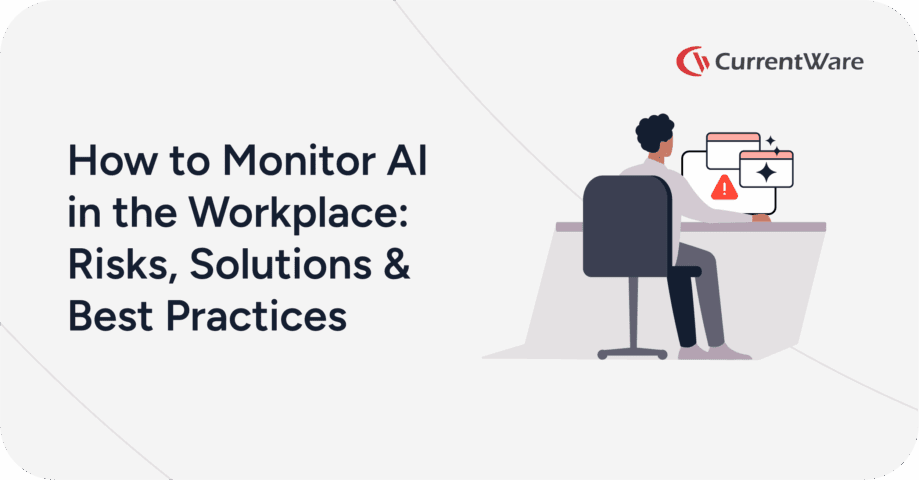The 5 Best Employee Monitoring Software for 2025

Looking for software to monitor employee computer activity? This list of the best employee monitoring software for 2025 will help you pick the optimal employee monitoring solution for your business.
Employee monitoring software is for small business owners and large enterprises alike. No matter how many employees you have there is a suitable employee management software for your business.
With the details provided in this list, you will find the best employee monitoring software for tracking the productivity of your remote workforce, securing your company against insider threats, and ensuring that employee performance is optimized.
Looking for more tools? Check out our list of the best internet filters and the the best USB control software,
What Is Employee Monitoring Software?
Employee monitoring software is software to monitor employee computer activity such as web surfing and application usage. These monitoring solutions are used by business owners to track the computer activity of in-office and remote workers.
Employers use employee monitoring software for insider threat detection, to track employee productivity trends, and to gain insights into how their employees work.
Employee monitoring tools give business owners, managers, and IT staff members insights into how employees use technology in the workplace.
These insights can be used to evaluate employee performance, to measure software adoption rates, as an automated time tracking tool for a remote workforce, or to analyze employee activity for high-risk or anomalous behavior.
Learn more: What is Employee Monitoring Software?
The Best Employee Monitoring Software
Now that we’ve covered what employee monitoring software is and its most important features, here are the best employee monitoring software vendors for you to evaluate.
Each of the employee monitoring software solutions in this list have its own unique strengths and weaknesses such as monitoring features, cloud software and on-premises software deployment options, the ability to track work hours, privacy settings, or real-time user behavior analytics.
Compare the core features, pricing, platforms, and more at a glance with the below table to quickly find the right employee monitoring software for your business.
| CurrentWare | ActivTrak | Teramind | Time Doctor | Insightful | |
|---|---|---|---|---|---|
| Capterra Rating | 4.7/5 | 4.6/5 | 4.7/5 | 4.5/5 | 4.7/5 |
| Starting Price (User/Month, Annual Contract) | $5-12 USD | $10-17 USD | $15-36 USD | $5.90-16.70 USD | $6.40-12 USD |
| Trial Length | 14 Days | 14 Days | 7-14 Days | 14 Days | 7 Days |
| Deployment Options | On-Premises Self-Managed Cloud | SaaS | SaaS On-Premises Self-Managed Cloud | SaaS Self-Managed Cloud | SaaS On-Premises Self-Managed Cloud |
| Operating Systems | Windows | macOS Windows | macOS Windows | macOS Windows Ubuntu | macOS Windows Linux |
| Stealth & Transparent Modes | ✅ | ✅ | ✅ | ✅ | ✅ |
| Bandwidth Usage Tracking | ✅ | ❌ | ✅ | ❌ | ❌ |
| Search Keyword Monitoring | ✅ | ❌ | ✅ | ❌ | ❌ |
| Internet & App Usage | ✅ | ✅ | ✅ | ✅ | ✅ |
| Idle Time Tracking | ✅ | ✅ | ✅ | ✅ | ✅ |
| Employee Productivity Score | ✅ | ✅ | ✅ | ✅ | ✅ |
| Logon Tracking | ✅ | ❌ | ✅ | ✅ | ❌ |
| Track File Transfers To/From Network Share Drives | ✅ | ❌ | ✅ | ❌ | ❌ |
| Track Downloads/Uploads | ✅ | ❌ | ✅ | ❌ | ❌ |
| Remote vs In-Office Insights | ✅ | ✅ | ✅ | ❌ | ✅ |
| Web Category Tracking | ✅ | ✅ | ✅ | ❌ | ❌ |
| USB Activity Reports | ✅ | ❌ | ✅ | ❌ | ❌ |
| Email Reports & Alerts | ✅ | ✅ | ✅ | ✅ | ✅ |
| Computer Screen Capture | ✅ | ✅ | ✅ | ✅ | ✅ |
| Monitor Remote Employees | ✅ | ✅ | ✅ | ✅ | ✅ |
1) CurrentWare: The Best Employee Monitoring Software & Data Loss Prevention Tools for Windows Devices
Last Updated: 28 December 2023
CurrentWare is the best employee monitoring software and security suite for Windows devices. It includes remote employee internet monitoring software, data loss prevention/device control software, web filtering software, and remote PC power management software.
Each solution operates from the same central CurrentWare web console; they can be purchased separately for the most flexibility or as a full suite for the best value.
For added convenience, the web console can be configured to allow for remote access, making it excellent for managing a remote workforce. The user interface is simple and easy to navigate and can be accessed from mobile devices.
CurrentWare’s employee monitoring tools offer on-premises data storage with deployment options that support the monitoring and managing of remote workers. It can be installed transparently or in stealth mode, with the monitored employee oblivious to the software’s activities. Due to the lack of a mobile app or cross-platform support, it is best used in Windows-based environments.
With CurrentWare you can monitor employee computer activity such as web browsing and software usage, take screenshots of employee desktops, prevent employees from using unauthorized USB devices, and block access to certain apps and websites that are against your company’s standards.
When monitoring internet use, CurrentWare’s employee monitoring software BrowseReporter differentiates between idle versus active time to indicate if the employee was actually using their computer and whether or not they were actively browsing a given website; this makes it the best employee monitoring software for understanding employee activity throughout the day.
Automated email alerts can be configured to notify managers, HR, and security personnel when unwanted activities occur such as visiting inappropriate websites or transferring files to USB storage devices.
Learn More: Workplace Privacy and Employee Monitoring: Navigating Employee Rights
Windows 11 Update: Each module of the CurrentWare security software suite (AccessPatrol, BrowseControl, BrowseReporter, enPowerManager) is compatible with Windows 11.
Overview of Each Module
Each cybersecurity and employee monitoring software solution in the CurrentWare Suite operates from the same central CurrentWare web console; they can be purchased separately for the most flexibility or as a full suite for the best value.
BrowseReporter, the best employee monitoring software to monitor employee internet activity and app usage
BrowseReporter is the best employee monitoring software for tracking employee computer activity. It is the ideal tool for enforcing acceptable use policies and protecting your network against unwanted computer activities.
BrowseReporter’s detailed reports show the websites your employees visit, the applications they use, and screenshots of their desktops. It includes a reporting utility for generating tabular and graphical user activity reports as well as dashboards with real-time monitoring data.
BrowseReporter’s screenshot monitoring feature provides high-resolution and compressed screenshots of your employees’ desktop, giving you further context into employee activity. They can be automatically deleted after a set period of time to help you manage your storage and data retention requirements.
BrowseReporter’s employee productivity reports compare the time that employees spend on websites and applications that are productive vs those that are not. These classifications come pre-configured and can be customized to better fit what is considered productive for your organization.
With the Location Dashboard you can track employee location based on IP addresses to get insights on who is working remotely and how location flexibility affects productivity trends
AccessPatrol, the best monitoring software for data loss prevention
AccessPatrol is a device control and data loss prevention software that provides a proactive solution to prevent employees from stealing sensitive data with portable storage devices and cloud storage services.
AccessPatrol includes a variety of USB data loss prevention features to prevent data leaks. These features help prevent the use of unauthorized peripheral devices including USBs, CD/DVDs, BlueTooth, WiFi, FireWire, Network Share Drives, iPods, and MP3s. Granular device control policies can be customized for each user, department, or organizational unit.
Company-authorized peripheral devices can be added to an allow list and temporary access codes can be generated by administrators to bypass restrictions in special circumstances. This provides companies with the means to monitor and restrict USB device use without affecting employee productivity and collaboration.
To further protect against data leaks AccessPatrol includes employee monitoring software features such as file upload/download tracking and USB device usage detection alerts to notify the IT team of suspicious USB activities, making it a valuable data loss prevention, incident response, and security compliance tool.
The included USB activity reports are ideal audit trails for tracking how sensitive data is handled on portable storage devices, making it the best employee monitoring software for USB data security.
BrowseControl web content filtering software
BrowseControl web filtering software controls internet access and blocks websites based on URLs and content categories. Granular internet restriction policies can be customized for each user, department, or organizational unit. It includes other device restriction features such as an app blocker, port filter, and internet restriction scheduler.
BrowseControl includes a variety of additional internet control features such as a port filter, download blocker, app blocker, and time-based internet restrictions.
As with all of the solutions in the CurrentWare Suite, BrowseControl operates from the same central console. This allows it to be effortlessly combined with employee monitoring software solutions for optimal insights and control over employee PC use.
Learn More: Insider Threat Detection: The Top 5 Signs of an Insider Threat
enPowerManager remote PC power manager
enPowerManager is an effective solution for remotely managing PC power policies. The central console allows businesses to configure advanced power policies and establish automatic startup and shutdown times to conserve energy and reduce costs.
enPowerManager includes reports on computer power states such as logon/logoff times, and reports with timestamped startup/shutdown/hibernate events.
These reports help technicians identify the uptime of remote endpoints and serve as valuable attendance tracking data, allowing managers to use enPowerManager as an employee monitoring software to verify that off-site employees are logging in and out during expected timeframes.
CurrentWare Employee Monitoring Software Pricing
Last Updated: 28 December 2023
When purchased individually, BrowseReporter, AccessPatrol, and BrowseControl start at $5 USD per license per month for companies that purchase less than 100 licenses. enPowerManager starts at $5 USD per license per month.
The full CurrentWare Suite starts at $12 USD per license per month for companies that purchase less than 100 licenses. This advantageous pricing makes it the best employee monitoring software for businesses of all sizes.
There are discounts available for large volumes of licenses, educational organizations, non-profits, managed services providers, and businesses that pre-purchase multiple year plans.
CurrentWare offers a 14 day free trial of its employee monitoring software suite for up to 10 team members.
CurrentWare Employee Monitoring Software Reviews
”As a ‘novice’ I was able to set up with help from support in about an hour. Previous software took forever and didn’t work as advertised; this software worked right out of the box. It allows my workers to use the internet and make money for the practice without distraction/temptation to use personal websites/email/shopping.”
– Gerard B., Office Manager
”The team and product have been nothing but a great experience. I’m glad I found this product because I was able to fill a hole in our security footprint quite easily. The team at Currentware reaches out quite frequently to check-in and even have me demo future deployments for feedback.”
– Nicholas S., IT Service Desk Supervisor
”We are able to make sure employees are not spending work time on the internet, and if there is an issue we have the documentation to prove it.”
– Ken W., IT Manager
”I have found the Real-time monitoring in conjunction with the Active vs Total Browsing time reports to be extremely helpful in getting the full picture of how efficient our workforce really is.”
– Scott S., Sr Systems Engineer
CurrentWare Employee Monitoring Software Pros
Easy to Use
CurrentWare’s employee monitoring tools are designed to be intuitive to use, making the solution an excellent choice for teams with mixed levels of technical expertise. Once deployed, applying policies and running employee activity reports is as easy as a few clicks.
- ”I love that once you set up the product, which only takes maybe 30 minutes, you can really set and forget it. You can utilize automation functions to make your life easier as an admin and have no worries.” – Nicholas S., IT Service Desk Supervisor
- ”BrowseReporter provides comprehensive reports that help me keep track of my employee’s web browsing activities. It’s easy to use and setup.”- Stanley K., IT Director
- ”Very simple to set up, and it is very easy to install on the client’s computer. Also, the ongoing administration of the devices is easy to maintain.” – Jude M., CEO
- “This software was easy to install and customize to our needs. Within minutes we had it up and running with a clear understanding of all the basic tools.” – Scott S. Sr Systems Engineer
Attractively Priced
At $5 USD per license per month for each solution, CurrentWare is the best-valued enterprise computer monitoring software on the market for the capabilities it provides.
- “We looked at other products but BrowseReporter offered better value for the money spent” – Richard A., P. Eng., FEC
- “BrowseReporter was a good value for the price and seemed much more straight-forward to implement.” – Daniel L., Security Analyst
- “It’s easy to deploy and manage, super low-profile and a very good value per user.” – Nathan C., IT Consultant
Flexibility
Many security software companies force you to purchase an entire suite of software, even if all you truly need is a portion of the capabilities offered.
CurrentWare’s à la carte sales model allows you to purchase the best employee monitoring software solution you need for the most flexibility while offering the option to purchase the full suite for the best value.
For example, if you only need to monitor employee internet and app usage you can purchase BrowseReporter without purchasing the other solutions. This gives you access to detailed productivity reports at a competitive price.
Many of CurrentWare’s monitoring features can even be enabled or disabled based on the needs of the organization. For example, in BrowseReporter you can selectively choose whether or not URL tracking, Windows title tracking, category tracking, bandwidth tracking, application tracking, screenshot monitoring, IP location tracking, and idle time tracking based on keyboard and mouse activity are active. This provides an extra safeguard for protecting employee privacy.
- “With the ability to add several products to the CurrentWare Agent, this was a no-brainer for us.” – Evan S., Vessel IT Team Lead
- “Other products gave me what I needed, but I would have had to purchase a whole suite of products. They allowed me to purchase exactly what I needed, so that is great from a cost perspective.” – Nicholas S., IT Service Desk Supervisor
Self-Managed Cloud & On-Premises Employee Monitoring Software Deployment Options
Companies with stringent data security and privacy compliance requirements want to have full control over their data. Fortunately, CurrentWare cannot access your data as all of its software is deployed and managed by your company. This makes it the best employee monitoring software for companies that want to ensure their data is not handled by a third party.
Note: Even when deployed on-premises CurrentWare is capable of remote employee monitoring.
Customer Support
Even the best employee monitoring software means nothing if support and development are lacking.
Operating systems and web browsers are constantly evolving so the product development team needs to regularly update their software—and they need an attentive customer support team to match.
There’s nothing more frustrating than hopelessly waiting for unanswered tickets to be resolved by inattentive support agents. Or worse—being bounced around to multiple agents that give you the exact same canned response and a link to a knowledge base article that you’ve already tried.
Fortunately, CurrentWare is well known for directly integrating customer feedback into its development cycle. Their technical support team is responsive to their customers and they are available via phone, email, and live chat.
- “CurrentWare takes user feedback and actually reacts to it. We have definitely enjoyed making use of their propensity to involve feature requests from customers as part of the roadmap for future updates.” – Kevin Porsche, IT Admin, Shady Maple
- “The support team is pretty responsive and they are helpful in times of need; install, updates, etc.“ – Jay Y., Sr Systems Admin
- “The software installation was easy, and support is great!“ – Pankaj S., President
- “Very good experience and the support is very quick.“ – James B., IT Manager
- “Of the few issues that came up in the install, tech support was beyond outstanding.“ – Robert L.,Teacher
CurrentWare Cons
Only For Windows Devices & No Mobile App
“For now, BrowseReporter is only compatible with Windows computers. In the future, they should work with other devices.” – Stanley K, IT Director
While this will not be a concern for Windows environments, it’s worth noting. CurrentWare’s software is exclusively offered for Windows servers, laptops, and desktops; there is no Linux or Mac offering or an app for mobile devices.
If you would like to monitor mobile devices you may want to consider a dedicated mobile device management solution.
Note: CurrentWare is Windows 11 compatible and can be used to monitor employees in a Citrix environment when it’s used on Windows-based virtual machines.
The Server Does Not Work On Windows Home
While the CurrentWare Clients that are installed on the employee’s computer are compatible with Home editions of Windows , the CurrentWare Server is not. The server uses Windows Internet Information Services (IIS), which is not available on consumer editions of Windows.
Anyone looking to use CurrentWare’s monitoring and web filtering software to manage their family’s internet usage will need to seek out a different company. CurrentWare is one of the best employee monitoring software for businesses, not families.
See CurrentWare’s system requirements for more information.
No Month-to-Month Payment Option
CurrentWare’s contracts are billed annually with a 12-month minimum, making it less suitable for short-term monitoring needs. Companies that require longer than 14 days to evaluate their trial should contact their sales team to request an extension.
No API or Integrations
Though CurrentWare allows you to export its detailed reports to CSV or PDF files, they do not currently offer an API.
If you would like to further analyze employee data with Microsoft Power BI, Tableau, or Google Data Studio you will need to manually export .csv files or connect CurrentWare’s SQL database to your BI tools.
In addition, CurrentWare does not offer integrations to project management tools such as Asana and Trello.
Subscription Pricing
CurrentWare’s software is delivered on a subscription basis. Their plans require an annual renewal to continue using the software, which may be cost-prohibitive for small businesses that prefer to purchase software once and invest in updates on an as-needed basis.
Fortunately, the subscription includes 1:1 customer support and regular feature updates. Companies that want access to the best monitoring software features will benefit greatly from the subscription model.
Cloud Offering is Self-Managed
While CurrentWare can be deployed to a self-managed cloud server, it is not natively cloud-hosted software. CurrentWare is exclusively hosted and managed by your company, either on-premises or on a self-managed cloud server.
While this is ideal from a data privacy perspective, some companies may not be interested in configuring their own cloud server on AWS, GCP, or Azure.
2) ActivTrak: The Best Employee Monitoring Software for Workforce Analytics
Last Updated: 08 November 2023
Historically, even the best employee monitoring software has been thought of as a form of workplace surveillance. The widespread availability of monitoring software with stealth modes further emphasizes the desire for some workplaces to be discreet about their network monitoring practices.
As far as employee computer use monitoring software vendors go, ActivTrak takes a different approach to employee monitoring by emphasizing “insight, not oversight” and focusing on workforce analytics vs traditional employee monitoring.
To help with their focus on business intelligence and workforce analytics they offer a paid add-on called ActivConnect that allows integration between ActivTrak and BI software, allowing for further employee productivity tracking and user behavior analytics than what is offered natively in the platform.
ActivTrak Pricing
Last Updated 24 Nov 2023
| Plan Cost (Per User/Month) | Key Features | |
| Essentials | $10 USD | Real-time employee activity reports Team productivity pulse Productivity classification by groups & category Automated user management via Azure AD Single sign-on Employee activity alerts & notifications USB device & file transfer detection Remote install |
| Professional | $17 USD | Everything in Essentials plus: Remote vs. in-office productivity analysis Organizational health dashboard Team productivity goal setting & tracking Team & individual productivity benchmarks Workload balance & burnout risk analysis Work efficiency & focus insights Inefficiency and distraction analysis Virtual Coach recommendations Personal insights dashboard for employees Email subscriptions and sharing Technology usage & adoption reports Integration with Google Workspace & Salesforce |
| Enterprise | Varies | Everything in Professional plus: ActivConnect BI starter templates for Power BI, Google Looker Studio, Tableau App Integrations such as Automated User Management via Azure AD, HRIS Integration, Google Workforce & Salesforce, and Calendar Integration Impact Analysis Signature Support with a dedicated technical account manager, priority ticket routing, customized BI dashboards, and an “insights-to-action” workshop |
ActivTrak offers 1 free tier and 3 paid tiers: Essentials, Professional, and Enterprise. Each successive paid tier introduces additional features and extended data retention.
While the free tier is limited in severely limited in functionality, user count, and data retention when compared to their other plans it is a suitable option for small businesses that only need to monitor 3 employees.
- ActivTrak offers a 14-day free trial of the Professional tier of their employee monitoring software.
- They do not offer an on-premises option, ActivTrak only allows you to store employee data on their servers. Data retention is limited to 30 days or up to 24 months based on the plan you choose.
- ActivTrak offers discounts for non-profits.
- Month-to-month contract terms are not offered.
- Standard support is included in each paid plan, however, they also offer two paid support tiers that offer improved response times, a dedicated customer success manager, and higher priority resolution times.
ActivTrak also offers three add-ons: ActivConnect, Data History, and Screen Details. These add-ons are only available for purchase with paid plans.
- ActivConnect ($3 per user/mo) is a set of API connectors and tools that allow you to use ActivTrak’s data in other tools
- Data History ($1-3 per user/mo) provides extended data retention, available in 1-year increments up to 3 years
- Screen Details ($2 per user/mo) unlocks access to added monitoring tools such as Screenshots, Screenviews, title bars, detailed URLs, and the ability to create Alarms.
ActivTrak Reviews
- “ActivTrak is a great tool with many uses; not just “big brother” tracking, but assists the sales team [to] be aware of areas of improvement in their productivity.” – Cofi J., CEO
- ”Our employees know we monitor their workstations, so they behave and don’t misuse our IT resources. That’s one less reason to fire them.” – Jose P., Owner
- ”It’s not a cheaper solution but it is a better solution if you want more detail into what your employees are doing. It really made the owner cringe at the level of detail we can see what the employees do, he almost thought it was too invasive” – Anonymous Reviewer
ActivTrak Pros
Customer Support
“So many times, support disappears as soon as a sale is made. Not here. They follow through on every question and make sure things are done right.” – Wade M., IT
Many of ActivTrak’s Capterra reviews note that their customer support is responsive and knowledgeable, which is essential for any software product.
Ease of Use
“What I liked most about it is the ease of deployment and the stealth of the service, it is almost undetectable which makes it the perfect tool for the consulting services we offer as a company.” – Nestor S., Founder
Once the initial setup is complete, ActivTrak is easy to use for novice and advanced users alike.
Integrations
With the ActivConnect add-onActivTrak can be connected to business intelligence tools, Salesforce, Jira, Zapier, and other tools via the ActivConnect API. This integration can be valuable for larger organizations that want to further analyze aggregated data.
ActivTrak Cons
Pricing
“We are not exactly excited about it’s pricing structure.” – Wade M., IT
Though ActivTrak is notably less expensive than Teramind, their lowest-featured paid tier is still $10 USD per user per month. Getting access to their API adds an additional $3 USD per user per month. For small teams ActivTrak is free for up to three users.
This pricing structure can make ActivTrak a cost prohibitive or less desirable employee productivity tracking solution for companies that want to monitor all of their employees with less of an investment.
Licensing
“The software has a tendency to create multiple “users” (people you are tracking) for the same person. One record for the computer, another for their associated Windows/Chrome identity and sometimes others if they have multiple user accounts on the same computer. This can cause you to have 3 or more user records to track for a single person. You can group them together and use an alias, which is great, but the overall number of users reporting will affect your billing plan.” – Brandon S., President
In addition to the steep pricing, ActivTrak’s licensing model has caused some issues.
Once the ActivTrak agent is installed, any user that logs into a computer where the agent is installed will automatically be tracked and counted against user licensing. New user profiles on machines that are not domain connected will also count as a new user within ActivTrak.
As ActivTrak charges based on the perceived user count, this has led to unexpected charges on some customers’ statements.
No On-Premises Option
All ActivTrak deployments must be stored on ActivTrak’s cloud server. Companies that require or desire greater control over their employee productivity data may prefer a solution that can be installed on their own self-managed servers.
3) Teramind: The Best Employee Monitoring Software For Insider Threat Management
Last Updated: 08 November 2023
Teramind is the best employee monitoring software for insider threat management.
With Teramind’s user activity monitoring features, you can capture just about everything that happens on employee computers: keystroke logging, location IP logging, employee productivity tracking, real-time instant message reading, email monitoring, video screen recordings, and more.
Teramind is more than employee computer use monitoring software—it also includes a remote desktop control feature that allows you to take full control of the user’s computer.
This detailed level of employee activity monitoring and security features makes Teramind the right employee monitoring software to monitor employee behavior to detect insider threats, though it may raise privacy concerns for employees.
Due to its high price and extremely detailed reports, Teramind’s employee monitoring tools are likely far more robust than what is needed to increase employee productivity and efficiency. Features like basic internet activity monitoring are more than sufficient to track employee productivity trends.
While this intense level of detail may feel overly invasive for what is needed to track employee productivity trends and enforce acceptable use policies, it is useful for the military and other highly regulated environments where insiders need to be carefully monitored for indicators of compromise. For these environments, Teramind may be one of the best employee monitoring software options.
Teramind allows you to set behavior rules with regular expressions. This allows the IT team to define granular parameters for when they are alerted of employee activity, making it easier to detect potential company data breaches or insider threats.
Teramind Pricing
Last Updated 24 Nov 2023
Teramind has 3 different pricing tiers – Teramind Starter, Teramind UAM, and Teramind DLP. Each tier adds additional functionality; their Starter tier offers basic employee computer use monitoring, UAM offers more granular monitoring, and DLP adds content discovery and data fingerprinting features.
The cost of each tier depends on a few factors:
- Storing company data on Teramind’s cloud servers vs hosting the solution on-premises
- Monthly vs annual contracts
- Quantity of licenses, with discounts starting at 200 licenses
The cloud offering is priced per user per month; the on-premises offering is priced per endpoint per month.
Teramind offers a 14 day free trial for the on-premises version of their employee monitoring software or a seven day free trial for the cloud version.
| Plan Cost | Key Features | |
| Starter | $11.25 USD user/month billed annually or $15 month-to-month | Limited employee activity monitoring Limited behavior rules Customizable BI dashboard |
| UAM | $22.50 user/month billed annually or $30 month-to-month | Includes Starter plus: Complete employee activity monitoring Unlimited employee activity-based behavior rules OCR engine SIEM integration Pre-packaged productivity rules |
| DLP | Includes DLP plus: In-app field parsing for advanced fraud detection & business process optimization Enhanced security with enterprise key management High-availability, multi-region large-scale deployments Premium Support & SLA Professional Services & customizations AWS GovCloud & Azure Government availability | Includes UAM plus: Content-based behavior rules Redaction of sensitive content from monitoring Sensitive content detection Malicious employee activity blocking 200 pre-packaged DLP rules |
| Enterprise | Varies | Includes DLP plus: In-app field parsing for advanced fraud detection & business process optimization Enhanced security with enterprise key management High-Availability, multi-region large-scale deployments Premium Support & SLA Professional Services & customizations AWS GovCloud & Azure Government availability |
Teramind Reviews
- “With the extensive customization, alert options, and security features, I would recommend Teramind to employers looking to better control how their employees interact with company resources/technology.” – Timothy O., Desktop Support Technician
- “We use lots of monitoring systems such as email motoring and IP monitoring however, since we’ve started using Teramind we have no need to switch between different systems, Teramind monitors everything from emails to websites and keystrokes.“ – Anonymous Reviewer
- “They can monitor everything, and by everything I mean just that. Live screens, recorded sessions, web, app’s, email (personal as well), keystrokes, file transfers, printed documents…“ – Johanna S., Managing Partner
Teramind Key Features
- Video screen recording & capture random screenshots
- Abusive behavior detection
- Employee engagement tracking
- Keystroke logging
- Print monitoring
- Internet and application usage monitoring
Teramind Pros
You Can Monitor Just About Anything
If you need to monitor everything and anything your employees do, Teramind’s DLP and employee activity monitoring features can capture it. You can even capture live audio and video recordings, making it the best employee monitoring software for workforce surveillance.
“Teramind is an amazing software and it has so much features that I can’t even remember all of them.” – Andrigo F., Support Analyst
“Overall, Teramind is far more advanced than the other competitors.” – Ricky H., Government Administration
Data Loss Prevention
Alongside the monitoring features Teramind also provides a policy and rule engine that allows you to create your own rules with a visual policy and rule editor. These rules allow you to customize the exact parameters that need to happen before an administrator is notified.
Teramind’s data loss prevention employee monitoring plans (Teramind DLP) also includes content discovery and data classification features that help businesses identify structured and unstructured sensitive information that is on their network.
Monitor & Control
In addition to employee activity monitoring, Teramind allows you to configure rules that notify, block, redirect, log out, or even lock-out a user based on what they do on their computers. These rules can be used to block websites employees may try to visit and external storage devices.
Multi-Platform Support
Teramind supports Windows 7+, Citrix XenApp & XenDesk, Windows Server 2012+, VMware Horizon, and Mac OSX. This makes it a viable option for environments with both Windows and Mac computers that need to be monitored and controlled.
Teramind Cons
Cost Prohibitive Pricing
“It is an expensive software. Even choosing the on-premises version (which should be the cheaper option), it costs a lot. I think they could lower the price…” – Andrigo F., Support Analyst
Teramind is by far the most expensive of the solutions featured in this article. At the absolute minimum Teramind costs $15 USD per seat per month for the on-premises starter tier, going up to $36 USD per user per month for their DLP tier.
Complicated to Manage
“It can be a bit daunting if you are new to tools of the sort, and monitoring in general. The massive customization, especially with alerts, requires a decent amount of system knowledge, both Teramind & OS.” – Timothy O., Desktop Support Technician
“It needed to be set up by an experienced IT Department. I tried to do it for my team and nothing was working.” – Paul R., Marketing
The robust features of Teramind also makes it an intimidating piece of software to manage. Organizations without a dedicated and experienced IT department to manage the deployment should consider implementing another solution.
Teramind admins will need to dedicate time to thoroughly understand how to make use out of all of the features offered. They’ll also benefit from familiarizing themselves with regular expressions and how to discern false positives against actual threats.
Mixed Reviews on Support
“Buyer beware. The platform is very advanced from the looks of it but since I have signed up 2 weeks ago, the system hasn’t tracked time or tasks properly and after spending hours on remote sessions, chat and email support, the system is still not working and when I request additional support they have nor record of all of the tickets, meetings, etc. As a new customer, this experience has been horrible. Again the platform may be advanced but all that technology doesn’t do any good if you can’t use it and support can’t support you.” – William S., Founder (2020)
“Problems seem to happen a lot, which we understand about software, but every time we bring to the attention of support, we get “we’re aware of this and working on it”… Well, why aren’t we getting notified about the issues when they happen, and why do they take so long to fix?” – Chris F., CTO (2018)
“A bit expensive for a mid size company. Tech support is outside N. America and the only way to reach them is via email, a phone support 24/7 would have been better.” – Raj K., Consultant (2018)
“The support is also a bit lacking – chat/email only and can be slow or needing multiple prompts for communication. I also don’t like how if there is an outage of reporting it doesn’t seem to be possible to get logs from the software that would indicate the reason why. I have asked and received no response from their support staff, which was irritating.” – Ben M., IT Technician (2017)
Teramind’s Capterra reviews showcase mixed opinions about their support team. While Teramind does offer a self-serve knowledge base, email, and live chat, many reviewers have found themselves being ignored by their support staff. Teramind support is also notably not available by phone call; the number on their site is only for their sales team.
On the other hand, other reviewers have spoken favorably about their support:
- “Every time I had a question it was answered in minutes. Never had to wait. They make sure you are successful using it.” – Olga S., MGRM
- “Their support team were helpful, unlike many other software companies.” – Kasey B., Adjunct Professor of Political Science
4) Time Doctor: The Best Employee Monitoring Software For Time Tracking
Last Updated: 08 November 2023
For self-employed individuals managing their income, it’s crucial to efficiently create self-employed pay stubs to track billable hours on projects. By doing so, they ensure an accurate reflection of their earnings and contributions, which is vital for proof of work, financial planning, and tax obligations.
Time Doctor is the best employee time tracking software for freelancers and agencies that need to track billable hours on projects. Unlike traditional employee tracking software that emphasizes a top-down approach, Time Doctor is commonly used directly by employees.
Time Doctor includes features that are optimized for managing projects, self-monitoring, and manual time tracking. Higher tiers provide more traditional employee monitoring features such as application and website usage monitoring that are intended to help verify time tracking.
Time Doctor Pricing
Last Updated 24 Nov 2023
| Plan Cost | Key Features | |
| Basic | $5.90 USD user/month when billed annually or $7 month-to-month | Unlimited users and groups Team & individual dashboards Unlimited projects and tasks Silent tracking Unlimited screenshots Track employee activity Work-life balance metrics Basic reporting |
| Standard | $8.40 USD user/month when billed annually or $10 month-to-month | Everything in Basic, plus: Productivity ratings Break tracking Inactivity alerts 60+ integrations Payroll features Web & app usage reports Daily email notifications Real-time email notifications |
| Premium | $16.70 USD user/month when billed annually or $20 month-to-month | Everything in Standard, plus: Video screen recording Internet connectivity reporting Client login access Executive dashboard Automatic user provisioning (add-on) Dedicated account manager |
Time Doctor provides options for both annual and monthly billing. Annual payment customers save 16.6% on the monthly fee, or two months free. At the conclusion of the trial period, monthly and yearly charges are billed.
Time Doctor offers a 14 day free trial of their time tracking and employee monitoring solution.
Time Doctor Reviews
- “Overall, Time Doctor is great for productivity, time tracking, and project management. It has the best Leave-Tracking features that send notifications if the person is still working on a task.” – Irfan K., Senior Transmission Engineer
- “Time Doctor has been a lifesaver for me. I am a one-person design company and I need to track the time I spend on many different projects all at once. My previous solution was to write down the time on sticky notes or note pads, but there was always the chance that I might misplace it or lose it. Nor could I generate my invoices from my home office if I’d left the billing hours info at my office. So this was a great all in one solution.” – Anonymous Reviewer
- “I am able to maintain transparency with my clients at all times. TimeDoctor helps me track my hours and provide documented proof of work and give my clients a better view of how I complete my work/tasks. It also helps me in managing my time better.” – Dianne Mae P., Business Manager & Marketing Strategist
Time Doctor Pros
Reliable Time Tracking
“Time Doctor allows me to make sure my employees are working and billing their time without me being a nag.” – Alicia D., CEO
Time Doctor is best known for its time tracking capabilities. Time Doctor makes it easy to track employee time on projects with insights into how much time is spent per task. You can select total hours worked per day, week, or per month.
Time Doctor includes an optional idle time tracker that can alert an employee when they have been idle for too long. It will ask them if they would like to count their idle time as work time or if they would like to discard it, making accidentally forgetting to clock out an issue of that past.
Time Doctor also allows employees to review and manually adjust their time cards with a note to their manager, avoiding concerns that automatic time tracking will miss work time.
Integrations
Of all the time tracking and employee monitoring solutions on this list, Time Doctor has the most robust integrations. Time Doctor can sync with common tools such as FreshBooks, Jira, Asana, Trello, GitHub, Basecamp, Slack, Salesforce, Teamwork, QuickBooks, and more.
Multiplatform
Time Doctor is available on a variety of platforms including a Google Chrome extension, and Android/iOS mobile app, Linux, macOS, and Microsoft Windows.
Note: The mobile apps allows remote and travelling employees to track their time while away from the computer. It is not a mobile device monitoring software.
Time Doctor Cons
No On-Premises Solution
Time Doctor does not offer an on-premises option for their employee time tracking software. Companies that require or desire greater control over their employee’s sensitive data may prefer a solution that can be installed on their own self-managed servers.
Employee Privacy Issues for BYOD
While Time Doctor is popular among freelancers, there are some employee monitoring features that are a privacy concern for those that use personal devices for work purposes.
As noted by the Capterra review, it’s critical that the administrator does not enable the random screenshots features for personal devices as it may capture sensitive information. If random screenshots need to be captured, enabling the Blur Screenshots feature can help reduce this issue, though it may make the screenshots less useful.
Unfortunately, if personal information is captured deleting the screenshot isn’t necessarily the best option as doing so causes the associated work time to also be removed.
Idle Time Inaccuracies
Time Doctor includes a feature that prompts employees to confirm that they are still working when they’ve been idle on their computers. If they do not answer the prompt, the Time Doctor will automatically stop tracking their time.
While this feature can be helpful, it has also caused inaccurate time keeping and stress for employees that perform work-adjacent tasks outside of their workstation. It may also unfairly dock time for employees that are taking bathroom breaks, paid lunch breaks, watching training videos, attending meetings, and other employee behavior that doesn’t require keyboard and mouse activity.
5) Insightful: The Best Employee Monitoring Software for Employee Privacy
Last Updated: 08 November 2023
Insightful (previously called Workpuls) provides employee work hours tracking and activity monitoring features that are similar to Time Doctor’s.
What makes Insightful the best employee monitoring software for privacy-focused organizations is its ability to allow employees to enable or disable the monitoring as they see fit.
This makes it a viable option for companies that allow employees to use company-provided devices for personal tasks, though it is less ideal for security-conscious organizations that need audit trails of employee computer activity.
Insightful Pricing
Last Updated 24 Nov 2023
| Plan Cost | Key Features | |
| Employee Monitoring | $6.40 USD user/month when billed annually or $8 month-to-month | Stealth Mode Screenshots (Up to 30 per Hour) Real-Time Monitoring Activities Tracking Apps and Websites Usage Time and Attendance Manual Time Entries Productivity Tracking Categorization Detailed Reports Timekeeping Manager Login Employee Login (Optional) API Two-Factor Authentication Live Support Alerts |
| Time Tracking | $8.00 USD user/month when billed annually or $10 month-to-month | Everything in Employee Monitoring plus: Time on Projects and Tasks Alerts |
| Automatic Time Mapping | $12 USD user/month when billed annually or $15 month-to-month | Everything in Time Tracking plus: Automatic Time Tracking Customized for Specific Industry Raw Data (Second by Second) On-demand Screenshots All add-ons |
| Enterprise | Varies | Everything in Automatic Time Mapping plus: On-Premises Deployment Role-Based Access Audit Logs Dedicated Account Manager 24/7 Phone Support SLA Raw Data (Second by Second) On-demand Screenshots Alerts |
Like many companies on this list, Insightful offers multiple tiers for their product. Their tiers are: Employee Monitoring, Time Tracking, Automatic Time Mapping, and an Enterprise plan.
Insightful offers a seven day free trial of their employee monitoring solution. During the duration of the free trial, there are no feature restrictions and it can be used with unlimited staff members.
An on-premises version is offered, however, in order to store the data on your own servers you must buy licenses for at least 250 employees.
In addition to the features listed above, Insightful offers a variety of paid add-ons such as Audit Logs, Raw Data, and On-demand Screenshots.
Insightful Reviews
“We have found Workpuls (Insightful) to be the most accurate time tracker with the ability to customize Idle time outs as per how your employees work.“ – Laura M., Director of Operations/Owner
“When we realized that we needed a time tracking solution we were not able to find the best fit for a long time because there is no other app that only focuses on work; all other solutions track the team’s private time as well. With this one we are able to filter and ignore anything that is not work related so our colleagues don’t need to worry about their privacy while we still have proof of their work and engagement.“ – Boris Z., Head of Operations
“In general, Workpuls (Insightful) is pretty intuitive for our management, allows team leaders to manage their own departments, and let employees fill in their own time spent on meetings and workshops“ – Andjelka D., CEO
Insightful Pros
Cloud and On-Premises Installation Options
Though the on-premises version is exclusively for the Enterprise tier, having the flexibility to install the software on a privately managed server is a valuable option for many companies.
Privacy & Transparency
Unlike traditional top-down employee monitoring software providers, Insightful provides a variety of features that allow employees to be directly involved in the monitoring process.
- Employees can get the installation files sent straight to their inbox, with an explanation of what the employee monitoring solution is.
- Insightful provides an application that employees can use to clock in and out, stopping and starting the monitoring process as they see fit.
Ease of Use
“Easy to use (no need of special training) – Easy to follow each employee and department and compare them” – Hugo C., CTO
“Extremely easy to use and you get a personal demo from them before you start the trial.” – Kashif R., CEO
Insightful’s employee monitoring software UI is simple and easy to use. They also include an integrated interactive knowledge base/live chat function to help new admins learn their way around the console, making it a user friendly monitoring tool for admins that are less familiar with technology.
Insightful Cons
Limited Features
“It lacks a few features but the price they advertise is the price you pay. It needs sortable reports which you can export.” – Kimberly H., Business Owner
Though Insightful handles basic time and activity tracking, it is not as robust as many of its competitors. It lacks bandwidth usage tracking, email alerts, USB activity tracking, website content categorization, and automatic data culling based on custom retention periods.
Inflexible Email Reports
“The reports could still get more updated in the sense that when I select the details for the month, I should see the aggregate totals of each employee as a spread and not a daily tabular for each employee in one place. In this case, I have to extract the details and apply a PIVOT to come to the totals of each employee.” – Rohit T., Sales Manager
“I think the email reports could be improved. They are not that intuitive or flexible, and I’m still waiting for this to be improved.” – Anonymous Reviewers
“Email reports are fixed and not that intuitive, they promised that it will be improved in the next iteration, but it has been 45 days since…” – Boris Z., Head of Operations
The inflexibility and limitations of Insightful’s email reports have been a notable frustration for its users.
In addition to the notes from the Capterra reviews, the detailed productivity reports can only be sent at midnight at the end of the period selected in the report. The email reports can also only be sent to a limit of 3 email addresses.
On Premises Solution is Exclusive to Enterprise Plans
Since only Enterprise plan accounts can access the on-premises version of Insightful, you must buy licenses for at least 100 employees to store data on your own servers. This is not ideal for smaller companies that need self-hosted employee monitoring software due to data security or privacy compliance requirements.
How to Choose the Best Employee Monitoring Software (Buyer’s Guide)
Deciding on which employee monitoring software solution is the best fit for an organization can be a daunting process as individual requirements will change depending on the organization’s current infrastructure, the types of monitoring they would like to conduct, their data privacy and security compliance requirements, as well as several other factors.
This employee monitoring software buyer’s guide covers the essential considerations your organization must evaluate when determining the best employee monitoring software for its needs.
Define Your Goals
In order to get the most value out of employee monitoring, your organization must have a clear understanding of the goals it has and how its employee monitoring strategy will best meet those goals.
For example, employee monitoring software provides insights into employee web browsing habits. This data is essential for ensuring that all employees are following your organization’s acceptable use policies.
Common Goals Include:
- Ensuring compliance with data privacy and security regulations
- Monitoring employee behavior to mitigate and detect insider threats
- Prevent the inappropriate usage of the internet and bandwidth
- Improving employee productivity
- Enforcing acceptable use policies for technology in the workplace
Key Features
The best computer monitoring software records a variety of computer activities, including:
- Internet history (Websites visited, idle/active time, etc)
- Applications used
- Bandwidth usage
- File operations (files that are copied/created/deleted)
- Startup/shutdown events
- Logon/logoff events
These tools can also send email notifications to alert a manager when undesirable or suspicious activities happen on monitored computers. These detailed reports serve as valuable evidence of unproductive or high-risk computer activity.
Learn More: What is User Activity Monitoring (UAM)?
Real Time Activity
It’s important to keep a pulse on your team’s real-time activity to ensure everyone is online and working as expected. With an at-a-glance overview of metrics such as their online status, most recent app/website, and top activities you can get a convenient high-level view of employee productivity.
Internet Use Monitoring
One of the most common uses of employee monitoring software is website tracking. Insights into bandwidth consumption, web browsing, and search queries provide detailed evidence of web activity, making it the perfect tool for enforcing internet use policies.
By monitoring employee internet use in a company can ensure that websites such as social media, pornography, and phishing sites are not being accessed on company devices.
Monitoring employee activity in this way improves employee productivity by providing business owners with evidence of excessive web surfing. Website tracking is also an important security feature as high-risk user behavior could help compromise the network.
When evaluating the best employee monitoring systems for your needs, consider how much website tracking details you need. Details such as timestamps, URLs, and website categorization all help you understand how employees are using company devices.
Software Utilization
36% of desktop software & 29% of SaaS spend is underutilized or wasted, with the average cost of unused computer software being $259 per desktop.
In this economic climate organizations need to maximize the value of their software investments by reducing unnecessary expenses and ensuring productivity-enhancing tools are adequately adopted.
With insights into software usage organizations can optimize software spend by identifying opportunities to reduce licenses for underutilized software and consolidate licenses for redundant solutions.
Using employee monitoring software to track the computer applications used by employees helps measure software license utilization rates, identify the excessive use of unproductive software, and detect unauthorized programs.
Without this visibility, a business could fall victim to shadow IT related security vulnerabilities. While not all unauthorized programs are malicious it’s critical that monitoring tools are in place to detect any software that needs to be managed by the IT department.
Employee Productivity Tracking
How much time is spent using productive vs unproductive applications and websites. Employee productivity insights equip managers with the activity data they need to understand how employees are spending their time at work, whether you have an in-office or a remote workforce.
Screenshot Monitoring
Automatically capture screenshots of employee desktops when specific websites or applications are used, or take screenshots at a set interval. Screenshot monitoring provides a visual record of employee activities to complement user activity data.
Idle vs Active Time & Logon/Logoff Times
Time tracking with employee monitoring software can provide incredibly valuable insights, but only if the productivity reports are truly accurate.
To get the most accurate and detailed reports, you need to track user activity in a way that differentiates between what the user is actually spending time on vs what is simply open on their computer.
With idle time tracking, keyboard and mouse usage are tracked to determine if an employee is actively using their computer. After a predetermined period of inactivity, the employee monitoring tool will consider the user idle.
Logon tracking provides records of when computers are turned on and off help verify employee attendance, detect computer activity outside of normal working hours, and provide insights into when employees with flexible schedules are typically working.
Employee monitoring software that tracks active time will track how long applications and websites are actively used by the users, whereas employee monitoring software that only tracks total time report a list of applications and websites that were open on the computer without properly contextualizing whether the employee was actually using them or if they were simply opened and left running in the background.
The best employee monitoring software will have the ability to report what employees are truly doing. The reporting of active time allows IT administrators and managers to trust and understand the reports generated, giving them the opportunity to generate actionable outcomes from the employee activity data.
Dedicated Account Managers & Support Staff
Since monitoring tools need to integrate with increasingly complex systems it is critical that the vendor allows its customers to contact customer support for technical issues. When deciding on a software vendor, look for one that has telephone-based support during hours that your business is typically open.
From an account management perspective, a dedicated account manager will ensure that you are able to seamlessly add new licenses to your account as your business scales. Your dedicated account manager is also an important liaison to the software vendor, allowing you to provide direct feedback on the product.
Learn More: What You Must Know Before Using an Employee Activity Tracker
Custom Data Retention Settings
Organizations that have a legal requirement to use employee monitoring software need to ensure that the data is accessible for review.
Employee monitoring software with configurable data retention settings makes auditing, compliance, and storage less of a hassle for large-scale deployments. The ideal employee monitoring software will allow the organization to store the data indefinitely to ensure that records are maintained as long as needed or have the activity logs periodically purged.
Automated purging saves organizations considerable costs on storage and administration as they will not need to manually purge the data, purchase new storage hardware, or upgrade to a greater storage volume with their cloud storage provider.
This automated culling is especially important for any business that is subject to data privacy legislation. These regulations typically require that employee information is only kept for as long as it is relevant and necessary for the company.
Hybrid & Remote Employee Monitoring
The modern workforce is no longer exclusively in-house and 9-5 – they are a mix of traditional and non-traditional staff such as remote workers, transient workers, hybrid workers, contractors, and temporary workers.
The rising demand for flexible work options means that employee monitoring software solutions need to have the flexibility and features to support the unique needs of a remote workforce.
To monitor out-of-office employees, the software must support one of the following:
- Local caching to allow for the temporary local collection of user behavior data until they are re-connected to the company’s internal network
- Port forwarding to allow for live monitoring of out-of-office workers
- The ability to deploy the employee monitoring software to a cloud server
Track User Activity & Device Activity
Device monitoring will track all activity on a specific device whereas user monitoring will track the individual user regardless of the device they use.
In a workplace setting where the employer wants to understand the browsing habits of individual employees, device-level insights may not provide sufficient details as their employees may not have a designated workstation (in the case of hot desking) or they may share devices with their coworkers.
When selecting an employee monitoring software vendor, organizations should ensure that monitoring is available for both device and user groups to provide them with the best flexibility for their needs. Having access to both features is excellent for tailoring the insights reported based on the unique needs of managers, human resources, and IT administrators.
Administrative Permissions & Groupings
User grouping features such as Organizational Units (OUs) within Active Directory allow administrators to efficiently implement and adjust bespoke settings based on department, location, user, the types of information handled, and other important considerations.
Bespoke settings ensure that the solution does not cause a bottleneck in productivity. Inflexible employee monitoring software will cause less at-risk users to have the same policy restrictions and monitoring policies as users that perform tasks with sensitive information such as personal health information (PHI).
For large enterprises and other expanding organizations, the ability to group users and devices based on location, department or role is crucial to limit the time investment required in managing the monitoring solution.
Best-in-class enterprise computer monitoring software solutions allow for granular control of the product’s features including who can run reports, who has access to a given group’s reports, and who will receive automated email reports based on the activity of the designated groups.
Real-Time Alerts & Notifications
Real-time alerts and other notifications are a critical component of insider threat detection as they can be configured to alert administrators to insider threats engaging in suspicious or risky behavior.
Real time alerts can include:
- File Operations Alerts: Alerts when an attempt is made to copy files to an unauthorized external storage, when sensitive file types are being accessed, or other suspicious file operations. This is especially useful for preventing breaches caused by malicious insider threats.
- Inappropriate Website Use: An employee attempts to access websites that are considered not safe for work (NSFW) in the organization.
- Browsing/Bandwidth Limit Reached: An alert can be sent to users when they have exceeded their allotted browsing time or bandwidth usage for the day.
Involve Stakeholders
A successful employee monitoring software deployment requires buy-in from your key stakeholders; your employees, business leaders, and software administrators.
Buy-in for new software starts from the top. Be prepared to address business requirements such as workplace privacy expectations, the ROI of monitoring employees, and the suitability of the vendors you shortlist.
If employee buy-in is important to you, consult them early. Employees may have negative assumptions about tracking software; consult them in the planning process to mitigate these issues and have their voices heard.
By involving key stakeholders early in the process you’ll prevent barriers to implementation that could have been proactively addressed, such as financial backing and limitations from collective bargaining agreements.
Common Stakeholders
- Human resources staff, legal teams and union reps need to be consulted to ensure that your organization’s legitimate business interests are balanced with employee privacy rights and expectations.
- IT & security teams will be responsible for deploying and maintaining the monitoring solutions; they can provide insights into the security and system requirements that are suitable for your environment.
- Managers and other staff that will use the insights day-to-day need to understand how to use the tool and what insights they can gain from employee activity data. Where they work closely with their teams they may also serve as an advocate for any concerns your employees may have.
Learn More: How to Get Buy-In for Employee Tracking Software
Legal Considerations
When it comes to what you are allowed to monitor, many believe that if an employee is using company equipment, on company time, and getting paid by the company, that the company has every right to monitor their equipment and what the employee is doing with it.
While in the majority of cases a company can monitor their employees so long as they have a legitimate business reason for doing so, it’s not always that simple. A variety of factors influence what employers can and cannot monitor.
Legal Considerations for Employee Monitoring:
- Jurisdiction: Employee privacy and monitoring laws vary depending on where the employer and the employee reside. A catch-all approach may not be suitable for a multinational company.
- Union Agreements: Independent agreements with unions and other workers’ rights organizations may include limitations about what employers can track and how data will be used.
- Proportionality: Different forms of monitoring may be restricted based on potential privacy impacts. For example, keystroke logging is more invasive than monitoring web browsing history as keystroke logging has a greater chance of capturing sensitive personal information such as passwords.
- Privacy Expectations: Employees have a greater expectation of privacy on their personal devices. Monitoring laws may even go so far as to restrict the degree of monitoring that can take place when employees use company devices for personal use.
- Disclosure: Has the company made a legitimate effort to inform employees that they are being monitored? Are employees clear about whether or not they have a reasonable expectation of privacy on company devices?
Read Reviews & Case Studies
When determining the best employee PC monitoring software for your organization, it’s essential to seek out case studies from similar industries and company sizes, as well as reviews from independent third party websites.
These resources help validate that a given solution has provided value for organizations that have similar requirements and needs as your own.
What to Look for in Employee Monitoring Software Reviews & Case Studies
- Customer Support Quality: Is their support team known to be knowledgeable, available, and helpful?
- Value & ROI: What value does the solution provide to its customers? Is this value worth the cost of deploying and maintaining the solution?
- Scalability & Reliability: Is the software stable, easy to manage, and working as advertised? Are customers with similar user counts experiencing any issues?
Demos & Trials
Having a first-hand proof-of-concept for the software is integral as it allows the organization to see how the software interacts with their existing environment before they invest considerable time, effort, and finances in fully implementing a given solution.
The software evaluation period is an ideal time to build a relationship with the software provider and judge whether or not they have the knowledge and skills to support the full-scale deployment of their software throughout the organization after purchasing.
If the software provider proves to be dismissive, uncommunicative, or unhelpful during the evaluation period, this is a sure sign that they do not prioritize the needs and success of their customers.
Learn More: Negative Effects of Employee Monitoring: Impact & Mitigation
Want to try employee monitoring software for free? Get started today with a 14-day trial of CurrentWare.
Pricing & Purchasing Considerations
While price shouldn’t be the most important factor when determining the best monitoring software for your organization, it’s certainly relevant.
Monitoring solutions can cost anywhere from $4-46 USD per user per month so it’s important to compare your requirements to each vendor’s capabilities and their associated costs.
During your evaluation you’ll likely find that some of the requirements you identified may increase the cost factor considerably. In such an event it’s important to re-review your requirements to determine what is truly essential and what is a nice-to-have.
Common Pricing & Purchasing Considerations
- Minimum License Requirements: While some vendors allow you to get started with as little as 1 user, it’s more common to see 10 or greater license minimums
- Subscription vs Perpetual Licensing: The majority of employee monitoring software vendors use a subscription model; you must factor in these ongoing costs as part of your evaluation
- Monthly vs Annual Billing: Some vendors allow you to use their monitoring software month-to-month, though annual contracts are common. Pre-purchasing multiple years in advance is also a great way to reduce licensing costs
- Support Costs: Some vendors will charge an additional fee to help with the initial deployment and ongoing 1:1 support. Some may also offer premium support tiers with greater availability and responsiveness for an added cost.
Subscription vs Perpetual Licensing
Subscription pricing provides access to the software only for so long as an ongoing monthly or annual fee is paid. With subscription-based pricing, the organization will have immediate access to the latest feature updates provided by the software vendor and the associated costs can be made into an operating expense if desired. These advantages come at the expense of requiring ongoing payments to have access to the software.
Perpetual pricing provides permanent lifetime access to the software following a one-time payment. Perpetual pricing models allow the associated costs to be made into a capital expense if desired. As for the cost of updates, many software vendors will include a fixed-term period of software updates following the initial purchase.
Subscription pricing is the best model for computer monitoring solutions. These tools need continuous updates to remain compatible with operating systems, internet browsers, and other components.
As the ecosystem they are deployed in evolves, unexpected compatibility issues may arise. Choosing a vendor with a subscription licensing model ensures that you’ll receive the security and compatibility updates the solution requires to continue working.
Customer Support
Here at CurrentWare, we pride ourselves on our customer support. During and after your evaluation our team is here to help you over a phone call, live chat, or email. We will make sure that you get the best experience possible at no additional cost.
What To Look For In a Vendor’s Customer Support:
- Onboarding & Deployment: Does the software vendor provide the direct onboarding and customer support required to make the product integration as painless as possible? Is that level of support included with the software purchase or will an upgraded support and maintenance plan need to be purchased?
- Guides & Resources: Are the provided self-serve support resources (manuals, videos, website, etc) well-written and organized? How readily can solutions be found with the resources provided?
- Support Knowledge: How knowledgeable is the product support team of the vendor? Are they familiar with the specific needs of the organization and how they need to adapt to accommodate?
- Support Channels: How are customer support inquiries handled? Can you call and speak to someone directly? Is email and live chat support available? Or is self-serve the only option?
- Language & Communication: How well does the support team express themselves and understand your queries? Is multilingual support available?
Learn More: Employee Monitoring Statistics Companies Need to Know
Security & Privacy Considerations
The data collected by employee monitoring software can be incredibly sensitive. When evaluating vendors it’s essential to understand how your data is protected, who has access to it, and how it will be used.
- Do any third parties have access to your data? If so, does that violate any data security and privacy responsibilities your organization has?
- Can data be stored and managed on-premises, or are you forced to use the vendor’s cloud storage servers?
- Is your data accessible to the vendor in any way? If so, how are their employees prevented from accessing and misusing the data?
- Does the vendor engage in any form of data scraping?
- Are security updates regularly provided to ensure the platform remains secure as new threats and vulnerabilities emerge?
How to Introduce Employee Monitoring Software
Want to introduce employee tracking software to your company? A successful deployment requires buy-in from key stakeholders—your employees, business leaders, and software administrators.
Buy-in for new software starts from the top. Be prepared to address business requirements such as workplace privacy expectations, the ROI of monitoring employees, and the suitability of the vendors you shortlist.
If employee buy-in is important to you, consult them early. Employees may have negative assumptions about tracking software; consult them in the planning process to mitigate these issues and have their voices heard. You need to sell your employees on the tangible benefits that employee monitoring software will provide them. They also need to trust that their leadership team has their best interests in mind.
Be transparent and fair about employee monitoring. Covert monitoring damages trust and subjects employees to undue stress. Set clear privacy expectations by being above-board about what is being monitored and why.
Learn More: How to Get Buy-In for Employee Tracking Software
Get Your FREE Employee Monitoring Starter Kit
This kit provides your organization with the tools it needs to implement a successful employee monitoring strategy.
- Templates for policies and disclosures
- Presentations for key stakeholders
- Best practices for monitoring employees
Get started today—Download the FREE kit to get the most out of your organization’s employee monitoring solutions.
Pros and Cons of Employee Monitoring
Employee monitoring is not without its risks. Before monitoring your employees with employee monitoring software you must first evaluate the pros and cons of employee monitoring to see if it’s the right choice for your company.
Learn More: Pros and Cons of Employee Monitoring (What Employers Need to Know)
Pros of Employee Monitoring
Overall, the greatest pro of employee monitoring is the level of visibility it provides into employee work habits and computer usage. These insights are used to improve operational efficiency, meet compliance requirements, and improve security in businesses.
- Time Theft Prevention
Employee monitoring improves the accuracy of employee time tracking by verifying that employees are active on their work devices. - Improved Productivity
Gallup estimates that actively disengaged employees cost the U.S. between $483 billion to $605 billion each year in lost productivity. Employee productivity monitoring tools help detect early warning signs of active disengagement so they can be proactively addressed. - Insider Threat Detection
Data loss prevention and employee computer monitoring software are used to monitor employee behavior and ensure that employees are using company systems safely and handling sensitive information in a way that is compliant with the company’s security policies. - Policy Enforcement
Employee monitoring software is a valuable tool for enforcing policies as it can alert HR and management to computer policy violations such as visits to adult-oriented sites. - Software Asset Management
A 1E report found that as much as 38% of enterprise software is underutilized or not being used at all. The cost of underutilized software is estimated to be $34 billion per year. By monitoring software usage companies can uncover opportunities to optimize software spend by decommissioning and consolidating underused apps and SaaS tools.
Learn More: How to Monitor Employee Computer Activity (& Why You Should)
Track Employee Productivity
Gallup estimates that actively disengaged employees cost the U.S. between $483 billion to $605 billion each year in lost productivity. Employee monitoring tools help managers with employee disengagement analysis by allowing them to detect early warning signs of disengagement such as excessive unproductive web surfing.
A Forbes article has even stated that the average employee steals approximately 4.5 hours per week from their employer, totaling nearly 6 full work weeks per year. This costs businesses hundreds of billions of dollars a year worldwide.
Furthermore, according to statistics from Salary.com a staggering 64% of employees visit non-business-related websites every day.
Of that 64%…
- 39% spend one hour or less per week
- 29% spend 2 hours per week
- 21% waste five hours per week
- 3% waste 10+ hours
While it’s true that the time an employee spends on non-work sites isn’t a sole indicator of productivity, excessive waste of company time quickly adds up. Continuously shirking ones duties in favor of browsing social media is also a potential sign of disengagement that needs to be addressed.
Tracking employee activity with an employee monitoring solution provides managers with detailed reports that are valuable for detecting counterproductive employee behavior such as company time theft, poor employee attendance, and how many employees are spending excessive time browsing social media sites.
In addition to detecting and resolving employee behavior issues, these tools allow you to track employee behavior over time to see how your highest performers contribute to workplace productivity trends. You’ll also see when those with flexible schedules are most active, making it easier to schedule shifts when synchronous collaboration is needed.
This workforce productivity data provides business leaders with insights into how their workforce operates, allowing them to make informed business and task management decisions.
Many employee productivity tools will include employee self-service features, allowing employees to access their data to self-manage their productivity and transparently see the data that is collected by their employer’s employee monitoring tool.
Learn More: Top Privacy Tips for Monitoring Employees Without Compromising Trust
How an Employee Monitoring Solution Tracks Productivity
- Idle vs Active Time: Keyboard and mouse usage are tracked to determine if an employee is actively using their computer. After a predetermined period of inactivity, the employee monitoring tool will consider the user idle.
- Unproductive Sites & Apps: Businesses can track employee productivity with detailed reports that outline how much time is spent on websites and apps that are considered unproductive.
- Time Tracking Tools: The tools will track employee attendance, time spent away from the computer, and early/late logins.
Want to monitor employee productivity? With CurrentWare’s employee productivity tracking software monitoring employees is as easy as installing the software agent on your computers and reviewing detailed reports from the convenience of a web browser.
Security Threat Protection
An employee monitoring solution is not just used for employee performance management; some have insider threat detection capabilities that make it a valuable data loss prevention software solution.
In the realm of User behavior analytics (UBA), employee monitoring tools help businesses discover signs of insider threat risks such as anomalous/suspicious behavior, transferring sensitive data to portable storage devices or personal cloud storage accounts, logins outside of normal work hours, and counterproductive work behaviors.
In addition, businesses can monitor employees to ensure that they are following company security policies such as a removable media policy or internet use policy
Reduce Software Wastage
The Software Usage and Waste Report 2016 report from 1E found that as much as 38% of enterprise software is underutilized or simply not being used at all. The total cost of underutilized software to these businesses is estimated to be $34 billion per year.
In addition to tracking productivity, employee monitoring solutions can show how much time employees spend on SaaS and desktop software usage. With accurate software usage data of their workforce a business can decommission underused software and consolidate redundant solutions, resulting in significant savings on software wastage.
Cons of Employee Monitoring
The greatest cons of employee monitoring relate to the potential impacts on privacy, workplace culture, and morale.
As the spectrum of what is considered “employee monitoring” varies widely, the cons of monitoring will vary depending on employee perceptions, who has access to their information, the invasiveness of the chosen monitoring methods, and —most importantly—how the information is used.
- Employee Privacy
Employers need to monitor employees in a way that is transparent, minimally invasive, and respectful of privacy. If employees are allowed to use their work computer for personal tasks the monitoring software may capture personal details—for this reason it’s critical to be transparent about your use of employee monitoring software so employees are aware that their personal use will be visible. - Legal Considerations
Employers must abide by any laws, regulations, or collective bargaining agreements that pertain to an employee’s privacy rights in the workplace. Haphazardly deploying a monitoring tool (especially in stealth mode) may carry liability risks. - Employee Morale
Employers must be careful to not use employee monitoring software to control and micromanage their staff. Excessive monitoring and punitive measures for engaging in minor distractions will lead to employees feeling untrusted, unfairly targeted, and lacking autonomy. - Employee Data Security
Tracking data must be treated as sensitive and protected accordingly. This includes limiting who can access the data, restricting the use of the data to its intended purpose, and implementing necessary safeguards to prevent data breaches.
Learn More: The Negative Effects of Employee Monitoring (& What You Can Do)
Best Practices for Using an Employee Monitoring Solution
When implementing employee monitoring solutions it’s important to be aware of the potential privacy impact and legal compliance requirements of employee data collection. What data is collected, how it’s collected, how it’s used, and how it’s protected are all important factors from both a compliance and employee morale perspective.
- Protect Employee Data: Depending on what is being tracked employee monitoring data may be considered sensitive. As a best practice, the data should be secured in the same way that any other form of sensitive data would be protected against data breaches. In the interest of ensuring privacy and preventing misuse you should also limit access to employees that are trained on their privacy and security responsibilities.
- Be Transparent: Employees should be made aware of the extent of the monitoring including what is being tracked, who will have access to their data, how it will be used, and how it will be protected. Most employers will use a workplace monitoring policy to disclose their intent to monitor their employees.
- Monitor Employees Fairly: To maintain employee morale it’s critical that you avoid micromanaging minor deviations in productivity, monitor employees equally, and do not use computer activity data as the sole indicator of employee performance; is it to inform the way you manage employee performance.
- Monitor Business PCs Only: Monitoring employee owned devices is a serious privacy violation and risks collecting sensitive personal data. This behavior would be especially detrimental if future data breaches compromise this data.
Employee Monitoring Resources
Employee Monitoring Articles
Employee Monitoring Best Practices [White Paper]
Ready to get started? Download this FREE white paper to learn the best practices for monitoring your employees
How to Monitor Employee Computer Activity (& Why You Should)
Learn how—and why—to monitor employee computer use with CurrentWare’s employee monitoring software solutions
Download a Free Workplace Monitoring Policy Template
Download this FREE electronic monitoring template and customize it to fit the needs of your organization.
What is Employee Monitoring?—A Comprehensive Guide
Learn about methods for monitoring employees in the workplace, the pros and cons of employee monitoring, and more
How to Get Buy-In for Employee Tracking Software
Learn how to evaluate monitoring software vendors and get buy-in for employee monitoring from all levels of your organization.
How Monitoring Software Improves Business Performance
Learn how computer monitoring software can help you make data-informed workforce management decisions.
Compare More Employee Monitoring Software Options
- ActivTrak vs Teramind
- CurrentWare vs Insightful
- CurrentWare vs ActivTrak
- CurrentWare vs Teramind
- Top Useful Software to Effectively Monitor Your Remote Employees
- Best Idle Time Tracking Software For Remote/Hybrid Teams
- The Best Monitoring Software (TimeCamp)
- 10 Employee Productivity Tracking Software Tools Every Manager Needs to Be Using
- Best Employee Monitoring Software (FinancesOnline)
Frequently Asked Question (FAQ)
Conclusion
What is considered the best employee monitoring tools will depend on the needs of your company. Business owners have plenty of monitoring features to consider such as time tracking, insider threat detection, keystroke logging, stealth mode, GPS tracking, compatibility with a remote workforce, and internet tracking capabilities.
With the details provided in this list you will find several viable options for the best employee monitoring tools to improve productivity of remote employees, secure your company against insider threats, and ensure that employee performance is optimized.
Looking for more security and productivity software? Check out this list of the best internet filtering solutions.
Improve Employee Productivity With
CurrentWare’s Remote Employee Monitoring Software
Ready to get advanced insights into how your employees spend their time? Reach out to the CurrentWare team for a demo of BrowseReporter, CurrentWare’s employee and computer monitoring software.
- Improve Productivity
Track unproductive web browsing and idle time to detect time-wasting - Save Time With Intuitive Reports
User-friendly reports make it easy to understand employee computer activity - Enhance Visibility
See how employees spend their time—even on Terminal Server and Remote Desktop Services!