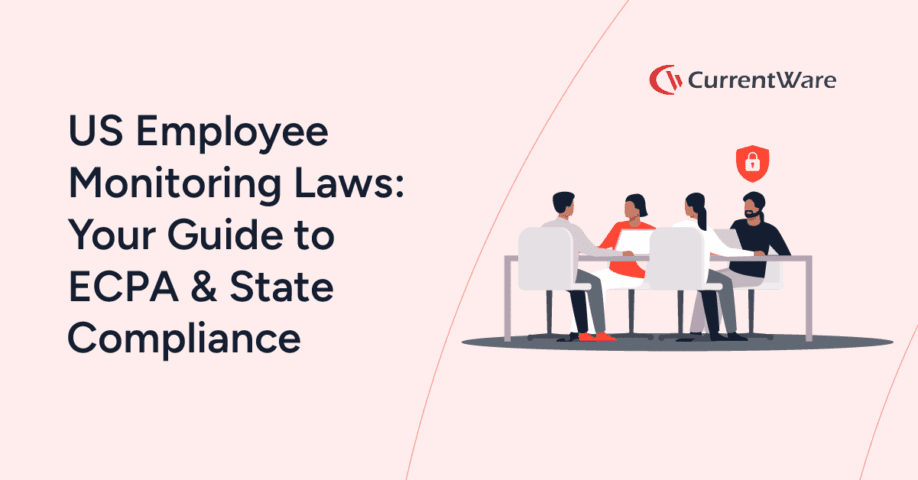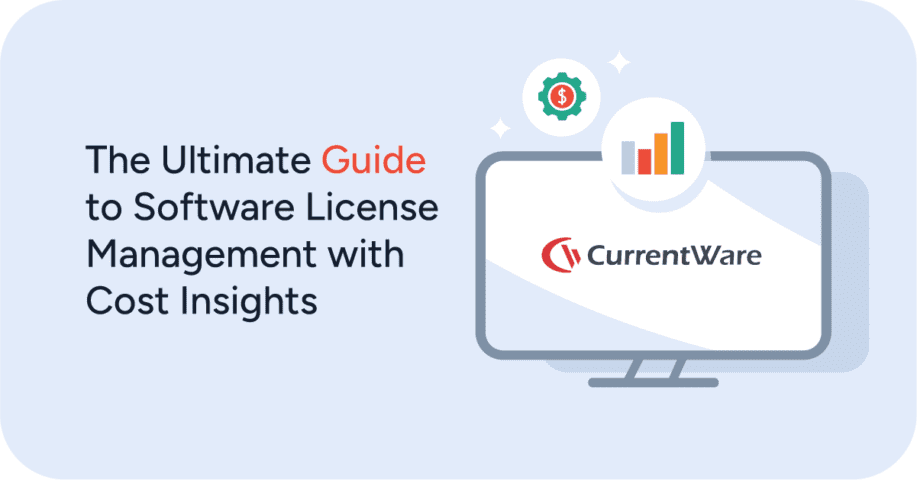Negative Effects of Employee Monitoring: Impact & Mitigation

Companies use employee monitoring software to gain insights into how their workforce operates. They analyze user activity data to manage software utilization, understand the average activity levels of their employees, and detect high-risk behavior.
If you would like to use these tools in your business you need to understand the potential negative effects of employee monitoring and the concerns that your employees may have. You need to work with them to create an employee monitoring strategy that is fair, transparent, and minimally invasive.
This article will discuss the potential negative effects of employee monitoring, the top concerns that employees have about workplace surveillance, and how to mitigate the negative effects that monitoring may have on employees.
Table of Contents- Their Employers Are Spying on Them
- Their Contributions Won’t Be Recognized Outside of the Data Collected
- They Don’t Know Who Will Have Access to Their Data
- Employee Monitoring Will Be Used to Punish Them
The Top 4 Concerns That Employees Have About Employee Monitoring Software
In this section I will cover these concerns that employees have about workplace surveillance:
- Their employers are spying on them
- Their contributions won’t be recognized outside of the data collected
- They don’t know who will have access to their data
- Employee monitoring will be used to punish them
When management understands these concerns alongside the pros and cons of employee monitoring they can ensure that they track their workers in a way that benefits the whole team.
1) Their Employers Are Spying on Them
Transparency is essential when you monitor employees in the workplace. Secretly using monitoring tools is a serious privacy invasion as the stealth monitoring software may capture personal web browsing that may not have happened if they had known about the employee monitoring software.
A lack of transparency also contributes to negative perceptions among employees. Employees that are not aware if they are being monitored, why they are being monitored, and how they are being monitored are less likely to find employee monitoring acceptable.
Employees will naturally experience greater levels of anxiety when they do not have a clear understanding of their employer’s intentions.
Will their every move be micromanaged and scrutinized by an untrusting boss? Or is their employer genuinely using monitoring software to improve security and address only clearly egregious use of company assets?
Employee monitoring methods that are disproportionately invasive further contribute to negative perceptions of employee monitoring. The general principle that should be followed is to use the least invasive methods available to meet the company’s goals.
Using unproportionally invasive workplace surveillance methods to track employee activity is a surefire way to introduce negative effects such as decreased employee morale, work-related stress, and counterproductive work behaviors.
For example, the goal of enforcing acceptable use policies can be met by tracking internet browsing history without capturing individual keystrokes (keylogging).
Examples of invasive monitoring:
- Capturing individual keystrokes (private messages, passwords, etc)
- Recording audio/video from the employee’s computer
- Monitoring extraprofessional activity such as personal social media content
- Using video surveillance in private areas
Whether or not any given form of monitoring is considered disproportionately invasive relies heavily on the employment context. Heavily regulated industries with stringent data loss prevention requirements will require more granular monitoring whereas employers seeking to improve productivity will need to use less invasive methods.
How to Reduce the Perceived Invasiveness of Monitoring
Transparency is critical here. Gartner’s “The Future of Employee Monitoring” report found that the acceptance rate of email monitoring grew by 20% among employees after their employer explained their reasons for monitoring emails.
Your employees need to be provided with a clear understanding of your intentions. They need to understand your organization’s goals and how the metrics being captured relate to those goals.
Proportionality between the impact on employee privacy as it relates to your company’s goals is also a significant factor. When you monitor your employees you should avoid monitoring more than is necessary for your legitimate business needs.
Once you have a clear plan of your goals you must use the least invasive methods available to meet them. Even if your business is not required to by law, consider using a Data Privacy Impact Assessment to help guide you through this process.
- Be as transparent with your employees as possible. Don’t simply leave a vague paragraph about your right to monitor company equipment buried in an acceptable use policy. When you create your employee privacy policy you should be specific about what is being monitored, how it is being monitored, and how that data will be used. Supplement your written policies with in-person discussions and provide a channel for employees to provide feedback.
- Involve a representative sample of employees in the planning process. The concerns of your employees need to be represented when you plan your key metrics and the methods you’ll be using to capture them.
- Do not monitor personal devices. Even if you allow your employees to use personal devices for work purposes, monitoring those devices is far too invasive. In addition, if your employees are allowed to use company-provided devices for personal reasons consider scheduling monitoring to only take place during designated work hours.
- Provide your employees with access to their own data. This lets them see exactly what is being captured. They can even benefit from self-managing their own productivity based on the insights. This will provide your employees with greater autonomy and reduce the perception that monitoring is a sign of a lack of trust.
- Limit data collection as much as possible. Ensure you have a legitimate business reason for each metric you capture and that you’ve weighed your business’ interest against the impact on employee privacy. For example, using employee screenshot monitoring software can capture sensitive information such as direct messages so employees must be told to not use monitored devices for personal use.
2) Their Contributions Won’t Be Recognized Outside of the Data Collected
The second common concern from employees is that employee monitoring software data will be used as the sole source of truth when it comes to assessing their performance.
Employee monitoring makes sense as a business intelligence tool but it doesn’t provide the full context of how individual employees are performing. There are several work-adjacent tasks that aren’t adequately captured by monitoring computer activity.
Work-adjacent tasks include:
- In-person meetings
- Deep thinking & planning
- Conversations with coworkers
Best Practices for Using Employee Monitoring Data
- Don’t automate decisions based on monitoring data. Important decisions require the nuanced perspective of a human observer. For example, if your internet monitoring software alerts you to potential visits to NSFW websites you should verify the content of the websites and discuss the incident with the employee before making any decisions that may impact them.
- Focus on outputs rather than inputs. Some degree of unproductive internet usage is normal. Research from Brent Coker of the University of Melbourne has even found that so-called “cyberslacking” has a positive effect on productivity so long as the time spent is no greater than 12% of work time. Placing a greater emphasis on high-level productivity metrics such as key deliverables empowers your employees to manage their own productivity and demonstrates that you trust them to self-manage.
- Understand the limitations of employee monitoring. Employee monitoring data does not provide a full context for all employee activity. Refrain from exclusively using monitoring data to assess the performance of individual employees. Instead, use the data collected to understand high-level trends throughout your workforce.
3) They Don’t Know Who Will Have Access to Their Data
Employee monitoring data could be potentially sensitive. Once an employee’s data is captured it is left in the custody of their employer and they have limited control over its security and privacy. This causes concerns among employees that their data will not be adequately protected and safeguarded from misuse.
Examples of sensitive employee monitoring data:
- Search queries surrounding protected classes (race, religion, disabilities, etc)
- Location data from company-provided mobile devices
- Personally identifiable information (PII)
This information can be abused if not properly safeguarded. Employees may fear the possibility of blackmail, data leaks, and social strife if it falls into the wrong hands. They may also be concerned the information will be unfairly used against them during performance reviews.
Measures You Can Take to Safeguard Employee Data from Misuse
- Limit who can view employee data. Direct access to employee computer activity reports should be limited to key stakeholders in your company. These stakeholders should be well versed in your company’s policies and have a thorough understanding of the privacy expectations of your employees.
- Treat employee monitoring data as sensitive. Administrative and technical security measures need to be put in place to protect employee monitoring data. This can include requiring authorization to access databases and periodically culling records that are no longer relevant. The above tip also doubles as a security measure as there are fewer credentials that could be compromised by threat actors to gain unlawful access to the data.
4) Employee Monitoring Will Be Used to Punish Them
Monitoring will be perceived as far more invasive when individual employees are scrutinized based on the data captured. When employees are first approached with the concept of being monitored they may feel that their employer is seeking to find reasons to discipline them rather than focusing on their contributions. Micromanaging and punishing employees in this way breeds feelings of resentment and reduces their sense of autonomy.
How to Use Monitoring Data Fairly
- Focus on high-level insights rather than individuals. Use employee monitoring as a workforce analytics tool rather than as a means of tracking individuals. Unless you have a legitimate business reason to focus on individual employees you should place a greater emphasis on departments and workgroups as a whole.
- Limit actions that are taken for minor events. An otherwise highly productive employee may very well occasionally partake in non-work web browsing to give themselves a mental break. Unless a clear trend of time theft and disengagement is evident you should limit addressing these minor events.
The Advantages and Disadvantages of Employee Monitoring
While the constant monitoring and invasive practices that many companies partake in can make employees feel various forms of distress, there are legitimate benefits of tracking software that businesses should consider.
This section will provide a brief overview of the pros and cons of monitoring employees in a work environment. For a more detailed example, see our article on the pros and cons of employee monitoring.
The Pros of Employee Monitoring
Employee monitoring software provides employers and employees alike with a multitude of benefits. So long as the use of monitoring software is fair and transparent many of the potential negative perceptions of tracking software that employees feel can be mitigated.
- Security Benefits: When businesses monitor employees they can ensure that company computers are being used securely and appropriately. They can track internet use, interactions with sensitive information, and more for high-risk behaviors that could put the business at risk.
- Enforce Company Policies: Tracking computer usage provides companies with a tool for ensuring that their internet use policies are being adhered to by their employees. If an employee visits a high-risk or inappropriate website the activity reports will serve as key evidence for corrective action.
- Improve Productivity: Employee productivity tracking software provides managers and employees with information about how they spend their time. They can see who is overworked, who is not using the productivity-enhancing tools provided to them, and which employees are spending too much time consuming media, playing video games, or browsing the internet.
- Save Money: Aside from the productivity-related cost savings, tracking software usage is essential for reducing licensing costs and ensuring that employees are using the productivity-enhancing tools provided by their companies.
- Preventing Time Theft: Tracking the activity levels of your workplace provides insights into when team members stop and start their workdays. This is essential for ensuring that employees work their agreed upon hours. Activity reports further prove that this time was spent on business-related activities.
- Business Intelligence: Workplace activity data provides managers and their companies with valuable insights into how their workforce operates. Businesses can integrate this data with BI tools to make informed business management decisions.
Want to monitor your employees? Get started today with a 14-day free trial of BrowseReporter, CurrentWare’s employee monitoring software.
The Potential Cons of Employee Monitoring
This next section will outline the potential negative effects of using employee surveillance tools in the workplace.
Many of these negative impacts are caused by companies using invasive surveillance and constant monitoring for micromanagement. Employers that would like to monitor employees in the workplace should read our workplace surveillance best practices white paper.
The white paper covers how to use employee monitoring software without harming morale and how employers can set privacy standards for their work environment.
Perceived Lack of Trust Harming Employee Morale
While time tracking and computer activity monitoring certainly have their place in managing the productivity of employees, it is essential to respect their autonomy in the process. The way that employees work is uniquely personal to them, and they may worry that the tracking software will reduce their value to a series of numbers without considering how well they actually perform on the job.
An effective employee monitoring strategy empowers employees. They need to know that it’s being implemented for tangible benefits rather than stemming from a lack of trust in their ability to self-manage.
Lost Autonomy Over Work Processes
Alongside the perceived lack of trust that workplace surveillance can bring, a company that focuses exclusively on user activity reports for tracking productivity will force its workers to alter the way they normally perform their job.
For example, high-performing workers may not necessarily be using their computers 100% of the time. They may also take short web browsing breaks to refresh their mind in between tasks.
Businesses that do not consider this nuance will incentivize these high-performing workers to spend more time jiggling their mouse than actually performing at their best. When workers feel the need to exert energy gaming the surveillance system rather than working at their best they are bound to become disgruntled.
Increased Stress Among Employees
Employers must not use tech to control and micromanage their staff. Monitoring toilet breaks, tracking, and snooping on staff outside working hours creates fear and distrust. And it undermines morale.
Frances O’Grady, General Secretary of the British Trades Union Congress
Increased stress is a certainty among businesses that use employee tracking systems to micromanage their workers. This is especially true if the user activity reports will be used as the sole performance indicator as the workers will worry about whether or not the reports depict an accurate view of their contributions.
Employee Privacy Concerns
When it comes to monitoring employees in the workplace, many believe that if an employee is using company equipment, on company time, and getting paid by the company, that the company has every right to monitor their equipment and what the employee is doing with it.
Unfortunately, it is not so simple and there are plenty of legal and ethical grey areas.
Ultimately, it all comes down to the perceived expectation of privacy that employees have.
For example, many businesses allow employees to use company-provided equipment for personal use. With that precedent set, workers may feel that they can safely use the internet to search for articles about personal topics such as health status, religion, ethnicity, etc. without this information being leaked to their employers or coworkers.
For this reason, companies need to clearly communicate the level of privacy that their workers can expect. These standards must be acknowledged through a signed workplace monitoring policy and consistently communicated by management throughout their employment.
Furthermore, remote workers will have their own set of privacy expectations as well—particularly if they use their personal devices to do their job. The remote environment of work-from-home employees also feels more personal and intimate than a standard office space, which may lead remote workers to expect more privacy.
Try Privacy-Focused Employee Monitoring
The best electronic surveillance system provides the flexibility you need to monitor employee computer activity while respecting workplace privacy expectations. Here are some of the best privacy and security enhancing features of BrowseReporter, CurrentWare’s employee monitoring software.
End-User Reports
Give your employees access to their own activity data. They can see exactly what internet and application usage data is being captured and use the time tracking for their own benefit.
Custom Data Retention
Automatically delete user activity data after a set period. Maintain auditable records of employee computer usage and time tracking for only as long as needed.
Monitoring Software Notifications
Display a custom message from time-to-time to notify your employees that their computer activity is being monitored.
Show in System Tray
Enable this feature to make the CurrentWare Client visible in the system tray of your employee’s computers.
Schedule Employee Monitoring
Schedule BrowseReporter’s user activity tracking to only collect data during work time. Turn off monitoring during non-work hours and personal browsing periods.
Console Permissions
Restrict access to user activity reports with a password-protected console and unique permissions for each manager. Easily provide access on an as-needed basis.
Frequently Asked Question (FAQ)
Conclusion & Further Reading
Employee monitoring software provides business owners with insights into how their workforce operates. For the best results, employers must be fully transparent about their goals and methods, involve a representative sample of employees in the planning process, contextualize the data they collect, and ensure that the data is kept safe from misuse.
Learn more best practices for monitoring employees with these articles