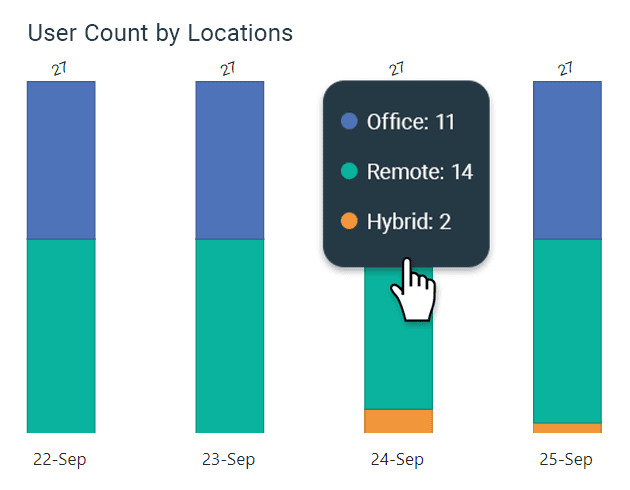Trusted by




& many more
Trusted by



& many more
Get Insights Into Employee Working Locations
Review office vs remote work trends to make informed decisions on workplace policies, technology investments, and real estate planning.
CurrentWare’s location tracking features determine time spent working remotely vs in-office based on IP address or MAC address, ensuring working location insights without compromising employee privacy.
Track Compliance With Hybrid Work Policies & Return to Office Mandates
- Ensure employees are working from approved locations
- Verify office attendance days and working hours
- Review productivity and activity by location
Make Informed People Management Decisions
- Review active hours to ensure employees aren’t at risk of burnout due to overworking
- Help leaders understand where their teams work best with location-based productivity insights
- Understand who is working in the office and when to ensure adequate coverage
Optimize Resource Allocation
- Identify where your teams are working to better distribute resources and support
- Track software utilization to ensure adequate licensing and consolidate solutions
- Location-specific productivity data supports remote, office, and hybrid work decisions
Attendance Management & Scheduling
- Track login/logoff times and computer activity to ensure employees adhere to their work schedules
- See who is actively engaged in real-time with automated screenshots and idle time detection
- Analyze employee activity patterns to create optimal schedules that align with peak workload periods
Insights Into Employee Working Locations Improves Business Outcomes
Track Office Attendance
8 in 10 companies will track employee office attendance in 2024
Key reasons include improving productivity (76%), fostering company culture (63%), and reducing burnout (29%) 1
Capacity Planning & Resource Management
66% of organizations use workplace data to improve employee experience and establish data-driven work policies, such as an onsite scheduling (66%), and repurposing unused workspaces (42%) 2
Enforce Return To Office Mandates
The need for office attendance tracking solutions is on the rise
96% of organizations surveyed are mandating or encouraging employees to come into the office a few days a week 2
The reports are very easy to understand and the fact that they can be emailed to you on a schedule is amazing, and have made finding productivity killers VERY easy. Customer support has been fantastic every time I've had to reach out to them; I highly recommend them!
Kristen S, Associate IT Director
The Coding Network, 700+ Employees
In my nearly 40 years in the IT business I’ve worked with a lot of support teams. I really appreciate CurrentWare going the extra mile to help me get the most out of the product. They’ve definitely outweighed any of the other competitors that I’ve looked at.
J.S, Managed Services Provider
Vehicle Dealership, 150-200 Employees
BrowseReporter is an extremely useful piece of software for monitoring our employees' devices while they are at work. It enables us to view data in real time, conduct detailed analyses of each employee's activities, and improve productivity where necessary.
Sebastian P, CMO & Customer Experience Officer
Retail Industry, 10,001+ Employees
BrowseReporter is simple to use and provides our company with the information we were looking for. Having BrowseReporter installed has prevented any internet abuse. This was exactly what we wanted!
Denise P, IT Manager
Paper & Forest Products, 51-200 Employees
CASE STUDY
Shady Maple Transforms Their Productivity With Internet Filtering and Monitoring Software
Being able to identify negative browsing trends and put a stop to them within a couple of hours has meant that our employees are focused on the job almost all of the time. We have become an extremely efficient workforce.
CurrentWare's Key Features
User Activity Monitoring
Track web browsing, software use, search queries, and more
Screenshot Monitoring
Take automatic screenshots or remotely view desktops
Track Software Usage
Get insights into software usage trends in your organization
Transparent & Stealth Modes
Run silently in the background or provide notice of monitoring
Block USB & Other Devices
Set full access, read only or no access on storage devices
Device Whitelist
Allow only authorized storage devices to be used
Block File Transfers
Prevent files from being transferred to portable storage
DLP Activity Reports
Track file transfers, storage device use, file operations, and more
Block Websites
Block websites based on
URLs & content categories
Block Downloads/Uploads
Prevent uploading and downloading based on file type
Application Blacklisting
Block specific Windows
applications from launching
PC Power Management
Remotely track and control PC power states
Central Web Console
Save time with a central admin console; optionally integrate Active
Directory OUs or security groups
Platform Security
Protect your CurrentWare console
with 2FA, passwords, privilege
management, and more
Offsite Management
Extend onsite security policies to computers running outside the corporate network
SQL Server Supported
Database scaled for enterprise and
large business operations using
Microsoft SQL Server
Frequently Asked Questions About CurrentWare’s Office Attendance Tracking Software
Does CurrentWare Have Access To the Data We Collect?
No, CurrentWare cannot access the data you collect with its workforce optimization software. CurrentWare’s software does not send your user’s computer usage data to CurrentWare. They are installed and managed by your organization.
All of the data collected by CurrentWare’s software is stored on a database that is installed in your organization’s data center or cloud service provider.
With CurrentWare’s on-premises & self-managed cloud deployment options, you’re in complete control of your data.
- Sensitive employee data stays secured to your standards rather than being sent to a third party.
- Maintain data localization and residency compliance requirements by keeping employee data exactly where it needs to be.
- Retain auditable records of user activity for as long as you need
For more information, please refer to our software privacy policy.
How Does CurrentWare Determine Employee Working Locations?
CurrentWare uses public IP addresses or default gateway MAC addresses to automatically determine whether a given user is working remotely or in-office. The location insights feature does not use GPS to determine employee location.
When multiple users have the same IP address or MAC address, CurrentWare automatically classifies them as In-Office. IP addresses or MAC addresses only used by one unique user are automatically classified as Remote. These classifications can be manually adjusted.
To ensure the accuracy of CurrentWare’s employee working location detection features, you can add the internal IP addresses of VPN connections to a VPN list.
Each day, users are assigned a location based on where they predominantly spend their time.
- Office: Users working from the office for over 80% of the day.
- Remote: Users working from a remote location for over 80% of the day.
- Hybrid: Users switch between office and remote in a day, each less than 80% of the time.
Learn More: CurrentWare’s Location Tracking Dashboard
How Precise Is CurrentWare’s Location Tracking?
CurrentWare does not track your employees’ exact locations. Instead, it uses either public IP addresses or default gateway MAC addresses to determine whether they are connected from a location that is labeled “office” or one that is labeled “remote”.
This approach provides the insights you need to evaluate adherence to RTO mandates and compare in-office vs remote productivity without excessive personal data collection, such as tracking the exact coordinates of your employees with a GPS.
What Metrics Can CurrentWare Capture?
CurrentWare is capable of tracking a diverse range of employee computer activities, including:
- Employee working locations (remote vs office vs hybrid)
- Time spent on productive vs unproductive websites and applications
- File transfers and removable media usage
- Software and SaaS utilization rates
- Idle time and availability status
- Desktop screenshots
- Logon/logoff times
These metrics provide valuable insights into employee productivity, policy compliance, insider risks, and workforce activity trends.
Note: CurrentWare’s user activity monitoring and workforce analytics capabilities are regularly evolving. For the most up-to-date information, please visit the CurrentWare release notes.
1 8 in 10 companies will track office attendance in 2024. ResumeBuilder.com. (2023, December 18). https://www.resumebuilder.com/8-in-10-companies-will-track-office-attendance-in-2024/
2 Envoy. (2024). (rep.). Tomorrow’s tech, yesterday’s tactics: Bridging the gap to a future-ready workplace . Retrieved September 25, 2024, from https://envoy.com/ebooks/bridging-gap-to-future-ready-workplace.