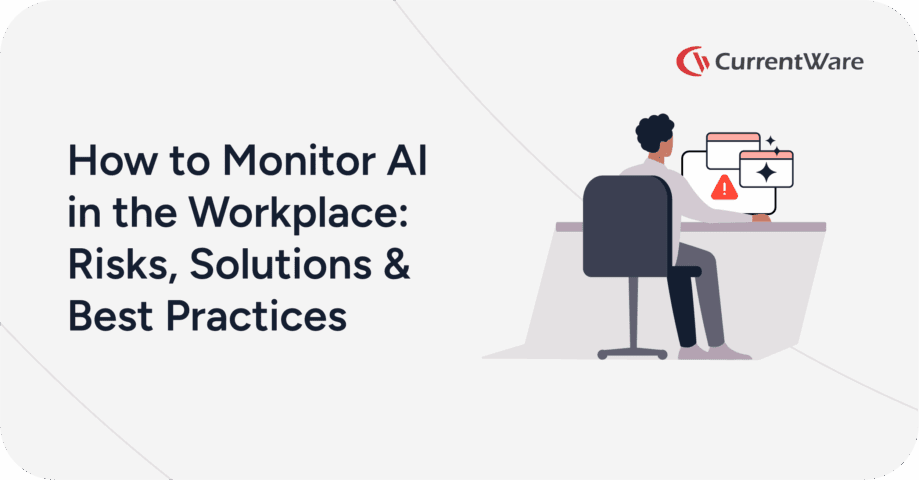Should You Monitor Your Employees? A Balanced Look at the Pros and Cons

Employee monitoring is not without its risks. Before monitoring your employees with employee monitoring software you must first evaluate the pros and cons of employee monitoring to see if it’s the right choice for your company. This article will outline the advantages and disadvantages of monitoring employees to help you make an informed decision.
Types of Employee Monitoring
Before evaluating the pros and cons of employee monitoring, it’s important to understand the different methods of employee monitoring. The laws, regulations, and perceptions will be heavily influenced by the tool that companies use and the reasons for its use.
Internet Usage Tracking
The 2007 Electronic Monitoring & Surveillance Survey from the American Management Association (AMA) found that 66% of employers monitor employee internet use. 65% of those surveyed also use web filtering software to block websites. Employers primarily monitor and restrict internet access to prevent employees from accessing inappropriate websites.
Why do employers monitor employee web activity?
- To help enforce acceptable use policies by discouraging the use of pornography & other inappropriate websites
- To improve bandwidth efficiency by identifying unnecessary bandwidth hogs
- To ensure that employees aren’t excessively browsing unproductive websites such as social media and games sites
Email Monitoring
43% of employers in the AMA report monitor the email activity of their employees. Email monitoring is typically done with automated tools that scan for keywords, though 40% of the employers in the report stated they track email activity manually.
Why do employers monitor employee emails?
- To detect unsafe or unauthorized file sharing
- To monitor the quality of employee communications
- To deter the use of inappropriate or offensive language
- To deter excessive personal use of company-provided email accounts
- To meet security compliance standards
GPS Tracking
GPS and other forms of location tracking are often reserved for roles where frequent travel is required. Employers will often use location tracking on company-provided vehicles and mobile devices.
Why do employers use GPS tracking?
- To recover company-provided mobile devices when they are lost or stolen
- To monitor the mileage and routes taken by company vehicles (truck or delivery drivers)
- To improve the safety of employees that are working in dangerous conditions (emergency responders, employees in remote locations)
Video Surveillance
Video surveillance is commonly performed through closed-circuit television (CCTV) systems. These technologies are commonly used as security systems rather than for measuring productivity. It is common for companies that interact with the public to use this form of employee monitoring in locations where there are concerns surrounding the security of employees and theft of company assets.
Why do employers use video surveillance?
- To counter theft, violence, sabotage, and other undesirable behavior
- To monitor employee performance and attendance
Call Monitoring
Employee telephone monitoring (recording phone conversations) is most often used to monitor the performance of phone-based customer support roles.
Calls are often recorded to investigate complaints, assist in employee training, and ensure that employees are adhering to the quality standards of the organization. Analyzing these recordings can provide valuable insights into customer experience KPIs, helping identify improvement areas and enhance overall customer satisfaction.
Why do employers monitor telephone calls?
- As a quality control measure for call centers
- To ensure the quality and consistency of sales calls
- To prevent employees from using business phone lines inappropriately
Data Loss Prevention
Data loss prevention (DLP) software monitors employee computer activity to prevent data breaches. This software tools monitor, detect, and block actions that put sensitive information at risk.
Examples of DLP trackings
- Tracking file transfers to portable storage devices (USB flash drives, etc)
- Logging USB devices that have been used on company computers
- Scanning email file attachments for confidential information
Screenshot Monitoring
Screenshot monitoring software is a type of employee monitoring software that monitors employee computer activity by capturing screenshots of their desktops. These tools will take screenshots at set intervals, when specific actions occur on the employee’s computer, or when an operator manually captures a screenshot.
Examples of screenshot monitoring
- Taking screenshots of employee computer screens at a set interval
- Capturing a screenshot when specific actions happen (typically high-risk or inappropriate activity)
- Using a software tool to view desktops in real-time
Why Do Employers Use Employee Monitoring Software?
Note: The above video showcases a legacy user interface for BrowseReporter. To see the most up-to-date features and interface please visit the BrowseReporter product page
“Employers that don’t monitor [their employees] will become fewer and fewer, not to nail employees, but because monitoring increasingly makes business sense.”
Manny Avramidis, president and CEO, the American Management Association
Even before COVID-19 pandemic many companies have used monitoring tools to track their employees.
The top reasons for tracking employees
- Deterring counterproductive work behaviors (CWB) such as tardiness, theft, bullying, and absenteeism.
- Improving employee productivity by deterring excessive personal internet usage and gaining deeper insights into employee workflows.
- Protecting sensitive information against high-risk computer activities such as visiting potentially dangerous websites or uploading files to personal cloud storage accounts.
While employee productivity management is a use-case for monitoring software, it is only one of many reasons for monitoring employees in the workplace.
According to a 2017 Spiceworks survey of IT professionals the most common reasons that their employers monitor employees is to protect against malware and phishing scams, to prevent unacceptable user behavior, to prevent users from visiting inappropriate websites, for liability management/compliance purposes, and to protect sensitive information.
The Pros of Employee Monitoring
This section will overview the pros of employee monitoring and provide examples of how employee monitoring is used by businesses.
Overall, the greatest pro of employee monitoring is the level of visibility it provides into employee work habits. These insights are used to improve operational efficiency, meet compliance requirements, and improve security in businesses.
Monitoring Reduces Employee Time Theft
At its core, time theft occurs when an employee accepts payment for work or time they did not actually complete. Time theft comes in a range of degrees of severity, from employees mismanaging their allocated break times all the way up to intentionally fraudulent claims.
Examples of Time Theft
- Taking extended lunch breaks without permission.
- “Buddy Punching” – Convincing coworkers to punch in on their behalf when they aren’t present for work.
- Exaggerating how much time was spent working on tasks or their overall amount of work hours.
- Spending excessive amounts of time on non-work tasks (“Cyberloafing”, excessive socializing, sleeping, playing games, working on personal projects during work hours)
- Working unauthorized overtime and sneakily extending their work hours to maximize their paycheque
Employee monitoring improves the accuracy of employee time tracking by verifying that employees are active on their work devices.
For example, in most cases, a data entry employee that clocks in at the start of the workday will reasonably be expected to be working on their computers shortly after. If an excessive period of inactivity is found throughout the workday for such an employee it may be a sign that the employee is engaging in time theft.
Monitoring Improves Employee Productivity
Gallup estimates that actively disengaged employees cost the U.S. between $483 billion to $605 billion each year in lost productivity. One of the pros of using employee monitoring software is gaining the ability to detect early warning signs of disengagement such as excessive unproductive web browsing.
This is especially true in the case of monitoring hybrid and remote employees using a work computer to work from home. The lack of visibility means that employees need a tool that verifies their work hours and demonstrates their efforts to their employer. When employees work remotely their productivity data will prove that they are actively engaged and working as expected.
How employee monitoring is used to improve productivity
- Monitor internet usage for excessive unproductive web activity
- Reduce employee temptations to excessively browse non-work websites
- Identify unproductive bandwidth hogs that affect network performance
- Analyze productivity and engagement trends to optimize work processes
- Provide disengaged employees, managers, and HR with a benchmark that can be used as a part of an Employee Performance Improvement Plan (PIP)
Monitoring Improves Cybersecurity
Computer monitoring software is used to ensure that employees are using company systems safely and handling sensitive information in a way that is compliant with the company’s security policies.
This includes DLP tools that audit file transfers to portable storage devices and internet monitoring software that tracks the websites visited by employees.
How employee monitoring improves security
- Interactions with sensitive information can be monitored to ensure compliance with security policies
- Monitoring internet use can detect attempts to visit unauthorized cloud storage sites
- Application usage can be monitored for potentially dangerous unauthorized applications such as shadow IT and pirated software
- Intellectual property and other sensitive information can be closely monitored during the offboarding process to prevent theft
- Unusual outbound network traffic is one of many potential indicators of compromise (IOCs). Monitoring user activity for anomalous bandwidth spikes, and visits to unauthorized cloud storage sites are all potential warning signs
Monitoring Helps Enforce Company Policies
Employers need to ensure that their employees are behaving in an appropriate and professional manner. Allowing employees to engage in unsavory actions on company-owned computers is a significant contributor to a hostile work environment.
Having a formal computer use policy is an essential first step for communicating expectations to employees, but it’s not the full solution. Employee monitoring software is a valuable tool for enforcing policies as it can alert HR and management to computer policy violations such as visits to adult-oriented sites.
How employee monitoring helps enforce policies
- Identify employees that are visiting inappropriate or unsafe websites
- Evidence of misuse can be kept on file to support a performance improvement plan
- Employee internet monitoring software can be used in tandem with a web filter to ensure that employees are not going to sites that are not suitable for a work environment
Monitoring Reduces Software Waste
The Software Usage and Waste Report 2016 report from 1E found that as much as 38% of enterprise software is underutilized or simply not being used at all. This total cost of underutilized software to these businesses is estimated to be $34 billion per year.
How employee monitoring helps reduces software waste
- Application usage can be monitored to track the utilization rate of software
- Historical app usage trends can be analyzed to anticipate future peak periods
- Underused apps can be decommissioned and additional licenses can be purchased for apps with higher demand
The Cons of Employee Monitoring
The greatest cons of employee monitoring relate to the potential impacts on employee privacy, workplace culture, and morale.
As the spectrum of what is considered “employee monitoring” varies widely, the cons of monitoring will vary depending on employee perceptions, who has access to their information, the invasiveness of the chosen monitoring methods, and how the information is used.
When monitoring your employees you should consider both the pros and cons of the monitoring tools you intend to use.
FREE WHITE PAPER
Best Practices for Monitoring Employees
In today’s privacy-conscious world employers need to monitor employees in a way that is transparent, minimally invasive, and respectful of employee privacy.
Want to use monitoring tools to get instant visibility into employee productivity, engagement, and PC usage? Read this white paper to learn the best practices for monitoring employees in the workplace.
Employee Monitoring vs Workplace Privacy
In today’s privacy-conscious world employers need to monitor employees in a way that is transparent, minimally invasive, and respectful of employee privacy.
They need to carefully balance the demands of organizational productivity, employee privacy, and regulatory compliance requirements surrounding the storage, use, and protection of their employee’s data.
One of the cons of employee monitoring software is that potentially sensitive personal information may be captured. If employees doubt whether or not their personal information is adequately protected from misuse there is a legitimate concern that their web browsing history can be unfairly used against them.
Before you monitor your employees you must have them sign an employee monitoring policy that outlines what will be captured, who will have access to it, and how the data of workers will be used.
The most common employee privacy concerns
- If employees use their work computer for personal tasks the monitoring software may capture personal details such as racial identity, personal web browsing habits, religious beliefs, and health concerns
- Automated screenshot capturing software will capture everything on their screens including banking details, personal messages they may be writing, and any classified information they may be working with
- Employees could be concerned that the insights will be used unfairly or that their activity data will create a bias that will impact their professional career
Workplace Monitoring Policy Template
- Disclose your company’s intent to monitor employees in the workplace
- Set workplace privacy expectations for employees
- Meet transparency requirements for compliance with privacy laws
Get started today—Download the FREE template and customize it to fit the needs of your organization.
Invasive Monitoring May Lead to Legal Issues
When monitoring employees in the workplace it is essential that you are in compliance with any laws or regulations that pertain to an employee’s privacy rights in the workplace.
When it comes to what you are allowed to monitor, many believe that if an employee is using company equipment, on company time, and getting paid by the company, that the company has every right to monitor their equipment and what the employee is doing with it.
While in the majority of cases a company can monitor their employees so long as they have a legitimate business reason for doing so, it’s not always that simple. A variety of factors influence what employers can and cannot monitor.
For example, keylogging software is an invasive form of employee monitoring that can potentially capture personal data such as passwords. Even with a policy in place an employer may not have the legal right to use this type of monitoring.
Legal factors that influence an employer’s right to monitor
- Jurisdiction: Employee monitoring laws vary depending on where the employer and the employee reside. A catch-all approach may not be suitable for a multinational company.
- Union Agreements: Independent agreements with unions and other workers’ rights organizations may include limitations about what employers can track and how data will be used when monitoring employees.
- Proportionality: Different forms of monitoring may be restricted based on potential privacy impacts. For example monitoring individual keystrokes is more invasive than monitoring web browsing history as tracking specific keystrokes has a greater chance of capturing sensitive personal information such as passwords.
- Privacy Expectations: Employees have a greater expectation of privacy on their personal devices. Monitoring laws may even go so far as to restrict the degree of monitoring that can take place when employees use business equipment for personal use.
- Transparency: Has the company made a legitimate effort to inform employees that they are being monitored? Are employees clear about whether or not they have a reasonable expectation of privacy on workplace equipment?
H&M Fined Millions Under GDPR for Invasive Monitoring
In 2020 the clothing store H&M received a €35.3m ($41.3m USD) fine for invasive employee monitoring practices.
H&M received the fine due to non-compliance with the General Data Protection Regulation (GDPR), a data protection and privacy legislation that protects data subjects in the European Union (EU) and the European Economic Area (EEA).
Why was H&M’s monitoring considered invasive?
Managers at H&M collected sensitive personal information through extensive employee surveys and even notes from informal conversations.
The data included how staff conducted their holidays, medical symptoms, diagnoses for illnesses, family issues, and personal religious beliefs. That data was then made available to up to 50 managers who used that data to make employment-related decisions.
Since this collection was excessively invasive and collected information that was beyond any legitimate business need, the Data Protection Authority of Hamburg (HmbBfDI) opted to issue the fine.
Potential Impacts on Employee Morale
“Employers must not use tech to control and micromanage their staff. Monitoring toilet breaks, tracking, and snooping on staff outside working hours creates fear and distrust. And it undermines morale.”
Frances O’Grady, General Secretary of the British Trades Union Congress (As reported by Raconteur)
Another con of employee monitoring is that some forms of monitoring can have a negative impact on employee morale. Employee perceptions of monitoring may also contribute to added stress that affects work performance.
Providing employees with autonomy is essential for maintaining morale. If employee monitoring is used to micromanage employees and punish them for minor infractions they will feel like they are being unfairly treated.
When using employee monitoring software it’s important to avoid reducing human employees to mere numbers. Workforce analytics tools are excellent at capturing quantitative data, but they cannot reliably track qualitative data.
Even if that is not the intention of the employer, a lack of communication and transparency can cause these sentiments to form.
That’s why it is critical that the deployment of employee monitoring software is done with the input of a representative sample of employees. Involving employees in the planning process gives business leaders the opportunity to proactively address any privacy or management concerns before any monitoring takes place.
Employers must also do all they can to clearly communicate their intended use of employee data, especially if that data will be used to make any sort of judgement on employee performance.
How employee monitoring software can harm employee morale
- Lost Autonomy: Employees may feel that their workflows will be unfairly micromanaged based on their computer activity data and other quantitative metrics.
- Distrust: Employees may assume that their employers are monitoring their activity because they are not trusted to act professionally and manage their own productivity.
- Stress: Employees may feel that they are at risk of being fired or otherwise unfairly evaluated based on the data collected.
- Evaluations: Computer activity data is not a reliable standalone productivity metric. Employees who are not fairly evaluated with other relevant metrics will grow to detest their employer’s monitoring practices.
Misuse or Breach of Sensitive Employee Data
Many data privacy laws require that data collection is performed for a specific purpose. This is a preventative measure to ensure that the informed consent provided by the data subjects (the employees) is respected during collection, processing, and use.
A successful employee monitoring strategy requires a clear understanding of the company’s goals and how the data collected will be used to meet them. If employee data is collected under one stated purpose and used for another it can lead to data privacy compliance violations and severe impacts on employee morale.
Employee monitoring data must also be treated as sensitive and protected accordingly. This includes limiting who can access the data, restricting the use of the data to its intended purpose, and implementing necessary safeguards.
The risk that an employee’s data could be leaked to an unauthorized third party may contribute to an employee’s hesitation to be monitored in the workplace.
The risks of misuse or breach of employee data
- Blackmail/Gossip: An employee’s internet search history can potentially contain private details about their personal lives. Without administrative controls in place this data can be leaked to their coworkers or other parties.
- Trust & Retention: If employees cannot trust that their data is adequately secured they may feel unsafe using work computers. This uncertainty may cause them to seek employment elsewhere.
- Identity Theft: Some forms of monitoring may capture enough personal information that it could affect an employee’s personal security. For example, attackers could use the leaked data to perform targeted phishing attacks or bypass knowledge-based multi-factor authentication.
Resource & Financial Requirements
Another con of employee monitoring is the cost of purchasing, deploying, and managing the solution.
Monitoring employee computer activity generates a large volume of data. Actively reviewing employee reports may be viable for a small business but it is not scalable, nor is it an efficient use of time for most use cases.
For this reason, the majority of organizations will not actively examine each employee. Instead, they will limit auditing to an as-needed basis or when the software alerts them to specific activities that they are monitoring for.
Alerts are typically set for high-risk activities such as anomalous file transfers, attempts to visit inappropriate sites, or the use of unauthorized portable storage devices.
The costs of monitoring employees
- Time: Reviewing reports costs valuable time. Businesses that deploy monitoring software need to plan how actively engaged they will be: Will reviews be limited to specific investigations and automated alerts or will a member of staff be responsible for regularly reviewing the data?
- Software: As with any other enterprise software, employee monitoring software will come at a cost. The costs for these tools are typically charged on a per-user basis with the cost per user decreasing based on volume of licenses purchased.
- Retention: If employees strongly object to being monitored there is a risk that the use of employee monitoring could decrease retention rates.
What Employee Activity Should Employers Monitor?
The exact pros and cons of employee monitoring will depend on the methods used to monitor employees. The perceived invasiveness, legal requirements, and potential impact will vary heavily based on what data is collected, how it is used, and the context of the employee’s work.
Employers should use :
- Time tracking tools to see how much time employees spend working
- Internet usage tracking software to ensure that employees work as expected and are using company resources appropriately (e.g. not browsing social media and adulkt-oriented sites)
- USB tracking software to ensure that sensitive business data is not being stolen
General Principles for Monitoring Employees
When deciding what to monitor, an employer must consider employee monitoring from both a legal and ethical standpoint. Though not all jurisdictions will have privacy laws that limit an employer’s right to monitor, they should abide by these general principles.
- Employers should only collect data that is relevant to a legitimate business need
- The legitimate business need must not outweigh the employee’s right to privacy
- If a less invasive form of monitoring can suitably accomplish the employer’s goal, they should implement that alternative instead
- Data should only be stored for as long as it is relevant to the business. Data that is no longer relevant should be periodically culled to reduce the quantity of data in the employer’s possession
- Employers should only use the data for the stated purposes. Consent should be requested for any processing that goes beyond the scope of what the consent was originally provided for
- Employers should be transparent about employee monitoring, providing their employees with an opportunity to give informed consent
- Employers should not rely on consent as the sole justification for monitoring, as the imbalance of power in the context of an employer/employee relationship may influence the employee’s decision
Want to learn more about the best practices for monitoring employees in the workplace? Download our white paper Workplace Privacy and Employee Monitoring: Best Practices for Balancing Productivity, Security, and Privacy
Conclusion & Further Reading
When deciding whether or not to monitor employees in the workplace it is essential to understand any privacy laws, union agreements, employee concerns, the pros and cons, and any other factors that may limit an employer’s right to monitor their employees.
Even when it is legal to do so, an employer should factor in the pros and cons of employee monitoring so they can address any privacy, security, ethics, and workplace culture concerns that their employees may have.
The best practice is to monitor employees in a way that is transparent, minimally invasive, and respectful of autonomy and privacy. This will increase employee buy-in and help to ensure that workplace monitoring is ethical, lawful, and reasonable.
Ready to start monitoring employees in the workplace? Get a free trial of CurrentWare’s employee monitoring software suite. Track internet activity, application usage, USB activities, and more – free for 14 days.
Further reading
- Monitoring Employees: 6 Privacy Tips for Employers
- Privacy Rights Clearinghouse – Workplace Privacy and Employee Monitoring (US)
- General Data Protection Regulation (GDPR) – Official Legal Text (EU/EEA)
- Employee Privacy and Employee Monitoring: Best Practices for Balancing Productivity, Security, and Privacy (White paper)