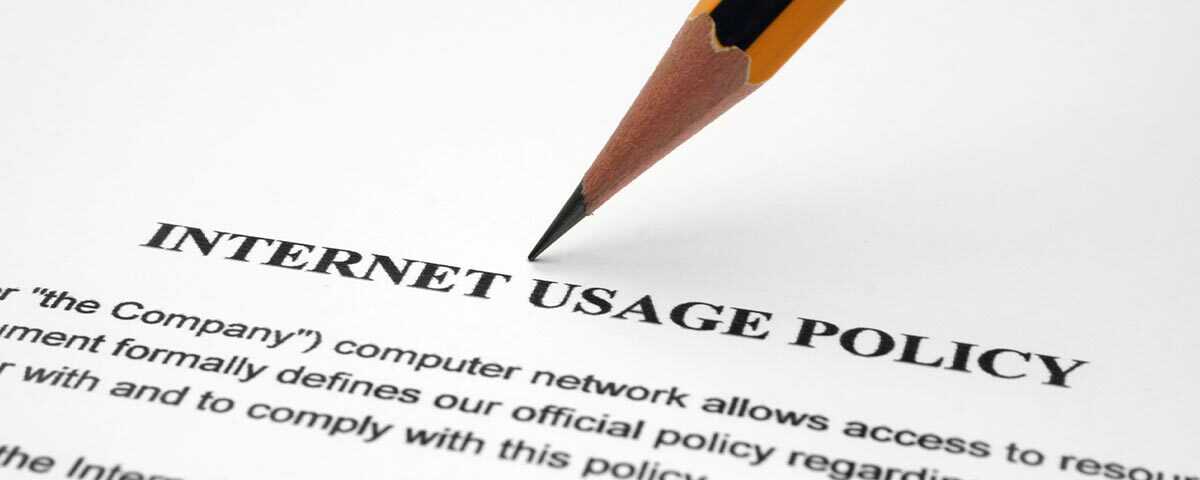What is User Activity Monitoring (UAM)?

In our ever-evolving cybersecurity landscape organizations must keep a watchful eye on user activity to ensure critical assets are protected against a potential insider threat . This practice, known as user activity monitoring (UAM), involves tracking and recording what users do on devices, networks, and applications.
UAM serves a dual purpose: Improving security and understanding end-user behavior. By monitoring user behavior, companies can identify potential security threats and ensure users follow proper procedures.
Additionally, UAM offers valuable insights into how users interact with systems, allowing businesses to optimize workflows and enhance the user experience.
In this article I will cover the essential information you need to know to get started with UAM software in your organization.
Simplify Security Investigations With CurrentWare’s User Activity Monitoring Software
Need to protect sensitive data against insider threats? CurrentWare’s user activity monitoring and data loss prevention solutions help you safeguard your business with advanced awareness and control over computer activity. Book a demo today to learn more about CurrentWare’s data security and user monitoring software.
What is User Activity Monitoring?
User Activity Monitoring (UAM) involves monitoring and tracking user behavior on company devices, networks, and other IT resources.
User Activity Monitoring software providers offer various capabilities to track user actions on devices. Such software go so far as to track every keystroke, which is often far too invasive and overwhelming to interpret for most organizations.
In the context of data loss prevention and employee monitoring software like CurrentWare, user activity monitoring refers to tracking how users interact with your computers.
This includes metrics such as:
- Location & Attendance Tracking
Determine who is working in-office or remotely, their online status, login history, and most recent application/website - Software Usage
The amount of time spent on different programs and applications - Web Browsing
Tracking visited websites and online activity, including the categorization of work-related vs. personal ones, to identify disengaged employees or malicious behavior. - File Transfer Activity
Monitoring the flow of files to and from data egress points such as portable storage devices and cloud storage services to detect a data breach before it’s too late - Desktop Screenshots
Captures a visual record of user activity on the screen on-demand, at regular intervals, or triggered by specific events
User Activity Monitoring Benefits
Promote Employee Productivity & Optimize Workflows
According to Zippia, U.S. employees spend an average of 2.9 hours per workday doing non-work activities.
While a reasonable amount of decompression time can provide relief during a slow period, excessive web browsing may be a sign of workplace internet abuse that needs to be addressed before it leads to security risks and harms team morale.
To help combat this, UAM tools provide web browsing and application usage data that can be used to see if employees are spending excessive time on non-work-related activities. A web filter can proactively block high-risk websites, whereas UAM data can provide metrics on how the rest of the Internet is used.
Maintain Security
Tracking user activity helps identify suspicious behavior that could indicate a security threat—Especially for privileged users with access to sensitive information, such as security professionals with admin accounts.
- Flag Unusual Activity
UAM software tracks the behavior of users in your IT environment, allowing you to monitor everything from applications used and websites visited to data transfers to spot potential insider threats or compromised accounts so they can be remediated before their attack escalates. - Prevent Data Breaches
Track USB drive usage and file transfers to detect unauthorized data movement and protect your confidential information; combine with DLP software to prevent the transfer altogether. - Policy Enforcement
Ensure employees adhere to security and acceptable use policies, while retaining evidence of misconduct for training purposes. - Remote User Monitoring
Many UAM tools provide a local software client that allows you to monitor activity and identify suspicious behavior regardless of which network the user operates from. - Incident Response
UAM allows organizations to maintain auditable records of exact user actions in case of a security incident or hostile workplace behavior.
Ensure Compliance
UAM helps ensure adherence to company policies and external security compliance regulations regarding data usage and cybersecurity practices.
By tracking user activity, organizations can ensure they remain compliant by identifying potential security violations such as users uploading sensitive data to public clouds, utilizing non-approved services and applications, or engaging in any other type of risky activity while using the company network or resources.
Case Study
From Hunch to Hard Evidence—How CurrentWare Informs HR Investigations
One of the many responsibilities of human resources professionals is to conduct investigations on a wide range of concerns, including harassment, discrimination, theft, misuse of company resources, and potential policy violations.
Ensuring fairness, accuracy, and consistency in the HR investigations process fosters a culture of trust and respect, where everyone feels comfortable reporting issues, knowing they will be taken seriously.
CurrentWare is the digital witness HR pros need to gather proof of employee misconduct. By leveraging CurrentWare’s employee investigations capabilities, they uncover what truly happened in an impartial and objective manner, ensuring a safe working environment for all employees and preventing future incidents.
UAM Best Practices & Considerations
By their very nature, UAM solutions capture a lot of data about your end users. As such, you need to be mindful of the privacy and security responsibilities of capturing this data.
These considerations include:
- Where will this data be stored?
- Who will have access to the collected data?
- What computer activity metrics must we capture to meet our business goals? Are we concerned about a specific user or general network security?
- What constitutes “inappropriate user activity” that we should act on? Does it include anything from visiting personal sites or shopping during work hours or only high-urgency concerns such as the theft of sensitive information such as intellectual property or financial information?
- Are there data privacy regulations or a related legal consideration such as the Electronic Communications Privacy Act, the CPRA, or GDPR that define what can or cannot be tracked?
- Who will be in charge of ensuring the data is not kept longer than legally required?
- How do we communicate to our employees the importance of user activity monitoring tools to protect our business?
- How transparent will we be? Do we have an active investigation where stealth monitoring is valuable, or do we want to be transparent to deter undesirable behavior proactively?
- Do we have an employee privacy policy that clearly states privacy expectations that employees should have while using company provided equipment?
- Are there stakeholders, such as union reps, HR managers, and IT personnel, who must be consulted to maximize the tool’s value?
For a deep dive into the best practices, check out these resources
- Workplace Monitoring Policy Template
Disclose your intent to monitor user activity in your network and set privacy expectations on company-provided equipment - What is Employee Monitoring?
Learn how to monitor employees in the workplace, the pros and cons of monitoring, and the best practices for implementing activity tracking tools. - CurrentWare’s Privacy-Focused Features
Use these optional privacy-enhancing features to improve transparency and minimize data collection when monitoring user activity with CurrentWare - Employee Monitoring Privacy Tips for Employers
These tips will overview steps you can take to monitor user activity in a way that is transparent, minimally invasive, and respectful of their privacy expectations. - Employee Monitoring Starter Kit
This kit provides your organization with the tools it needs to implement a successful employee monitoring strategy, including templates, presentations for key stakeholders, and the best practices for monitoring employees
Security Measures That Complement User Activity Monitoring
Internet Access Restriction
User Activity Monitoring tools are powerful but are most effective when used alongside other security measures as part of a defense-in-depth approach.
Here’s how internet access restriction tools complement UAM for a more robust security posture:
- Plugging the Gaps
UAM identifies suspicious activity, but restricting access to malicious websites or risky downloads can prevent those threats from happening in the first place. UAM might flag someone trying to access a known phishing site, but internet access restrictions can automatically block that attempt entirely. - Layered Defense
Think of security like a layered cake. UAM is a layer that monitors what’s happening inside, but internet access restriction acts as an outer layer, preventing unwanted elements from entering. This layered approach creates a stronger barrier against security threats. - Mitigating Risk
Even with UAM, social engineering tricks or accidental clicks can lead employees to compromised websites. Internet access restrictions can minimize the risk of malware downloads or data breaches from these incidents.
Data Loss Prevention & USB Control
One of the many USB drive security best practices is to monitor and restrict the use of portable storage devices to prevent employees from stealing data or inserting compromised peripherals into company equipment.
By combining file transfer activity monitoring and USB restriction together you can block unauthorized devices to reduce your attack surface while simultaneously identifying if unrestricted USB devices are being misused for data exfiltration or other malicious purposes.
This is particularly valuable during the offboarding process where employees are the most likely to commit data theft.
Access Control
Managing privileged access is an essential part of any data security strategy. Access control acts as a gatekeeper, ensuring only authorized users can access specific data and perform permitted actions.
Here’s a breakdown of how access control functions:
- Authentication
This is the first step, verifying a user’s identity. Common methods include usernames and passwords, multi-factor authentication (MFA) with codes or biometrics, and even digital certificates. - Authorization
Once a user is authenticated, access control determines what they can do. This involves defining permissions for each user or group, specifying their access level (read-only, edit, delete) to specific data sets or applications. - Access Control Lists (ACLs) or Policies
These define the rules for user access. ACLs map users or groups to permissions for specific data resources. Policies can be more complex, encompassing broader access control strategies across an organization.
Further Reading: How To Prevent Overprivileged Data Access From Harming Your Business
Security Awareness Training
Security Awareness Training (SAT) acts as a human firewall, complementing other controls in several ways:
- Empowering Users: SAT educates employees about cybersecurity threats, including those spread through USB drives. Users learn to identify suspicious devices and avoid using unauthorized ones, reducing the risk of accidentally introducing malware through USB ports.
- Spotting Red Flags: SAT teaches users how to recognize phishing attempts or social engineering tactics that might trick them into connecting malicious USB drives. This awareness can prevent them from falling victim to these scams, which can potentially bypass technical controls.
- Reporting Concerns: SAT emphasizes the importance of reporting suspicious activity. Users who are aware of potential security risks are more likely to report unusual behavior that can then be investigated further, enabling a faster response to potential threats.
- Stronger Security Culture: Effective SAT fosters a culture of security awareness within an organization. Employees become more invested in protecting company data and systems, making them less susceptible to social engineering and more vigilant overall.
Case Study
Metromont Improves User Awareness of USB Security Risks
Preventing users from inserting unauthorized removable media devices into company computers is an essential cybersecurity control.
Metromont realized the importance of USB security when an external security company performed a highly targeted USB drop attack on their employees.
Alarmingly, some of the employees plugged these unsanctioned USB drives into their work computers—A situation that otherwise could unknowingly grant threat actors access to sensitive information!
Read their case study to learn how CurrentWare’s USB restriction and USB device activity monitoring capabilities helped Metromont ensure compliance with their data security policies.
Conclusion
User activity monitoring solutions keep a watchful eye on your organization, safeguarding sensitive data, deterring insider threats, and flagging employee productivity and conduct concerns.
UAM is most effective when implemented alongside other security measures like USB control internet restriction, creating a layered defense that covers multiple points of attack.
With a comprehensive UAM strategy, you can gain valuable insights into user behavior and fortify your organization’s cybersecurity posture.
Simplify Security Investigations With CurrentWare’s User Activity Monitoring Software
Need to protect sensitive data against insider threats? CurrentWare’s user activity monitoring and data loss prevention solutions help you safeguard your business with advanced awareness and control over computer activity. Book a demo today to learn more about CurrentWare’s data security and user monitoring software.