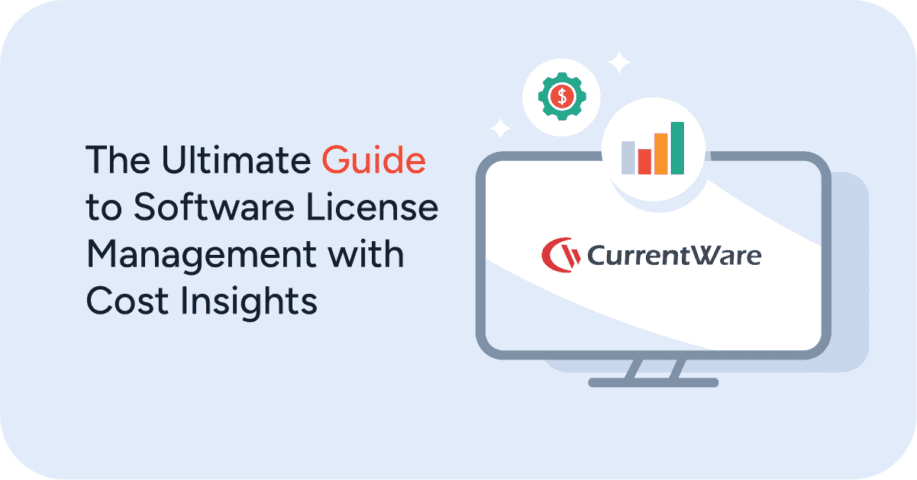What Is Workforce Analytics and How It Improves Business Performance
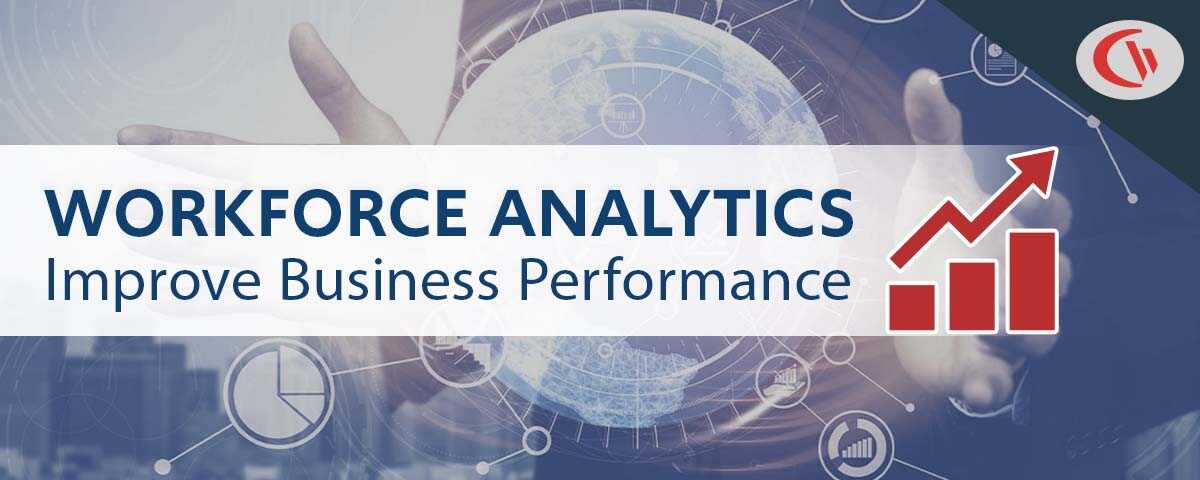
Note: The above video showcases a legacy user interface for BrowseReporter. To see the most up-to-date features and interface please visit the BrowseReporter product page
It’s a common myth that workforce analytics tools such as employee monitoring software is only for spying on employees and micromanaging how they spend their time at work.
In reality, modern workforce analytics tools are incredibly valuable for collecting and analyzing the employee data that business leaders, such as HR professionals, managers, and IT professionals, need to make data-driven decisions about employee performance and workforce management.
They help predict and inform business outcomes with consistent, continuous measurement over time. This continuous data analysis provides far greater opportunities for workforce planning than traditional point-in-time surveys or subjective manager assessments
In this article, I will outline the key benefits of workforce analytics, emphasizing how collecting employee-related data with CurrentWare’s computer monitoring software can help you make data-informed workforce management decisions.
Key Benefits of Workplace Analytics Software
Monitor Employee Productivity
Employee productivity monitoring provides insights into your employees’ work habits. CurrentWare’s employee productivity reports let you see if employees were actively using their computers.
Employee productivity monitoring offers several advantages to businesses, including:
- Improved Efficiency: By identifying areas where employees struggle or spend excessive time, employers can streamline processes and workflows, ultimately boosting overall efficiency. This can help pinpoint employees’ bottlenecks and roadblocks while working.
- Targeted Training and Support: Monitoring can reveal knowledge gaps or areas where employees need additional support. With this data, employers can provide targeted training or coaching to help employees improve their skills and become more productive.
- Boosted Employee Engagement: When employees see their progress tracked and recognized, it can increase their sense of accomplishment and engagement. However, this is crucial to implement with clear communication to avoid a feeling of being micromanaged.
- Identification of Potential Issues: Monitoring software can flag suspicious activity that could indicate security risks or data breaches. This can help employers take proactive steps to protect their sensitive information.
- Better Project Management: Tracking time spent on tasks can help managers create more accurate project estimates and timelines. This can lead to smoother project execution and fewer missed deadlines.
Monitor Trends In Employee Engagement
A Gallup report found that actively disengaged employees cost the U.S. $450 to $550 billion per year in lost productivity.
Without workforce analytics tools these actively disengaged employees will fly under the radar, giving them ample time to make poor business decisions and spread discontent among the entire organization well before their lack of job satisfaction is known.
Workforce analytics tools provide human resources professionals with the metrics they need to track the progress of key performance indicators that affect both individual performance and high-level business outcomes.
For example, worker related data such as internet and application usage can be used by HR teams to identify computer usage trends that negatively impact performance such as anomalous spikes in personal web browsing.
Employee performance monitoring and analytics tools provide insights on both a granular level (individual users or workgroups) and on a high level (departments, offices, and regions).
- Do we have departments with consistently high utilization rates? Are they overworked? Is there an opportunity to grow the company in this area?
- Are employees making use of the new software/solutions we recently implemented? If not, do employees need more training?
- How engaged are our employees? Do they spend the majority of their time on-task?
- Does the engagement rate of employees naturally decline at this time of year? Why?
HR professionals can use the data gathered to compare the work habits of their most productive and engaged employees to those that appear to be struggling, giving them a suitable baseline for predictive analytics.
For further insights into employee productivity trends, an organization’s historical computer usage data can be integrated with existing data into business intelligence tools such as Tableau or BigQuery.
By leveraging historical data businesses can better understand productivity and engagement trends throughout their workforce.
How Workforce Analytics Can Discover Disengagement
It’s perfectly natural for employees to browse the internet for non-work purposes throughout the workday occasionally. So long as employees are meeting their objectives and not causing harm to others this practice is often overlooked entirely.
You trust your employees. You probably don’t care about a modest amount of personal browsing as long as the total time they spend on unrelated tasks isn’t excessive.
But how do you define excessive usage? Even with a definition in place you can’t measure it without accurate browsing data.
Once a threshold is established, self-monitoring becomes an important practice for keeping personal computer usage within an acceptable range while giving employees the autonomy to manage themselves.
From a business intelligence point of view this very same data can show you which employees or departments consistently spend a significant amount of time on unrelated websites and applications.
Consistent excessive browsing may be a sign that employees are underutilized or they may have excess downtime due to undiagnosed bottlenecks. With this data you can start asking the right questions to diagnose the issue at hand and reallocate resources as needed.
Use HR Analytics to Reduce Employee Turnover & Burnout
Replacing lost human capital carries a significant financial and logistical burden for HR leaders. Work Institute’s 2020 Retention Report found that it costs employers 30% or greater of a worker’s annual salary to hire a replacement if that worker leaves.
Between recruitment costs, lost productivity, and impacts on employee experience businesses need to focus on employee retention to stay competitive and retain their top talent. Focusing on an individual employee’s success both during hiring decisions and throughout the employment lifecycle is crucial for driving the overall success of an organization’s workforce.
Workforce analytics software is one of several tools available to HR departments to discover employee burnout risks so they can advocate for the redistribution of workloads before their high performers choose to leave.
How Analyzing People Data Helps Identify Burnout Risks:
- Individuals and departments with consistently high utilization rates
- Employees working outside of standard work hours
- Declines in time spent on focused work
- Compare data to results from employee surveys to identify how much downtime engaged employees need to stay productive
Understand How Your Remote Employees Work
A remote workforce provides unique management challenges. Monitoring the computer activity of off-site employees helps reduce the visibility gap and provide managers with actionable insights.
- What time periods are our remote workers the most active? Are they adhering to their expected schedules?
- Are time zone differences reducing the potential for collaboration due to a lack of overlap?
- How much demand is being put on our VPN at a given time? How many logins can we anticipate?
- How do our employees prefer to work – in bursts throughout the week or do they tend to follow a standard schedule?
- Are our employees more productive working from home or in the office?
- How many meetings are held each week and how much time is spent in meetings?
Monitoring remote workers provides business leaders with the insights they need to make educated resource management decisions. They can see exactly how employees are working and when they typically work so they can adjust their management style accordingly.
In addition, workforce analytics help organizations determine if allowing their employees to work from home will be beneficial for them. With workforce analytics software that can track progress and confirm that employees are productive when working from home
This data collection gives organizations the peace of mind they need to implement further initiatives such as flexible schedules and greater WFH opportunities in the near future. With these initiatives in place organizational teams will benefit from a greater global talent pool.
Analyze And Improve Resource Use
When you’re in charge of managing a remote team or a large department it can be difficult to get a feel for how well your team is using the resources available to them. Employee monitoring software can generate computer usage reports that help managers understand how their employees are using the internet and computer applications.
Organizations can identify inefficiencies and opportunities by analyzing trends and patterns, leading to strategic initiatives that take business to the next level.
See How Your Team Communicates And Operates
- Are employees regularly using the team chat platforms we invested in?
- Which do employees use most often – team chat or email?
- Are employees using multiple chat platforms throughout the day? Why?
- Are employees getting the best use of company-provided laptops or are they going unused?
A shocking example of this is TechWiss Inc. They manage a distributed workforce across three different continents. One of their coders was repeatedly missing development milestones and they were faced with uncertainty as to why the developer was underperforming.
After reviewing the application usage data of the lone developer they realized that they weren’t using the company’s team chat platform as expected. When they looked into it they realized that the developer needed training and coaching to learn how to collaborate effectively with the software. The developers application usage history helped make this knowledge gap more apparent and prevented them from slipping through the cracks.
Detect Shadow IT
“Shadow IT” – also known as Stealth IT, Client IT, or Fake IT – is any system, solution, or software that’s used by the employees of an organization without the knowledge and approval of the corporate IT department. Research from Everest Group estimates that shadow IT comprises 50% or more of IT spending in large enterprises.
It’s true that unknown and unmanaged applications are a potential security vulnerability, though that’s going to be of more interest to your IT department. From a manager’s perspective, shadow technologies are often productivity boosting solutions that could be officially adopted for everyone’s benefit.
By monitoring computer usage managers can receive an overview of the programs and web-based tools used by their department. This gives them the opportunity to learn about these solutions so they can advocate for their official adoption. Once cleared by the corporate IT department these innovative solutions can be shared within the workgroup.
Save Money on Underutilized Software
Workplace utilization also includes the use of technology, whether software or hardware. According to G2, 38% of software licenses remain unused or rarely used (less than once a month). By knowing which tools are overused or underutilized, you can better manage software licenses and reduce the costs of paying for unneeded solutions.
Underutilized software cost businesses in the US and UK an estimated $34 billion per year. With the increasing popularity of software-as-a-service solutions businesses need to understand the utilization rate of the software they pay for to save on operating expenses.
For smaller teams much of this data can be readily found through team meetings but as the organization scales the increased visibility offered by computer monitoring software helps the company run leaner by identifying and decommissioning software that is no longer needed.
In addition, individual teams can use cloud and desktop applications usage data to demonstrate the need for software upgrades and additional tools.
CASE STUDY
Activity Insights in Citrix Workspace Drives Software Adoption and Productivity
Optimize Bandwidth Utilization
Upgrading network infrastructure is time consuming and expensive. Oftentimes slow network speeds can be readily diagnosed by monitoring bandwidth usage for excessive consumption.
For example, streaming a 4K Ultra HD Netflix video consumes 7GB of data per hour. Rather than investing in costly upgrades the company can provide guidelines for the acceptable use of technology in the workplace.
Bandwidth usage data provides an objective overview of how much bandwidth is consumed, which departments require the most bandwidth, and whether that bandwidth consumption is a result of genuine business need or as a result of a misuse of company resources.
Use CurrentWare’s Workforce Analytics Tools to Improve Performance
CurrentWare’s computer monitoring tools provide key features such as workforce analytics dashboards that allow you to analyze data on both individuals and groups.
The CurrentWare Suite can collect data on:
- Cloud and desktop applications usage
- Computer power states, including logon/logoff times
- Web browsing history
- USB file operations and device usage
- Bandwidth consumption
The data from CurrentWare’s computer usage monitoring tools can be exported in .xlsx format, allowing you to combine its data with traditional workforce analytics and business intelligence tools.
Conclusion
Employee monitoring software collects valuable computer usage data. By integrating this data into existing analytics processes you can gain advanced insights into the behaviors of your entire workforce. These insights help you make data-informed decisions that improve the productivity and future potential of your business.
Improve Employee Productivity With
CurrentWare’s Remote Employee Monitoring Software
Ready to get advanced insights into how your employees spend their time? Reach out to the CurrentWare team for a demo of BrowseReporter, CurrentWare’s employee and computer monitoring software.
- Improve Productivity
Track unproductive web browsing and idle time to detect time-wasting - Save Time With Intuitive Reports
User-friendly reports make it easy to understand employee computer activity - Enhance Visibility
See how employees spend their time—even on Terminal Server and Remote Desktop Services!