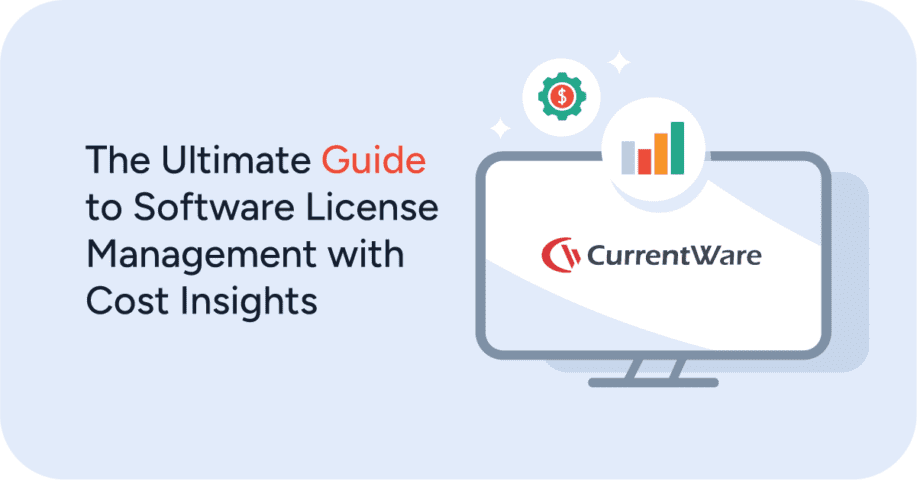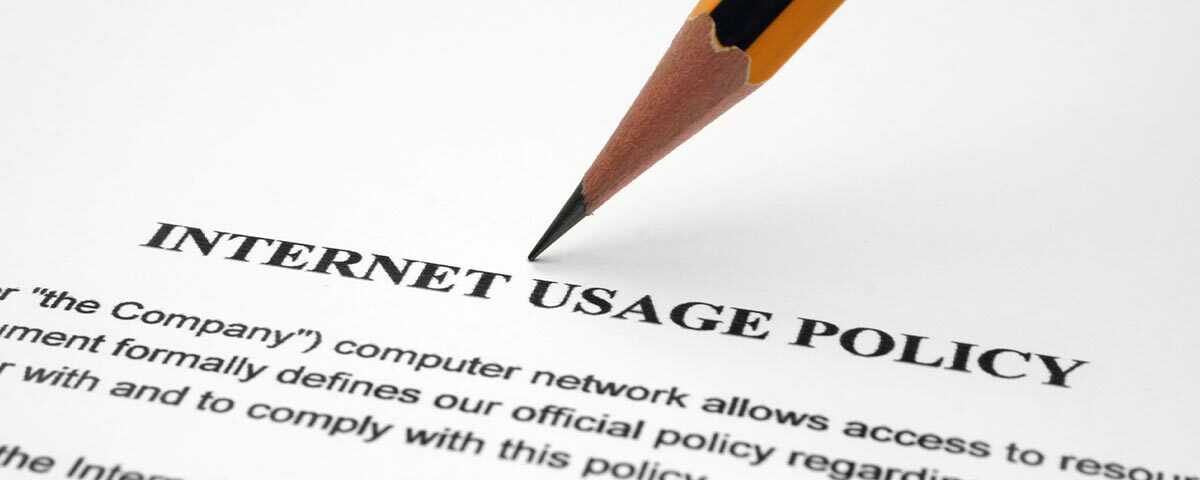How to Manage a Remote Team: 23+ Best Tools for Success
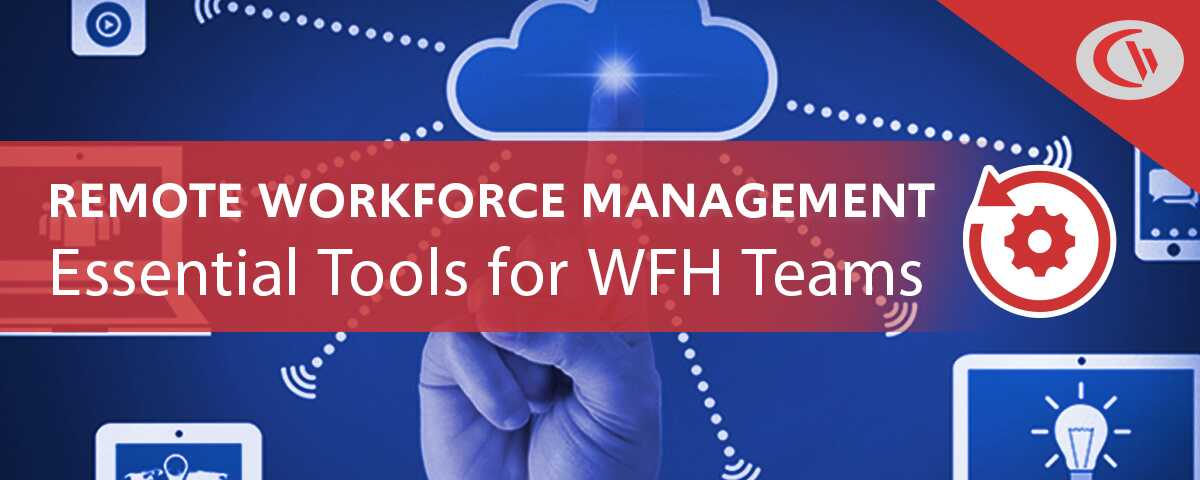
Want to develop a remote team that is productive, secure, and fulfilled? Effectively managing remote employees in a post-COVID-19 world requires a careful mix of tech, communication, and practices. These essential tools for managing a remote team will provide your team with the capabilities they need to thrive when working remotely.
Is a remote workforce right for you? Learn about the benefits of having a remote team.
Employee Productivity & Time Tracking
Managing a remote team requires a lot of trust in each team member. Unfortunately, as a manager, the reality is that some of your staff will be tempted to slack off when working from home.
Simply put, when working remotely it is far easier for a team member to take advantage of the lack of visibility. They may misrepresent their work hours or fall for one of many distractions (for example, browsing websites that aren’t related to work).
While you must set expectations early, even your best employees may become distracted by non-work-related websites. Productivity and time tracking software help managers meet this challenge head-on with insights into how effectively their employees work remotely.
This includes monitoring software that provides an overview of their team’s technology usage habits as well as manual time tracking apps that help team members demonstrate how long it takes to do their work.
CurrentWare Employee Monitoring & Cybersecurity Software
Visibility is a struggle for any remote team. By monitoring the computer activity of your WFH team you can see how they spend their time, the hours they are active, and how engaged they are.
CurrentWare’s remote employee monitoring software tracks the websites your WFH team members visit and the applications they use.
The CurrentWare Suite offers modules for remote employee internet monitoring software, data loss prevention software, web filtering software, and remote PC power management software.
Each module operates from the same central CurrentWare web console; they can be purchased separately for the most flexibility or as a full suite for the best value.
For added convenience, the web console can be configured to allow for remote access, making it excellent for managing a remote workforce. The user interface is simple and easy to navigate and can be accessed from mobile devices.
CurrentWare’s employee monitoring tools offer on-premises data storage with deployment options that support the monitoring and managing of remote workers. It can be installed transparently or in stealth mode, with the monitored employee oblivious to the software’s activities. Due to the lack of a mobile app or cross-platform support, it is best used in Windows-based environments.
With CurrentWare you can monitor employee computer activity such as web browsing and software usage, take screenshots of employee desktops, prevent employees from using unauthorized USB devices, and block access to certain apps and websites that are against your company’s standards.
When monitoring internet use, CurrentWare’s employee monitoring software BrowseReporter differentiates between idle versus active time to indicate if the employee was actually using their computer and whether or not they were actively browsing a given website; this makes it the best employee monitoring software for understanding employee activity throughout the day.
Automated email alerts can be configured to notify managers, HR, and security personnel when unwanted activities occur such as visiting inappropriate websites or transferring files to USB storage devices.
Similar Tech: Insightful, ActivTrak
EmailAnalytics
EmailAnalytics is an email tracking tool that provides managers with insights into a variety of email usage statistics including average email response times, emails sent/received, emails by category or label, and email traffic by day of the week.
EmailAnalytics provides you with a daily or weekly digest of your team’s email activity, allowing you to keep track of how effectively your team is using their emails. These metrics are especially valuable for sales and customer service teams, where response time is a critical KPI.
Toggl Track
Toggl Track is a time tracking tool that is most popular with freelancers, though it’s suitable for large teams.
Toggl Track provides features for tracking the time that team members spend on specific tasks, making project billing and timesheets easier for companies with off-site employees.
Similar Tech: Clockify, ProofHub
When I Work
When I Work is a scheduling and time tracking software. It includes features such as shift management, mobile clock in, shift/team tasks, instant messaging, and time off requests.
When I Work makes team scheduling easier with automated scheduling, schedule sharing, and availability management. It includes desktop and mobile apps to give everyone the access they need for viewing and adjusting schedules.
Similar Tech: Deputy, Connecteam
Timetastic
Timetastic is purpose-built time off tracking software for teams and small businesses. It’s available on both desktop or from the mobile app and works for fixed annual PTO just as well as if you have an unlimited PTO policy.
With a vacation tracker like Timetastic, you get an easy way for the whole team to submit new vacation requests. You can do this directly from your Wallchart — the online calendar where everyone sees upcoming annual leave. No more dealing with paper forms and updating messy spreadsheets.
You get a central, up-to-date record of absences, so you can plan better, and work smarter. Also, Timetastic can sync all this information to your daily working calendar — Outlook, Google Calendar, iCal — anything that works with an iCal or WebCal feed.
Communication & Collaboration
Working in a remote environment makes spontaneous collaboration difficult. Fortunately, remote teams can stay productive on collaborative projects with the help of these communication tools and collaboration apps.
For more of these tools, you can also check out this list of the best employee management tools!
Connecteam
Connecteam is a multi-purpose employee management app designed specifically for the non-desk workforce, including industries such as construction, retail, hospitality, and security.
The app is accessible from employees’ mobile devices and offers multiple communication channels, including chat, a social media-style newsfeed for updates and announcements, and a searchable employee directory. Connecteam’s user-friendly and intuitive platform ensures that managers and employees can easily stay connected, no matter where they work.
Connecteam is used primarily by non-desk industries that primarily work shift schedules in multiple locations. The company has over 1 million active users as of May 2024.
Key Features
Communication & Chat Functions
Connecteam’s chat feature comes with unlimited 1:1 and group messaging. Managers and employees can include attachments to relay information and send GIFs and emojis to liven up conversations. Admins can also store important safety and training materials in the Knowledge Base to ensure they are accessible to everyone from their job sites.
Employees can share important company announcements on the social media-style company updates feed, where users can react with comments, likes, and emojis. You can also use the feed to give shout-outs to individual employees with digital reward badges and recognize important milestones.
Connecteam also includes a searchable employee directory to store contact details, which allows you to reach staff by phone, text, or email if needed.
Meetings
Connecteam doesn’t support virtual conferencing, but you can coordinate, promote, and manage in-person events within the app. Create and share invites and users can RSVP from their mobile devices.
Integrations
Connecteam offers integrations with leading payroll software, including Quickbooks, Gusto, Xero, and Paychex. The app also integrates with Zapier, a leading automation platform that creates integrations between the apps your business uses on a daily basis.
Supported Platforms
Desktop: Windows, macOS, and Linux
Web: Web browser client
Mobile: iOS and Android
Pricing Tiers
Connecteam offers three hubs: Communications, Operations, and HR & Skills. Users can purchase one hub or multiple hubs, depending on business needs. Each hub has five pricing tiers: Free, Basic, Advanced, Expert, and Enterprise.
The Communications hub features are as follows:
Free Tier Features
- Up to 10 users
- Unlimited 1:1 and group chats
- Updates feed
- Media and File Attachments
- Notifications
- Read-receipts
- View post insights
Basic Tier Features
- Unlimited 1:1 and group chats
- Updates feed
- Media and file attachments
- Notifications
- Read-receipts
- View post insights
- Add custom work contacts to the Directory
- Add location, description, and files to Events
- Create surveys
- Create a knowledge base with usage insights
Advanced Tier Features
Everything in Communications Basic, plus:
- Smart groups and admin permissions
- User permissions for chat
- Chat message read receipts
- Live polls within the newsfeed
- Customized user field display in the Directory
- Anonymous surveys
- Duplicate your knowledge base
Expert Tier Features
Everything in Communications Advanced, plus:
- Read-receipts
- Scheduled messaging
- Auto-translation
- Larger knowledge base storage
- Process automation
- Share in-app links (shortcuts)
Enterprise Tier Features
Everything in Communications Expert, plus:
- Personal account manager
- Private branding
- SSO, 2Fa, and biometric lock
- API Access
A comprehensive and up-to-date overview of Connecteam’s pricing and features can be found on their pricing page.
Zoom
Zoom is a video conferencing platform that lets remote teams communicate using mobile devices, computers, or a web browser. Zoom makes team-building exercises and virtual team meetings simple with private and secure meeting rooms.
Zoom also allows participants to share their desktops, making the process for virtual presentations easy to manage.
Similar Tech: Google Meet, Cisco Webex Meetings
Slack
Slack is a team chat app that helps remote teams communicate through instant messaging, file sharing, and video conferencing. Many companies have gone so far as to eschew traditional email altogether in favor of Slack.
Slack is a great tool for daily check-ins, maintaining company culture, and sending quick notes and questions for projects. Rather than cluttering inboxes with several single-line emails that are hard to keep track of, Slack lets teams communicate in convenient shared channels and direct messages.
Similar Tech: Microsoft Teams, Chanty
Troop Messenger
Troop Messenger is an office chat app and collaboration software. It is used by both in-office and remote teams to coordinate projects, make audio/video calls, and form groups.
The software provides unique features that may not be found in other work chat apps such as audio messaging, granular search features, and “Airtime Groups”, which function similarly to internal memos: Special messages are delivered by admins and moderators while restricting direct responses.
Google Workspace
Google Workspace (formerly G Suite) is a suite of productivity and collaboration apps. It includes the use of custom email domains through Gmail, cloud storage for file sharing, cloud-based documents, spreadsheets, presentations, forms, and a digital whiteboard known as “Google Jamboard”.
Google Workspace makes it easy to share links to files for internal and external collaborators, allowing you to work with freelancers with ease. It also includes a team chat platform called Google Chat and a video conferencing platform known as Google Meet.
While many of these features are available for free, the main benefits of Google Workspace are added cloud storage space, custom email domains, administrative controls, MDM, appointment slots, organization-specific file sharing permissions, and added security features.
Similar Tech: Zoho Workplace, Microsoft Office 365
Jumpshare
Jumpshare is a screenshot capturing and file sharing app for Windows, Mac, and Apple/Android mobile devices (Android coming soon).
Jumpshare makes remote team collaboration and communication easier by providing an easy way to share your work and ideas through instantly shareable links With JumpShare you can quickly capture a screenshot, GIF, or video of your desktop, upload it to your JumpShare cloud storage, and be provided with a link to share with your team members.
Notion
Notion is a wiki tool for centralizing company knowledge. It provides a suite of essential tools such as notes, databases, kanban boards, wikis, calendars and reminders that make sharing and updating internal knowledge easy to do.
Having company knowledge in a centralized platform is incredibly valuable for managing a remote team. As new remote workers get onboarded they can be provided access to essential company documents and an internal knowledge base.
In addition, some of the Notion competitors also offer robust solutions for centralizing and organizing company knowledge. These platforms provide alternative features and functionalities, catering to diverse organizational needs.
Calendly
Calendly is an appointment scheduling platform that integrates with your calendar. It allows you to provide the members of your remote team with a link to schedule meetings, appointments, and more based on your availability.
With Calendly you can even embed a booking calendar on your website, allowing leads and employees alike to book time slots from a branded web page. Calendly makes coordinating schedules across multiple time zones far simpler than a hectic series of emails. The platform also offers analytics tracking and allows you to export data from Calendly to create reports.
Similar Tech: Chili Piper, ScheduleOnce
Project Management
These tools for the “work” into remote working. With these tools you can easily manage your remote team, get an overview of any challenges that are blocking your team’s progress, and focus your efforts on optimizing productivity without getting bogged down in the details.
Looking for more project management tools? Check out these great resources!
- Best Project Management Tools | Email Vendor Selection
- Best Project Management Software for Startups & SMBs | ProProfs Project
Gmelius
Gmelius is an email collaboration tool that allows you to create smart email templates, provide your remote team members with secure access to a shared inbox, and make notes on emails in real time.
Gmelius transforms your Gmail into a shared project management tool. Team members can organize tasks, make notes on emails, make shared email labels, and more. This makes remote collaboration and managing shared inboxes (such as support@company.com & info@company.com) much easier.
Basecamp
Basecamp is a web-based tool with to-do lists, project milestone management, messaging, file sharing, and project time tracking. Managing remote teams with Basecamp allows you to keep track of action items for your employees from a central platform.
Similar Tech: Monday.com, Wrike
Trello
Trello is a kanban-style project management tool. With Trello your remote team can create task boards with different columns and move cards between them. Employees can leave comments on the cards, assign start/due dates, add users to individual cards, create checklists, and add attachments.
Trello makes tracking the current stage of projects easy to follow at-a-glance, allowing managers of remote teams to get a high-level overview of what projects are being worked on and what is happening next.
Similar Tech: Jira, Active Collab
Asana
Asana is a project and task management tool that simplifies collaboration among remote teams. With Asana you can assign tasks, view progress, add attachments, set due dates, and have conversations among team members.
Asana includes a kanban view along with list, calendar, and file views to make projects easy to manage. These different views make it easy for remote team members to see what they need to do, which tasks are a priority, and when they are due.
Similar Tech: Kissflow Project, Scoro
Remote Workforce Management & Leadership
As a manager or a remote workforce you need more than tools to measure and optimize performance; you need mindful leadership practices and effective communication styles that will keep your team satisfied with coming back to work each and every day.
It takes a lot of resources to hire and train new staff. It’s much better to retain the ones you have now by providing them with a great work environment.
These remote work tools help meet the workplace satisfaction needs of your remote team. This includes pulse surveys, ways to improve company culture, and incentive programs that reward the hard work of your team.
Culture Monkey
Culture Monkey is an anonymous employee wellness and feedback tool that helps manage and automate check-ins for remote teams.
When managing remote teams it’s easy to lose track of how your teams are doing. If remote workers feel that they are not being recognized or appreciated they can become disengaged and unmotivated. Ideally they can come to you when they need to talk, but sometimes fear prevents them from being upfront.
The anonymity-preserving feature of Culture Monkey allows employees to candidly respond to pulse surveys.This feedback is then consolidated into a dashboard that allows a manager of a remote team to identify key pain points and assess engagement.
Similar Tech: Officevibe, Culture Amp
Status Hero
Status Hero is a work communication tool that turns asynchronous check-ins and project management data into insightful reports. When managing remote teams, Status Hero provides a concise overview of who is working on what task without the need to manually check in.
Status Hero optimized the usual standup process by providing standup dashboards, not forcing remote employees to talk an unnecessary meeting, and allowing managers of remote teams to keep track of daily to-dos.
TimeZone.io
TimeZone.io is a simple tool for keeping track of time zone differences between employees. With TimeZone.io you simply add your employees, note their time zone/location, and give them a profile picture. Then, from the dashboard you can see what time it is for each of your employees.
TimeZone.io is a great tool for quickly verifying whether or not it’s a reasonable time to schedule a meeting, make a direct call, or expect a timely response from your remote team members.
Similar Tech: World Clock Meeting Planner, World Time Buddy
Kudos
Kudos is an employee recognition and rewards platform that helps businesses improve their workplace culture. It allows employees to give and receive recognition for their achievements, which can help to boost morale, engagement, and productivity. Kudos also offers a variety of rewards that employees can redeem for points they earn through recognition. The platform is easy to use and integrates with a variety of popular workplace apps, such as Outlook, Slack, and Teams.
Similar Tech: Fond
Security Technology for Remote Teams
In addition to the productivity and communication challenges of remote work, working remotely also introduces unique cybersecurity challenges.
These security technologies won’t solve every security vulnerability, but they will go a long way towards keeping your team secure when they work away from the office.
BrowseControl – Web Filter
BrowseControl is an easy-to-use web content filtering software for restricting the internet access of remote workers. With devices being taken off site and potentially used for personal reasons by remote employees, BrowseControl is an essential tool for protecting against malicious or high-risk websites.
BrowseControl enforces internet use policies even when remote workers are disconnected from the company network. This ensures that work-provided devices are used appropriately despite the limited visibility of remote workers.
Web filtering is also an essential part of data loss prevention as it allows you to proactively block websites used for data exfiltration such as personal cloud storage accounts.
BrowseControl can be used as a standalone internet blocking tool or combined with CurrentWare’s computer monitoring software BrowseReporter for complete control and visibility over internet use.
Similar Tech: GFI WebMonitor, WebTitan
AccessPatrol – USB Device Control
AccessPatrol is a data loss prevention tool for monitoring and restricting USB portable storage devices and other peripherals.
AccessPatrol’s device control features protect sensitive business data from being transferred to flash drives, external hard drives, memory cards, and other data storage devices.
Data loss prevention is an essential part of securing a remote workforce. Without a USB DLP solution in place data theft is as easy as a file transfer to a personal storage device. AccessPatrol includes USB activity reports that audit file transfers to portable storage devices and log what USB devices were used on each device.
Similar Tech: GFI EndPointSecurity
Dashlane – Password Manager
Dashlane is a password management tool that generates secure passwords and saves them to an AES 256-bit encrypted vault.
Dashlane also includes a reporting dashboard that helps to identify password hygiene issues such as compromised passwords, password reuse, and weak passwords.
Password managers such as Dashlone allow businesses with remote teams to reduce the security risks of weak user-generated passwords by generating unique strong passwords. Employees simply need to remember a single master password to access all of the credentials that they are authorized to access.
Dashlane’s business plan includes SAML-based single sign-on (SSO) to make the authentication process easy for remote employees. For a more in-depth exploration of Dashlane, continue reading here.
Similar Tech: Bitwarden, KeePass
Azure Active Directory – Enterprise Identity & Access Management (IAM)
Azure Active Directory provides IAM for cloud and hybrid environments. The conditional access and multi-factor authentication (MFA) features of Azure AD are essential for preventing unauthorized access to company accounts, databases, and other sensitive resources.
From the perspective of the remote team, the SSO features allow them to securely access corporate applications with ease. From the IT admin’s perspective it safeguards credentials by enforcing strong authentication and conditional access policies.
IAM tools are essential for securing a remote workforce. With mobile devices being easily lost or stolen, the risk of unauthorized access is much higher than a standard office environment. Azure AD also simplifies the employee offboarding process by allowing admins to quickly deprovision the ex-employees’ access to corporate systems.
Absolute Visibility – Endpoint Device Tracking
Absolute Visibility is an endpoint device and software tracking tool that allows you to keep track of company devices when managing a remote team.
Rather than solely relying on manual spreadsheets for IT asset management (ITAM), Absolute Visibility allows you to view your entire device fleet from a cloud-based dashboard.
Absolute Visibility is also a valuable tool for meeting IT security requirements. Its reports and alerts allow you to instantly know whenever encryption, anti-malware, or any other mission-critical app is absent or vulnerable on your endpoint devices.
Similar Tech: EZOfficeInventory, Microsoft Endpoint Manager
OpenVPN – Virtual Private Network (VPN)
OpenVPN is an open source VPN that is available as a self-hosted Access Server or through OpenVPN Cloud as-a-service. OpenVPN allows you to provide remote workers with secure remote access to company-owned virtual machines, applications, and workstations.
Providing remote employees with a VPN allows them to securely access the assets they need from any device. This makes it easier to allow remote employees to use their own personal devices (BYOD) for work as they can connect directly to a managed device or server.
Similar Tech: Cisco AnyConnect, Palo Alto GlobalProtect
Networking
Zoho Assist
Zoho Assist is cloud-based remote support and remote access software that helps IT teams offer support from a distance through web-based, on-demand remote support sessions.
When managing a remote team it’s essential that they have a reliable work-from-home setup. This includes providing technical support to ensure business continuity.
Zoho Assist saves IT technicians countless emails and video meetings by providing them with the means to remotely connect to an employee’s computer for troubleshooting and maintenance.
Similar Tech: TeamViewer, AnyDesk
phoenixNAP
phoenixNAP is an IT services provider. From a networking standpoint, their dedicated servers allow you to securely host any business service or application. For example, these servers are ideal for hosting databases, deploying virtual machines, providing cloud storage, and meeting other related networking needs for remote teams.
Similar Tech: OVHcloud, Liquid Web
Administrative & Human Resources Tools
PayStub Hero
Paystub Hero is an online pay stub generator tailored specifically for the diverse needs of businesses, entrepreneurs, and individuals throughout the USA.
Here are some key things to know about Paystub Hero:
- It’s a paystub generator: They don’t directly handle your payroll, but rather create a document that looks like a real pay stub based on the information you provide.
- Targets specific users: They cater to business owners, entrepreneurs, and employees in the USA who receive cash payments and require proof of income.
- Focuses on accuracy and ease of use: They advertise fast and accurate generation of paystubs with a user-friendly interface.
Fyle
Fyle is an expense management software that helps companies streamline and automate their pre-accounting process. It allows employees to track expenses from within everyday apps like Slack, G-Suite, and Office 365 and auto-checks for compliance, reducing traditionally time-consuming and manual tasks like expense reporting to a few clicks.
With Fyle, you can also bring your preferred or existing corporate cards and get direct live feeds from your bank. Further, features like next-day ACH and automatic card reconciliation make it easy for remote teams to manage all business spend in real-time, no matter which time zone your employees are working from or what currency they use.
Similar Tech: Expensify, Certify
More Resources & Remote Workforce Management Tips
How Remote Employees Can Design a Hybrid Workplace at Their Home
In addition to providing your remote or hybrid team with the tools they need to succeed, they must have a productive and accommodating home office. Porch.com collected work-from-home office tips from our Digital Marketing Manager Dale Strickland and other remote workers for their article How to Design a Hybrid Workplace at Your Home.
Related Articles
Best Practices for Monitoring WFH Staff Members
5 Ways to Track & Improve Performance
Managing a Hybrid Workforce: The Role of Employee Monitoring Software
Accounting Apps – A roundup of the best apps for accounting
Find more productivity tools
Tips to Help You Manage Your Team When Working Remotely
In addition to tools that make remote team collaboration and communication easier, as a manager of a remote team you are faced with unique challenges that may be less common when everyone is working in the same office. If you’d like more in-depth tips on managing a remote team, check out our Guide to Managing Remote Teams
Communication
When companies consider hiring a remote team, their thoughts often go towards the communication challenges it brings. These concerns aren’t unwarranted, either.
When working in the office it’s easy for everyone in your team to have a spontaneous talk with their coworkers, which can be great for team building. Replicating this social dynamic in a remote work setting requires purposeful effort to manage.
Outside of team building, you also need regular communication to keep up-to-date on project progress, overall work performance, and to manage expectations.
Follow these tips to keep communication strong no matter where your team works
- Encourage everyone in your team to spend time talking to their coworkers about topics that aren’t strictly work related.
- Set aside a brief period of time to socialize at the start of meetings (but don’t go overboard; excessive meetings are known to be a waste of time)
- Understand when to use email vs team chat vs video. Each has their own distinct advantages and disadvantages.
- If only some people are remote working, make sure that those in the office are using one webcam per person during meetings. This makes communication easier to manage and ensures that your remote team isn’t left out.
- Make sure that everyone has time for deep work; don’t always expect an instant response.
Scheduling
While not all companies that allow remote work will offer flexible schedules or hire a distributed team, it’s worth being aware of the potential for scheduling conflicts to occur.
- Talk with your team early on to set expectations and establish core availability
- Use asynchronous project management styles wherever possible
- Schedule meetings in advance so tasks can be scheduled around them without affecting performance too harshly
When discussing availability with your remote team, consider the pros and cons of rotating vs fixed shift schedules to find the right balance for everyone’s productivity and work-life balance.
Ready to Start Managing Remote Teams?
Managing remote teams requires a variety of tech, tools, and processes. With these essential tools, you can support and manage a high-performing remote team, allowing you to remain competitive in the marketplace and grow your business.
Get started with remote employee monitoring today. Get a FREE trial of CurrentWare’s remote workforce management software.