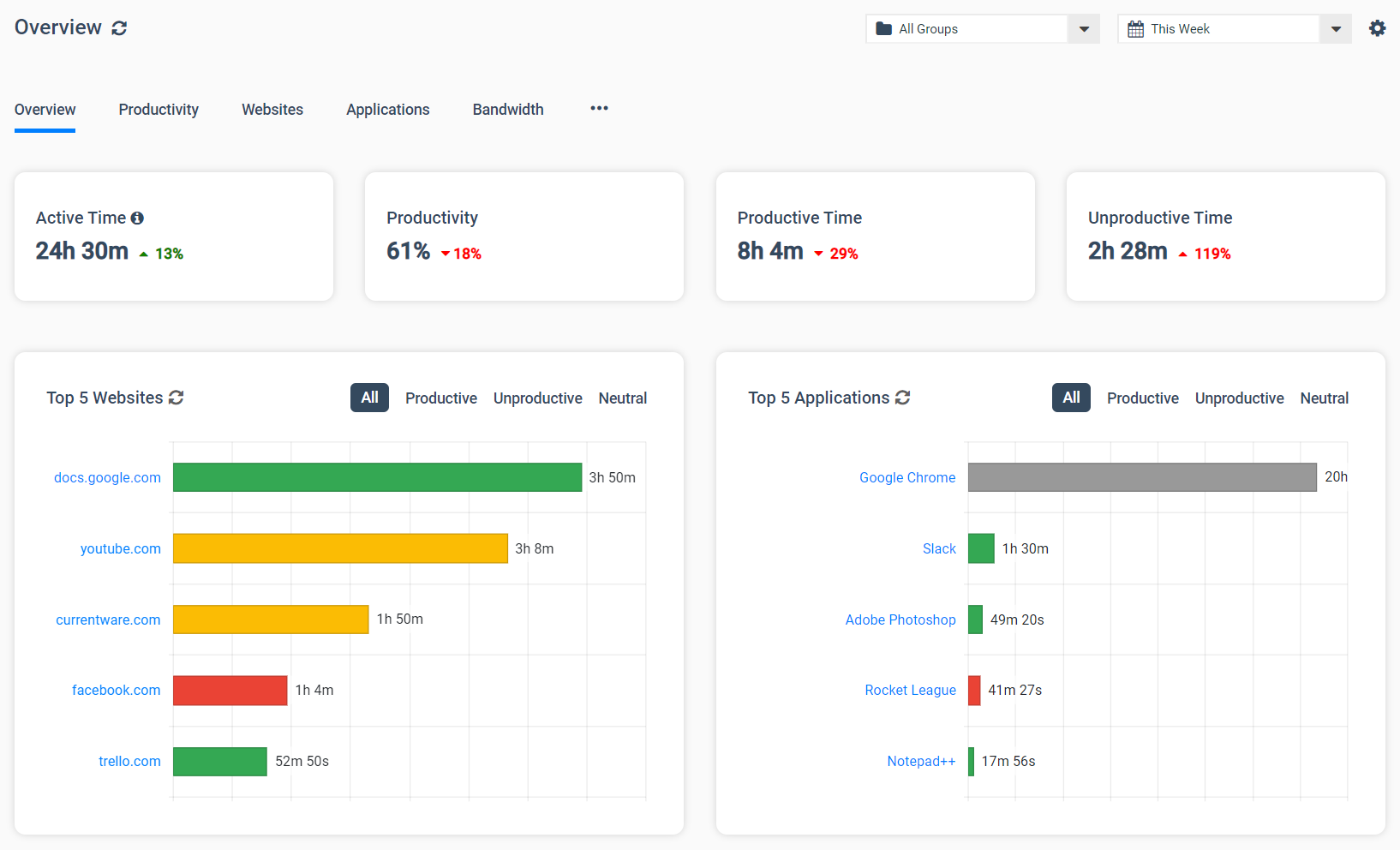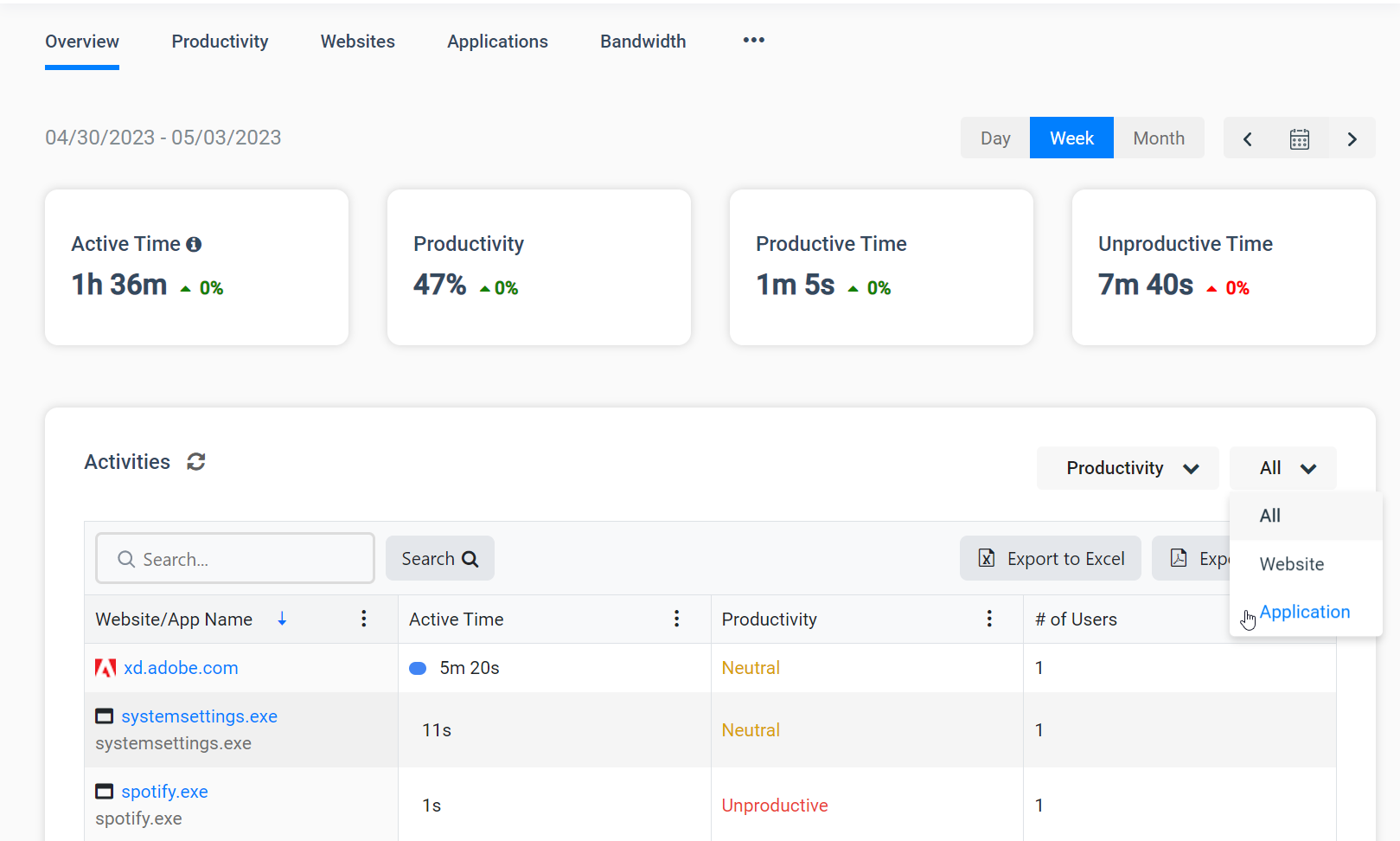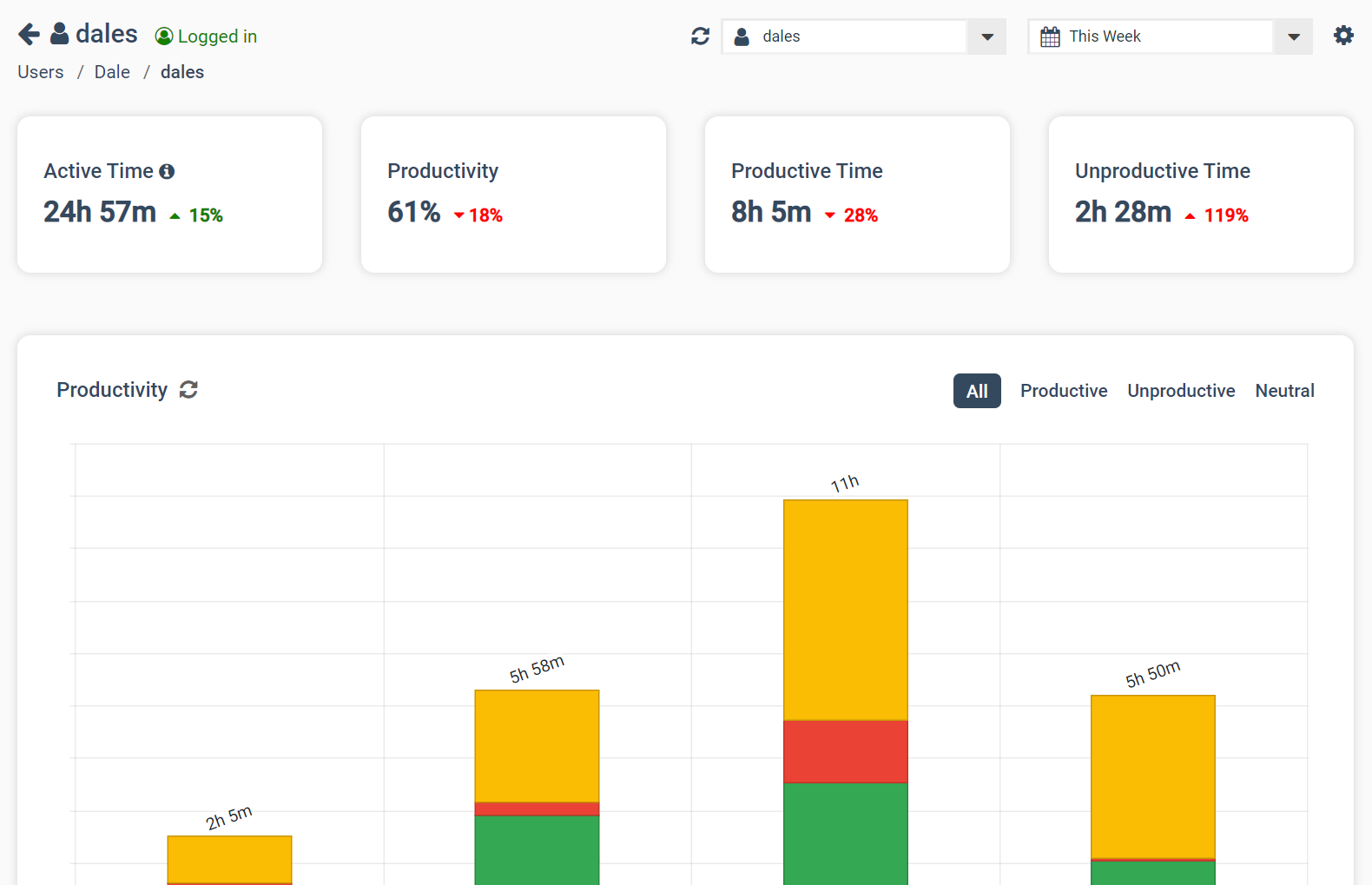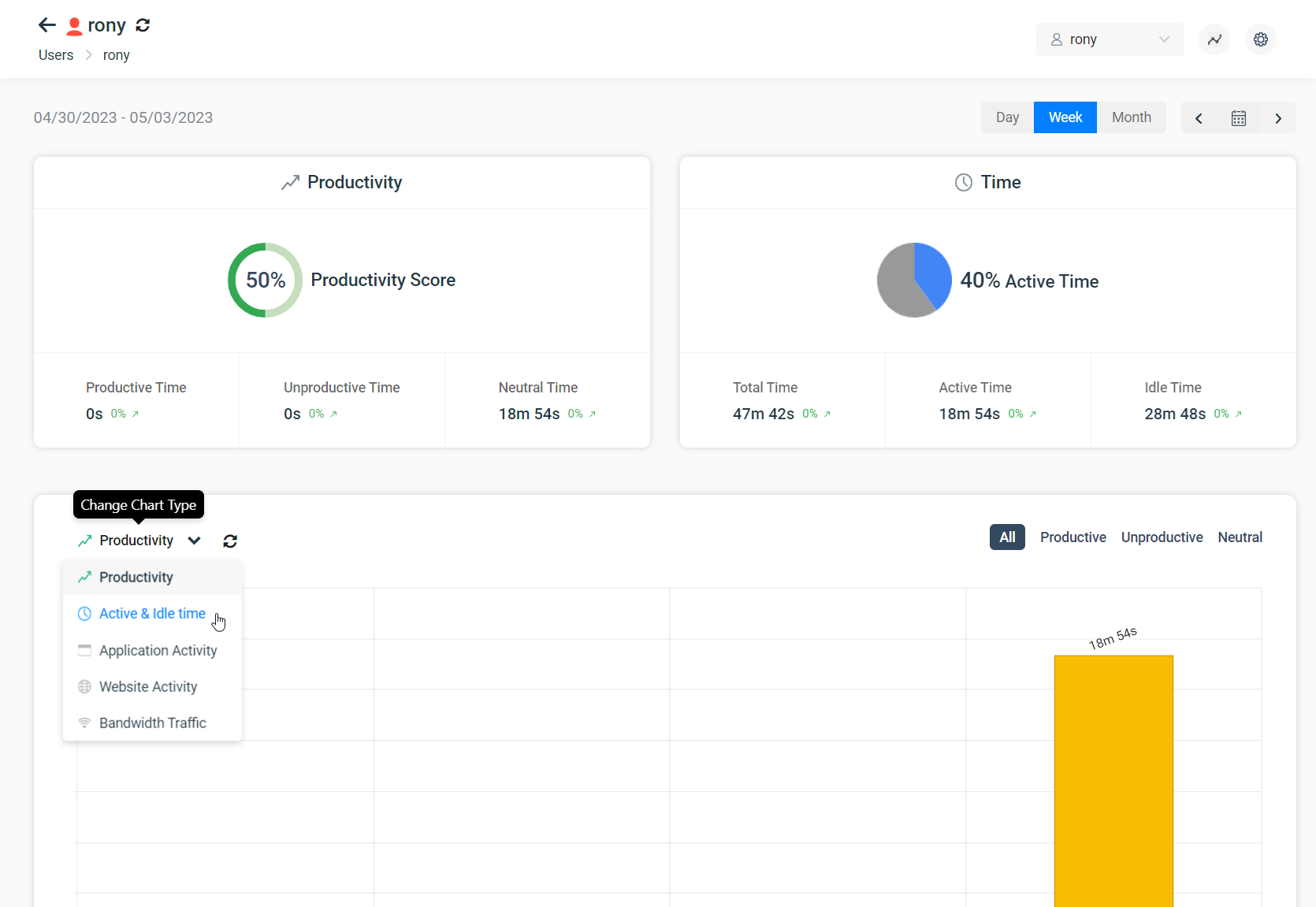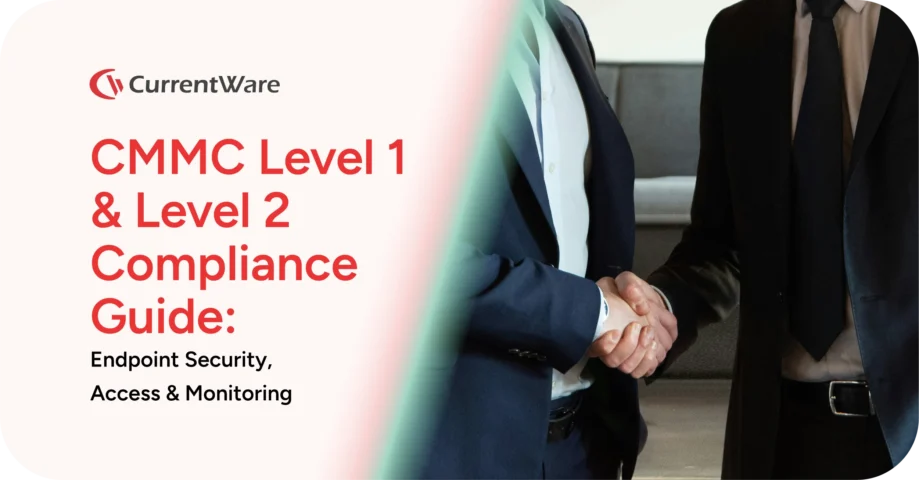🆕Improved Tracking, Report/Alert Delivery System & More! (v8.0.1)
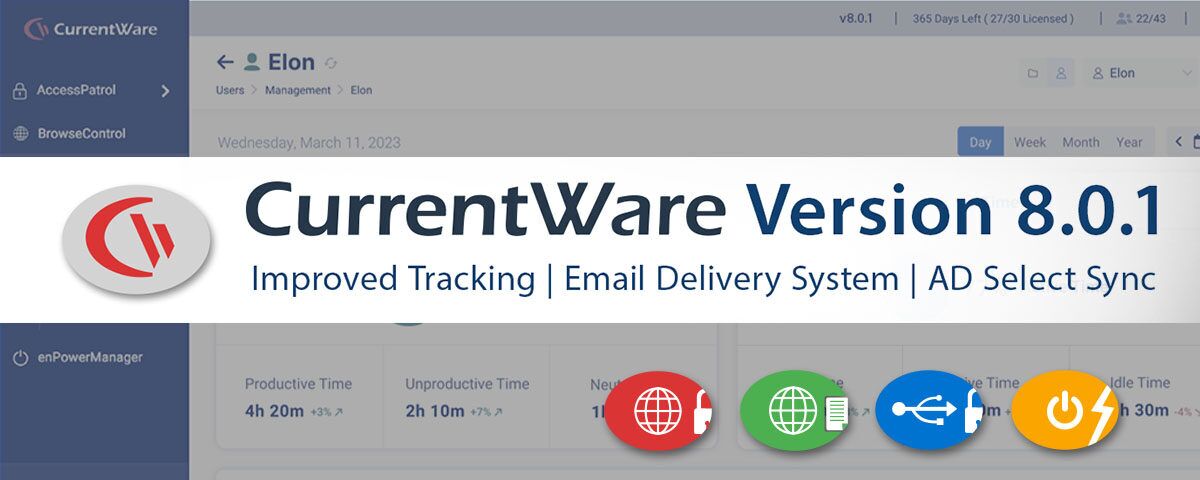
CurrentWare version 8.0.1 is here! With this release, we’re excited to announce several new capabilities in BrowseReporter, an integrated email delivery system, a new warning message for AccessPatrol, and more!
Highlights of CurrentWare Version 8.0.1
- 🔎 Improved Tracking—Track app titles, get minute-by-minute insights into app use, track attempts to launch apps blocked by BrowseControl, performance improvements, and more!
- 📊 Exclusion List for BrowseReporter—Have a user you want to exempt from BrowseReporter’s reports, alerts, and dashboards? Simply add them to the new Users Exclusion List!
- ✉️ Integrated Email Delivery System—No need to configure your own SMTP/Exchange Server. Simply set up your email reports & alerts and they’ll be sent to the chosen inboxes from the CurrentWare console.
- 🔁 Active Directory Selective Sync—Don’t want to sync your entire AD environment? In v8.0.1 you can pick the exact OUs you want to sync to the CurrentWare console.
- 💬 New Warning Message For AccessPatrol—Optionally display a warning message every time a USB device is inserted into a PC, whether or not it’s blocked. Remind users they’re being tracked and need to follow your removable media policy.
- 🔒 Misc Updates, Security Improvements, and Bug Fixes—HTTPS certificates for the web console, upgrades to frameworks, and more!
Learn more about updates to CurrentWare in the release notes.
🔎 Improved Tracking for BrowseReporter
In version 8.0.1 we have refactored BrowseReporter’s tracking methods for improved data consistency, performance, and integrity. We’ve also introduced new tracking capabilities and improved on our existing ones.
Customers with an existing deployment will be prompted to switch to the new Real-Time Tracking mode when they first launch the web console after upgrading to v8.0.1.
Learn More: CurrentWare’s Data Tracking Modes
Track Application Use Down to the Minute
Before v8.0.1 application usage was displayed as a summary of how many minutes an app was used in a given hour. With this new release, you can now see what apps are being used minute-by-minute, allowing you to verify the specific times a given app was used.
Track App Titles & Attempts to Launch Blocked Apps/Websites
BrowseControl allows you to prevent users from launching specific apps and websites/categories of websites. Whenever a user attempts to launch a blocked app or website they can be provided with a warning message.
In BrowseReporter v8.0.1 you can now collect data on every attempt to launch an app or website that is blocked by BrowseControl.
This allows you to see which users may require an app or website to be unblocked and which users may be exhibiting high-risk behavior by trying to access resources they should not have access to.
In addition, by switching the activity log to the Detailed view you can see the titles of applications to get more context into how the application is being used. For example, you can see the name of an active Microsoft Word document.
New Combined Employee Active/Idle & Logon/Logoff Time Report
This new report coming to version 8.0.1 combines BrowseReporter’s idle time tracking and enPowerManager’s logon tracking into a consolidated report.
With this new report, you can easily see when your users have logged in/out and how long they were idle during each login period.
- ⌚ See when your employees start and stop working
- 🖱️ See whether PCs are being actively used or left idle
- 🔒 Verify users are locking their PCs when they step away
NOTE: To use this report you must have licenses for both BrowseReporter and enPowerManager.
Please reach out to our sales team if you need to add these modules to your web console.
Improved Dashboard Layouts
Overview Dashboard—Before & After
Specific User Dashboard—Before & After
Location Tracking Adjustments
We’ve bolstered the location tracking feature with the ability to track whether a given application was used in-office or remotely.
The location is defined based on comparing the IP address of the client computer with a list of IP addresses that have been classified as on-premises IPs.
This adjustment is an important step for new location-based dashboards and reports that will be available in version 9.0.
UTC Time Zones
We’ve added a time zone column to several reports and dashboards. This column displays the timezone in UTC to better communicate when the tracked events occurred.
📊 User Exclusion List for BrowseReporter
Have a user you want to exempt from BrowseReporter’s reports, alerts, and dashboards? Simply add them to the new Users Exclusion List!
With the Users Exclusion List, you can hide the data of excluded users from your BrowseReporter reports, alerts, and dashboards. This helps reduce irrelevant data and improves privacy by allowing administrators to prevent specific users from being reported on.
As with all of our other features, the User Exclusion List is compatible with Terminal Services and VDI such as Citrix Virtual Apps and Desktops.
This new filter can be found under BrowseReporter > Manage > Exclusion List > Users
NOTE: Users on the exclusion list are still being monitored by BrowseReporter. Any operator account with sufficient permissions is able to remove users from the exclusion list and review their data.
Our team is hard at work to develop a Do Not Track feature that will prevent specific users from being tracked altogether. This enhancement will be included in an upcoming update in 2023.
Learn More: BrowseReporter’s User Exclusion List
✉️ Integrated Email Delivery System
In previous versions of CurrentWare, you were required to configure your own SMTP settings or Microsoft Exchange Server in order to receive email reports and alerts from BrowseReporter and AccessPatrol.
For added simplicity and convenience CurrentWare version 8.0.1+ comes pre-equipped with a service that handles email delivery for you!
No need to dig up mail server addresses, port numbers, and authentication details to receive alerts and reports—Simply set up your report schedules and alert criteria and they’ll be delivered to the inboxes you specify.
Learn More: How to Set Up CurrentWare to Send Emails
🔁 Active Directory Selective Sync
CurrentWare allows you to import and sync your Active Directory Organizational Units into the CurrentWare Console to easily manage your users using your existing AD OU structure.
Previously you were required to import/sync your entire AD environment; with v8.0.1 we’ve introduced the ability to choose the specific OUs you’d like to sync and ignore the rest.
Learn More: Integrating Active Directory (AD Sync) with CurrentWare
💬 New Warning Message For AccessPatrol
When a peripheral device is blocked by AccessPatrol you’ve had the option to present your user with a warning message.
In v8.0.1 we’ve expanded on this ability to allow you to present a message every time a peripheral device that is controllable by AccessPatrol is inserted.
This allows you to proactively alert your users that their USB activity is being monitored and remind them that they are required to follow your removable media policy.
This new feature can be accessed by going to Settings > AccessPatrol > Client Settings > Show AccessPatrol warning message when a USB device is connected.
Learn More: AccessPatrol’s Device Warning Message
🔒 Security Improvements & Bug Fixes
The CurrentWare team is committed to providing a high-quality and secure product. With each CurrentWare release, we include quality-of-life and security updates such as performance improvements, bug fixes, and minor features that make the CurrentWare Suite even easier to use.
This release includes a variety of security improvements, including:
- A self-signed SSL certificate to ensure an encrypted connection to the web console
- Optional support for SQL Transparent Data Encryption (TDE) for organizations with SQL Server Standard or Enterprise edition
- Updates to various frameworks
- Misc bug fixes, security improvements, and UI/UX enhancements
Default HTTPS Connection for the Web Console
In previous versions, the web console was accessed over HTTP by default, with the option to bind an HTTPS certificate if desired.
Starting with v8.0.1 the CurrentWare web console will have a preconfigured self-signed SSL certificate that is enabled by default. This will ensure that network communication to and from the CurrentWare web console is encrypted.
NOTE: Since this is a self-signed certificate that is not issued by a public certificate authority, you will likely see a warning message in your web browser when accessing the CurrentWare web console.
Rest assured that your remote access to the web console is secure; web browsers simply warn users when self-signed certificates are detected as they do not have validation of its legitimacy from a third-party certificate authority.
Until you add CurrentWare’s self-signed certificate to your list of trusted certificates you will see an error such as this when accessing the web console from another computer.
Support for SQL Transparent Data Encryption (TDE)
Transparent data encryption (TDE) encrypts your SQL Server to improve the security of your database. This encryption is known as encrypting data at rest.
By using TDE you can ensure that in the event a malicious actor is able to bypass your security measures and steal your database, the data remains unintelligible to them without the decryption key.
TDE encrypts the storage of an entire database by using a symmetric key called the Database Encryption Key (DEK). On database startup, the encrypted DEK is decrypted and then used for decryption and re-encryption of the database files in the SQL Server database engine process.
In version 8.0.1+ organizations that have upgraded their CurrentWare SQL Server from the default SQL Express to SQL Server Standard or SQL Server Enterprise can implement TDE on the SQL database used to store their CurrentWare data.
⚠️IMPORTANT NOTES
- TDE is not compatible with the SQL Express that comes prepackaged with CurrentWare. If you would like to use TDE you must upgrade to a paid version of a SQL server such as SQL Server Standard or SQL Server Enterprise, then migrate your CurrentWare SQL Express database to your new database.
- If you enable TDE on your SQL database any other software you have connected to that same database will also have TDE enabled. To avoid conflicts with other software that may not support TDE it is recommended that you use a dedicated SQL database for your CurrentWare installation.
Learn More: Security & SQL Database Best Practices
Conclusion
CurrentWare version 8.0.1 is available now. To get access to the latest features you will need to update your CurrentWare deployment. If you’re new to CurrentWare you can get started today with a free 14-day trial of the latest version.
Learn more about updates to CurrentWare in the release notes.
See More CurrentWare Product Updates:
- Improved Reporting, AD Security Groups, Category Descriptions, and More! (v10.0.2)
- UI/UX Updates, Performance Enhancements, QoL Improvements (v10)
- Live Screen Monitoring, Audit Logins, DLP Upgrades, and More! (v9.0.2)
- USB Access Codes, Security Enhancements, and More! (v9.0.1)
- Full Historical Release Notes