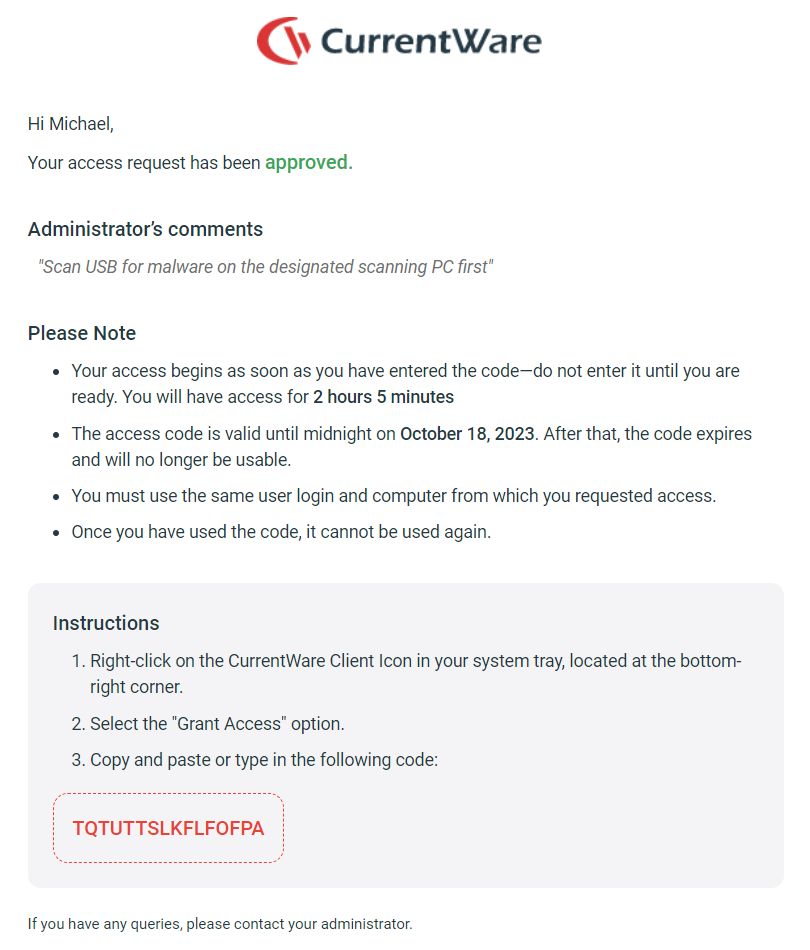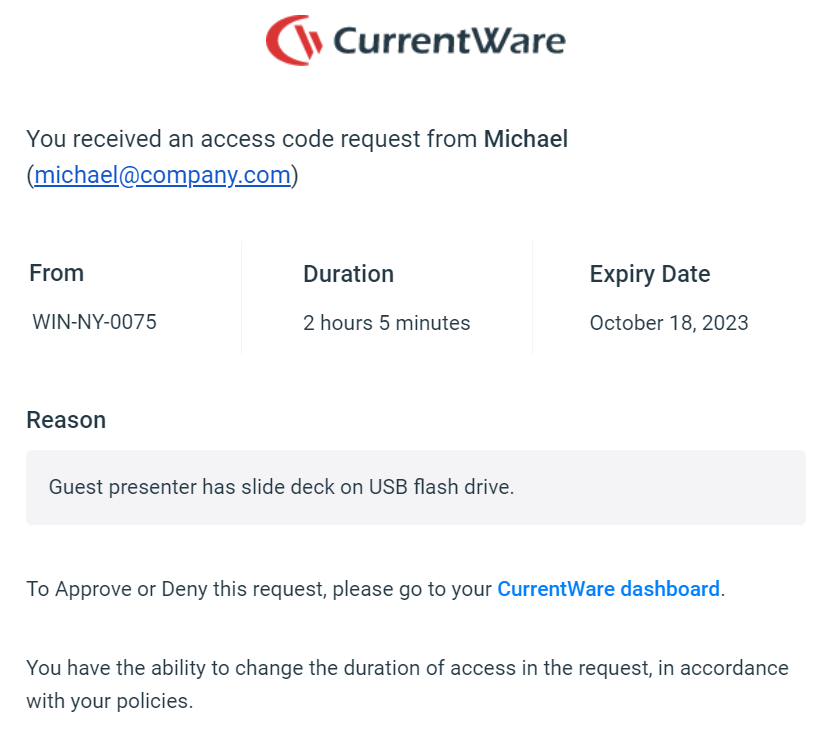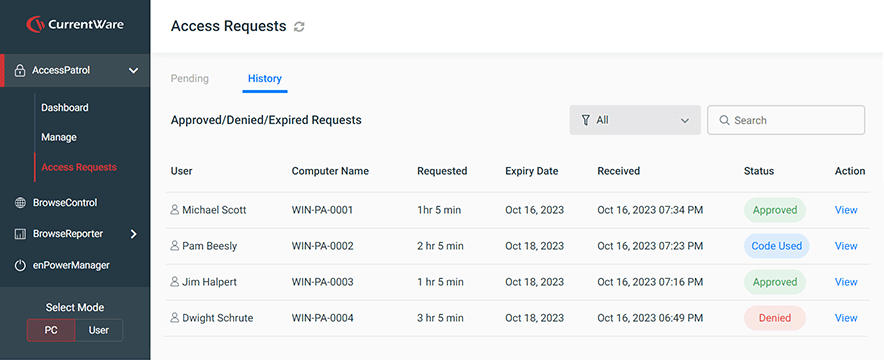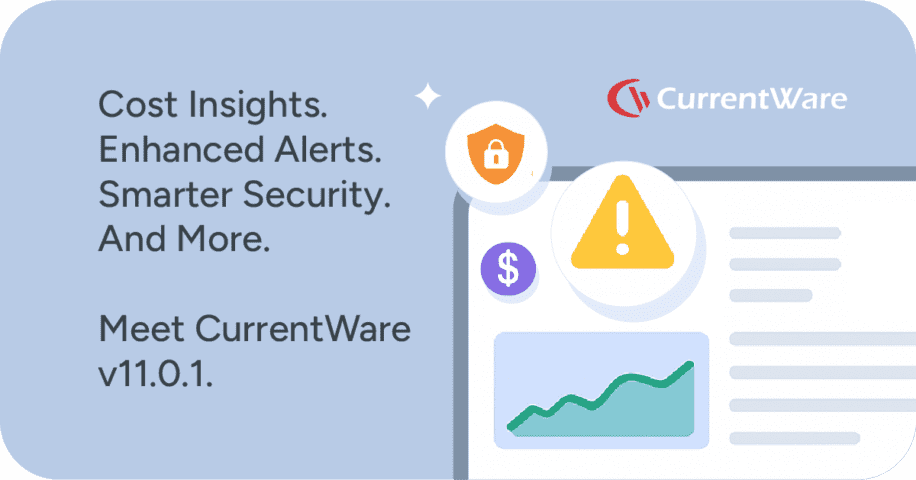🆕USB Access Codes, Security Enhancements, and More! (v9.0.1)
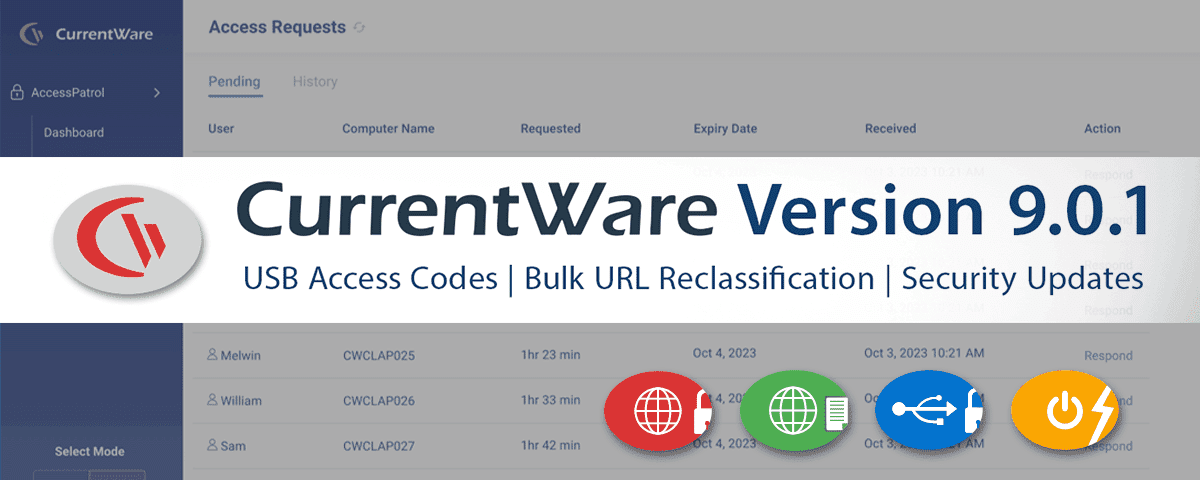
CurrentWare version 9.0.1 is here! This update brings a streamlined Access Code Generator process for AccessPatrol, Bulk URL Reclassification for BrowseReporter and BrowseControl, and new security and quality-of-life updates to the CurrentWare Suite.
As always, we recommend keeping your CurrentWare deployment up-to-date to take advantage of the latest functionality, stability, and security developments.
Learn more about updates to CurrentWare in the release notes.
🔔IMPORTANT
Version 8.0+ Required Before Further Troubleshooting
The CurrentWare team regularly releases updates to our software with valuable new features alongside critical security, performance, and compatibility updates.
As of January 31, 2024, the CurrentWare support team requires customers to upgrade to version 8.0 or above before providing further technical support.
This procedural change is necessary to ensure we continue to meet our commitment to delivering exceptional customer service and providing the highest level of security and performance.
Access to new versions is included as a part of your subscription. So long as you are an active customer you can get the latest version for free.
Our team is here to assist you every step of the way. We offer comprehensive documentation, training resources, and personalized support to ensure a smooth transition.
Should you have any questions or need further assistance, please reach out to our support team.
Highlights of CurrentWare Version 9.0.1
- 🔐 Streamlined Access Code Generator—Allow end-users to request a single-use, time-limited, and device-specific exemption to their AccessPatrol device restrictions directly from the CurrentWare client. Admins respond to incoming requests from the web console.
- 🗂️ Bulk URL Reclassification—Bulk override the default web content categories used by BrowseReporter and BrowseControl
- 🔗 Request Access Link for Category Filtering—Optionally provide your users with an unblock request link when a website is blocked with BrowseControl’s category filter.
- 📊 Tooltip Data Insights—We’ve added tooltips to various dashboard tables to provide additional insights at-a-glance
- 🐜 Bug Fixes & Security Enhancements—The CurrentWare team is committed to providing secure and reliable software. This release further hardens the security and reliability of our platform with additional backend optimizations.
- 🎁 Resources for Cybersecurity Awareness Month—In addition to providing secure and reliable software, this Cybersecurity Awareness Month CurrentWare is here to help you stay ahead of potential threats with our cybersecurity resources.
🔐 Streamlined Access Code Generator
With AccessPatrol’s Access Code Generator, you can generate a time-limited, device-specific, and single-use code that allows a user to temporarily bypass AccessPatrol’s device restrictions.
In version 9.0.1 we’ve greatly streamlined the access code generation process with the ability to have end-users request an access code from their computer and giving administrators an access requests queue in the web console where they can manage and log incoming requests.
The temporary access code does not require internet access to use, making it the ideal tool for giving mobile and remote workers temporary peripheral device access when they are unable to receive security policy updates from your CurrentWare server.
The Old Access Code Generator Process
- End-users call, email, or text a CurrentWare admin with an external tool to coordinate the generation of an access code
- The admin logs in to the web console, selects the specific computer used by the end user, and generates an access code
- The admin provides the code to the end-user
- The end-user navigates to a specific area in their control panel to insert and activate the code
- If the organization needs to maintain a record of policy exemptions for compliance and auditing purposes, it must handle the record-keeping process
The New Streamlined Access Code Generator Process
- End-users submit access code generation requests and activates access codes from the CurrentWare client in their system tray
- End-users are prompted to provide their email address, the reason for their policy exemption request, and the desired date/duration for the exemption
- Admins respond to requests in the web console where they can adjust the duration of the access code, accept/deny requests, provide a reason for their response, automatically retain a log of all access requests, and track which access codes have been activated
Learn More: How to Generate Temporary Access Codes
NOTES
- To enable this setting you must go to Settings > AccessPatrol > Blocking Options > Allow users to request temporary access for devices.
- The ability to have end-users request access codes from their CurrentWare client relies on having a connection to your CurrentWare server. In situations where a connection is not possible, you can still rely on the previous access code generation method.’The ability to have end-users request access codes from their CurrentWare client relies on having a connection to your CurrentWare server. In situations where a connection is not possible, you can still rely on the previous access code generation method.
Quality of Life Updates, Bug Fixes & Security Enhancements
The CurrentWare team is committed to providing an easy-to-use and high-quality product. In each release, we dedicate time to optimizing the performance and usability of our solutions. Here are the most significant quality-of-life improvements introduced in CurrentWare version 9.0.1.
🗂️ Bulk URL Reclassification
With the URL Reclassification Tool, you can manually override the default web content categories used by BrowseReporter and BrowseControl. We’ve upgraded this tool to allow you to input multiple URLs instead of reclassifying them one at a time.
🔗 Request Access Link for Category Filtering
When BrowseControl blocks a website you can optionally provide your users with an unblock request link. Previously this was exclusive to websites blocked with the URL filter; this release brings this function to sites blocked by Category Filtering as well.
📊 Tooltip Data Insights
We’ve added tooltips to various dashboard tables that provide additional details at-a-glance, such as the ability to see the top activities of a user by hovering over their name rather than visiting their dashboard.
🐜 Bug Fixes & Security Enhancements
The CurrentWare team is committed to providing secure and reliable software. This release further hardens the security and reliability of our platform with additional backend optimizations.
As always, we recommend keeping your CurrentWare deployment up-to-date to take advantage of the latest functionality, stability, and security developments.
Resources for Cybersecurity Awareness Month
In today’s digital age, safeguarding sensitive data is more critical than ever. In addition to providing secure and reliable software, this Cybersecurity Awareness Month CurrentWare is here to help you stay ahead of potential threats with our cybersecurity resources.
- Removable Media Policy Template—Set data security standards for portable storage devices
- Acceptable Use Policy Template—Communicate acceptable standards for technology use
- Offboarding Data Security Guide—Address insider threat vulnerabilities by ensuring your IT offboarding procedures cover the most critical steps
Conclusion
CurrentWare version 9.0.1 is available now. To get access to the latest features you will need to update your CurrentWare deployment. If you’re new to CurrentWare you can get started today with a free 14-day trial of the latest version.
Learn more about updates to CurrentWare in the release notes.
See More CurrentWare Product Updates:
- Improved Reporting, AD Security Groups, Category Descriptions, and More! (v10.0.2)
- UI/UX Updates, Performance Enhancements, QoL Improvements (v10)
- Live Screen Monitoring, Audit Logins, DLP Upgrades, and More! (v9.0.2)
- USB Access Codes, Security Enhancements, and More! (v9.0.1)
- Full Historical Release Notes