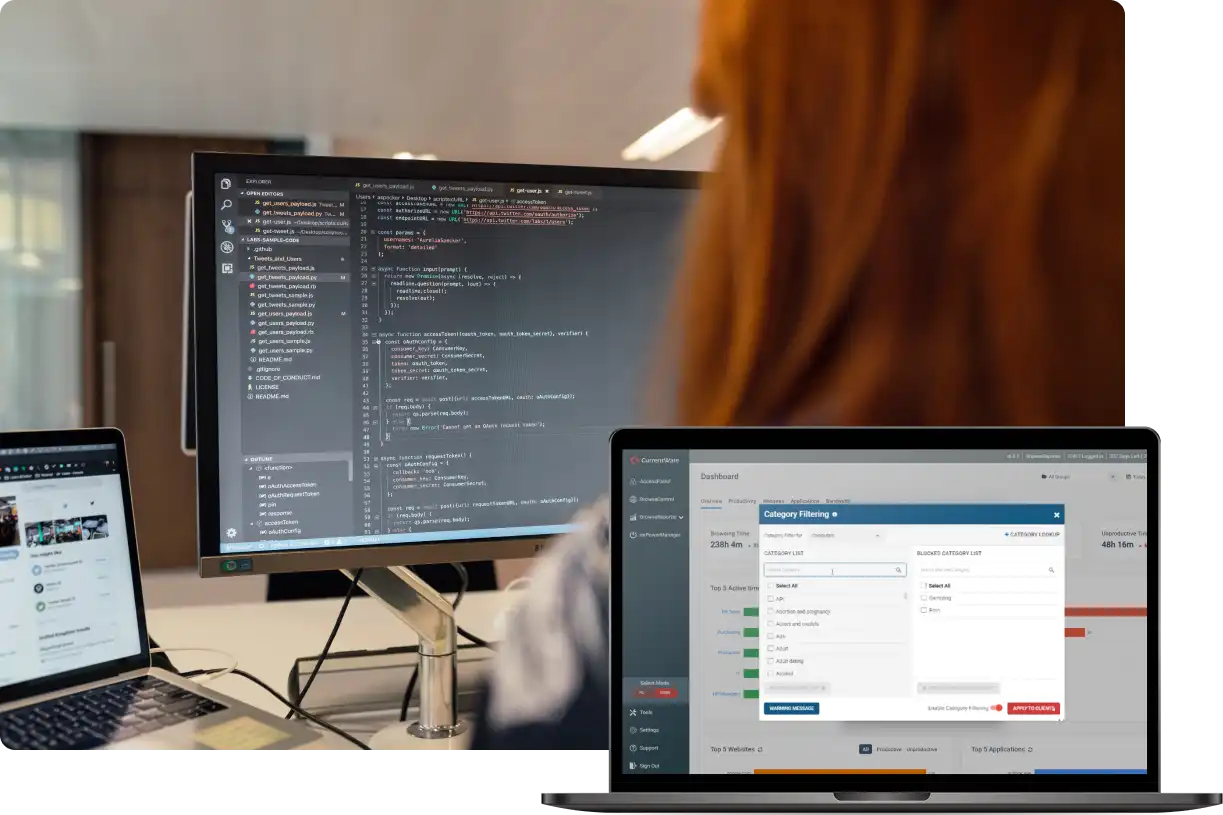






Trusted by




& many more
Trusted by



& many more
Learn How to Meet These Compliance Requirements With CurrentWare
NERC CIP
Protect TCAs & BCSI From Insider Threats
ISO 27001
Increase the Maturity of Your ISO27K ISMS
NIST 800-171/53
Protect Controlled Unclassified Information
CIPA for Education
Qualify for the FCC’s
E-Rate Program
Cyber Essentials
Critical Security Controls For Your Assessment
CMMC
Protect CUI to qualify for DoD contracts
Flexible Deployment Options
With CurrentWare’s cybersecurity, web filtering, data loss prevention, and user activity monitoring solutions you’re in complete control of how your data is stored, secured, and retained. Your employees' data cannot be accessed by CurrentWare.
On Premises
Keep Control of Your Data
Install the management software on a standard computer, then deploy the client software to your users' computers
Remote Workers
Monitor & Manage on Any Network
Connect your remote employees’ computers to the management software with simple port forwarding rules
Self-Managed Cloud & VDI
Citrix, Azure, AWS, GCP, and More!
Enjoy the scalability and availability of the cloud alongside the security, control, and flexibility of our on-premises solution
Get Advanced Activity Insights
BrowseReporter is a versatile computer activity monitoring software to track productivity, web browsing, and app use
- Make informed decisions
- Enforce company policies
- Improve productivity
Block Harmful Websites
BrowseControl is an easy-to-use website blocking software for restricting internet access
- Block URLs & categories
- Block unwanted apps
- Website allow & block lists
Stop Data Theft to USB Devices
AccessPatrol is USB control software to protect sensitive data against theft to portable storage devices
- Block USB devices
- USB file activity alerts
- Block file transfers
Control PC Power States
enPowerManager is a remote PC power manager for centrally managing power settings across all endpoints.
- Track logon and logoff times
- Log PC power event history
- Remotely shutdown PCs
See What Our Customers Have to Say
The reports are very easy to understand and the fact that they can be emailed to you on a schedule is amazing, and have made finding productivity killers VERY easy. Customer support has been fantastic every time I've had to reach out to them; I highly recommend them!
Kristen S, Associate IT Director
The Coding Network, 700+ Employees
As a 'novice' I was able to set up with help from support in about an hour. Previous software took forever and didn't work as advertised. This software worked right out of the box.
Dr. Gerard B, Office Manager
Medical Practice, 2-10 Employees
In my nearly 40 years in the IT business I’ve worked with a lot of support teams. I really appreciate CurrentWare going the extra mile to help me get the most out of the product. They’ve definitely outweighed any of the other competitors that I’ve looked at.
J.S, Managed Services Provider
Vehicle Dealership, 150-200 Employees
We have experienced data leaks by dishonest employees in the past and [CurrentWare's] AccessPatrol has helped us avoid them and work with greater security and peace of mind for us and our customers.
Julio V, Head of Information Technology
Financial Services Industry, 10,001+ employees
CurrentWare’s Commitment
to Data Security & Privacy
CurrentWare is committed to the security of its platform, its customers, and their data. Click the button below to learn more about the security measures we implement internally and within the CurrentWare Suite.
CurrentWare's Key Features
User Activity Monitoring
Track web browsing, software use, search queries, and more
Screenshot Monitoring
Take automatic screenshots or remotely view desktops
Track Software Usage
Get insights into software usage trends in your organization
Transparent & Stealth Modes
Run silently in the background or provide notice of monitoring
Block USB & Other Devices
Set full access, read only or no access on storage devices
Device Whitelist
Allow only authorized storage devices to be used
Block File Transfers
Prevent files from being transferred to portable storage
DLP Activity Reports
Track file transfers, storage device use, file operations, and more
Block Websites
Block websites based on
URLs & content categories
Block Downloads/Uploads
Prevent uploading and downloading based on file type
Application Blacklisting
Block specific Windows
applications from launching
PC Power Management
Remotely track and control PC power states
Central Web Console
Save time with a central admin console; optionally integrate Active
Directory OUs or security groups
Platform Security
Protect your CurrentWare console
with 2FA, passwords, privilege
management, and more
Offsite Management
Extend onsite security policies to computers running outside the corporate network
SQL Server Supported
Database scaled for enterprise and
large business operations using
Microsoft SQL Server
FREE DOWNLOAD
How to Keep Data Safe When Offboarding Employees
70% of intellectual property theft occurs within 90 days of an employee’s resignation.
Are you concerned about the damage a terminated employee could cause with access to sensitive corporate information, account passwords, and other proprietary data?
Follow these best practices to ensure data security when offboarding employees.
Meet IT Security Compliance With CurrentWare
Frequently Asked Questions
How does employee monitoring help achieve and maintain compliance?
Employee monitoring isn’t just about oversight, it’s a critical tool for establishing and demonstrating adherence to various regulatory requirements and internal policies. Here’s how CurrentWare acts as a compliance-ready solution:
- Provides Comprehensive Visibility for Audit-Ready Reporting:
- Continuous Data Collection: Employee monitoring solutions, like CurrentWare’s Browse Reporter, continuously collect data on user activity, including website visits, application usage, and file transfers. This creates a rich, ongoing log of digital behavior.
- Granular Reporting: This data can be transformed into detailed, customizable reports essential for audits. Organizations can quickly generate reports showing, for example, adherence to data handling policies, access patterns to sensitive information, or training completion verification (by monitoring access to training portals).
- Demonstrable Due Diligence: In the event of a compliance audit (e.g., for HIPAA, GDPR, ISO 27001, or PCI DSS), these reports serve as concrete evidence of an organization’s efforts to implement and enforce compliance measures. This proactive documentation demonstrates due diligence and helps avoid penalties.
- Detects and Mitigates Risky Behaviors Proactively:
- Identifying Policy Violations: Monitoring helps pinpoint activities that violate acceptable use policies (AUPs), such as accessing non-work-related or inappropriate websites, using unauthorized applications, or attempting to access restricted data.
- Data Loss Prevention (DLP) Support: By tracking file transfers and cloud storage usage, monitoring can help identify potential data exfiltration attempts or accidental data exposure, which is a key component of many data privacy regulations.
- Insider Threat Detection: Unusual or suspicious activity patterns can be flagged, allowing organizations to detect potential insider threats, whether malicious or accidental, before they escalate into significant compliance breaches. This is crucial for protecting sensitive data and intellectual property.
- Enables Proactive Enforcement of Acceptable Use Policies (AUPs):
- Policy Reinforcement: The very presence of monitoring encourages employees to adhere to AUPs.
- Targeted Interventions: When violations are detected, organizations can take immediate and targeted action, whether it’s a gentle reminder, additional training, or disciplinary measures. This ensures that AUPs are not just theoretical documents but are actively enforced.
- Directly Supports Adherence to Key Regulations (e.g., HIPAA, ISO 27001):
- HIPAA (Health Insurance Portability and Accountability Act): For healthcare organizations, monitoring helps ensure the confidentiality, integrity, and availability of protected health information (PHI). This includes tracking access to patient records, preventing unauthorized data sharing, and demonstrating adherence to security rules.
- ISO 27001 (Information Security Management Systems): A core tenet of ISO 27001 is managing information security risks. Employee monitoring contributes by providing controls over acceptable use of assets, preventing malware, and supporting incident management through activity logs.
- GDPR (General Data Protection Regulation): While requiring careful implementation regarding employee privacy, monitoring can support GDPR by ensuring data is processed lawfully and securely, identifying data breaches, and tracking data access by authorized personnel.
For which frameworks are CurrentWare's solutions compliance-ready?
CurrentWare solutions support compliance with NIST 800‑171, HIPAA, ISO 27001, CMMC, Cyber Essentials, and similar data protection frameworks. Its platform provides endpoint visibility, USB device control, and internet usage tracking to help organizations maintain compliance and reduce insider risk.
Why is USB device control important for compliance?
USB device control prevents unauthorized file transfers and protects sensitive data from being exfiltrated via portable storage devices. CurrentWare’s AccessPatrol helps enforce endpoint security, a critical requirement in frameworks like CMMC and NIST 800‑171.
Can I monitor compliance across remote and hybrid teams?
Yes, with the help of CurrentWare solutions, you can monitor compliance across remote and hybrid teams by tracking user activity, blocking unauthorized USB devices, and generating audit-ready reports.
