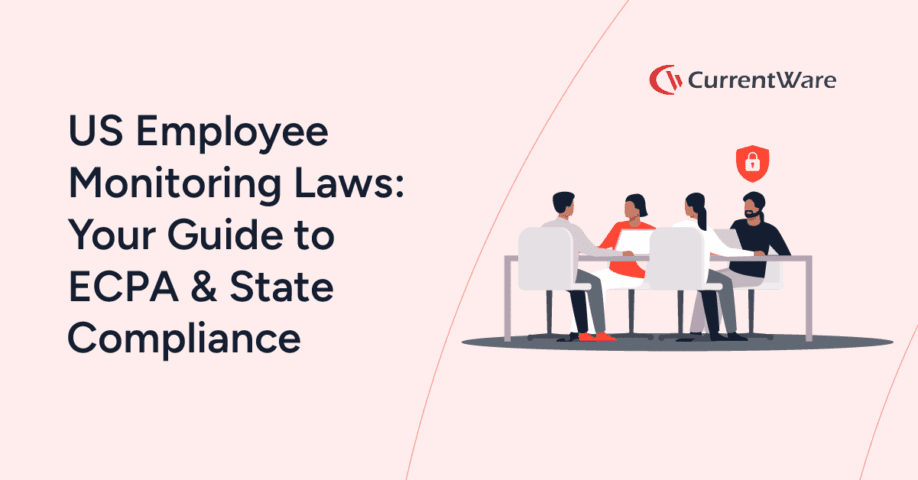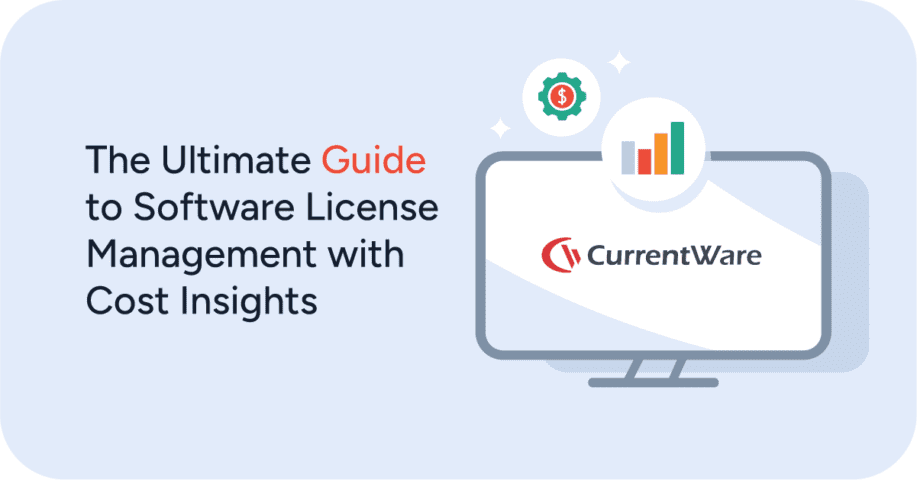5 Ways Transparency is Key When Monitoring Remote Employee Activity in the Workplace

When monitoring employees in the workplace is it critical that employers are transparent about how their employees are being monitored, why they are being monitored, and how their data will be safeguarded against misuse.
Covertly monitoring employees with computer spy software undermines trust, erodes morale, and violates the privacy expectations of employees in the workplace.
In this article you will learn how to be more transparent about employee monitoring, the role that transparency has when monitoring employees in the workplace, and how to balance employee privacy expectations with the use of workplace monitoring technology.
Table of Contents- The Demand for Employee Monitoring in the Workplace Is Rising
- Why Be Transparent When Monitoring Employees in the Workplace?
- What Transparency Means When Monitoring Employees in the Workplace
- 1) A Lack of Transparency Causes Privacy Issues in the Workplace
- 2) A Transparent Work Culture Increases Buy-In for Monitoring
- 3) Spying on Employees in the Workplace Presents Legal and Ethical Risks
- 4) Transparency Increases the ROI of Monitoring Employees in the Workplace
- 5) Transparency Helps Prevent Mission Creep
- The Best Practices for Monitoring Employees in the Workplace
- Be As Transparent As Possible
- Only Use the Data for Its Stated Purpose
- Avoid Micromanaging Employee Productivity
- Avoid Monitoring More Than Necessary
- Carry Out a Data Protection Impact Assessment (DPIA)
- Keep Employee Activity Data Safe from Misuse
- Consult Legal Counsel
- Case Studies: The Importance of Transparency When Monitoring Employees in the Workplace
- Conclusion & More Resources
The Demand for Employee Monitoring in the Workplace Is Rising
“Employers that don’t monitor [their employees] will become fewer and fewer, not to nail employees, but because monitoring increasingly makes business sense.”
Manny Avramidis, president and CEO, the American Management Association
In today’s world, monitoring employees in the workplace is standard practice; it is exceptionally rare for employers to forgo monitoring their employees in some way.
In fact, a 2018 Gartner survey found that the number of companies utilizing “nontraditional employee monitoring” techniques rose from 30% in 2015 to 50% in 2018. Based on their research they predicted that about 80% of companies would be monitoring their employees in nontraditional ways by 2020.
The reason for this is simple: Employers are responsible for the actions of their employees.
Employers rely on various forms of workplace surveillance software to monitor employee internet usage, track the utilization rate of applications, and protect sensitive corporate information against theft and unauthorized disclosure.
They simply cannot afford to leave informational blind spots that could subject them to legal compliance risks from piracy, workplace harassment, and other counterproductive work behaviors.
Demand for Remote Employee Monitoring Software Surged During COVID-19
The COVID-19 pandemic caused a rapid shift to remote work that many businesses simply were not prepared for.
In an effort to retain some form of connection with their employees these businesses adopted a wide array of tools such as workplace chat apps, video conferencing platforms, and remote employee monitoring software.
These tools were critical in bridging the visibility gap between newly remote employees and their managers.
This was particularly true for those that were managing remote workers for the first time. Having clear insights into their employee’s daily activities gave them the peace of mind they needed to realize that their employees were, in fact, working as expected.
We can attest firsthand that demand for remote employee monitoring software peaked during the pandemic. Just as COVID-19 hit North America (Between Q1-Q2 of 2020) we saw a 130% increase in new leads for our software.
This heightened demand was in direct response to the productivity and security concerns that employers have regarding remote workers.
The demand didn’t just hit us, either. According to a publication by American Banker, the research company Gartner noted that from May to July 2021 there was a 16% increase in companies that bought software to track their remote employees’ computer usage.
A review of Google search trends provides even greater insights into this spike in demand
- There was an 87% increase in searches for related keywords in April compared with the monthly average before the pandemic, following an initial 7% bump in March
- There was a 71% increase in May versus pre-pandemic levels
- Demand sustained well after the initial surge, with an overall 51% increase in interest over June-September than before pandemic
What Are the Most Common Workplace Monitoring Techniques?
- User Activity Monitoring: Monitoring employee computer usage such as web browsing, application usage, bandwidth consumption, file transfers, and email activity.
- Location Tracking: Fleet tracking for company vehicles, mobile device tracking through MDMs, and location tracking for employees with high-risk jobs.
- Video Surveillance: CCTV/IP cameras that are installed on-premises for security monitoring
- Call Monitoring: Recording phone calls on employer-owned telephones, often used as a form of quality control for call centers
Why Be Transparent When Monitoring Employees in the Workplace?
There are definitive use-cases for monitoring employees in the workplace. That said, not all forms of monitoring are going to be received equally.
Some employees may fear that workplace monitoring software is going to be used to micromanage their productivity, scrutinize their workflows, and unfairly evaluate their performance.
This potential for a negative bias has incentivized some employers to be less-than-upfront about their intent to monitor their employees.
After all, “what they don’t know won’t hurt them”, right?
Wrong.
Employees that are not aware that they are being monitored, why they are being monitored, and how they are being monitored are less likely to find employee monitoring acceptable.
Covertly spying on employees is a surefire way to increase stress, reduce retention, and have employees assume the worst about their employer’s intentions.
As if that wasn’t enough, employers can face serious legal liabilities depending on the workplace privacy laws of their jurisdiction.
While many employee monitoring software vendors offer a “stealth installation” that operates unobtrusively in the background, this does not mean that they are intended to be used as computer spy software.
There’s more to the story, though.
Being transparent about employee monitoring is a best practice for a reason. In this section, you will learn the top 5 reasons you should be transparent when monitoring employees in the workplace.
What Transparency Means When Monitoring Employees in the Workplace
Before diving into the benefits of transparent monitoring, it’s important to define what transparency means in this context.
Many businesses will disclose their intent to monitor employees within a written document that employees sign, such as a workplace privacy policy or acceptable use policy.
While this is an important first step, a vague phrase such as “[Company] reserves the right to monitor employee computer use” leaves far too much room for interpretation.
To be fully transparent an organization must notify their employees of what is being monitored, why it is being monitored, how it is being monitored. This allows employees to make an informed decision regarding their computer usage.
Workplace Monitoring Policy Template
- Disclose your company’s intent to monitor employees in the workplace
- Set workplace privacy expectations for employees
- Meet transparency requirements for compliance with privacy laws
Get started today—Download the FREE template and customize it to fit the needs of your organization.
Why is this distinction important?
Let’s say your company allows employees to use work-provided devices for personal use during their breaks. Since employee monitoring software cannot reliably distinguish between personal and professional use, the employee’s personal use will be captured as well.
If you’re simply monitoring the websites they visit, your employees are likely to understand and limit their browsing accordingly.
But what if you were capturing individual keystrokes and your monitoring policy did not make this explicitly clear?
Your employees may assume that only web traffic is being monitored, not realizing that their personal account passwords have been compromised. Should their data be misused or leaked they could face serious consequences.
Even if you configure the monitoring software to cease monitoring during breaks, there’s still a risk that it will be misconfigured or that flexible work arrangements will make predicting employee break times unreliable.
For this reason, the best practice is to be as transparent as possible. Provide as many specifics as possible regarding how employees will be monitored in the workplace and set clear privacy expectations so they can make an informed decision.
1) A Lack of Transparency Causes Privacy Issues in the Workplace
When it comes to monitoring employees in the workplace, many believe that if an employee is using company equipment, on company time, and getting paid by the company, that the company has every right to monitor their equipment and what the employee is doing with it.
While in the majority of cases this is true from a legal standpoint, employees may still have a reasonable expectation of privacy in the workplace. A lack of transparency from employers is highly likely to be perceived as spying, even if they are using employer-owned equipment.
Employee privacy expectations are influenced by…
- Ownership: Employees naturally have a higher expectation of privacy on personal devices. If employees are allowed to use their personal devices for work purposes, their employer needs to be cognizant of how that limits their right to monitor the device.
- Disclosure: If the presence of workplace monitoring systems is not made explicitly clear, an employee may assume that they have a reasonable expectation of privacy.
- Personal Use: If occasional personal use is permitted by the employer the employee has a greater expectation of privacy.
- Culture/Law: Differing cultural expectations between the company and the employee may lead them to have different expectations of privacy. Being transparent about the intent to monitor provides an opportunity to have these expectations clarified by both parties.
2) A Transparent Work Culture Increases Buy-In for Monitoring
Being transparent when monitoring employees in the workplace provides an opportunity to explain to employees what monitoring is being done and why. Without this explanation, they may assume the worst and object.
According to a survey by Dtex Systems and Harris Poll, “77% of employed Americans would be less concerned with their employer monitoring their digital activity on personal or work-issued devices they use to conduct work, as long as they are transparent about it and let them know upfront.”
Contrast that with the fact that Gartner’s research found that 44% of employees don’t receive any information regarding the data collected about them, it’s no surprise that less than 50% of those employees trust their organization with their data.
By avoiding covert monitoring in the workplace an organization demonstrates its commitment to the well-being of its employees. They can clarify their intent before misconceptions arise and demonstrate that appropriate safeguards are in place to protect employee data.
Why is buy-in so important when monitoring employees in the workplace?
Simply put, without buy-in from all levels of your organization you will not be able to fully reap the benefits of monitoring employees in the workplace.
If your board doesn’t understand the ROI of monitoring employees, you’ll lack the internal support to implement the software in the first place.
If your managers don’t understand how employee activity data can help them and their employees work more efficiently, they’ll not use the software to its full potential.
If your employees don’t understand how monitoring their work habits is going to benefit them and the business, they’re going to assume it’s being used to spy on them.
Transparency is important to a company and its culture. Being open and honest about the use of employee monitoring software is just one of the things that an organization can do to demonstrate its commitment to transparency.
3) Spying on Employees in the Workplace Presents Legal and Ethical Risks
“The covert monitoring of workers can rarely be justified. Do not carry it out unless it has been authorised at the highest level in your business. You should be satisfied that there are grounds for suspecting criminal activity or equivalent malpractice, and that telling people about the monitoring would make it difficult to prevent or detect such wrongdoing.”
The Employment Practices Code, Information Commissioner’s Office UK
While monitoring employees in the workplace is legal in the majority of jurisdictions, several factors determine what an employer can and cannot monitor in the workplace.
- Jurisdiction: While privacy laws will vary based on the jurisdictions of both the employer and the employee, the vast majority of them require some form of disclosure before monitoring can take place.
- Union Agreements: Agreements with workers’ rights organizations may restrict an employer’s right to monitor employees in the workplace.
- Proportionality: Some forms of workplace monitoring are more invasive than others. The higher potential that a given monitoring method has to have negative effects on employees, the more likely it is that there will be limitations surrounding its use.
- Expectation of Privacy: Transparency allows employers to be clear about whether or not employees have a reasonable expectation of privacy on workplace equipment
Even for jurisdictions with limited workplace privacy legislation in place, employers do not get carte blanche to monitor employees as they please. In the vast majority of cases covertly monitoring employees is a surefire way to end up in serious legal trouble.
Simply put, covert monitoring is very difficult for an employer to justify, and should only be used in exceptional circumstances. Spying on employees not only undermines their privacy expectations, it also creates a culture of distrust and secrecy.
4) Transparency Increases the ROI of Monitoring Employees in the Workplace
There are notable pros and cons of employee monitoring. The most prevalent downsides are the perceived invasion of privacy, feelings of lost autonomy, and employee concerns about their employer’s intentions.
Being transparent about employee monitoring significantly reduces the potential for these negative impacts to permeate.
Monitoring employees in a way that is transparent and shown to be in the best interests of the employees will maximize the ROI of the monitoring systems. Employers and employees alike can use the data to make informed decisions, optimize work processes, and keep the company safe—while mitigating the potential downsides.
While transparency isn’t going to magically remove all doubt from every employee, it is a critical part of the process. When you consider that the alternative is to be secretive about monitoring employees in the workplace it’s clear which method will earn the most trust and understanding from employees.
Transparency Builds Trust
How well employees buy into any given initiative is dependent on the level of trust that employees have in the company and its leadership. Being secretive about employee monitoring undermines trust and damages morale. Transparency is essential for demonstrating to employees that their best interests are in mind throughout the process.
Transparency Respects Privacy
Transparency allows employees to make an informed decision about how they use company-owned devices. If they know that their computer activity is being monitored they can proactively avoid submitting sensitive information.
Transparency Improves Autonomy
When employees are allowed to express their concerns they can work with their managers to advocate for their autonomy. They can provide ideas for how the data can be used in a way that respects their autonomy, such as allowing them to use their productivity data to self-manage their workflows.
Transparency helps break down the asymmetrical information balance between employees and employers when it comes to productivity tracking. With direct access to their own productivity data employees are empowered to self-manage, leading to a greater sense of autonomy than a strictly top-down approach.
Transparency Makes Employer Intent Known
Being secretive about employee monitoring harms employee morale, allows rumors to spread, and leaves employees uncertain about what their employer plans to do.
Without a clear understanding of their employer’s intentions, the employees will be left to assume the worst. This constant feeling of uncertainty and dread is bound to cause undue stress about job security, performance evaluation, and how their activity data will affect their careers.
Being fully transparent about what is being monitored, why it’s being monitored, and how the data will be used is paramount to a positive monitoring experience. This transparency provides employees with a clear understanding of their employer’s true intentions and mitigates the chance that they will assume the worst.
5) Transparency Helps Prevent Mission Creep
The definition of mission creep (or “function creep”) is “The gradual broadening of the original objectives of a mission or organization.”
In the context of monitoring employees in the workplace, mission creep can present itself like this…
- We’ve started monitoring employee computer usage to collect evidence of high-risk or NSFW internet usage. Our employees understand our need to mitigate these risks and they’ve provided us with informed consent for the processing.
- Sometime later we started having productivity concerns about one of our employees. Despite corrective action from their manager, they insist that they are missing deadlines due to factors outside of their control.
- Without the consent or knowledge of the employee, the employer asks the data controller to provide a report of the employee’s internet activities. This data is then used to evaluate the employee’s claim. They find out that the employee has been spending hours browsing the internet rather than working.
- The employee is subsequently reprimanded as a result of the findings from the data that was collected.
Depending on the jurisdiction of the employee, this use of the employee’s data may be considered outside the scope for which it was originally collected.
Full transparency isn’t just about telling employees that they are being monitored; it’s about providing them with an opportunity to provide informed consent.
Informed consent includes consenting to a specific intended use of the data; if the employer would like to use that data for a substantially different purpose then they must get consent for the new processing from their employee.
In this example, the best practice would have been for the employer to be fully transparent about the intent to use the data for productivity management purposes. While the employee should naturally have been focused on their work this out-of-scope use of their data could lead to regulatory compliance issues.
Employee Consent vs GDPR Compliance
From a GDPR compliance perspective most employers cannot solely rely on employee consent as the basis for their processing. The reason for this is that (in the majority of cultures) there is an inherent imbalance of power in an employee/employer relationship.
As employees may fear repercussions as a result of not providing consent they are likely to feel compelled to provide consent. Employers must instead rely on another lawful basis for processing such as serving a legitimate interest of the employer.
Legitimate interests for employee monitoring include
- Preventing the theft of misuse of sensitive data
- Preventing the loss or theft of business property
- Managing employee productivity and performance
As per GDPR’s proportionality principle, the data collection method used must be weighed against the potential impact on the employees.
Note: While there are differences between the General Data Protection Regulation (GDPR) and the Data Protection Act 2018 (DPA), they are substantially similar. To keep things concise I will largely be using GDPR principles for reference throughout this article.
The Best Practices for Monitoring Employees in the Workplace
Be As Transparent As Possible
In the vast majority of cases, employers must (at minimum) disclose their intent to monitor employees in the workplace.
There are rare exceptions where covert monitoring is justified, such as in specific cases of suspected malpractice where informing the employee could jeopardize an authorized legal investigation.
Aside from these specific circumstances, it is in the best interests of both the employer and the employee for all parties involved to be aware of the extent of workplace monitoring.
Fortunately, 84% of employers surveyed by the American Management Association follow the best practice of notifying their employees that they monitor their computer activity.
Transparency comes in many different forms. Greater transparency is not only beneficial from a workplace privacy standpoint, it’s also a key component of maximizing employee buy-in.
Transparency can include
- Non-specifically disclosing the employer’s intent to monitor employee computer activity as part of an acceptable use policy or workplace privacy policy
- Informing employees about what is being monitored, why it is being monitored, and how the data will be used
- Providing employees with access to their own activity data so they can see exactly what is being monitored
- Showcasing the chosen employee monitoring software vendor so employees can learn more about the solution that will be used
- Using an employee monitoring software that notifies employees that they are being monitored
- Solicit employee perspectives by involving a representative sample of employees during the planning process and providing employees with a point of contact for any concerns that they may have
Not all of these forms of transparency will be feasible in all environments. That said, making an honest effort to be as forthcoming as possible will help demonstrate to employees that the monitoring process is not intended to be used to spy on them.
Only Use the Data for Its Stated Purpose
“Do not use personal information collected through monitoring for purposes other than those for which the monitoring was introduced unless: (a) it is clearly in the individual’s interest to do so; or (b) it reveals activity that no employer could reasonably be expected to ignore.“
The Employment Practices Code, Information Commissioner’s Office UK
When monitoring employees in the workplace you must have a clear intent for the data collection. Once this data is collected it must only be used for its stated purpose; if you use it for a substantially different purpose you risk harming employee morale, eroding trust, and—depending on your jurisdiction—facing legal liabilities with regards to workplace privacy laws.
From a GDPR/Data Protection Act perspective this practice is known as “Purpose Limitation”: “You can only use the personal data for a new purpose if either this is compatible with your original purpose, you get consent, or you have a clear obligation or function set out in law.”
Avoid Micromanaging Employee Productivity
“Employers must not use tech to control and micromanage their staff. Monitoring toilet breaks, tracking, and snooping on staff outside working hours creates fear and distrust. And it undermines morale.”
Frances O’Grady, General Secretary of the British Trades Union Congress (TUC)
One of the most common concerns among employees is that workplace monitoring software will be used as a disciplinary tool by micromanaging bosses.
The constant threat of punitive action for minor deviations from what is classified as “productive” leads to an increased risk of burnout among employees.
Don’t get me wrong, there are definitive use cases for managing employee productivity with employee monitoring software.
For example, monitoring employee computer activity helps employers discover actively disengaged employees that are misrepresenting their efforts. It also provides an overview of departments with excessive amounts of idle time, indicating a need for the restructuring of work processes.
The distinction between data-informed productivity management and micromanagement comes down to how the data is used.
- Are employees empowered to self-manage their own productivity, or are they being reprimanded for every minor offense?
- Is computer activity data being used as a sole indicator of performance, without due consideration for the context of the employee’s role?
- Are managers more concerned with the minutiae of how the work is being completed, rather than the quality of the work?
Employers that have never previously monitored their employees will be shocked by some of the browsing habits of their employees. While unproductive web browsing (“cyberloafing”) may not seem ideal on the surface, there are legitimate productivity benefits of taking short, manageable breaks throughout the workday.
According to research from Brent Coker of the University of Melbourne, non-work web browsing provides a valuable outlet for employees to manage their mental energy throughout the day – so long as it doesn’t consume more than 12% of an employee’s work time.
“Short and unobtrusive breaks, such as a quick surf of the Internet, enables the mind to rest itself, leading to a higher total net concentration for a days’ work, and as a result, increased productivity.”
– Brent Coker, lecturer of Marketing, University of Melbourne
The bottom line? So long as their quality of work remains consistently up to standard and their web browsing isn’t excessive, it’s best to empower employees to self-manage rather than stepping in every time.
Avoid Monitoring More Than Necessary
Excessively invasive monitoring infringes on the proportionality principle of GDPR and similar data privacy frameworks.
The invasiveness of a given data collection method largely depends on…
- Whether or not the stated goal can be adequately met through less invasive methods
- The legitimate business interests of the employer vs the impact on the employee’s privacy
- The employee’s privacy expectations
For example, the enforcement of internet use policies can be readily achieved by monitoring the websites that employees visit. There is no need for a more invasive method such as capturing individual keystrokes.
Best practices for reducing invasiveness
- Only collect, store, and use the types of data that are adequate and relevant for the stated purposes
- Use the least invasive method available for meeting the organization’s goals
- Limit the length of time that employee data is stored
- Limit monitoring to employer-owned assets
Carry Out a Data Protection Impact Assessment (DPIA)
While a Data Protection Impact Assessment (DPIA) is not strictly required for businesses that aren’t subject to GDPR, carrying out a substantially similar assessment is an excellent step for reducing the potential negative impacts on employees.
Conducting a DPIA identifies core factors such as…
- The goal of the data collection, such as the benefits the company hopes to achieve
- The nature of the processing, such as how the data will be collected, used, stored, and managed.
- The scope of the processing, such as the types of data that will be collected and how its collection will affect the data subjects
- The context of the processing, such as the relationship between the data subjects and the controller/processor, any prior concerns, and the expectations of the data subjects
- Who will be consulted during the planning process
- The lawful basis for processing the data
- The probability of risks to the data subjects such as data breaches and the impacts that could arise from misuse of the data
Preplanning these core factors in advance ensures that the data collection is fair, adequately secured, and in the best interests of all parties involved.
Need a DPIA template? Check out this resource from GDPR.eu
Keep Employee Activity Data Safe from Misuse
An employee’s computer activity data has the potential to reveal sensitive personal information about them. For this reason, their user activity data must be safeguarded in the same way that any other form of sensitive information would be.
Common safeguards include…
- Limiting who can access employee data through administrative and technical access control measures
- Ensuring that anyone with access to employee data has adequate training on confidentiality, authorized uses, and security requirements
- Limiting data retention to reduce the amount of sensitive information that would be leaked following a data breach
- Using endpoint security software and other security technologies to keep data safe from threat actors
Consult Legal Counsel
As the general population becomes more aware of the importance of data privacy there are certain to be new developments in workplace privacy and employee monitoring laws.
Data privacy laws such as the CCPA, CRPA, and GDPR have set a precedent for the rights of data subjects. When monitoring employees in the workplace it is of the utmost importance that the data collection is done lawfully and ethically.
Before introducing employee monitoring software to their organization business leaders must consult with key stakeholders and legal counsel to ensure that the data collection complies with any relevant legislation, union agreements, and employee privacy expectations.
FREE WHITE PAPER
Best Practices for Monitoring Employees
In today’s privacy-conscious world employers need to monitor employees in a way that is transparent, minimally invasive, and respectful of employee privacy.
Want to use monitoring tools to get instant visibility into employee productivity, engagement, and PC usage? Read this white paper to learn the best practices for monitoring employees in the workplace.
Case Studies: The Importance of Transparency When Monitoring Employees in the Workplace
Barclays’ Lack of Transparency Backfires
Barclays is a bank based in the UK. As they process data of European citizens they are expected to be compliant with GDPR’s data processing requirements.
A lack of transparency and micromanagement surrounding their employee monitoring practices prompted an investigation in August of 2020 by the Information Commissioner’s Office (ICO), the United Kingdom’s privacy watchdog.
Barclays was accused of using the monitoring software to spy on employees without their consent or full understanding of how the system collects and uses their data.
While they were quoted by City A.M. as stating that they “always intended to listen to colleague feedback as part of this limited pilot”, the backlash has made it clear that their true intent was not made known to their staff.
“The stress this is causing is beyond belief. It shows an utter disregard for employee wellbeing. Employees are worried to step away from their desks, have full lunch breaks, take bathroom breaks or even get up for water as we are not aware of the repercussions this might have on our statistics.”
Barclays whistleblower via City A.M.
What went wrong…
- Barclays did not adequately disclose their intent to monitor employees, nor did it explain the intended use of their employee’s data
- The software told staff to “avoid breaks” as it monitored their productivity and recorded toilet breaks as “unaccounted activity”
Barclays wasn’t wrong for wanting to understand the productivity of its workforce. Unfortunately, their implementation lacked the transparency necessary to adequately communicate their goals and intentions.
The combination of ambiguity and automated warnings caused their workforce analytics project to be perceived as an oppressive top-down disciplinary tool.
Shady Maple’s Openness Empowers Their Employees
Shady Maple is a farm market and fresh produce distributor based in Eastern Pennsylvania, USA. They use employee monitoring and web filtering software to manage employee productivity and enforce the acceptable use of technology in the workplace.
During a period of rapid expansion, Shady Maple realized that they needed to adapt their productivity management methods to scale with them. Excessive unproductive web browsing and non-work file downloads were hogging bandwidth and distracting employees.
When Shady Maple introduced employee and computer monitoring software to their organization, they made their intended use of the solution clear to their employees. They even went so far as to provide their employees with access to their own activity data so that they could make use of the insights.
Shady Maple’s transparent approach to monitoring employees in the workplace allowed them to see the full benefits of the solution.
They were able to identify bandwidth hogs in their network, address inappropriate web usage, and empower their employees to self-manage their productivity.
Conclusion & More Resources
Transparency is vital when monitoring employees in the workplace. Being transparent about monitoring provides employees with an opportunity to voice their concerns and better understand their employer’s intentions.
By avoiding covert monitoring an organization will increase employee buy-in, maximize the ROI of employee monitoring software, and help ensure that they are compliant with workplace privacy laws.
Want to create an employee monitoring strategy that is transparent, minimally invasive, and respectful of employee privacy? Download our free white paper to learn more about the best practices for monitoring employees in the workplace.
Further Reading
How to Monitor Employees Who Work From Home (Without Sacrificing Privacy)
Need help managing the privacy expectations of employees who work from home? Read this guide on how to use employee monitoring software with remote workers.
ICO.org – The Employment Practices Code
This resource from the ICO provides employers with guidance for maintaining compliance with the Employment Practices Data Protection code and the Data Protection Act of 2018. Note: This codebook has not been updated since the Data Protection Act of 2018 became law. Use this resource for informational purposes only.
CPO Magazine – How to Monitor Employees While Respecting Data Privacy
How does the GDPR and other data privacy legislation affect how you monitor your employees? Learn more about the core principles of these regulations with this article from CPO Magazine.