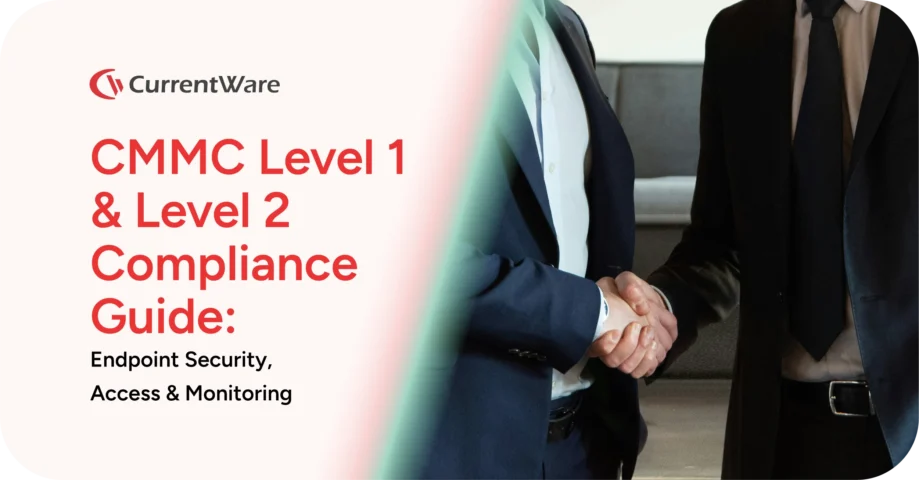Remote Desktop Monitoring: How to Secure & Manage Remote Work
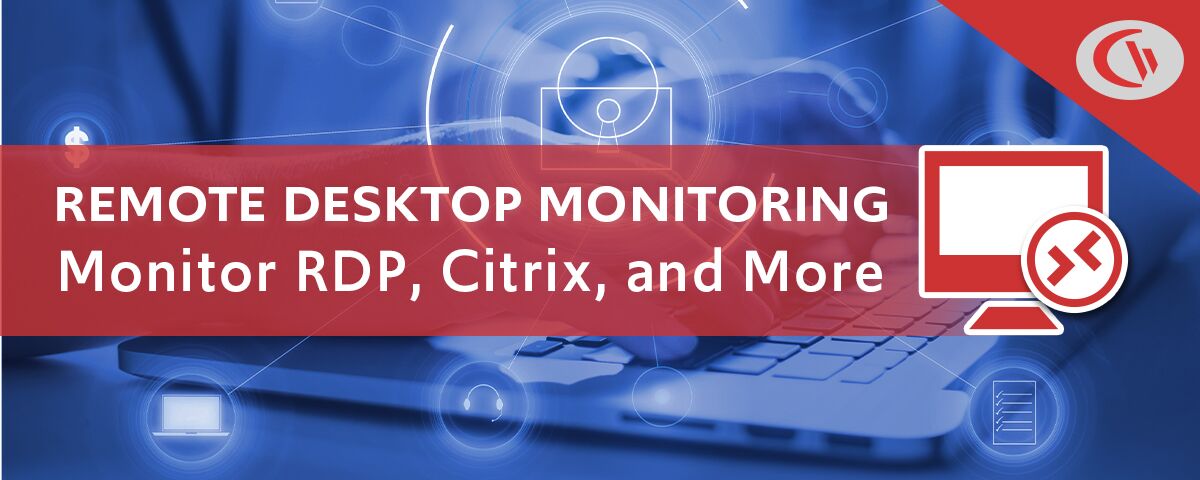
With the rise of distributed workforces and the normalization of remote work, monitoring remote desktop activity is crucial for maintaining security, productivity, and compliance. CurrentWare’s remote desktop monitoring software provides the capability to track user logons, internet usage, application activity, USB device actions, and more on local, virtual, and cloud-based Windows environments.
This article explores how CurrentWare can empower businesses to effectively monitor remote desktop sessions to safeguard data, detect insider threats, enforce acceptable use policies, and ensure remote employees remain productive.
CurrentWare’s Remote Desktop Monitoring Software
Start protecting your business today with CurrentWare’s Remote Desktop Monitoring Software. Monitor remote user logons, application usage, internet activity, USB device access, and more all from a centralized console. With flexible deployment options and powerful reports, you can enhance security, detect insider threats, ensure compliance, and boost remote employee productivity.
Try CurrentWare risk-free with a fully functional 14-day free trial to experience firsthand how easy it is to manage and secure your remote workforce.
Learn More: Employee Computer Monitoring Software – Track User Activity
Why Monitor User Activity?
Insider Threat Prevention
In the prevention of insider threats, desktop monitoring software provides depth in visibility to user behavior that assists organizations in identifying and mitigating risks before they escalate. The solutions monitor detailed user actions, including file transfers, downloads, application usage, and internet use, to enable the detection of abnormal patterns that could show malicious intent or data misuse.
Meet Security Compliance Requirements
Desktop monitoring tools have helped organizations maintain standards of security and privacy whereby detailed audit logs of user activities, such as login attempts, file transfers, and application activities, are done automatically and are generally required for auditing and investigations. Such logs provide for transparency, accountability, and, consequently, reporting to regulatory authorities-that is, the ability to demonstrate legal and contractual compliance.
Employee Productivity Monitoring
Remote desktop monitoring tools assist in employee productivity monitoring by letting managers track and analyze the work activities of remote employees in real time. These tools give a detailed look at how employees spend their working hours by tracking application and website usage, taking screenshots, and categorizing activities as productive or unproductive. This data enables managers to identify trends in productivity, detect periods of inactivity or distraction, and support employees in resolving issues that may be slowing down their work efficiency.
Enforce Acceptable Use Policies
Remote desktop monitoring solutions help organizations apply AUPs through effective tracking, logging, and analysis of employee activities across company devices and networks, even amidst remote work arrangements. These tools allow IT and management to oversee internet usage, software access, and even file transfers in real time. In so doing, they ensure that employees are in compliance with organizational rules of behavior regarding what is acceptable, such as blocking unauthorized website access, limiting employee use of unauthorized applications, and identifying undesirable or inappropriate behaviors.
Track Software License Usage
Such desktop monitoring software provides comprehensive visibility into the installed software applications actively used by employees, helping them to keep track of software license usage. They further track usage frequency, active sessions, and patterns of access in order to identify the underutilized or unused license. This data allows organizations to align their software purchases precisely with actual usage, avoiding overspending on unnecessary or duplicate licenses.
Learn More: BrowseReporter | Employee Productivity Monitoring Software
What CurrentWare’s Remote Desktop Monitoring Software Tracks
CurrentWare audits user activity on local or cloud-based desktop computers, virtual machines (VMs), and servers running the Windows operating system.
When monitoring and managing your end-users in Citrix with CurrentWare you can track and control computer activities with PC Mode to manage the individual virtual machine or with User Mode to track and control the activities of specific users across multiple devices and/or virtual machines.
Monitoring and managing your end-users with CurrentWare in a Terminal Services environment works similarly. The exception is that in a Terminal Server/Terminal Services environment the server will be registered as an individual endpoint; when you run a report from PC mode it will give you a report on all the users’ profiles in a single report.
For monitoring RDP sessions CurrentWare meets your company’s monitoring and auditing needs for Windows desktop and Windows Server by tracking both local and RDP user sessions on all endpoints.
Track Remote Employee Work Hours
CurrentWare helps track employee work hours with detailed monitoring of computer activity, idle time, and logon/logoff events. CurrentWare tracks when employees are actively using their computers, including the time spent on specific applications and websites, and distinguishes between active and idle periods based on mouse and keyboard activity.
Active vs Idle Time
CurrentWare’s idle time tracking helps detect whether or not employees are actively using their workstations, based on mouse and keyboard inputs. To help improve the accuracy of idle time tracking you can set specific applications as always active, such as video conferencing software. This prevents employees from being marked as idle when they are engaged in meetings.
Employee Productivity
CurrentWare’s employee monitoring tool BrowseReporter includes an employee productivity report that provides a high-level overview of how much time your employees spend on websites that are productive, unproductive, or neutral. These classifications can be customized to match what is considered productive for your employees. You can even use the productivity by location report to compare productivity levels between time spent in-office vs time spent working remotely.
Cost of Underutilized Software
CurrentWare’s Cost Insights dashboard, available through the BrowseReporter module, is a powerful tool designed to help organizations gain deeper visibility into software utilization and associated costs. By providing detailed insights into software usage patterns and license renewals, Cost Insights can assist IT administrators and finance teams in identifying areas of software waste and recovering unnecessary expenditures.
Internet and Application Usage
CurrentWare gives organizations granular visibility into both internet and application usage, helping to boost productivity, enforce policies, and optimize software investments. CurrentWare makes it easy for organizations to track both internet and application usage across their workforce. CurrentWare collects detailed data about which websites are visited, how much time is spent on each site, and which applications are being used and for how long. This information is sent to a central dashboard, where managers can view real-time activity, generate reports, and even set up alerts for suspicious or unproductive behavior.
Bandwidth Consumption
BrowseReporter’s bandwidth usage reports identify the websites and applications that consume the most bandwidth. If unproductive websites or applications are becoming a bandwidth hog in your network you can use BrowseControl’s web filtering features to block them.
Administrators can view detailed reports showing bandwidth consumption by user, computer, or group, making it easy to spot who is using the most bandwidth and identify any unusual spikes or dips in usage. This helps organizations quickly pinpoint bandwidth hogs, diagnose network latency issues, and determine if costly upgrades are truly needed or if the problem is simply misuse by certain users.
Audit File Transfers to Portable Storage Devices
AccessPatrol by CurrentWare provides robust auditing and monitoring of file transfers to portable storage devices, helping organizations protect sensitive data from unauthorized copying or theft. The software tracks every file operation to USB drives, external hard drives, and other removable media, recording details like the user, computer, device type, and timestamp. This creates a clear audit trail that can be used for compliance, investigations, or to identify risky behavior.
Allowed vs Blocked Portable Storage Devices
AccessPatrol by CurrentWare lets administrators control which portable storage devices are allowed or blocked on company computers. AccessPatrol’s user activity dashboards provide insights into who is attempting to use unauthorized peripherals. These insights can be delivered as an alert to keep security teams informed of non-compliant behavior or users that need devices whitelisted.
Utilization Rate
The Utilization Rate is a key performance metric that helps organizations measure how effectively their employees are spending their time on productive work activities. By comparing the time spent on productive tasks to the total expected work hours, businesses can gain valuable insights into workforce efficiency and identify areas for improvement.
Tracking utilization rates not only provides a clearer picture of employee productivity but also empowers managers to make informed decisions about workload distribution and resource planning.
With this information, businesses can uncover inefficiencies, address underutilization, and implement strategies to boost overall output. Leveraging utilization rate tracking is a vital step toward fostering a more efficient, balanced, and results-driven workforce.
Employee Working Locations
CurrentWare’s Employee Working Locations feature helps organizations track where their employees are working by analyzing public IP addresses or default gateway MAC addresses. This approach allows managers to automatically classify each user’s daily work location as office, remote, or hybrid, without collecting exact GPS coordinates.
Learn More: CurrentWare Suite—PC Monitoring, DLP & Web Filtering Software
How CurrentWare’s Remote Desktop Monitoring Software Works
CurrentWare’s remote desktop monitoring software is supported on local or cloud based desktop computers, virtual machines (VMs) and servers running the Windows operating system.
So long as the underlying operating system is a version of Windows that is supported by CurrentWare, your remote users can be monitored.
This means that you can audit user activity on Desktop as a Service (DaaS) providers such as Amazon Workspaces and Citrix, self-hosted Virtual Desktop Infrastructure (VDI), or standard endpoints that are being accessed through remote desktop, DirectAccess, or a VPN.
All CurrentWare components are compatible with Remote Desktop Services (RDS) or Terminal Servers (TS). If you have users remotely connecting to a terminal server or a Remote Desktop service, you can use CurrentWare’s remote desktop monitoring software to control and track their computer activity.
Learn more about monitoring user activity in Citrix with CurrentWare
Remote Monitoring Software Agent
CurrentWare uses a simple client-server setup to monitor and manage employee activity across your organization. The system runs on a central server that is either hosted on your network or in the cloud.
Each employee’s computer has a small, lightweight agent running quietly in the background. This agent tracks information such as internet use, application activity, and file transfers, then securely sends that data back to the server.
From the central dashboard, IT administrators can easily view, analyze, and generate reports on employee activity, all from one convenient place.