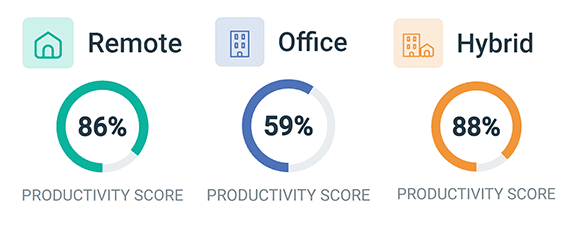Trusted by




& many more
Trusted by



& many more
Real-Time Tracking of Employee Activity
86% of remote workers feel the need to prove that they are engaged while working remotely.4
Today’s Insights displays the real-time productivity and availability status of individuals and teams via an at-a-glance dashboard.
Easily view the most recent productivity metrics to understand who is actively working and what application/website they last used.
- Get high-level views of the apps and websites activity of individual users and teams
- Easily see who is online now and who hasn’t logged in today
- Filter cards by activity, productivity, name, and average activity time
Protect Sensitive Data With Insights Into Suspicious Behavior
80% of cybersecurity leaders admitted that departing employees have taken valuable IP with them 3
Real-time visibility into how employees are handling data is essential for preventing data leaks to insider threats; especially in a remote environment.
With CurrentWare’s remote employee monitoring software you can prevent data breaches with detailed reports of data transfers to portable storage devices, network share drives, cloud storage services, and more.
Prevent Employee Time Theft With Time Tracking
The average employee steals ~4.5 hours per week from their employer, totaling nearly 6 full work weeks per year. 5
Combine idle time tracking with logon/logoff tracking to get a full picture of when employees start and stop working on their computers
- Audit logon and logoff times to see how long your employee’s are working at their computers
- Get a record of each time your employees startup, sleep, and shutdown their computers
- Verify that employees working from home are active during work hours and see when they are taking breaks
Get Insights Based on Employee Working Locations
BrowseReporter’s Location Insights dashboard helps leaders make data-driven decisions about remote, in-office, and hybrid work.
Promote flexibility without sacrificing accountability with insights into how location flexibility affects employee engagement and productivity.
- Compare productivity scores between groups of in-office, remote, and hybrid employees to gauge the impact that location has on employee engagement
- See who is working in-office, remotely, or hybrid in a given timeframe to enforce minimum office days
- Review productivity trends to decide if frequently abused distractions need to be limited with BrowseControl’s URL filter
CASE STUDY
Shady Maple Transforms Their Productivity With Internet Filtering and Monitoring Software
Being able to identify negative browsing trends and put a stop to them within a couple of hours has meant that our employees are focused on the job almost all of the time. We have become an extremely efficient workforce.
The reports are very easy to understand and the fact that they can be emailed to you on a schedule is amazing, and have made finding productivity killers VERY easy. Customer support has been fantastic every time I've had to reach out to them; I highly recommend them!
Kristen S, Associate IT Director
The Coding Network, 700+ Employees
In my nearly 40 years in the IT business I’ve worked with a lot of support teams. I really appreciate CurrentWare going the extra mile to help me get the most out of the product. They’ve definitely outweighed any of the other competitors that I’ve looked at.
J.S, Managed Services Provider
Vehicle Dealership, 150-200 Employees
BrowseReporter is an extremely useful piece of software for monitoring our employees' devices while they are at work. It enables us to view data in real time, conduct detailed analyses of each employee's activities, and improve productivity where necessary.
Sebastian P, CMO & Customer Experience Officer
Retail Industry, 10,001+ Employees
BrowseReporter is simple to use and provides our company with the information we were looking for. Having BrowseReporter installed has prevented any internet abuse. This was exactly what we wanted!
Denise P, IT Manager
Paper & Forest Products, 51-200 Employees
CurrentWare's Key Features
User Activity Monitoring
Track web browsing, software use, search queries, and more
Screenshot Monitoring
Take automatic screenshots or remotely view desktops
Track Software Usage
Get insights into software usage trends in your organization
Transparent & Stealth Modes
Run silently in the background or provide notice of monitoring
Block USB & Other Devices
Set full access, read only or no access on storage devices
Device Whitelist
Allow only authorized storage devices to be used
Block File Transfers
Prevent files from being transferred to portable storage
DLP Activity Reports
Track file transfers, storage device use, file operations, and more
Block Websites
Block websites based on
URLs & content categories
Block Downloads/Uploads
Prevent uploading and downloading based on file type
Application Blacklisting
Block specific Windows
applications from launching
PC Power Management
Remotely track and control PC power states
Central Web Console
Save time with a central admin console; optionally integrate Active
Directory OUs or security groups
Platform Security
Protect your CurrentWare console
with 2FA, passwords, privilege
management, and more
Offsite Management
Extend onsite security policies to computers running outside the corporate network
SQL Server Supported
Database scaled for enterprise and
large business operations using
Microsoft SQL Server
1 We Forum – 6 charts that show what employers and employees really think about remote working https://www.weforum.org/agenda/2020/06/coronavirus-covid19-remote-working-office-employees-employers. Accessed 4 Jun. 2021.
2 Gallup – State of the American Workplace 2017 Report https://www.gallup.com/workplace/238085/state-american-workplace-report-2017.aspx. Accessed 4 Jun. 2021.
3 Code 42. (2024). (rep.). Annual Data Exposure Report 2024. Retrieved from https://www.code42.com/resources/reports/2024-data-exposure.
4 CityAM – Remote working is causing employees to feel overworked https://www.cityam.com/remote-working-is-causing-employees-to-feel-overworked/. Accessed 4 Jun. 2021.
5 Forbes – How To Insure Against Time Theft https://www.forbes.com/sites/ashikahmed/2018/01/19/how-to-insure-against-time-theft/