How to Reduce Software License Costs by 48% Using Cost Insights
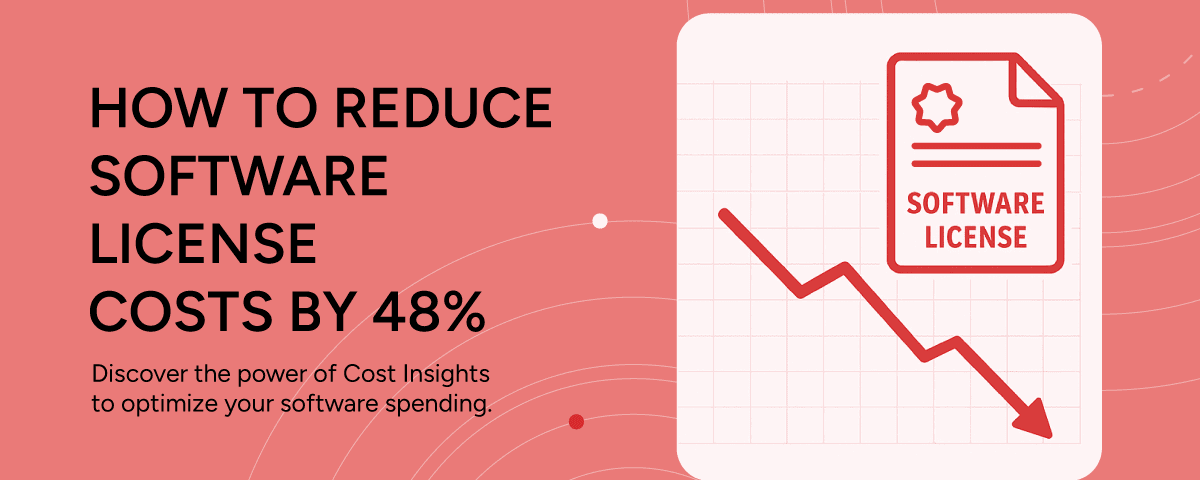
Table of Contents
- 1: The High Cost of Unused Software & Underutilized Licenses
- 2: Why Software Costs Spiral Out of Control
- 3: How Does Cost Insights Work?
- 4: Role-Based Use Cases
- 5: What to Look for in a Software License Optimization Tool
- 6: Introducing CurrentWare’s Cost Insights: Your Solution for Software Waste
- 7: Conclusion – Take Control of Your IT Budget
- 8: Frequently Asked Questions
The High Cost of Unused Software & Underutilized Licenses
Did you know nearly 48% of software spending is wasted? This isn't just due to vendor pricing, but primarily because software licenses go unused, underused, or unnoticed. For IT managers and finance leaders, this isn’t merely an inconvenience; it’s a significant budget leak hiding in plain sight. The true culprit? A profound lack of visibility into actual software usage analytics. Without knowing what’s being used, by whom, and how often, organizations inevitably end up overspending on unused software licenses that deliver zero value, contributing to substantial IT software waste.
This isn't about cutting back indiscriminately. It's about getting smarter with your spending, driving software cost savings, and achieving true SaaS budget optimization.
Also Read: How to Track Software License Usage With BrowseReporter
Start minimizing your software costs today.
Are you ready to start tracking software usage and start saving time and money?
Why Software Costs Spiral Out of Control
Overspending on software isn’t always a result of carelessness. More often, it’s structural. Here's where it tends to go wrong:
The “Set It and Forget It” Trap of Auto-Renewals
Many SaaS tools renew automatically yearly or monthly regardless of whether your team still uses them. When IT is swamped and finance teams are removed from day-to-day usage, subscriptions continue unchecked. And since some tools bundle users under a single license agreement, dropping even a few seats may require a renegotiation.
It’s easier to let it renew than audit every seat. Until the bill arrives.
The Challenge of Manual License Tracking
Even in well-managed IT environments, keeping tabs on hundreds of licenses across departments, locations, and users is a nightmare. Excel sheets, shared drives, scattered renewal dates manual tracking is unreliable and time-consuming.
Worse, most teams don’t know what they’re missing until it’s already cost them.
The Hidden Costs of Shadow IT
Shadow IT tools adopted without IT approval introduce two major problems:
• You’re likely paying twice (official tool + shadow tool).
• You lose visibility into usage, compliance, and security.
That hidden Zoom Pro license your team lead purchased? It’s not just $14.99 a month, it's a recurring liability that could have been avoided if tracked centrally.
Also Read: Software License Optimization with Cost Insights by CurrentWare
How Does Cost Insights Work?
Cost Insights continuously monitors software licenses throughout your organization, collecting detailed data such as:
• User activity for each software
• Frequency and duration of usage
• License renewal dates and associated costs
• Compliance status, including license overages
This data is then presented in intuitive dashboards and reports that provide clear visibility into:
• Software license utilization rates
• Opportunities to reduce costs by optimizing licenses
• Detailed cost allocation by department or user group
With the rapid growth of Software-as-a-Service (SaaS) applications, managing licenses has become increasingly complex. Studies show that 53% of SaaS licenses often go unused, even as businesses typically manage over 300 SaaS products on average.
Also Read: Employee Monitoring Software for Productivity & Security
To showcase how this works, if you navigate to the application dashboard in BrowseReporter, you'll find various insights. By setting the view to the last month and for all groups, you can get an organization-wide view of application usage. Scrolling down to the application summary reveals a high-level breakdown of the total active time spent within that period. This immediately highlights applications that are heavily used versus those that might not be used at all.
For instance, by clicking into a specific application like Adobe Acrobat Reader, you can see the total active time, as well as the breakdown of total and average active time per user. This detailed view allows you to identify users who are not leveraging the application as much, or individuals who aren't showing up in the usage data at all. This quick understanding helps determine where licenses can be reduced or if an application isn't needed at all, leading to significant cost savings. This is a very popular use case for CurrentWare's customers.
Also Read: Software Asset Management: Why Track Employee Application Use?
Role-Based Use Cases
IT Directors
• Gain complete visibility into software license usage
• Leverage accurate usage data to strengthen vendor negotiations
• Proactively manage and mitigate compliance risks
Procurement Managers
• Detect and recover unused licenses to maximize value
• Secure better vendor contracts informed by real usage metrics
• Minimize software waste through strategic license reallocation
Finance Managers
• Obtain detailed insights into software spending by department
• Maintain strict budget control with precise cost tracking
• Improve financial forecasting with accurate software expenditure data
Security and Compliance Officers
• Monitor software usage to ensure audit readiness
• Detect unauthorized or risky software installations
• Maintain continuous license compliance to avoid penalties
What to Look for in a Software License Optimization Tool
The right tool can cut weeks of manual effort and uncover opportunities you’d otherwise miss. Look for features like:
Centralized Dashboards for At-a-Glance Visibility
Unified views across departments and license types let you instantly spot waste or underutilization. You don’t want to dig through spreadsheets when trying to justify renewals.
Proactive Alerts for Renewals and Overages
Get notified before licenses renew or when user counts exceed thresholds. A good system flags these risks before they become expenses, aiding in controlling IT software costs.
Detailed Reporting and Spending Forecasts
Your CFO doesn’t want anecdotal data; they want forecasts, trends, and justifications. Reports should offer clarity, not complexity, providing valuable cost insights software.
Granular Views for Software Suites and Bundles
Some tools, like Microsoft 365 or Adobe Creative Cloud, bundle apps. A granular breakdown helps you see if users are only leveraging 1 of 5 included tools, so you can downgrade or reallocate.
Here’s how manual audits stack up against a modern optimization platform:
Also Read: Ultimate Guide to Software License Management with Cost Insights
Introducing CurrentWare’s Cost Insights: Your Solution for Software Waste
You’ve seen where the money leaks. Now here’s how you plug it.
Cost Insights by CurrentWare gives IT teams the real-time usage data they need to optimize license spending without the hassle of complex setups or siloed reporting.
Key Benefits
• Reclaim dormant licenses before renewals hit. By identifying which licenses haven’t been used in weeks or months, Cost Insights helps you clean up waste before your next invoice, not after. This directly addresses reclaim unused licenses.
• Expose usage patterns across departments. See which teams rely heavily on certain tools and which licenses are barely touched. This makes it easier to consolidate platforms or renegotiate contracts based on real usage, not assumptions.
• Align budget with impact. Cost Insights helps connect license spend to actual business value. If a tool isn’t being used, it shouldn’t be protected in next quarter’s budget, ensuring better SaaS budget optimization.
Key Features
• Real-time usage tracking across all endpoints. Know exactly what’s being used, when, and by whom whether it's on company desktops or remote laptops.
• Automated underutilization alerts. Get notified when licenses sit idle beyond a threshold you define. No more digging through logs or chasing reports at quarter-end. This helps manage underutilized licenses.
• Centralized dashboards for IT and finance. With role-specific views, both technical and financial stakeholders stay aligned on decisions especially when it’s time to cut, reallocate, or renew, contributing to overall software cost tracking.
• Detailed license-level reporting. Track trends over time, spot anomalies, and build a defensible case for cutting costs or reallocating software based on usage not opinion.
Also Read: CurrentWare Software End User Licence Agreement (EULA)
Software waste isn’t just a financial inefficiency; it’s a strategic blind spot. Without comprehensive software usage analytics and clear visibility, IT teams overspend, finance teams over budget, and businesses lose out on capital that could be put to better use.
Cost Insights from CurrentWare isn’t just a monitoring tool; it’s a robust software cost tracking system that empowers smarter decisions and long-term software cost savings. You don’t need to slash your stack. Just start by understanding it better, effectively controlling IT software costs and ensuring software license compliance.


