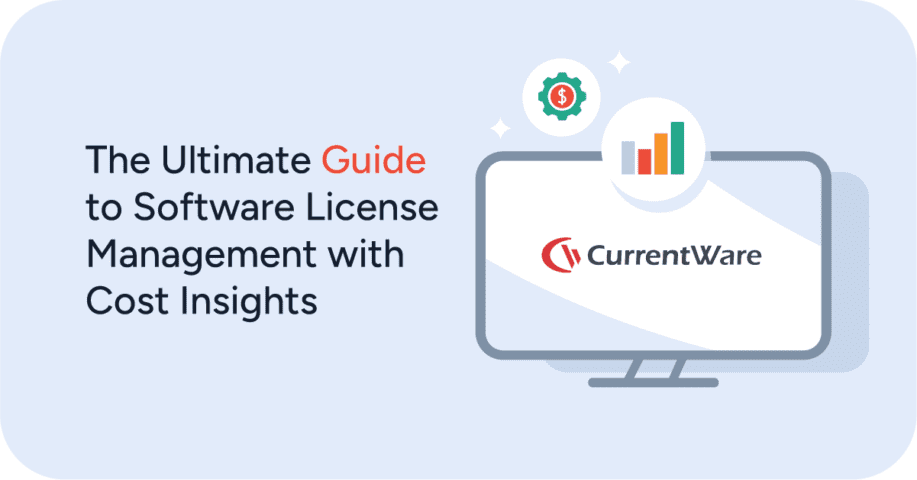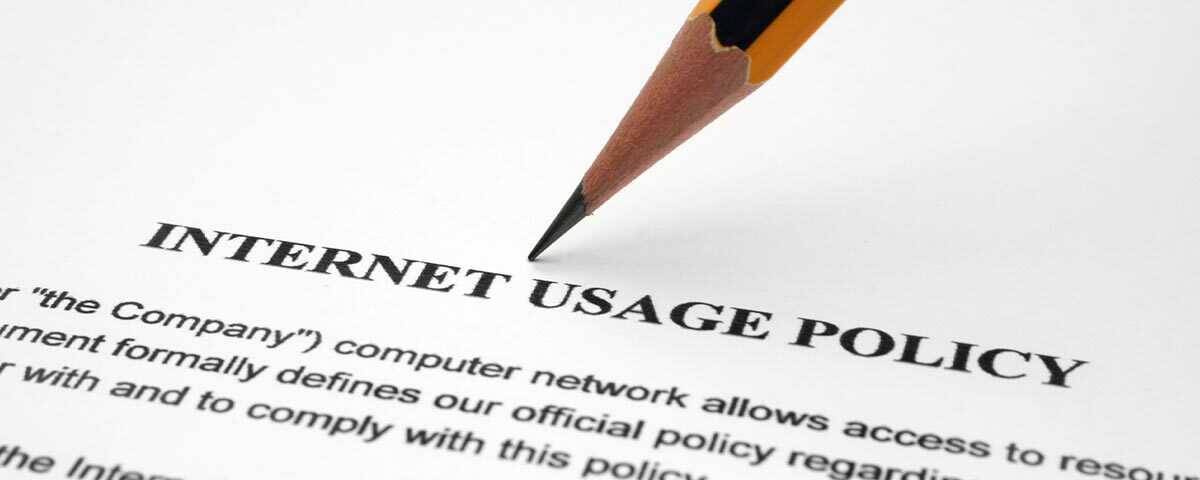How Employees Bypass Web Filters and How to Prevent It

A web filter is a ubiquitous tool for protecting networks and preventing employees or students from accessing inappropriate content. Shockingly the 2019 Insider Threat Intelligence Report from Dtex found that 95% of enterprises caught their employees actively seeking ways to bypass corporate security protocols.
In this article I will outline the methods that employees use to bypass web content filtering policies and provide you with tips to prevent them from happening.
With this knowledge of how to bypass web filters you can bolster your internet security strategy with policies, procedures, and technologies that counter these web filter bypass methods.
Web Filtering Software for Business
Need to block your employees from accessing certain websites? Get started today with a free trial of BrowseControl, CurrentWare’s web filtering software.
Also Read: How to Block a Website | CurrentWare
”As a ‘novice’ I was able to set up with help from support in about an hour. Previous software took forever and didn’t work as advertised; this software worked right out of the box. It allows my workers to use the internet and make money for the practice without distraction/temptation to use personal websites/email/shopping.”
– Gerard B., Office Manager
Best Practices For Dissuading Users From Bypassing Web Filters
Why Is Bypassing Web Filters a Problem?
- Security: When users bypass web filtering policies they increase the attack surface of the network by providing themselves the opportunity to stumble on malicious websites.
- Productivity: Administrators will block social media, game sites, and other distracting websites to improve the productivity of their organization. Actively disengaged users may try to gain access to these platforms to waste time.
- Decency: Web filters are used to block access to adult-oriented content and other websites that are considered inappropriate. This includes domains that host pornography, hateful, or otherwise crude content.
- CIPA Compliance: For schools and libraries a web filter is a critical component of meeting CIPA compliance. These organizations need to maintain CIPA compliance to receive E-Rate funding for telecommunications, internet access, and broadband services.
Avoid Giving Users Admin Privileges
Reducing the amount of admin accounts is a strongly recommended security practice. The proliferation of unnecessary admin privileges increases the likelihood that threat actors could gain access to the network through compromised high-privilege accounts.
From a web filtering perspective giving your users limited privileges prevents them from downloading unwanted bypass applications (e.g. proxies) or making configuration changes that can harm the security of your network.
Establish an Internet Acceptable Use Policy
Your company policy needs to explicitly forbid attempts to bypass security measures. An acceptable use policy (AUP) complements your web filtering software by providing employees with clear guidelines for using technology in the workplace.
An AUP sets a precedent for corrective action should your users attempt to bypass organizational security controls. Once you discover evidence of such attempts you must address the user(s) responsible on time to dissuade future avoidance attempts.
Also Read: Top Privacy Tips for Monitoring Employees Without Compromising Trust
Give Users a Way to Request Access to a Blocked Site
While employees and students may use some sort of website bypasser method to access content that should be blocked according to your internet use policy, your web filter may be blocking access to legitimate websites they need access to.
By using web filtering technology that allows end-users to request access to websites you can manually override the web filtering policy to allow access to legitimate websites that have been accidentally blocked.
Also Read: Managing a Hybrid Workforce: The Role of Employee Monitoring Software
Use Less Restrictive Filtering
What’s more important: productivity or security?
Distracting and unproductive websites are often blocked in the workplace. Here’s the thing: if your employees really want to use Facebook at work, they’ll find a way.
If you are using a web filter to prevent distractions, disgruntled users are more incentivized to bypass your web filter than they would if it was used solely for security and decency reasons.
From a network and endpoint security perspective allowing your users to access social media is a lesser concern than incentivizing them to bypass corporate web filtering policies and potentially visiting high-risk websites.
Alternatively you can schedule less restrictive web filtering policies during breaks to allow your employees or students to access distracting content at designated periods.
That’s not all, though…
There’s another reason that your employees or students want to get around your web filter. Sometimes it is simply that they want to gain access to content that they shouldn’t be accessing, but that is not always the case. Your web filter may actually be blocking access to legitimate research.
Your web filtering solution needs to be easy to manage. It should allow you to easily unblock websites that have been wrongfully blacklisted. Being able to effortlessly provide access to blocked websites will reduce the temptation for your users to seek out risky filter avoidance techniques.
How to Bypass Web Filters
1) DNS-Over-HTTPS
What is it?
DNS-Over-HTTPS (DoH) is a protocol that encrypts DNS queries, making the URL visited undetectable to network-level filters. DoH intends to increase the privacy of users by reducing the data available to ISPs and other providers, however, it has inadvertently caused problems in corporate environments that use DNS-based web filters.
How to bypass web filters with DNS-Over-HTTPS
The very same encryption that hides DNS traffic from ISPs also hides the details that network-level web filters need to effectively block websites.
Employees and students can use web browsers that support DoH to bypass network-level web filtering policies. Some web browsers, such as Firefox, enable DoH by default, leading to security concerns in organizations that use web filters to protect their network against phishing attacks.
The solution
- Agent-Based Filter: Use an agent-based web filter, such as BrowseControl, that blocks websites at the browser level rather than using a network-level DNS filter.
- Canary Domain: Enterprises using DNS-based web filters with Firefox can add the canary domain use-application-dns.net to their DNS filter to prevent DoH from being used by default. Unfortunately, Firefox may still honor user-level settings; if your user manually enables DoH, they may retain the ability to bypass DNS web filters.
- Block Web Browsers: Use an application blocker to prevent users from launching browsers that support DoH. The list of browsers that support DoH is steadily growing so this is likely to not be feasible for the long term.
- Active Directory: Use a Group Policy Object in Active Directory to disable DoH
2) Web and Application Proxies
What is it?
Proxies are websites and applications that act as a gateway between the user and the internet. Companies often use their purpose-built proxy servers that act as a firewall and web filter, but employees can also use third-party proxies to bypass internal content filtering measures.
How to Bypass Web Filters With Web & App Proxies
There are three key ways that proxies can be used to break through corporate web filters:
- Your users can use third-party proxies to hide their traffic from your web filter and browse the internet freely. These proxies can be accessed through one of many dedicated proxy sites.
- Your users can modify settings in their web browser to forward traffic to a proxy server that is not managed by your company.
- They could download purpose-built proxy programs onto USB drives at home and bring these devices to school or work.
The solution
Effectively preventing the use of proxies requires a multi-pronged approach. You will need to combine web filtering, user permission restriction, USB access control, and application blocking to address all of the possible methods.
- Web Filtering: Add the Proxy category to your Category Filtering list to proactively block all known proxy sites. Manually adding known proxy websites and applications to your content filter is a losing battle as new sites are being created on a regular basis.
- Employee Monitoring: Monitor employee search engine activity for queries that indicate they are trying to find unblocked proxy sites. You can also track the applications used and URLs visited in your network and check if employees are using unblocked proxy sites and applications.
- Policy Restrictions: Use a Group Policy Object in Active Directory Prevent to prevent users from making changes to browser settings. You should also block employees from using USB devices – if this is too restrictive for your organization you can whitelist company-provided devices and have your users keep them on-site.
3) Virtual Private Networks (VPN)
What is it?
A Virtual Private Network (VPN) creates a private, encrypted network between two networks. These tools are often used to provide remote workers with access to software applications hosted on their employer’s network.
How to Bypass Web Filters With a VPN
A VPN bypasses web filters and tunnels through firewalls by masking the network traffic of the user. This makes it difficult to detect or decipher the websites they are visiting, forcing system administrators to block the VPN connection entirely if they want to prevent it from circumventing their filtering policies.
The solution
- Block VPN Ports: If you do not need VPNs in your organization, you can simply block them altogether. To do this, block any network ports that support VPN connections. The exact ports used vary by the VPN, with the most common ports being 443 (TCP), 500 (UDP), 1194 (TCP/UDP),1701 (TCP), 1723 (TCP), 4500 (UDP), and 10000 (TCP/UDP).
- Block VPN Extensions: Prevent your users from installing VPN browser plugins.
- Block Apps: Use an application blocker to block your users from using app-based VPNs. You can also restrict privileges on employee/student accounts to prevent them from installing software without an admin password.
4) Using Cellular Data as a Wi-Fi Hotspot
For Their Laptops
What is it?
Smartphones include a feature known as “tethering”, which lets you use your phone’s mobile data to create a private Wi-Fi hotspot. This hotspot can be used to connect another phone, tablet, or computer to the internet.
How to Bypass Web Filters Using Cellular Data
If you are filtering websites at the network level with a DNS filter or firewall, your employees can bypass your web filter by disconnecting their work laptop from your filtered network and connecting to their cell phone’s private Wi-Fi hotspot.
The solution
An agent-based web filter that blocks websites at the device level cannot be bypassed using this method. The software agent will cache web filtering policies locally, allowing the last known blacklist to be enforced even when your employees connect to an outside network.
5) Launching a Portable Web Browser from USB Storage
What is it?
Your users can use services such as PortableApps.com to install portable web browsers on a USB flash drive. This method is more difficult to detect than the other methods, as the browsers can be launched directly from the removable media device without the need to visit a website or install a program on their computer.
How to Bypass Web Filters With Portable Web Browsers
These USB-based web browsers are configured to route their internet traffic through a proxy address that bypasses the internet filtering policies of your network.
The solution
- BrowseControl: BrowseControl’s web filtering features block web pages from loading on portable web browsers
- Block USBs: Block USB devices or provide users with Read-only permissions. If USB devices are critical, an admin can whitelist a manageable selection of approved devices.
- Block Apps: You can block employees from launching portable apps on their computers using application blocking software such as BrowseControl
Need a solution for blocking unwanted USB devices? Get started today with a free trial of AccessPatrol, CurrentWare’s USB device control software.
Also Read: What Is Employee Monitoring? | CurrentWare
Frequently Asked Question (FAQ)
Conclusion
Web filters are excellent tools for preventing employees and students from accessing high-risk and inappropriate websites. Over time tech-savvy users have discovered increasingly complex and creative ways to bypass local security policies.
To protect against this trend, restriction-based policies must be combined with computer monitoring and administrative safeguards. Network administrators can further bolster the integrity of their filtering policies by including the use of agent-based web filters that enforce website blacklists when users are off the main network.