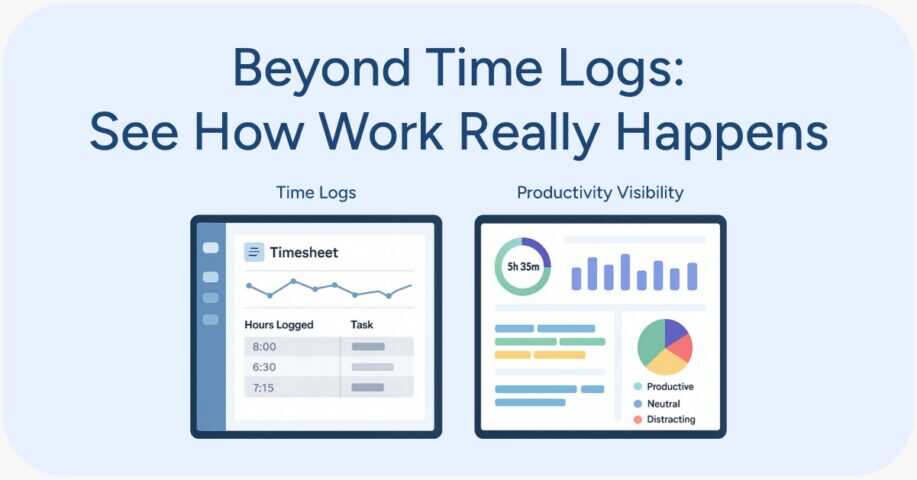Internet Usage Statistics – Facts About the World Wide Web
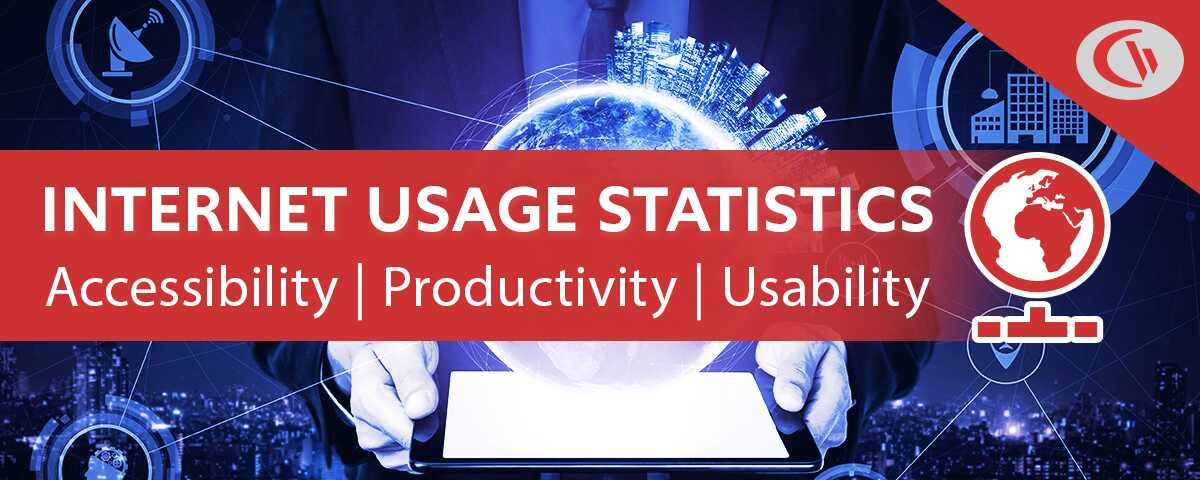
Are you curious about internet usage statistics? This article will highlight interesting research, surveys, and data about business internet usage, such as how employees use the internet at work. It will also explore global trends related to internet usage, including the (lack of) accessibility to a reliable internet connection that many communities face.
Software to Monitor & Control Employee Internet Use
Take back control over productivity and security with CurrentWare’s cybersecurity, web filtering, data loss prevention, and user activity monitoring solutions. Reach out to us today to book a custom demo, or download the free trial to get started right away.
How Much of the World Has Internet Access?
In 2020 the number of internet users worldwide was 4.83 billion, which means that over 60% of the global population is connected to the internet. This is a far cry from 1995 where a mere 16 million (0.4%) of the world’s population had access to the internet.
Going forward it has been estimated that 90% of the human population, aged 6 years and older, will be online by 2030. Cybersecurity Ventures predicts that there will be 6 billion internet users by 2022 (75% of the projected world population of 8 billion) and more than 7.5 billion internet users by 2030 (90% of the projected world population of 8.5 billion).
Is Access to the Internet a Human Right?
The proliferation of internet access has provided greater opportunities for individuals, communities, and businesses around the world. National holidays such as International Internet Day have cemented the cultural and economical importance of having access to the internet in our modern world.
Some have even gone so far as to demand that access to the internet be considered a fundamental human right (The right to internet access, also known as the right to broadband or freedom to connect). For example, In September 2019, the Kerala High Court (India) held that the right to have access to the internet is part of the fundamental Right to Education as well as the Right to Privacy under Article 21 of the Constitution.
Internet infrastructure for rural communities is underdeveloped on a global scale. According to the report “Measuring digital development: Facts and figures 2020” from the International Telecommunication Union, global home internet access is nearly twice as high in urban areas as it is in rural areas: 72% of urban households have access to the internet, yet this is true for only 37% of rural households worldwide.
US Internet Access Statistics
The FCC’s 2019 Broadband Deployment Report states that 21.3 million Americans (6.5%) do not have access to broadband internet. This would mean that 93.5% of Americans have access to broadband internet connections.
However, according to an in-depth study by BroadbandNow Research the number of Americans without access to the internet is closer to 42 million, double the estimates from the FCC. This would mean that 87% of Americans have access to broadband internet connections.
Note: With respect to comparing the American and Canadian internet availability statistics, it’s important to note that the FCC’s report uses 25/3 Mbps as their current benchmark for internet connectivity vs Canada’s 50/10.
Canada Internet Access Statistics
According to the Government of Canada, internet speeds with the capacity to download at 50 Mbps and upload at 10 Mbps are needed for internet users to take full advantage of the opportunities offered by the modern internet.
Overall, as of 2017 speeds of 50/10 Mbps are available to 84% of Canadian households. The Government of Canada has committed to bring these speeds to 90% of Canadians in 2021, 95% in 2026 and 100% by 2030.
As you can anticipate based on the finding from the ITU report there is a clear divide between rural and urban Canada. In 2017, only 37% of rural households had access to 50/10 Mbps, compared with 97% of urban homes. Indigenous communities have the least accessibility to the internet, with only about 24% of households in Indigenous communities having access to these speeds.
Africa Internet Access Statistics
According to the report “Measuring digital development: Facts and figures 2020” from the International Telecommunication Union, 34% of African households have access to the internet, composing of 28% of urban households and 6% of rural households.
In 2016 mobile usage in the sub-Saharan population of Africa was more widespread than electricity. There is a greater availability of mobile phones and cellular data connections there than there are home-based ethernet connections; according to the Economist less than half the population has access to electricity, yet two-fifths own a mobile phone.
For more information on internet access throughout the world in 2020, see this report from the International Telecommunication Union
Global Internet Usage Statistics
| Statistic | Year | Source |
| Humans On The Internet Will Triple From 2015 To 2022 And Hit 6 Billion | 2022 | Cybersecurity Ventures |
| 4.95 billion people around the world use the internet in January 2022 – equivalent to 62.5 percent of the world’s total population. | 2022 | Data Reportal |
| The average global internet user spends almost 7 hours online each day. | 2022 | Data Reportal |
| In 2021, an estimated 319.6 million emails were being sent and received per day. By 2022, this number is expected to increase to 333.2 billion emails sent and received per day. | 2022 | Statista |
| The top 10 most popular domains in late 2021 were: 1 TikTok.com 2 Google.com 3 Facebook.com 4 Microsoft.com 5 Apple.com 6 Amazon.com 7 Netflix.com 8 YouTube.com 9 Twitter.com 10 WhatsApp.com | 2021 | Cloudflare |
| Adult internet users in the UK estimate they spend an average of 25.1 hours online per week | 2020 | Ofcom: Adults’ media use and attitudes report 2020 |
| There are 3.9 billion email users worldwide. The figure is over half of the world’s population and shows no sign of slowing down. Growth is forecast at a steady 3% annual rate with the number of email users predicted to reach close to 4.4 billion in 2023. | 2020 | Finances Online: Number of Email Users Worldwide 2020/2021 |
| As of 2017 speeds of 50/10 Mbps are available to 84% of Canadian households. The Government of Canada has committed to bring these speeds to 90% of Canadians in 2021, 95% in 2026 and 100% by 2030. | 2017 | Government of Canada: High-Speed Access for All: Canada’s Connectivity Strategy |
| Global home internet access is nearly twice as high in urban areas as it is in rural areas. 72% of urban households have access to the internet, yet this is true for only 37% of rural households worldwide. | 2020 | International Telecommunication Union: Measuring digital development: Facts and figures 2020 |
Business Internet Usage Statistics
How do employees use the internet at work? These business internet usage statistics highlight the productivity, lifestyle, and security impacts of internet use in the workplace.
Use of the Internet for Business
It’s no secret that internet access is a fundamental resource for businesses of all sizes. The collaboration and research capabilities offered by the internet are simply unmatched. Developments over the last five years have shown a formidable potential to evolve the capabilities of entire industries.
| Statistic | Year | Source |
| 30% of employed Canadian internet users report that their employer expects them to use the internet to stay connected outside of their regular work hours. This constant connection may contribute to a greater prevalence of burnout due to its impacts on work/life balance. | 2019 | 2019 Canadian internet Use Survey |
| 5G connections will transform internet use for businesses. 5G speeds will be 13 times higher than the average mobile connection, with the average 5G connection speed expected to reach 575 Mbps by 2023. These improvements are certain to have major implications for the adoption and proliferation of internet-of-things (IoT) devices. | 2018 | Cisco Annual internet Report (2018–2023) White Paper |
| A March 2020 survey of internet users in Canada found that 41% of survey respondents had digital methods to communicate with their workplace. | 2020 | Canada; The Strategic Counsel; March 2020; 2,000 respondents; 18 years and older; Online panel |
| Employees in the UK spend an average of 6.4 hours per week using the internet in the workplace. | 2020 | Ofcom: Adults’ media use and attitudes report 2020 |
| 67.5% of employees in UK companies with 250-999 employees use computers with internet access at work | 2018 | United Kingdom; Office for National Statistics (UK); 2006 to 2018; employees with computers |
Workplace Internet Use by Employees Statistics
Unfortunately, the internet is also a source of distractions, viruses, and other dangers. These employee internet usage statistics provide insight into the security and productivity challenges that are caused by unmanaged internet use in the workplace.
If internet abuse is negatively affecting the operational efficiency of your business, you can enforce your acceptable use policies by implementing web filtering software to restrict employee internet access and internet monitoring software to track how employees use the internet in the workplace.
| Statistic | Year | Source |
| 97% of male survey participants and 85% of female participants believed cyberloafing was acceptable in the workplace | 2012 | Cyberloafing at the workplace: Gain or drain on work?, Singapore Management University |
| Why do employees cyberloaf in the workplace? 34% of employees say they are not challenged enough 34% say they work long hours 32% say there are no incentives to work harder 30% are unsatisfied with their employment 23% say they’re bored at work 18% say it’s due to low wages | 2013 | Salary.com: Wasting Time at Work Survey 2013 |
| Workers in the UK spend more than two hours a day procrastinating, including approximately 3 hours and 5 minutes of a working week on social media | 2017 | Workplace Insight: UK workers waste over two hours a day on social media and other distractions |
| 64% of employees visit non-work related websites every day at work | 2012 | Salary.com: Wasting Time at Work Survey 2012 |
| 60% of employees said they would use their own personal smartphones, tablets and laptops to access blocked websites during work hours. | 2012 | Salary.com: Wasting Time at Work Survey 2012 |
| 71% of employees believe short breaks throughout the day are beneficial for their productivity. They indicate that they will be more productive with access to Social Media and other “unproductive” websites than if restrictions are placed on them. | 2012 | Salary.com: Wasting Time at Work Survey 2012 |
| 64% of employees visit non-work related websites every day at work. Of the 64%, 39% spend one hour or less per week, 29% spend 2 hours per week, 21% waste five hours per week, and only 3% said they waste 10 hours or more doing unrelated activities | 2012 | Salary.com: Wasting Time at Work Survey 2012 |
| 60% of respondents in a Sugarcookie survey admit to watching porn at work at least once. Nearly 20% have been caught watching porn at work. Their motives? 58% said they were bored at work and 20% watched porn at work because they were stressed. | 2018 | Sugarcookie.com: How Many People Watch Porn At Work Will Shock You |
| The British Houses of Parliament once made 24,000 attempts to access porn at work over the course of 4 months. | 2018 | The Telegraph: Parliament staff made 24,000 attempts to view online pornography in four months |
| 70% of all online porn access occurs during the 9-5 workday | 2004 | CNBC: Porn At Work: Recognizing A Sex Addict |
| Half of all workers in a survey said they’d been exposed to sexually explicit material by co-workers | 2004 | CNBC: Porn At Work: Recognizing A Sex Addict |
| 45% of IT workers have found employees logging onto gambling websites to place bets on football matches, horse races or play lottery-style games. | 2018 | Daily Mail: Third of firms catch their staff viewing porn at work: Almost half also log on to gambling sites leaving businesses ‘wide open’ to cyber security threats |
| Employees change windows or check email or other programs nearly 37 times an hour, spend on average nearly 10 minutes on switches caused by alerts, and another 10-15 minutes before returning to focused activity on the disrupted task. This constant context switching can cost as much as 40% of a worker’s productivity according to research from the American Psychology Association. | 2011 | PayScale.com: Get To Work! How Much Does Your Time-wasting Cost Your Company? |
| 64% of employees indicate that they are likely to search for a new job while at work in their current job. | 2018 | Accountemps survey of 1000+ US workers |
| 72% of Charles Schwab customers plan to buy or sell mutual funds, and 92% of them plan to do so online during work hours. | c. 2017 | SHRM.org: Employee internet Management: Now an HR Issue |
| 28% of employees that are making gift purchases intend to do so while at work, according to Pew internet and American Life Project | c. 2017 | SHRM.org: Employee internet Management: Now an HR Issue |
Workplace Internet Security Statistics
Access to the internet is the greatest data security risk for all businesses. These internet usage statistics outline the dangers of using the internet at work.
| Statistic | Year | Source |
| 65% of attacker groups used spear phishing as the primary infection vector in 2019 | 2019 | Symantec internet Security Threat Report (ISTR) 2019 |
| 53% of companies had over 1,000 sensitive files open to every employee. | 2019 | 2019 Varonis Global Data Risk Report |
| 99% of professionals in an Intermedia survey admit to conducting at least one potentially dangerous action, from sharing and storing login credentials to sending work documents to personal email accounts. | 2017 | 2017 Data Vulnerability Report, Intermedia |
| 34% of employees in an Intermedia survey store work documents using sync-and-share services such as cloud storage websites, allowing them to access the documents from personal accounts even after leaving an organization | 2017 | 2017 Data Vulnerability Report, Intermedia |
| The use of user behavior monitoring is accelerating; 94% of organizations deploy some method of monitoring users (compared to 42% the previous year) and 93% monitor access to sensitive data. | 2018 | Insider Threat 2018 Report – Crowd Research Partners |
| 89% of organizations limit employee internet access in some way. | 2018 | Spiceworks.com: Data snapshot: How web filtering affects workplace security and productivity |
| The three most commonly restricted websites on corporate networks are: illegal sites (blocked in 85% of all organizations), unethical/inappropriate sites (85%), and online dating sites (61%). | 2018 | Spiceworks.com: Data snapshot: How web filtering affects workplace security and productivity |
| 90% of IT departments restrict web access to protect against malware/ransomware infections 84% want to keep users from visiting inappropriate sites at work, and 83% aim to prevent unacceptable user behavior | 2018 | Spiceworks.com: Data snapshot: How web filtering affects workplace security and productivity |
Conclusion & Further Reading
How we use the internet has rapidly changed since the use of the ARPANET in the 1960s. These internet usage statistics from 2009-2021 express how the rapid evolution of technology has shaped our workplaces and beyond.
Over the decades home-based high speed internet access has become more ubiquitous, the internet usage of employees in the workplace has evolved, and the employee internet management strategies of businesses have evolved alongside it.
Software to Monitor & Control Employee Internet Use
Need to manage employee internet use in your business? Get a FREE trial of CurrentWare’s employee internet management software solutions to monitor & restrict employee web usage.
Related Article
How to Monitor Employee Internet Usage