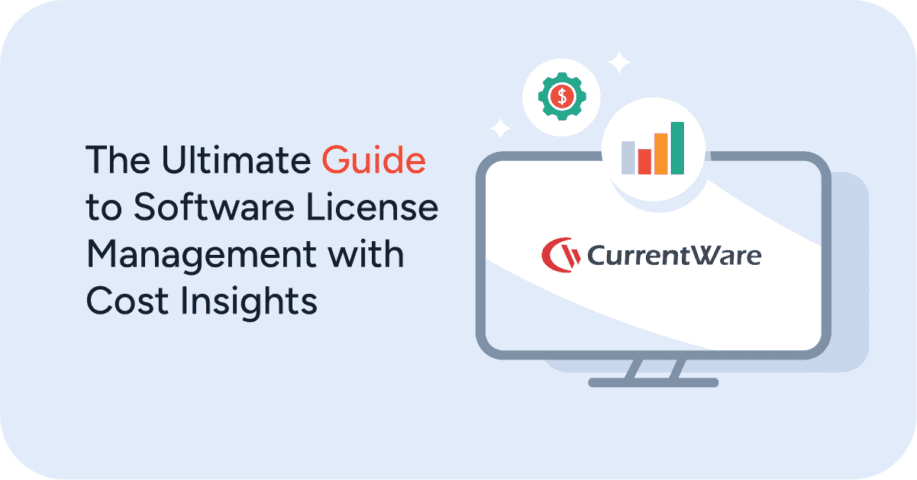Employee Control: Types of Employee Monitoring and Control Systems
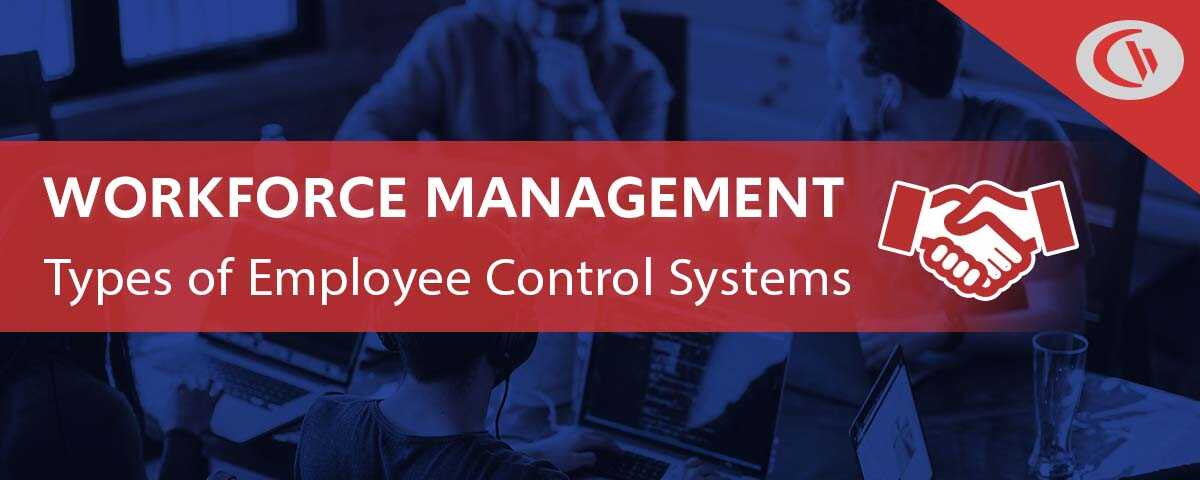
The desire of firms to maximize workforce productivity at every level of the company spun the concept of employee control. Despite its off-putting name, the overarching goal of employee control is actually to help employees effectively achieve their potential within the workspace.
This article discusses employee control systems and the accompanying technology that helps make these systems effective.
Try CurrentWare’s Employee Control Software for Free
Table of ContentsTypes of Employee Control Systems
Output Control
Output control focuses on assessing an employee’s effectiveness based on measurable results. Output control systems are unique to an organization and its goals.
In an organization with a vertical structure, the top managers are responsible for setting output control systems based on company objectives and the employees’ roles in achieving those goals.
An example of an output control system is the Key performance indicators (KPI) assessment method, which is used for monitoring employee performance over a defined period.
KPIs are a set of quantifiable measurements used to assess an employee’s long-term or short-term performance. Managers can use KPIs at any level of the organization to measure the effectiveness of an employee, a team, a department, or an executive.
Examples of KPIs:
- Number of Signups
- Percentage of Renewals
- Revenue Growth
- Average Support Resolution Time
These KPIs are measurable and relevant to a company’s overarching goals—increasing growth, maintaining current customers, etc.
For the best result, each metric measured in an output control system must be relevant to the employee’s role in the firm. This ensures that they have greater control over their output, allowing them to set relevant goals for their next quarter.
In other words, it would be pointless to assess your marketing employees’ productivity levels based on the number of code bugs resolved per day or customer tickets resolved per hour.
Get Your FREE Employee Performance Improvement Plan (PIP) Template
- Set expectations for underperforming employees
- Establish a timeline for improving on actionable goals
- Keep track of check-ins and milestones throughout the PIP
Get started today—Download the FREE template to correct employee productivity and conduct issues.
Benefits of Output Control
Streamlines Focus
When a work activity is monitored and measured, employees are more likely to focus on improving their performance in that activity. That is because output controls are used in making critical decisions. Consequently, output control is an effective performance management system.
Sets Clear Expectations
The output control system allows managers to set clear expectations on work output. If the employees understand what the pass mark for their monthly reviews are they can effectively manage their effort towards achieving those goals.
Creates an Opportunity for Improvement
One of the shining benefits of output control is that it establishes tangible performance metrics, which can be used as a basis for measuring progress, identifying regression, or stagnant growth.
Output control allows an organization to measure employee performance with tangible metrics, making tracking an employee’s productivity specific and measurable.
Disadvantages of Output Control
High Risk of Improper Motivation
When an organization applies output control to modifiable activities without proper employee orientation, it can create an unwanted result. Employees may turn to unethical practices to meet up with the measurements.
Since output control focuses on the outcome without checking how it was achieved, employees can manipulate records to fit the desired outcome of the control system.
This is the case seen in banks where team members tasked with opening a specific amount of new accounts every month would falsify figures or use dummy details to open new accounts. Or how workers in a call center may have performance management goals that focus on their time-on-call, thus incentivizing them to end calls sooner than may be ideal for properly resolving their customers’ needs.
When using output control, management must ensure that the metrics used align closely with the legitimate needs of the company. They must also ensure that they are not inadvertently incentivizing counterproductive behavior in favor of artificially boosting their proposed metrics.
Behavioral Control
As the name implies, behavioral control is a sub-type of control system that focuses on controlling the actions of employees that produce desired results. This is markedly different from the output control approach, which focuses on results.
In the behavioral control approach, a firm can set up measures to control employee actions to produce the desired result. For example, using signposts to ask employees to wash their hands and sanitize before entering the office area. This behavior control tool helps a company reduce the risk of bacteria transfer within the office.
To reduce theft and improve transparency, restaurants introduced cashier machines that automatically generate a customer’s bill based on the purchases. Such a behavior control tool enhances customer trust, reduces incidents of wrong billing, and allows efficient accounting.
Similarly, to reduce distractions during work hours and manage resources, an IT company can install web filtering software to control the websites visited on business computers or use time tracking apps to ensure designated working hours are adhered to.
Managers can develop behavioral control systems to achieve any goal within a work environment – managing bandwidth, reducing downtime, improving hygiene, etc.
Behavioral Control Tools
Web Filtering Software
Web filtering apps control the websites that employees can access. These tools can help management limit idle browsing by employees, such as visiting Reddit, Instagram, or TikTok during work hours.
Company Policies
Company policies are an essential employee management tool. Policies help set rules that guide the conduct of employees. It also outlines the new responsibilities of the employee and employer.
Company policies and procedures protect both workers’ rights and the employers’ business interests. Various policies and procedures define standards for employee behavior, attendance, dress code, privacy, and other areas connected to the terms and circumstances of employment, depending on the needs of the business.
In order for policies to be truly effective you need to have a system in place for enforcing your policies. Without such systems in place the adherence to them will suffer.
Clan Control
The clan control employee management system focuses on creating a culture, shared tradition, norms, expectations, and values that spurs a good employee to give their best effort. This system relies heavily on effective employee engagement and management.
The clan control system is excellent for companies that rely on creativity to get work done, such as an art studio. In such environments, there is no defined process to get work done; consequently, it is hard to measure or control output.
For instance, how do you measure the day-to-day output of an artist? As a creative, an artist must search for inspiration before producing a body of work. Setting a quota on ideas produced per day can disrupt the artist’s creative focus. Such expectations place excessive pressure on the creative, which would likely disrupt their thought process.
When implemented correctly, clan control allows employees to use their creativity to build brilliant products and ideas that will spur company growth.
Examples of Clan Control
Google is an excellent example of a creative tech company that effectively uses the clan control system for employee management and engagement.
The company encourages employees to develop and work on their innovative ideas, which they can submit for review and possible funding. Employees are allowed to spend up to 20 percent of their workweek on innovative ideas.
Considering Google’s consistent launch of employee-developed product features like Google news and personalized homepages, the clan system has yielded great results.
Toyota is renowned for its kaizen production system, a quest for continuous improvement. In the Kaizen system, a line worker can recommend a tool arrangement system to minimize downtime on a production line. Similarly, a supervisor can stop a production line if there is a defect in a product or procedure.
Each variation of the kaizen system is geared towards improving the existing processes. The kaizen system is an example of creating a company culture that promotes excellence, and that is the core aim of the clan control system.
In the last few years, the world of work has transformed considerably to meet rising competition, evolving employee preferences, technology advancement, and a sudden adaptation to a hybrid or remote workforce in the face of an ongoing pandemic. Management has to rely on employee control systems like clan control to encourage creativity, excellence, and commitment to company goals.
However, it would take more than a single employee control system to achieve optimal workplace productivity. High-growth companies combine multiple employee management systems with employee monitoring technology to help ensure workplace productivity.
With the right technology, your company can track an employee’s work performance, internet usage, data sharing, and browsing habits. This makes it easy to identify a productive or unproductive employee, and more importantly, ongoing employee monitoring makes it possible to find employees who are struggling to meet their goals.
Types of Employee Monitoring and Surveillance Methods
When managers combine control systems with monitoring technology they can better manage employee turnover, improve visibility into employee work habits, and keep their business safe against insider threats.
Many organizations will monitor the productivity of their workers with remote employee monitoring software. The detailed reports provided by these tools help HR professionals and managers ensure that their employees are on the same page as them.
Employee monitoring tools provide more control and visibility over remote work with data collection options such as:
- Screenshots of exactly what is on each employee’s screen
- The various websites that are visited throughout the workday
- The time frame that employees work
- Productivity levels, as measured by time spent on task vs personal activities
Employee Management & Time Tracking Tools
These tools monitor employees’ productivity in different areas, allowing business leaders to effectively manage many workers with greater efficiency. Employee productivity monitoring tools range from time tracking programs to internet monitoring software, among others.
Time Trackers: This tool tracks how employees spend their time on tasks. Time tracking apps use systems like automated screenshots, location tracking, and activity logging to collect comprehensive data on employee work habits.
Internet Monitoring Software: A web activity tracking tool for monitoring the web browsing activity of other employees. Managers can set the app to flag or restrict access to websites that are considered unproductive or dangerous.
Data Security Monitoring Tools
The tools in this category cover company security, from employee data security to proprietary data security.
Data security software can alert the manager when employees connect an unauthorized external storage device to a company computer. Depending on company policy on data transfers, the software can be programmed to alert the manager when an external storage device is attached to the company computer or data is transferred.
Best Practices for Monitoring Employee Productivity
Employee monitoring does not come without hazards. Before using employee monitoring software to monitor your team members, you must first weigh the benefits and drawbacks of employee monitoring to determine if it is the best option for your company.
For example, many employees feel that without proper oversight their confidential data will be used to micromanage them and create judgments against them on a personal level.
When using employee monitoring systems it’s essential to use effective communication to showcase how the monitoring solutions will be used to further team goals.
Here’s how to get the most out of employee monitoring systems:
- Allow employees to provide feedback on how management uses workplace monitoring
- Ensure that the data is only accessible to those with the necessary skills to use the data only for legitimate business purposes
- Empower employees to self-monitor by providing them with access to their data; this gives them more freedom to adjust their performance
- Explain to new hires how the monitoring tools will not limit their career development opportunities; they’re simply tools to help track efficiency and find opportunities for growth
- When monitoring workplace efficiency in a remote work context, most employees will be against monitoring their personal devices.
Want a comprehensive guide on monitoring employees in the workplace? Check out our resources for implementing time tracking and employee monitoring tools in your business.
Conclusion
Choosing an effective employee control system for your organization starts with understanding your company structure, leadership style, nature of work, and employee demography. After considering these factors, you can make an informed employee management choice.
Article contributed by Joseph Okondu