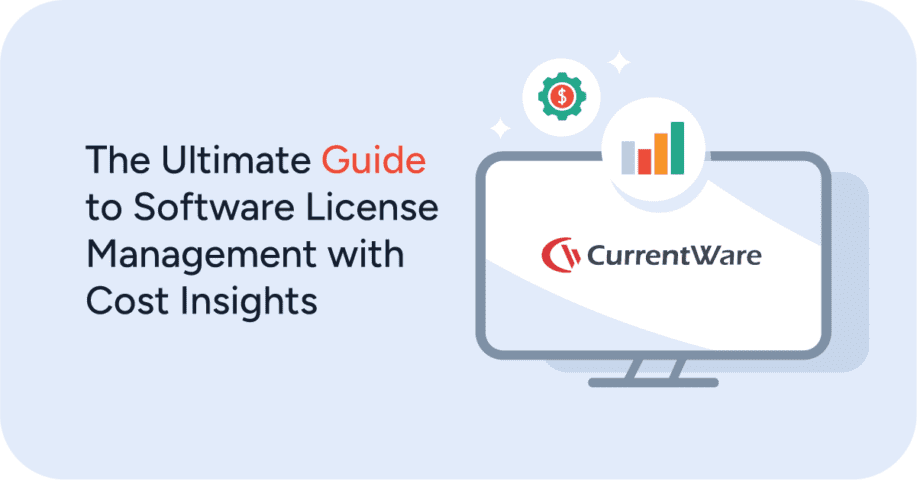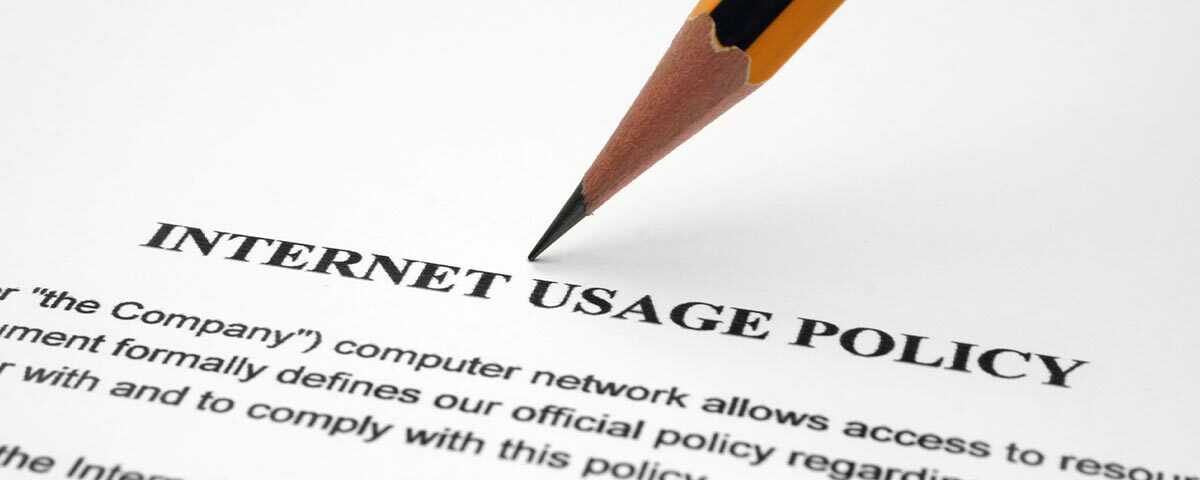How to Know if Remote Employees Are Working Using Time Tracking Software

New to remote workforce management? In this article, we will show you how to know if remote employees are working. With these tips and tools, you will learn how to maintain productivity during work hours, how to ensure your remote employees work as expected, and what you can do to keep them on task.
Software to Let You Know if Remote Employees Are Working
Want advanced insights into the productivity of your remote employees? CurrentWare’s remote employee monitoring software solutions give businesses true visibility into how their remote employees spend their time during work hours.
Table of Contents- COVID-19’s Impact on Remote Work
- How Remote Employees Spend Their Time
- Signs of Remote Employees Not Working
- Poor Response Times
- A Poor Understanding of Their Projects and Their Team
- Poor Quality of Work
- Dips in Overall Productivity & Efficiency
- Signs of Distress & Negativity
- How to Ensure Remote Workers are Being Productive
- Remote Employee Monitoring Software
- Daily Standups
- Performance Reviews
- Project Management Software
- Set & Assess Key Performance Indicators (KPI)
- Conclusion
COVID-19’s Impact on Remote Work
In early 2020, rumblings of the now infamous Coronavirus, or COVID-19, began circling around the world as global leaders recognized its imminent danger and started to warn citizens of the inevitable change that this devastating virus would ultimately cause.
Fast forward to March of that year and the virus began to spread its way from Asia and onward across the globe, reaching the United States, Europe, the UK and practically everywhere in between.
Schools, businesses, hospitals, and other public services were forced to quickly develop work from home strategies for their employees in order to remain productive and profitable during these unprecedented times. The sudden shift to remote work dramatically changed the productivity and security needs of businesses.
But the concept of having remote employees is not entirely new. In fact, many industries adapted a work from home strategy a long time ago, as the advances of the internet and its technologies made it possible to do so. Industries such as customer support, web development, graphic design, and sales are some examples of industries that adopted remote work policies long ago.
However, the biggest challenge that has remained consistent throughout all these years is the fact that it can be very difficult for companies to determine whether or not remote employees are working while at home or otherwise outside of the office.
How Remote Employees Spend Their Time
A 2020 SellCell survey that was conducted in June of 2020 and included thousands of American remote employees uncovered a number of fascinating results. The study and its findings provide a valuable look into the behaviors of the average remote worker and the ways their time is spent while working from home.
- 61.6% admit that social media is a huge distraction while working at home. 53.5% of those admit to scrolling through social media while on company time.
- 43.2% admit to visiting porn and adult websites on their company computer during work hours.
- 34.5% feel as though their productivity has gone down while working remotely.
- 44% reveal that they often multitask while watching Netflix or other streaming services and 33.5% admit to gaming while on the clock.
These statistics are alarming but worry not as we will show you what to look out for when managing a remote workforce and the strategies that you can implement in order to boost productivity for your company.
Signs of Remote Employees Not Working
Not sure how to know if remote employees are working? Your employees’ activity can reveal a lot about how they spend their time while working remotely.
Poor Response Times
To make remote work possible, remote teams need access to one another.
If remote employees are consistently slow to respond to emails or direct messages through your organization’s team chat app, then it is possible that they are away from their computer or ignoring their duties to be cordial and responsive while on company time.
Another thing to keep an eye out for when monitoring the productivity of remote employees is their status on tools such as Slack and Microsoft Teams. On many of these apps, if the user is idle for a short period of time then their status will switch to “away”.
If the majority of a remote employee’s time is expected to spend at their computer, frequently going idle in their chat apps could be a sign that they are spending their time elsewhere.
That said, poor response times are not a standalone indicator of productivity. They may simply find team chat apps distracting, opting to minimize them and only occasionally check-in. This can be a valuable strategy for employees that are easily distracted by telepressure—the urge to respond immediately to incoming messages and emails.
Conversely, employees can also manipulate their communication tool to have it appear as though they are active by using the computer for other purposes and having the tool think they are being active.
A Poor Understanding of Their Projects and Their Team
The disconnect between team members is one of the biggest challenges that people working from home have been experiencing.
Unlike working in an office where it would be nearly impossible to not hear about a big project or even some petty drama amongst colleagues, working from home has separated employees from one another.
If each team member is not doing their best to check their emails and messages or be present during team calls, then it will be easy for them to fall out of the loop on these sorts of discussions.
If an employee is unable to debrief a project or disconnected from their team, it could be a sign that they have been simply ignoring their responsibilities to be a productive member of the company.
Poor Quality of Work
Unless you have remote employee monitoring software in place, time tracking and your ability to monitor employee activity will be limited. Unscrupulous employees may take advantage of this lack of visibility to misrepresent their time spent on tasks.
In this case, the overall quality of a remote employee’s output can be a tell-tale sign that they are not working as expected. Remote workers who are not doing their best to work to their full potential will oftentimes deliver work that is unsatisfactory and of a lower quality than they would typically produce if they were in the office.
As a manager, being able to identify lackadaisical work submitted by remote employees will be one of the strongest abilities you can use to determine if they are being productive while working from home.
If each project they work on is consistently poor in quality, you will need to rely on performance reviews and other corrective actions to bring their tasks to the expected level of excellence.
Dips in Overall Productivity & Efficiency
This topic may seem as though it is one and the same as quality of work, but it is quite different in nature as a remote employee could be taking long periods of time to complete a task that does not typically require such an extended duration.
For example, if you are to delegate a task that you forecasted would take your remote employee a total of 2 days to complete but they come back with it submitted on the 3rd day, then that can be a sign that they were not working to their full ability.
Despite the fact that the work may be of high quality, if it is taking longer than expected then that may be a sign that the remote employee is wasting time instead of working while at home.
There is a name for this insidious behavior – goldbricking. Goldbricking is a term that is based on the concept of one person painting an old brick golden in order for it to appear much more valuable than it actually is.
This concept can be applied to remote employees who are effective at manipulating their managers into thinking that they are valuable members of the work team while actually doing very little to contribute to the company’s productivity and overall success.
On the other hand, an employee may genuinely be working to the best of their ability. It’s critical to keep lines of communication open with your teams to best gauge what they are capable of and what barriers they may be facing.
Signs of Distress & Negativity
For many people, working from home can be quite isolating and difficult to manage. Over long periods of time, the effects of working from home can become overwhelming and can cause employees to become discouraged, stressed and exhausted.
When these effects begin to take form, the language and behaviors of remote employees can become much more negative and emotionally driven.
In this frame of mind, workers are likely to make comments such as “this is impossible”, or “how was I supposed to know?”. Their overall approach to daily tasks can be glaringly negative and will make it less likely that they are to see the opportunities and possibilities in their work, says Mark Murphy in his Forbes article about remote employees. This negative frame of mind can lead to lower levels of productivity.
How to Ensure Remote Workers are Being Productive
Remote Employee Monitoring Software
Remote employee monitoring software solutions are critical tools to have if you want to know if your remote employees are working. The visibility provided by these apps will enable remote workforces by improving security and productivity no matter where employees work.
With these monitoring tools in place, you can get regular reports of your employees’ activity during the workday. With these reports, employers can see whether their employees’ time was spent in service of the company or if the employees are wasting hours getting distracted by technology and obligations within the home.
Want to monitor remote employee computer activity? CurrentWare’s remote employee monitoring software solutions give organizations advanced visibility into how their remote employees use technology resources during business hours.
CurrentWare’s Key Features
- Time Tracking: Monitor remote employee computer activity to track time spent on productivity-draining websites and applications
- Idle Time Alerts: Get notifications when employees are idle for X minutes
- Web Filtering: Block websites that affect productivity and performance
- User Activity Reports: Generate employee activity reports on-demand, on a set schedule, or as specific activities occur
CurrentWare’s remote employee monitoring software is the most effective tool your company can use to ensure time spent while working from home is being used productively and securely.
Internet Monitoring Tools
CurrentWare’s BrowseReporter software will monitor the computer and internet usage of each user to help you determine how they are spending their time while working online.
With our employee monitoring software in place, you can easily identify personal and non-work-related internet usage. If an employee goes on social media, you will clearly see this logged in their user activity report right down to the date, the time, and the website visited.
BrowseReporter will also provide granular insight into the applications your employees are using while on company time, helping you monitor for unproductive or potentially dangerous shadow technology use.
Website Blocking
CurrentWare’s BrowseControl is an easy-to-use web content filtering software that allows employers to enforce their computer use policies by restricting internet access, blocking network ports, and preventing the launching of specific applications.
Companies can quickly use BrowseControl to block employees from accessing undesirable websites such as pornography, social media, and virus-infected websites.
With BrowseControl installed on remote employees’ computers, companies are assured that business computers are being used strictly for business purposes. This will help to improve overall productivity and increase the security of your remote workforce.
Daily Standups
In addition to the reports provided by employee monitoring software, daily standups can be used to verify that tasks are being completed as expected.
Scheduling daily standups will be an effective way for all employees to be up to speed with what is happening throughout the company. Allowing employees to speak about the work that they are doing will also be beneficial for you as a manager as you will be able to gain a first-hand look at what they are working on, what they may be struggling with, and some of the recent successes that they have had.
Daily standups will also help to promote trust within your team as they will encourage employees to be transparent when presenting their interesting projects, the struggles they may be facing, or their recent successes. This sort of team-wide communication will help increase the connection between the remote work team and will create a great environment for collaboration.
While a video conferencing tool can be used to enhance a daily standup, a daily email is also a perfectly acceptable method for asynchronous standups. There are also daily standup software solutions to help facilitate these meetings.
Performance Reviews
Maintaining the levels of quality that your company has grown accustomed to can be difficult when managing a remote work team. Despite your disconnect from colleagues, it is important for remote workers to know that their work is constantly being evaluated by management.
By regularly conducting performance reviews, you will be setting a standard of quality for employees to strive towards as they work from home. Put together a solid report template to clearly demonstrate how each worker is hitting – or not hitting – their KPIs and other productivity metrics. Doing this will further emphasize the fact that despite working from, remote workers are still required to produce high quality work at a sufficient rate.
Project Management Software
As a manager, knowing which projects your remote work team is focusing on will be critical. Maintaining high levels of productivity should be your focus, and in order to do so you will need to know who is working on what. You will also want to see the progress of projects and will want to know of any issues or delays that have come up.
Project management tools are excellent for tracking the performance of remote employees and tracking progress on important project milestones. Popular examples include Trello, Asana, and Jira. These tools help facilitate asynchronous project collaboration between remote employees and provide a platform where project details and changes can be readily tracked.
These tools are also valuable for simplifying time tracking on projects. Many of these tools will integrate with time tracking tools to show remote managers how many hours are spent on tasks.
Set & Assess Key Performance Indicators (KPI)
This tip is equally important for in-house staff as it is for employees that work from home. Tracking time spent working on tasks is valuable for project analytics, but it doesn’t tell the whole story.
To assess the productivity of remote workers you need to determine the most relevant metrics, key performance indicators (KPIs), and other results for your company.
To help keep your teams on track it is best to limit the number of performance metrics used. Having clear targets and expectations gives employees that work from home a known goal that they can work to achieve and continually improve on.
Being overloaded with metrics can produce the opposite effect as the mission-critical metrics become less clear and competing priorities may emerge.
The exact metric that will be used will depend heavily on your organization’s industry, the department the employee works in, and the current priorities. Whatever it is, management and employees alike need to be acutely aware of the metrics that will be used to assess performance.
Typically the indicators of performance will be results-oriented, focusing more on the desired output rather than the input of each employee.
Examples of metrics/KPIs
- Are clearly stated project/task goals, milestones, and deadlines being met?
- How much progress is being made on high-priority targets?
- Are employees meeting the goals they’ve set for themselves?
- How many important tasks were completed in a timely manner?
- Are the results of this period of time comparable to the previous period?
While the above examples can provide a baseline for measuring productivity, it’s crucial that other factors are taken into consideration. The metrics used will naturally ebb and flow to a reasonable degree, the important thing is that a baseline is established and any significant deviations are used as opportunities for leadership to check in on their people.
Conclusion
There are a number of ways to know if remote employees are working.
In addition to software solutions such as remote employee monitoring software, project management software, and time tracking tools, a business can enable its remote workforce with a mix of ongoing support, frequent virtual check-ins, and other resources.