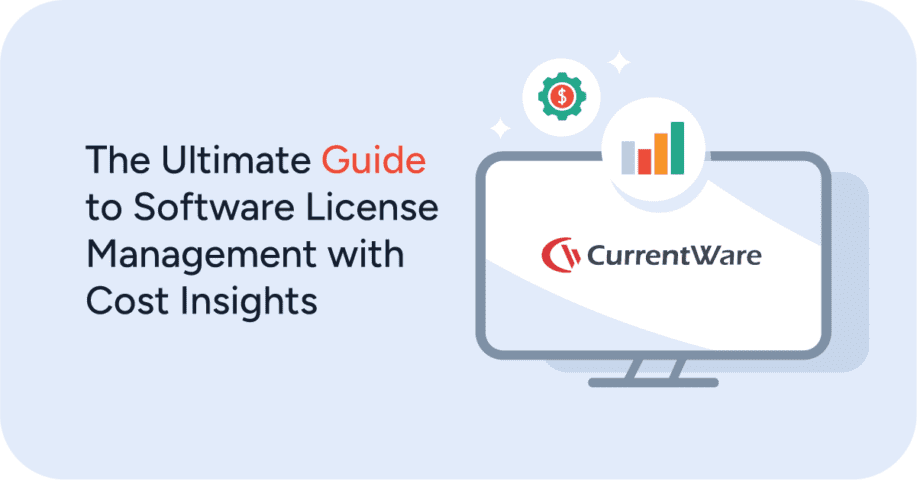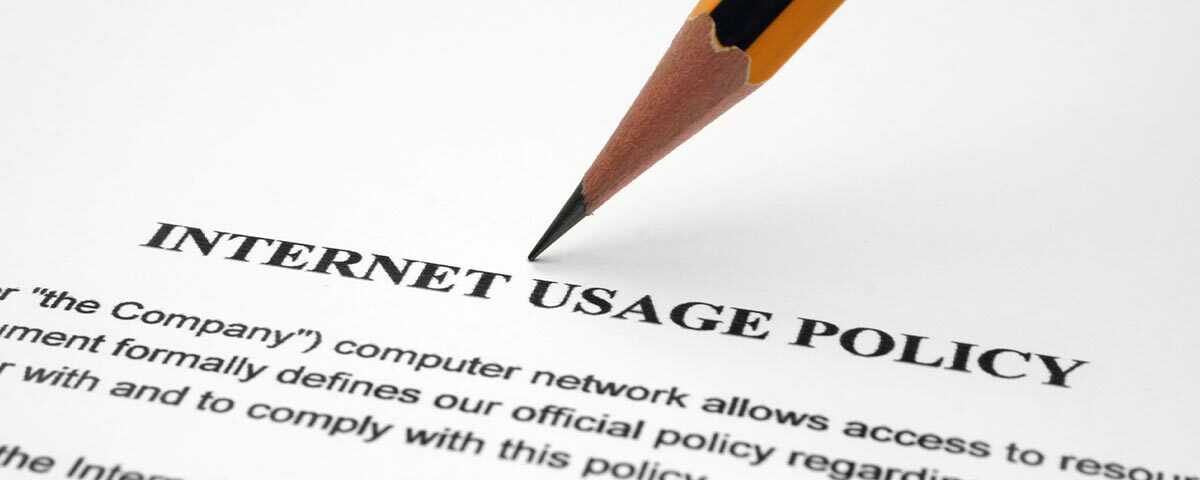Managing a Hybrid Workforce: The Role of Employee Monitoring Software and Remote Access Management

In a post-pandemic world, many workplaces are considering whether or not they should shift back to their old ways and force employees to return to the office.
While the desire for in-person communication, collaboration, and meetings is growing, the desire for flexible work arrangements isn’t going anywhere: Almost one-third of remote workers (30%) say they would consider looking for other jobs if their companies took away the existing remote work policy.
Based on this feedback you may very well find that a hybrid workforce that allows employees to continue to work from home at least some of the time is the preferred option. In this article I will define what a hybrid workforce is, its benefits, and how you can use computer monitoring software to improve how you manage hybrid employees.
Ready to start monitoring your remote and in-office employees? Get started today with a free trial of BrowseReporter!
Table of Contents
What is a Hybrid Workforce?
A hybrid workforce is a workplace model that consists of both in-office and remote employees. The term also describes companies that allow employees to work from home at least some of the time.
After the COVID-19 pandemic, it is expected that the new normal be an increase in remote work and hybrid teams:
- According to Stanford’s Institute for Economic Policy Research 55% of US workers want a mixture of home and office working.
- 80% of employees in a 2019 Owl Labs report said that they want to work from home at least some of the time
So, what exactly is the sweet spot for “some of the time”? According to the Stanford business leaders should expect to give their employees 1-3 work-from-home days per week.
This ratio gives employees ample time for focused virtual work while also allowing them to see their colleagues in person for more collaborative tasks.
“The best advice is to plan to work from home about one to three days a week. It’ll ease the stress of commuting, allow for employees to use their at-home dates for quiet, thoughtful work, and let them use their in-office days for meetings and collaborations.”
– Stanford’s Institute for Economic Policy Research
The Benefits of a Hybrid Workforce
The benefits of managing a hybrid workforce are related to those of managing a remote workforce. The key difference is that a hybrid workforce can take advantage of the pros of remote work (flexibility, cost savings, etc) while downplaying the cons (social isolation, collaboration difficulties, etc).
The Pros for Organizations
Increased Retention
A survey from Global Workplace Analytics found that 95% of employers believe remote working has a high impact on retention. While the GWA research focused strictly on remote workforces, these very same pros can be found in a hybrid workplace.
This increased retention translates into significant cost savings when you consider that it costs employers an average of $4,129 and takes an average of 42 days to fill an open position
Reduced Real Estate Costs
Global Workplace Analytics also found that a business can save $10K in real estate costs per year for every full-time remote worker. While a hybrid workforce will require some form of physical office space, the demand for full-time access is significantly reduced.
Reduced Absenteeism
Team members in a hybrid workforce are afforded much more flexibility than their strictly in-office counterparts. This translates to reduced absenteeism as employees can adjust their work schedules to address personal priorities without taking an entire day off.
Global Talent Pool
Hybrid workforces that allow team members to work remotely full-time can hire remote workers from anywhere in the world. This greatly increases the talent pool that is available to the business.
The Pros for Workers
Cost Savings
A Flexjobs report found that the average person can save about $4,000 per year by working remotely. Working from home (even some of the time) greatly reduces expenses associated with a traditional office-based work environment such as transportation, meals, and clothing.
Greater Work/Life Balance
While not every hybrid work environment will be completely flexible, many organizations that support working remotely will be less stringent about start and stop times for their remote workers.
This added flexibility greatly improves work/life balance as employees can structure their workday in a way that best fits their working style and their life priorities.
Better Sleep
An average of 8 hours rest makes workers nearly twice as productive as those that get 5. Employees in a hybrid work environment can take advantage of their lack of commute on their working-from-home days by getting better quality sleep.
The Pros for Both
Improved Productivity
Hybrid working arrangements introduce many productivity boosts:
- Job Satisfaction: There’s little doubt that happy employees are more productive. Greater flexibility and work/life balance translates into improved mood and job satisfaction.
- Fewer Interruptions: Context switching is a productivity killer! Interruptions can cost as much as 40% of productive time. While there are distractions when working from home, a standard office environment provides ample opportunities for unwanted distractions.
- Better Sleep: As mentioned earlier, remote workers have added opportunities to catch up on sleep. The increased mood, job satisfaction, and energy all translate into increased productivity.
Less Sick Days
50% of employees in an Indeed survey said that working remotely reduced their amount of sick days, and 56% said it reduced their absences. The flexibility offered by remote and hybrid work allows employees to take care of their personal priorities without taking a full day off from work.
How Monitoring Software Will Help You Manage a Hybrid Workforce
Increase Accountability & Reduce Time Theft
It’s no secret that remote employees have reduced visibility when compared to their in-person counterparts.
While any good manager knows that trust is paramount to success, some engagement issues can arise in digital workforces. Remote employees may be tempted to take advantage of this lack of visibility to misrepresent the effort that their jobs require, or worse—stop working altogether.
Using hybrid work monitoring software with hybrid teams gives management the ease of mind that their teams are meeting their objectives regardless of where they work.
Some remote monitoring tools will even provide reports that allow you to compare how your team performs when in the office vs when they work off-site. This data is useful for further proving the positive impacts of work-from-home to upper management.
Improve Operational Efficiency
The success of any organization depends on its ability to maintain a profitable business model.
In addition to preventing time theft, using monitoring software for hybrid teams provides valuable insights such as hybrid team members that are under or overallocated, software adoption rates, and other related people analytics (workforce analytics) data.
This data helps business leaders make data-informed decisions that support the company and its hybrid teams.
Enforce Company Policies
Successful teams need stellar communication, clear expectations, and a defined workplace culture. Company policies such as core working hours, a work from home policy, and acceptable use policies help communicate these expectations to hybrid teams but they need to be enforced to be effective.
Monitoring software solutions are essential for enforcing policies. They provide insights into how hybrid team members spend their time. It shows managers the times that their team members are most active, their engagement levels, and whether or not they are following company policies.
Best Practices for Monitoring Hybrid Employees
Ready to use monitoring software with your hybrid workforce? Follow these employee monitoring tips for managers to get the most out of the data you collect. If you’d like to learn more about how managers can use monitoring software, check out our employee monitoring guide.
Be Transparent
Transparency is key when monitoring employees in the workplace. Secretly tracking the computer activity of any given team member is certain to create feelings of mistrust and animosity between management and employees.
Treating monitoring tools like computer spy software will harm workplace culture and introduce several challenges that will ultimately negate the pros of employee monitoring.
By being transparent you can communicate your true intentions with the software, collect feedback from employees, and create a remote employee monitoring model that respects the privacy of employees.
FREE WHITE PAPER
Best Practices for Monitoring Employees
In today’s privacy-conscious world employers need to monitor employees in a way that is transparent, minimally invasive, and respectful of employee privacy.
Want to use monitoring tools to get instant visibility into employee productivity, engagement, and PC usage? Read this white paper to learn the best practices for monitoring employees in the workplace.
Have a Purpose for Monitoring
Using monitoring tools with your hybrid team just for the sake of monitoring is a surefire way to fail. To use these tools effectively with your team, you need to understand the role that monitoring has in your hybrid workforce management strategy.
- What insights are you searching for? What challenges will it help solve?
- How will the data be used? (and, more importantly, how will it not be used?)
- How will the insights improve how I manage my team?
Set Realistic Privacy Standards
Since monitoring could introduce privacy concerns, leaders must be clear about what level of privacy employees can expect. An employee monitoring policy alongside frequent communication are absolute must-haves.
Without clear communication surrounding privacy standards, your team may use their computers for personal tasks without understanding the risks involved. Fully-featured monitoring tools will capture the websites visited, search queries, and other computer activity that may be sensitive.
Workplace Monitoring Policy Template
- Disclose your company’s intent to monitor employees in the workplace
- Set workplace privacy expectations for employees
- Meet transparency requirements for compliance with privacy laws
Get started today—Download the FREE template and customize it to fit the needs of your organization.
Monitor Equally
When introducing monitoring software, it mustn’t be used to single out those that choose remote work options over in-office time. The software should be used regardless of the location to avoid the perception that off-site staff is trusted less than those that spend their time in the office.
Conclusion
Managing a hybrid workforce comes with unique challenges, but it’s clear that managing digital workers in a virtual space alongside in-office staff is the future for many companies.
Monitoring software helps employers better manage their hybrid workforce by providing them with insights into how their workforce operates. To get the most out of this software you need to treat virtual and in-office employees equally, provide clear communication about its intended use, and follow the tips offered in this guide.