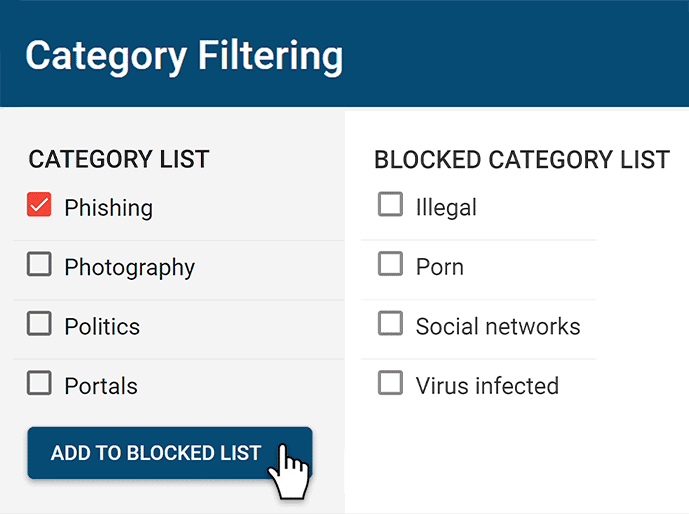Trusted by




& many more
Trusted by



& many more
About CurrentWare’s Internet Security Features
With CurrentWare’s web filtering and monitoring solutions, blocking websites and auditing user browsing history is as easy as a few clicks.
CurrentWare extends your organization’s on-site internet usage policies to laptops and computers running outside the corporate network, allowing you to enforce internet use policies for remote workers.
URL Filtering—Block/Allow Specific Sites
- Block users from accessing specific websites
- Set exceptions for websites you would like to allow or only allow access to specific websites
- Create unique internet restriction policies for each group of users or computers
Category Filtering—Swiftly Block Millions of Websites
Use the web content categorization database to block millions of websites across 100+ URL categories.
Easily block users from accessing social media, porn, games, known virus-infected websites, and more!
This software was easy to install and customize to our needs. Category Filtering is such a time saver and of course saving time is saving money!
Scott S, Senior Systems Engineer
Keep a Pulse on
Real-Time Team Activity
View the real-time productivity, active website/application, and availability status of individuals and teams via an at-a-glance dashboard.
- Get high-level views of the activity and productivity of individual users and teams
- Easily see who is online now, who has gone idle, and who hasn’t logged in today
- Dig deeper into user activity with insights into bandwidth usage, web browsing, software usage, and more
Learn More About CurrentWare
Find a Web Security Solution For Your Needs
| When to Use CurrentWare’s Alternatives to Zscaler | When to Use Zscaler Internet Access |
|
|
Compare CurrentWare vs. Zscaler Features
Compare the key Data Loss Prevention, Web Filtering, and User Activity Monitoring features of Zscaler Internet Access & Zscaler Data Protection vs CurrentWare’s Zscaler alternatives to choose the right fit for your organization
Note: This section compares the employee monitoring and internet security features of Zscaler Internet Access (ZIA) & Zscaler Data Protection (CASB/DLP) to CurrentWare’s alternatives to Zscaler. It will not cover their end-user-experience monitoring tool Zscaler Digital Experience (ZDX) or their zero-trust network access tool Zscaler Secure Private Access (ZPA), which provides secure remote access to private applications.
Last updated June 2024
| Zscaler | ||
|---|---|---|
| ✅ | URL Filtering | ✅ |
| ✅ | Web Content Category Filtering | ✅ |
| ❌ | SSL Traffic Inspection | ✅ |
| ✅ | Block File Transfers via Cloud Storage | ✅ |
| ✅ | Block File Downloads & Uploads | ✅ |
| ✅ Endpoint-based | Port Filtering | ✅ Network-based |
| ✅ | Block Applications | ✅ |
| ✅ | Custom Block Pages | ✅ |
| ✅ | Manage Offsite Users | ✅ |
| ❌ | Antimalware Scanning | ✅ |
| ✅ | Enforce Google SafeSearch | ✅ |
| ✅ | Time-Based Controls | ✅ |
Web Security
CurrentWare’s web filtering and internet security tools help businesses maintain a secure and productive online environment. With customizable filters, you can block access to inappropriate or non-work-related websites, reducing distractions and safeguarding sensitive data.
Additionally, CurrentWare’s web filtering features prevent employees from accessing malicious sites, helping to protect your organization from cybersecurity threats. By offering detailed reports on web activity, CurrentWare gives you the insights needed to ensure compliance, improve productivity, and minimize risks associated with internet usage in the workplace.
If you need advanced threat protection for specific security requirements, Zscaler goes beyond internet filtering and blocks malware with real-time deep analysis of network traffic and comprehensive security solutions including functioning as a cloud access security broker.
| Zscaler | ||
|---|---|---|
| ✅ | User Activity Reports & Alerts | ✅ |
| ✅ | Live Desktop Screen Viewing | ❌ |
| ✅ | Screenshot Monitoring | ❌ |
| ✅ | Productive vs. Unproductive Time | ❌ |
| ✅ | Software Utilization Tracking | ✅ |
| ✅ | Search Query Reports | ❌ |
| ✅ | User Idle Time Tracking | ❌ |
| ✅ | Monitor Remote Workers | ✅ |
| ✅ | Location Insights | ❌ |
| ✅ | URL Categorization | ✅ |
| ✅ | Audit Local User Logons | ❌ |
| ✅ | Track File Transfers | ✅ |
| ✅ | Track Downloads/Uploads | ✅ |
| ✅ | Stealth Mode Option | ❌ |
User Activity Monitoring
CurrentWare’s user activity monitoring features give you the insights needed to track employee performance, monitor remote workers, and ensure that employees follow acceptable use policies.
While Zscaler does log internet traffic, it falls short as an employee monitoring tool. Their monitoring features are best used to detect and diagnose technical issues, track web security trends, and audit user activity in cloud applications for data security purposes.
CurrentWare’s Zscaler alternatives offer more granular real-time insights into employee web browsing, productivity, and application usage.
CurrentWare offers a robust employee monitoring solution that helps businesses boost productivity and ensure compliance. With tools for tracking web usage, application activity, screen monitoring, and USB device access, CurrentWare provides comprehensive insights into employee performance.
Its real-time monitoring and detailed reporting capabilities enable managers to identify productivity trends, optimize workflows, and address potential issues promptly.
Whether you’re managing remote teams or ensuring adherence to company policies, CurrentWare’s intuitive interface and customizable features make it the ideal solution for streamlined, effective employee monitoring.
Note: Zscaler’s user activity monitoring features in this section are inclusive of Zscaler Internet Access and Zscaler Data Protection
| Zscaler | ||
|---|---|---|
| ✅ | Block Unauthorized Removable Media | ✅ |
| ✅ | Allow Trusted Removable Media | ✅ |
| ✅ | Block File Downloads & Uploads | ✅ |
| ✅ | Block File Transfers to Cloud Storage | ✅ |
| ✅ | Block High-Risk Websites | ✅ |
| ✅ | Block File Transfers | ✅ |
| ❌ | Browser Isolation | ✅ |
| ❌ | Cloud Access Security Broker (CASB) | ✅ |
| ❌ | In-Line Content Inspection | ✅ |
| ❌ | Data Fingerprinting | ✅ |
| ❌ | Intrusion Prevention System | ✅ |
| ✅ | App Blacklisting | ✅ |
| ❌ | App Whitelisting | ✅ |
| ❌ | Sandboxing | ✅ |
| ✅ | Track Downloads/Uploads | ✅ |
| ✅ | File Transfer Activity Reports & Alerts | ✅ |
Data Loss Prevention & Cybersecurity
CurrentWare’s DLP capabilities include USB control to prevent data leaks to removable media devices, web category filtering to block web-based data egress points, and user activity monitoring to identify high-risk user behavior such as attempts to use blocked peripheral devices.
CurrentWare’s data loss prevention (DLP) tools help safeguard sensitive information from theft and leaks. With features like device control, file transfer monitoring, and real-time alerts, you can prevent data breaches and ensure compliance with industry regulations. By restricting the transfer of sensitive data via USB drives, external storage, or cloud services, CurrentWare minimizes the risk of data theft.
In terms of data security, Zscaler’s platform includes a variety of advanced data loss prevention features that are best suited for controlling the flow of data within and between cloud apps.
Zscaler’s endpoint client provides identical DLP capabilities to CurrentWare including removable media control, file transfer blocking, and upload/download tracking.
| Zscaler | ||
|---|---|---|
| ✅ | User & PC-Based Policies | ✅ |
| ✅ | Central Admin Console | ✅ Multiple Consoles |
| ✅ | Manage Remote Users | ✅ |
| ✅ | Stealth Deployment Option | ✅ |
| ✅ | Client Integrity Protection | ✅ |
| ✅ | On-Premises Deployment | ❌ |
| ✅ Self-Managed Cloud | Cloud Deployment | ✅ Cloud Native |
| ✅ | Free Trial | ✅ |
| ✅ | NFR Licenses | ✅ |
| ✅ | Active Directory Integration | ✅ |
| ✅ | Windows | ✅ |
| ❌ | Linux | ✅ |
| ❌ | iOS/Android | ✅ |
| ❌ | MacOS | ✅ |
Setup & Deployment
Thanks to its simple interface and setup process, getting started with CurrentWare is easy—whether or not you’re an experienced system administrator.
Several Zscaler reviews and community comments have noted that the setup and deployment of Zscaler can be incredibly complex and fraught with technical conflicts.
Organizations would benefit from purchasing a Zscaler advanced support plan that includes a technical account manager to help guide their implementation and troubleshoot issues along the way.
That said, CurrentWare is currently only available for the Windows operating system. Companies searching for MacOS web security solutions will benefit from Zscaler’s cross-platform compatibility.
| Zscaler | ||
|---|---|---|
| 8:00 AM – 6:00 PM ET, Monday to Friday | Support Availability | 24/7 |
| ✅ | Live Chat Feature | ✅ |
| ✅ | Phone Support | ✅ |
| ✅ | Training Videos | ✅ |
| ✅ | Email Support | ✅ |
| ✅ | Knowledge Base | ✅ |
| ✅ | MSP/Reseller Program | ✅ |
| Annual | Contract Type | Annual |
| English | Languages | English |
| 10 | MOQ | 50-1000 |
Customer Support
Even the best Zscaler competitors have to have a reliable technical support team to ensure that its customers get the services they need to integrate the filtering solution.
CurrentWare takes pride in its dedication to customer success, whether you’re just starting your trial or actively using CurrentWare in your network.
Zscaler include a variety of premium support plans that can be purchased for an extra cost. These plans include amenities such as a dedicated technical account manager, 24/7/365 access to support engineers, and a support SLA.
Due to the complexity of configuring and maintaining the Zscaler platform it is recommended that organizations factor in the added costs of premium support in their purchasing decision.
The reports are very easy to understand and the fact that they can be emailed to you on a schedule is amazing, and have made finding productivity killers VERY easy. Customer support has been fantastic every time I've had to reach out to them; I highly recommend them!
Kristen S, Associate IT Director
The Coding Network, 700+ Employees
In my nearly 40 years in the IT business I’ve worked with a lot of support teams. I really appreciate CurrentWare going the extra mile to help me get the most out of the product. They’ve definitely outweighed any of the other competitors that I’ve looked at.
J.S, Managed Services Provider
Vehicle Dealership, 150-200 Employees
BrowseReporter is an extremely useful piece of software for monitoring our employees' devices while they are at work. It enables us to view data in real time, conduct detailed analyses of each employee's activities, and improve productivity where necessary.
Sebastian P, CMO & Customer Experience Officer
Retail Industry, 10,001+ Employees
BrowseReporter is simple to use and provides our company with the information we were looking for. Having BrowseReporter installed has prevented any internet abuse. This was exactly what we wanted!
Denise P, IT Manager
Paper & Forest Products, 51-200 Employees
Expand your capabilities with CurrentWare's award-winning productivity and security software
Zscaler Reviews
Costs & Sales Practices
Many Zscaler customers have expressed frustration with how expensive their solutions are. This concern is compounded by reports of questionable sales practices.
Zscaler has been consistently screwing their customers recently, and has been caught inflating the number of licenses on multiple occasions… ZScaler has been losing customers and their sales teams have been aggressively pushing customers to buy more licenses… Management over there at ZScaler does not give a single crap about screwing their customers, and it’s only about the numbers for them.
Source: Comment on /r/Zscaler, 2023
The Zscaler sales team was an absolute nightmare to deal with. They were incredibly pushy, didn’t listen to what we asked, tried going around myself and my boss when we said we were also evaluating Netskope, and then tried to dictate to us what we should/could evaluate in the POC. Getting pricing and even a demo out of them was difficult. The whole experience just left a sour taste in my mouth, and I’m glad I don’t have to deal with them anymore.
Source: Comment on /r/cybersecurity, 2022
Zscaler Internet Access is a complex structured product, with many features hidden behind various subscription paywalls. To get all the features your company needs, you may be paying for features it doesn’t as well.
Source: G2 Review, 2023
Complexity, Bugs & Conflicts
Zscaler’s integration into existing IT infrastructure can pose challenges, especially for organizations with complex systems.
ZCC [Zscaler Client Connector] is trash, it was a disaster, our daily work is always about ZScaler. Sometimes it just doesn’t work. The SSL Inspection of ZScaler ZCC is a nightmare to troubleshoot; Telephony Tool/voice app doesn’t work as expected, having a lot of intermittent issues.
Source: Comment on /r/sysadmin, 2024
If you are a company in the business of making software, keep this product away from your software developers. Far, far away. It does not play nice with many software development tools, even once you go through the pain of adding their root certificate in all the right places. I have spent hours and even days interacting with ZScaler support, often with no solution ever found. After spending months fighting frequent issues that came up, I finally threw my hands in the air and left my company. It probably works fine if you’re just doing “regular” stuff with your network, like browsing, file uploads/downloads, etc. If you’re doing anything more advanced, keep away from ZScaler.
Source: Capterra Review, 2021
Works if you’re very cloud focused, tons of other companies doing ZTNA way better without a reliance on a vendor data center/PoP.
SWG is decent if you’re okay with agents. Support is seriously lacking. Don’t even think about ZS if you’re running anything OT/ICS.
I mostly hear complaints around performance since you’re sharing a PoP [Point of Presence] with thousands of other customers.
When I used ZS previously I’d lose 500Mbps of bandwidth due to their processing, just trying to hit a SaaS app that ZS “directly peers with”.
Recently, one of [my] customers told me that once they rolled out ZS to their manufacturing lines, they saw thousands of IPs start to hit their previously airgapped systems, all from the shared PoP.
Source: Comment on /r/sysadmin, 2024
Customer Support
Zscaler’s documentation is complex and challenging to comprehend. Unfortunately, reviews have noted that their customer support is lacking as well.
I have spent hours and even days interacting with Zscaler support, often with no solution ever found.
After spending months fighting frequent issues that came up, I finally threw my hands in the air and left my company.
Source: Capterra Review, 2021
Support is incredibly terrible. Unhelpful and wastes a lot of time. I really can’t emphasize enough how frustrating the support was. I ended up just finding my own workarounds 90% of the time, after spending hours and hours on the line with support…
Source: Capterra Review, 2021
We’ve had nothing but problems, it’s been months and they haven’t fixed them.
All routing works, but not to M365 or Azure AD?
Support has you generate the same logs every call and they say they review them, but they don’t.
Maybe we’re a 1 off, but I would avoid in the future.
Source: Comment on /r/sysadmin, 2020
End-User Experience
As an end user of it, I hate it.
For the first year or so that we had it, HTTP connections would just time out a few times an hour.
That problem seems to be solved but it slows things down so much that sometimes I google problems on my phone’s cell connection because it’s faster.
Source: Comment on /r/sysadmin/, 2020
I don’t manage or administer Zscaler, we have a dedicated team but as an end user I’ve had 0 issues.
Source: Comment on /r/sysadmin/, 2020
From the end user perspective, I don’t think there is anything great about Zscaler. It sometimes can completely hinder your ability to do work.
If you’re an employer looking at this for an option, know that because of Zscaler, your team may not be able to access their work without IT support for long periods of time.
Source: G2 Review, 2023
Zscaler works in the background and does not interfere with normal user operations. It does so consistently, wherever the individual works in the world
Source: Trust Radius Review, 2018
Breadth of Capabilities
This is by far the best option for security for a company that is 100% remote and using cloud infrastructure to run their business.
Source: Capterra Review, 2023
Sysadmin perspective: It’s pretty great, a bit of work to roll out and tweak things and hopefully you have a good setup resource from Zscaler.
If set up correctly, it’s more secure than a VPN and provides more security for your users and insight into issues they may be having.
Source: Comment on /r/sysadmin, 2024
Zscaler helps me browse the internet safely, without having me worry whether a particular website may be malicious or not.
It has helped me prevent data loss and data theft due to the blacklisting of potentially dangerous websites and also provided me warnings in case of suspicious websites.
Source: Capterra Review, 2024
It can integrate with a lot of products as per the need like we can Integrate it with SIEM solution for exporting logs, or can integrate with IDPs to authenticate users.
Source: Capterra Review, 2023