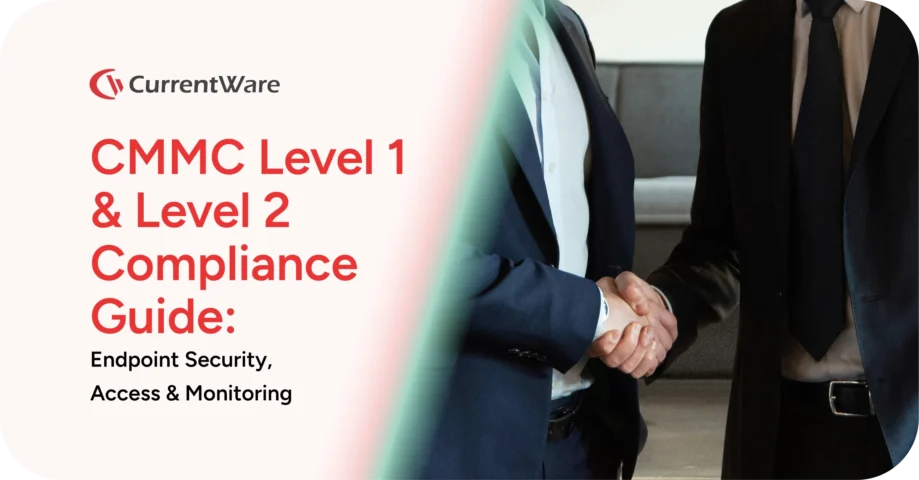Employee Monitoring in Financial Services: Safeguarding Data and Reducing Insider Risks

Table of Contents
- 1. Introduction
- 2. The Insider Risk Challenge in Financial Services
- 3. How Employee Monitoring Protects Sensitive Financial Data
- 4. Financial Data Security Best Practices for Employee Monitoring
- 5. Navigating Legal & Compliance Requirements
- 6. How CurrentWare Supports Financial Institutions
- 7. Conclusion
- 8. Frequently Asked Questions (FAQs)
1. Introduction
Financial institutions sit at the core of the global economy and are at the top of the list for insider threat actors. Whether it’s a rogue employee leaking customer information or a third-party contractor with unchecked access, insider incidents in the financial sector can be devastating. As a result, employee monitoring in financial services has become an essential strategy for reducing risk and maintaining oversight in high-stakes environments.
The average cost of an insider-related security incident in the financial sector exceeds $21 million, more than any other industry.
This guide explores how employee monitoring software enables effective insider threat prevention, supports financial compliance monitoring, and strengthens data protection for financial firms. You’ll also learn how tools like CurrentWare help banks, credit unions, investment firms, and fintech companies implement financial data security best practices and maintain trust at every level.
Start minimizing your software costs today.
Are you ready to start tracking software usage and start saving time and money?
2. The Insider Risk Challenge in Financial Services
Why Financial Firms Are Prime Targets
Banks, insurance companies, and fintech firms handle an enormous volume of sensitive data, including PII, credit histories, investment portfolios, account details, and more. This makes them highly attractive to both external hackers and internal actors looking to exploit or mishandle information.
Insider threats in financial services can take many forms:
• Malicious insiders: Employees or contractors who intentionally steal or leak sensitive information for personal gain.
• Negligent insiders: Well-meaning employees who mishandle data or fall for phishing scams.
• Third-party risks: Vendors or contractors with excessive access or poor cybersecurity hygiene.
Real-World Example
In one widely reported case, a bank employee used privileged access to siphon off customer information to an external criminal ring, resulting in millions in losses and regulatory scrutiny. Such incidents underscore the importance of proactive controls, especially when access to sensitive systems is routine.
Also Read: Insider Threat Detection Software - Monitor Employee Activity
3. How Employee Monitoring Protects Sensitive Financial Data
A well-implemented employee monitoring program is not about surveillance, it's about data protection and accountability. Here’s how it helps:
USB Device Monitoring
Unauthorized USB device usage remains a common method of data exfiltration. Employee monitoring software like CurrentWare's AccessPatrol can restrict USB and peripheral usage by device type, user, or endpoint, preventing files from being copied without oversight.
Privileged User Oversight
Administrators and other high-privilege users are often the biggest insider risk. Monitoring tools help audit their actions, flag anomalies, and create a reliable trail for investigations.
Audit Trails and Compliance Logs
Employee monitoring provides detailed logs of user activity, what files were accessed, when, and by whom. These logs are crucial during audits or breach investigations and support compliance with key data protection laws, including India's Digital Personal Data Protection Act (DPDPA) and RBI's cybersecurity framework.
4. Financial Data Security Best Practices for Employee Monitoring
1. Define Clear Usage Policies
Start with written guidelines that clearly explain what is monitored, why, and how it supports business operations. This includes:
• Acceptable use of corporate devices
• Expectations around file transfers
• Consent protocols
Transparency helps foster trust and legal compliance.
2. Prevent Data Exfiltration with USB and Device Controls
Combine device control tools with policy enforcement to limit data leaks. Use granular permissions for USB ports, block unauthorized devices, and allow only IT-approved transfers.
3. Layer Monitoring with Endpoint Security
Monitoring is most effective when paired with endpoint protection platforms. Use real-time alerts, automated blocking, and system hardening to respond to threats proactively.
4. Train Employees and Build a Culture of Responsibility
Security awareness training is essential. Help employees understand how their actions impact organizational risk. Reinforce that monitoring is a protective measure, not punitive surveillance.
5. Use Logs for Investigations and Regulatory Reviews
Archived user activity reports and screenshots can help pinpoint the origin of suspicious behavior. These logs also demonstrate due diligence during regulatory inspections.
Also Read: Insider Threat Management – Critical Tips to Keep Your Data Safe | CurrentWare
5. Navigating Legal & Compliance Requirements
Monitoring employees, especially in regulated industries, must balance security needs with legal obligations and employee rights.
Transparency and Employee Awareness
Always inform employees about monitoring policies. Use onboarding sessions, handbooks, and pop-up notices to communicate what's being tracked and why.
Balancing Monitoring with Privacy
Avoid excessive or intrusive monitoring. Focus only on activities that impact security or compliance. Role-based access helps limit who can view logs, ensuring privacy boundaries are respected.
Regional Compliance Standards
Depending on your location, you may need to align with data protection laws like:
• GDPR (EU)
• GLBA (U.S. financial institutions)
• PCI DSS (cardholder data protection)
Ensure monitoring tools support data retention, anonymization, and secure storage requirements as mandated by these frameworks.
Also Read: CurrentWare’s IT Security Compliance Solutions for Audit Readiness
6. How CurrentWare Supports Financial Institutions
For banks, credit unions, fintech firms, and insurance providers, CurrentWare delivers a powerful suite of tools designed to safeguard sensitive financial data, enforce security policies, and support regulatory compliance—all while boosting productivity.
AccessPatrol — Advanced USB and Peripheral Control
• Block or restrict all types of removable media, including flash drives, external hard drives, SD cards, Bluetooth/Wi‑Fi devices, scanners, cameras, and optical media.
• Enforce permissions per user, department, or endpoint with options like Full Access, Read‑Only, or No Access.
• Whitelist approved devices and temporarily authorize specific hardware using time‑limited Access Codes (ideal for IT support scenarios).
• Monitor file activity in real‑time—track file operations such as copy and delete on removable media—and receive automatic alerts for high‑risk behavior.
• Centrally manage policies via an Active Directory‑integrated web console. Policies persist even when devices are offline or remote, ensuring consistent enforcement across hybrid environments.
This level of granular USB control ensures financial firms can strictly enforce removable media policies to prevent unauthorized data transfers, a top insider threat vector.
Also Read: AccessPatrol USB Device Control Software—Stop Data Theft
7. BrowseReporter — Employee Activity Monitoring and Workforce Analytics
• Track productivity metrics, web browsing, software use, bandwidth consumption, and active vs idle time across on‑site and remote teams.
• Capture real‑time or scheduled screenshots and even remotely view desktops to detect risky behavior or improper data handling.
• Receive automated alerts when employees visit high‑risk websites—such as malware zones, file‑sharing platforms, or competitor sites—or use unapproved apps
• Provide dashboards showing how remote and in‑office teams spend their time, helping assess productivity trends and identify software waste or shadow IT usage.
These insights help compliance officers and IT teams spot early warning signs of abuse or negligence and enforce acceptable use policies with documented evidence.
Also Read: BrowseReporter Employee Monitoring Software—Track PC Use
Platform Security and Governance Features
• Secure admin access with role‑based permissioning, two‑factor authentication, and single sign‑on options.
• Maintain tamper‑resistant audit logs documenting configuration changes, user logins, policy updates, and admin actions, answering critical “who, what, when” compliance questions.
• Keep activity data encrypted using HTTPS for console access and SQL Transparent Data Encryption (TDE) for stored logs.
• Choose data retention policies. automatically delete logs older than specified thresholds and selectively disable tracking outside of standard work hours or for certain user groups.
These features align with regulatory requirements under GDPR, GLBA, PCI DSS, HIPAA, and others by protecting sensitive audit data and ensuring oversight control.
Integrated Financial Services Use Cases
• Financial clients benefit from advanced activity insights and DLP controls that help reduce insurance liability, comply with audits, secure high‑value customer data, and maintain productivity across hybrid team.
• Reviewers consistently praise AccessPatrol for its ease of use, value, and effectiveness in preventing data leaks:
“It is a unique software … helps protect our sensitive information and provide a comprehensive activity log.” — AccessPatrol user.
• BrowseReporter earns high marks for real‑time visibility, reporting flexibility, and productivity dashboards that simplify identifying risk and software waste.
Also Read: Employee Productivity & Security Solutions for Financial Services
Flexible Licensing and ROI
Individual modules like AccessPatrol and BrowseReporter are priced affordably at USD 5 per user per month, with the full suite (including BrowseControl and enPowerManager) starting at USD 12 per user per month (annual billing required).
Purchasing the full suite unlocks cross‑module integrations, portal consolidation, and the best ROI for financial institutions, balancing compliance, security, and budget.
Key Benefits Recap
| Benefit | Description |
| Comprehensive DLP | USB and device control, user- and group-based permissions, real-time alerts |
| Visibility & Accountability | Activity logs, screenshots, browsing, app usage, and productivity trends |
| Compliance Support | GDPR alignment, encrypted storage, and audit logs |
| Operational Fit | Works for hybrid/remote teams; integrates with AD, scales across branches |
| Cost‑Effective | Competitive modular pricing with full-suite savings and flexibility |
By combining AccessPatrol, BrowseReporter, and supporting platform security features, CurrentWare empowers financial institutions to monitor in a targeted, compliant, and cost-effective way. This toolkit not only protects high-value data from insider threats but also supports regulatory reporting, operational visibility, and productivity optimization.
Also Read: Software License Optimization with Cost Insights by CurrentWare
8. Conclusion
The stakes for data protection in the financial sector couldn’t be higher. From regulatory fines to reputational damage, insider threats present a real and growing risk. Proactive employee monitoring provides a practical and proven way to mitigate these risks while ensuring compliance.
With tools like AccessPatrol and BrowseReporter, CurrentWare helps financial institutions responsibly monitor and protect their data, employees, and customer trust.