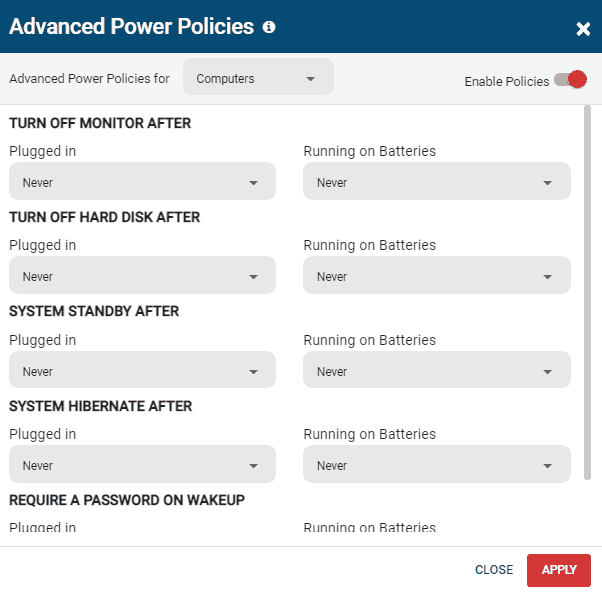Trusted by




& many more
Trusted by



& many more
Override advanced power policies
Configure the application list to ignore advanced power policies when specific applications are open. Keep computers fully operational when using designated programs.
Custom shutdown warning message
Send a customized message to the user’s computer before shutdown. This message can be used to warn the user about the upcoming shutdown and encourage them to save their work before the process begins.
Delayed shutdown
Shutdown events can be configured to only trigger after the computer is idle for a set period of time. This option prevents enPowerManager from disrupting your users while they are still working on their computers.
Schedule computer power states
Use the power scheduler to set daily and weekly computer power schedules. Automate computer startup, shutdown, standby, hibernate, and restart.
The Benefits of Remote Power Management
Save on energy costs
The average workstation uses 200 Wh of electricity. If employees forget to shut down their computers at the end of the workday it will consume 4800 watts (4.8 kW) per computer for every day they are left on at full power.
Easily restart all of the computers in your network
Use enPowerManager’s remote power control features to restart workstations after an unexpected shutdown, restart PCs after updates, and turn off computers at the end of the day.
Reduce server downtime from outages
Use enPowerManager to recycle power to non-responsive servers. Avoid costly in-person visits by providing your IT department with the tools they need to restart Windows servers remotely.
enPowerManager's Key Features
Start, Restart & Shutdown
Remotely control the power state
of your computers
Wake on LAN
Automatically boot up computers at the beginning of a work day
Track Startup/Shutdown
Track when your users startup and
shutdown their computers
Audit Logon Events
Track when your users logon or
logoff their computers
Power Scheduler
Automatically trigger computer
power states on a set schedule and
turn off idle computers
Delayed Shutdown
Shutdown the computer only if it is
idle to prevent work interruption
and lost progress
Advanced Policies
Control power status of laptops
when when they are plugged in vs.
running on batteries
Hibernate and Standby
Turn off the monitor, power down
the hard drive, hibernate and go
into standby mode
Central Web Console
Save time with a central admin console; optionally integrate Active
Directory OUs or security groups
Platform Security
Protect your CurrentWare console
with 2FA, passwords, privilege
management, and more
Offsite Management
Extend onsite security policies to computers running outside the corporate network
SQL Server Supported
Database scaled for enterprise and
large business operations using
Microsoft SQL Server