The Ultimate Guide to Software License Management with Cost Insights
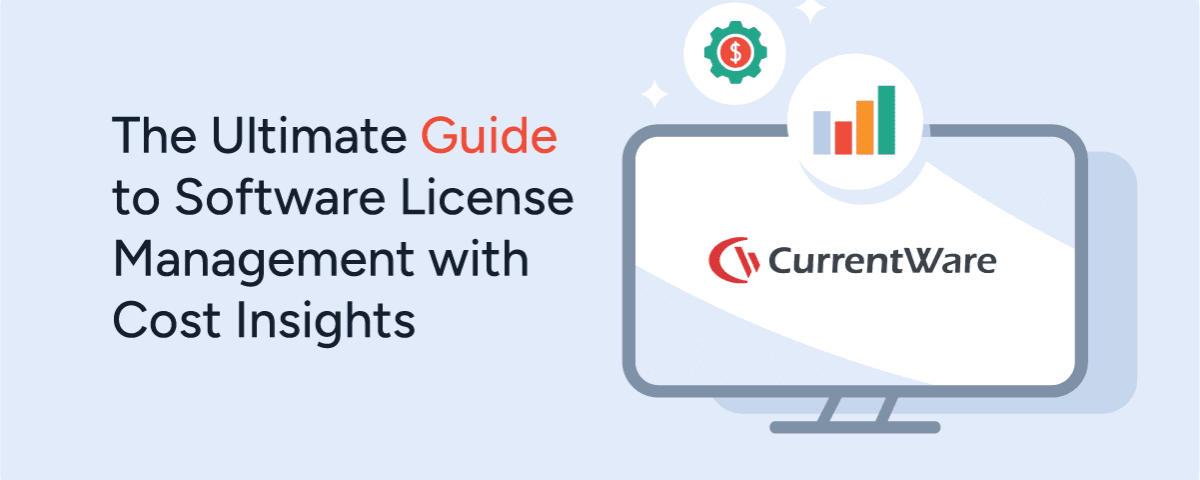
What Is Cost Insights?
Cost Insights is a powerful feature designed to analyze and optimize for cost-saving opportunities and software license usage, providing clear visibility into usage patterns, license compliance, and financial efficiency. According to a report citing Gartner, global software spending is projected to exceed $1.2 trillion in 2025, marking a substantial 14.2% increase from the previous year. A critical observation from John-David Lovelock, Distinguished VP Analyst at Gartner, highlights that this phenomenon gives the "illusion of increased spending while the actual value derived from software investments remains stagnant or worse, diminishes".
Unlike simple license tracking tools, Cost Insights evaluates real-time software utilization, identifies underutilized licenses, and generates actionable insights to manage renewals and reallocate software resources effectively.
Also Read: How to Track Employee Internet Usage—PC Monitoring Software
How Does Cost Insights Work?
Cost Insights systematically tracks software licenses across your organization and compiles detailed usage data, including:
- User activity per software
- Frequency and duration of software usage
- License renewal dates and costs
- Compliance status (license overages)
The gathered data is organized into comprehensive dashboards and reports that clearly illustrate:
- Software license utilization rates
- Cost-saving opportunities through license optimization
- Detailed cost allocation by department or user group
The rapid proliferation of Software-as-a-Service (SaaS) applications further exacerbates this complexity, with reports indicating that 53% of SaaS licenses often remain unused, even though businesses typically manage an average of over 300 SaaS products.
Also Read: Software License Optimization with Cost Insights by CurrentWare
Start minimizing your software costs today.
Are you ready to start tracking software usage and start saving time and money?
Benefits of Implementing Cost Insights
Cost Optimization:
Identify unused or underused licenses and reclaim costs. Organizations typically save up to 48% of their software spend through effective usage analysis and optimization. As an example, the monthly "CurrentWare Software Cost Insights" report below, generated for the period March 1 to March 31, 2025, details annual potential savings (e.g., $12,000, representing 40% of unused licenses) against annual license costs (e.g., $72,000). The report also breaks down license usage (e.g., 60% usage from 500 total licenses, with 300 active users and 200 inactive licenses), and provides a summary of top software, including usage, active users, annual cost, and potential savings (e.g., Adobe CC with $28,800 savings, Microsoft 365 with $9,000 savings, Salesforce with $23,200 savings).
Stay Compliant with Proactive Alerts:
Get email alerts before you hit license limits, license renewal reminders, and overage. Avoid costly violations and stay audit-ready. For instance, receive a "CurrentWare Software Overage Alert" for applications like Adobe CC when active users (e.g., 215) exceed available licenses (e.g., 200), clearly indicating an overage (e.g., 15) and providing detection (e.g., March 1, 2025) and renewal dates (e.g., April 15, 2025). CurrentWare also explains how license usage is calculated, based on activity tracking, configured monitoring parameters, and accurate license counts.
Proactive IT Management:
Leverage usage analytics to proactively manage software renewals, upgrades, or discontinuations based on actual usage rather than assumptions. When combined with CurrentWare's employee monitoring insights, IT teams gain unprecedented visibility into both software utilization and workforce productivity patterns.
Improved Budget Forecasting:
Use historical usage trends to plan for upcoming expenses and fairly allocate budgets across departments. This goes beyond savings - Make every dollar work harder for your business. For instance, receive a "CurrentWare Software Cost Insights" email for subscriptions like Adobe CC, alerting you to upcoming renewals (e.g., in 7 days on March 29, 2025) and providing a cost-saving plan. The report details your license plan, including license count (e.g., 100 licenses), monthly license cost (e.g., $12 per license), and annual license cost (e.g., $1,400). It also identifies potential savings (e.g., $248 per year by adjusting from 100 to 83 licenses). Additionally, it offers insights into active users over the last 12 months, allowing for informed decisions based on historical data (monthly breakdown of users). Based on usage patterns, CurrentWare recommends adjusting your license count to match actual needs, leading to significant cost savings without impacting operations.
Also Read: Casting Light on Shadow IT Monitoring | CurrentWare
Role-Based Use Cases
IT Directors:
- Oversee comprehensive license visibility
- Improve vendor negotiations through accurate usage insights
- Manage compliance risks proactively
Procurement Managers
- Identify and reclaim unused licenses
- Negotiate more favorable vendor terms based on usage data
- Reduce software waste through strategic reallocations
Finance Managers
- Gain detailed visibility into departmental software expenditures
- Ensure budget control through precise cost tracking
- Enhance financial forecasting accuracy
Security and Compliance Officers
- Monitor software usage to maintain audit readiness
- Identify unauthorized software installations
- Ensure continuous license compliance
Also Read: Employee Monitoring: A Cost-Effective Way to Survive an Unstable Economy
Key Takeaways
Adopting Cost Insights ensures that your software investments align with actual usage, reducing waste and maintaining compliance. When integrated effectively into your software asset management strategy, Cost Insights enhances operational efficiency, financial accuracy, and overall IT governance.
Explore Cost Insights to start making smarter, data-driven decisions about your software investments.


