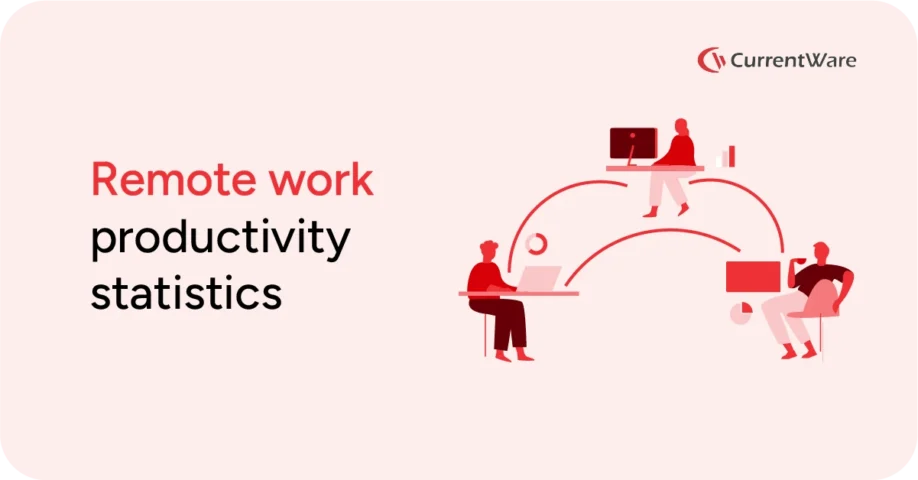Why Teams are Replacing Time Logs with Productivity Visibility

Time logs vs Productivity Visibility
On paper, your professional services team appears to be running smoothly — billable hours are logged, tasks are checked off, and projects stay on track.
But something still feels off.
Deadlines are harder to hit. Your team feels stretched. Clients are asking for more revisions.
That’s because traditional output metrics show what was delivered — not how the workday actually unfolded. Key insights get lost between timesheets and actual productivity.
What Productivity Visibility Reveals (and Why It Matters)
Implementing productivity visibility tools often uncovers eye-opening insights that traditional time tracking fails to surface. Here’s what professional services leaders are learning—and how they’re acting on it.
Real-World Use Cases
The Real Cost of Underused Tools
What you see: Software licenses sitting idle—even as renewal and susbscription costs mount, unchecked. Roughly 40% of SaaS licenses go unutilized in many organizations.
How you see it: CurrentWare’s software metering dashboard shows exactly which applications are used, how often, and by whom—offering full visibility into software utilization across your workforce.
What it points to:
- Overlapping tools with unclear ownership or purpose
- Poor tool adoption due to lack of onboarding or insufficient training
- Shadow IT - teams sourcing their own tools outside IT oversight
Why it matters:
- Time and money wasted on unused tools
- Fragmented workflows and inefficiencies
- Security and compliance risks from unsanctioned tools
How leaders act:
- Reclaim SaaS spend (20–30% savings)
- Improve tool adoption with targeted training
- Consolidate or retire unused tools to reduce tech bloat
Distractions That Derail Focus
What you see: A spike in digital distractions—Slack loops, “tab overload,” frequent app switching—especially leading upto deadlines.
How you see it:
With CurrentWare’s activity reports, leaders get a time-based view of how employees interact with apps and websites—making it easy to spot patterns and pinpoint where focus is lost.
Also Read: What You Must Know Before Using an Employee Activity Tracker
How CurrentWare Helps
What it points to:
- Lack of 'deep work' windows
- Signs of mental fatigue and digital overload
- Few breaks for mental resets
Why it matters:
- Research shows it takes nearly 24 minutes to regain focus after a single distraction (UC Irvine).
How leaders act:
- Schedule protected focus blocks
- Match complex work with high-energy hours
- Use Pomodoro-style breaks to support sustained focus
- Reduce digital noise with tools like Browse Control
Admin Work Crowding Out Delivery
What you notice: Employees buried in CRMs, timesheets, emails, and internal meetings—with less time for high value, client-facing work.
How you see it: Activity categorization (admin vs. client vs. distraction) shows a clear imbalance. Leaders get a clear view of where time is being spent—and where it’s being lost.
Admin Work Crowding Out Delivery
What it points to:
- Internal meetings expanding without limits
- Poor role clarity, causing high-value contributors to work on low value taks
- Manual processes that could be streamlined or automated
Why it matters:
- Fewer billable hours = lower margins
- Employees feel disconnected (only 43% feel aligned with company goals)
- Repetitive, low-value work contributes to burnout and disengagement
How leaders respond:
- Use visibility data to rebalance roles and responsibilities
- Delegate or automate repetitive internal work
- Realign employee and team capacity to focus on client delivery and strategic execution
Also Read: 7 Ways Computer Monitoring Boosts Employee Productivity
Limitations of Time Logs
The Limits of Time Logs Alone
Traditional time tracking captures what was worked on, but not how productively time was spent. Key limitations include:
- Frequent context switching: Employees toggle apps up to 1,200 times/day (Harvard Business Review) leading to fragmented focus.
- Software underutilization: Up to 40% of SaaS tools go unused, adding unnecessary cost.
- Excess admin overhead: Internal tools and meetings consume high value hours.
If only 3–4 hours out of 8 are productive, your reports are hiding the full picture. That’s why smart teams are embracing productivity visibility to:
- Distinguish billable vs. non-billable time with precision
- Identify bottlenecks before they impact delivery
- Support employee well-being through smarter workflows
With the right visibility, you don’t just monitor—you empower.
It all ties into helping employees get into a flow state – a state of deep engagement where they do their best work. Flow is when someone is fully immersed in a task with heightened focus and minimal distraction. Research indicates that being in flow can make people up to 5× more productive. Conversely, even a quick interruption can shatter concentration; one study found it takes about 24 minutes to refocus after a disruption.
Flow State & Burnout Prevention
What Firms Are Doing Instead of Relying on Timesheets
Forward-thinking firms are adding productivity visibility – an actionable approach to employee productivity tracking that reveals how work actually gets done. Rather than blindly trusting timesheets, they’re leveraging data-driven workforce analytics to understand their team’s working patterns.
For example, with CurrentWare’s productivity monitoring software, you can:
- Track app and website usage by team or role to see where time is being spent.
- Categorize activities by purpose – tag tools as billable, admin, or distraction to distinguish client work from internal busywork.
- Surface friction or inefficiency patterns by analyzing trends (e.g. frequent context switching or after-hours work spikes).
- Audit software utilization with built-in software metering tools to identify unused applications and licenses.
The goal isn’t to micromanage; it’s getting clarity and context for taking data driven decisions. With true productivity visibility, leaders can spot obstacles and help employees focus, simplify an overloaded tech stack, and remove avoidable strain. The emphasis is on coaching your team better and optimizing workflows.
You Don’t Need a New System to Start
The good news: You don’t have to rip out or overhaul your existing tools to gain these insights. CurrentWare works with what you already use. There’s no complex new platform for your team to adopt, just an added layer of visibility that plugs into your current workflow.
To start seeing benefits, you can begin with a few simple steps:
- Tag your software tools by purpose. Identify which applications are being used for billable client work, which ones are being used for internal/admin tasks, and which ones might be non-work distractions. This context will make your usage data far more actionable.
- Review weekly usage trends. Look at the reports that show how time is being spent by each team, role or function. Are certain teams spending a disproportionate amount of time in meetings or on a particular app? Spot anomalies and patterns.
- Share insights with team leads – not to judge performance, but to enable improvements. Approach managers with data on, say, excessive after-hours activity or low utilization of a tool, and collaborate on solutions (like scheduling focus time or arranging refresher training on that tool).
By taking these initial steps, you’ll build momentum toward a culture of productive, focused work.
Also Read: How to Monitor Remote Employees: Tools, Tips and Best Practices
Conclusion
Your team is delivering – but they’re doing it in an increasingly complex environment, surrounded by distractions, underused tools, and invisible inefficiencies.
Productivity visibility gives you the leverage to improve the workflows and tools that shape how work gets done.
It’s not about surveillance. It’s about creating the conditions where your people – and your business – can thrive.