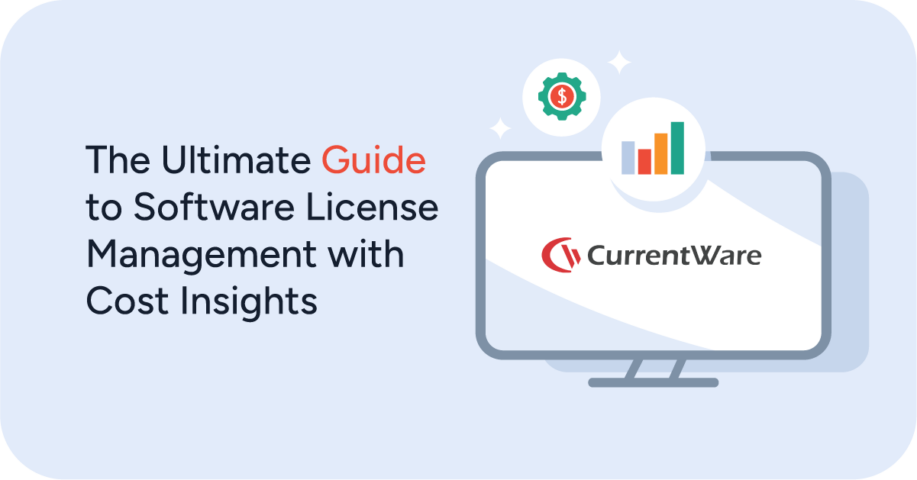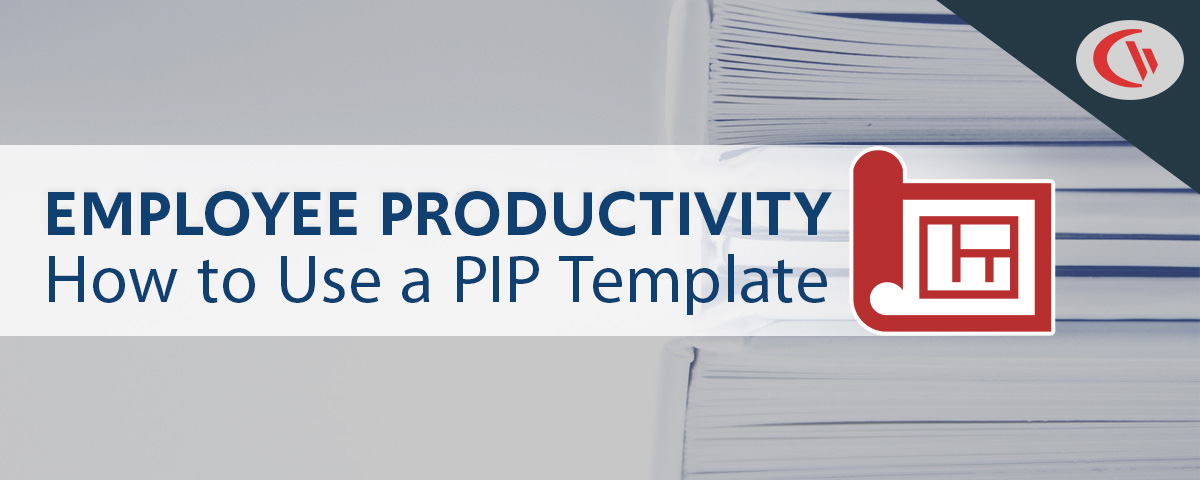Benefits of an MSP (Managed Service Provider)

A Managed Service Provider (MSP) is a valuable resource for meeting fluctuating IT infrastructure needs. According to data from Statista, the value of the IT managed services market is expected to grow to $356.24 billion by 2025.
In this article I’ll outline the benefits of an MSP vs in-house IT staff and how an MSP can help your organization transition to a remote workforce.
Are You an MSP?
Join CurrentWare’s Partner Program Today!
Are you an IT Managed Services Provider? Join our MSP program today and enjoy advantageous pricing for CurrentWare’s employee monitoring, web filtering, USB control, and remote PC power management software solutions.
CurrentWare’s MSP partners improve their clients’ employee productivity, data security, and business intelligence with advanced awareness and control over how technology is used in their organization.
- What Do Managed Service Providers Do?
- The Benefits of a Managed Service Provider
- Expert Software Recommendations & Deployment
- Training and Support
- Flexible and Scalable IT Infrastructure
- After-Hours Support
- What to Look for in an MSP
- Familiarity With Your Industry
- Certifications & Experience
- Availability & Responsiveness
- Staff in a Nearby Location
- Internal Security Practices
- Managed Service Providers vs In-House IT Staff
- Conclusion
What Do Managed Service Providers Do?

At their core, Managed Service Providers (MSP) are third-party providers of IT support for businesses. They typically take care of the sourcing, deployment, and management of routine IT infrastructure for their clients.
Depending on the offerings of the specific MSP, their services can cover a variety of aspects of software, hardware, and infrastructure maintenance, including…
- Deploying and maintaining IT infrastructure such as printers, servers, and endpoints
- Data backup and recovery
- Sourcing and supporting software to meet their customer’s needs
- Security monitoring services (monitoring for indicators of compromise or vulnerabilities)
- Patch management
- Endpoint monitoring and management
- User account provisioning, deprovisioning, and maintenance
- Provide recommendations for infrastructure upgrades
While many of these functions are often the responsibility of in-house IT staff, an MSP is a valuable option for businesses with temporary fluctuations in IT needs and small businesses that do not require full-time IT staff.
The direct services provided by the MSPs themselves will vary wildly depending on the specific company. For example, some MSPs may opt to outsource printer monitoring and maintenance to a Managed Print Solutions Provider.
For the rest of this article we will be using “MSP” as a catch-all term to describe similar third-party IT services providers, including…
- Information Technology Service Providers (ITSP)
- Managed Security Service Providers (MSSP)
- Technology Services Providers (TSP)
The Benefits of a Managed Service Provider
Expert Software/Hardware Recommendations & Deployment

Forming a partnership with a reputable MSP provides the expertise and resources needed to find solutions to business challenges.
For example, if your organization is struggling to maintain accountability when employees work from home, an MSP can work with you to understand your pain point, find the best remote employee productivity monitoring tool for your needs, deploy it, and train your managers how to access the productivity data.
Between researching potential vendors, testing out demos, attending sales calls, shortlisting vendors, negotiating prices, etc. finding the best employee monitoring software can be incredibly time consuming.
With an MSP the software procurement process is much simpler. They have knowledgeable staff, an overview of your organization’s requirements, and the ability to take advantage of MSP-exclusive pricing.
Training and Support

In a traditional office environment the vast majority of the IT infrastructure is standardized, documented, and readily accessible. This is much less the case in a hybrid workforce where some employees are working from home.
- The environment is far less standardized thanks to the introduction of personal devices and home networks being used for work purposes.
- Many employees will require 1:1 support to get their devices remotely connected to the organization’s network
- Greater complexity introduces more opportunities for technical issues
During a shift to a hybrid or fully-remote environment an MSP is a valuable resource for providing newly remote employees with the training and support they need to get them up-and-running and minimize downtime.
Flexible and Scalable IT Infrastructure

While the majority of businesses will benefit greatly from having in-house IT staff to support day-to-day operations, the IT needs of organizations can fluctuate rapidly. This is particularly true during special events such as transitioning to a remote or hybrid workforce.
MSPs are excellent partners for addressing fluctuating business IT needs. Rather than hiring and onboarding short-term IT staff members an organization can have their existing in-house staff focus on their core competencies while outsourcing the added demand to their MSP partner.
After-Hours Support

Depending on the SLA provided by the MSP you may benefit as much as 24/7/365 support. While this level of service may not be necessary for most businesses, the ability to respond to IT emergencies in a timely manner can be crucial.
Even for SLAs that offer less coverage, having a dedicated team to deploy patches and updates outside of core office hours is crucial for minimizing downtime.
In the case of supporting a remote workforce, many employees highly value having flexible work hours—According to a FlexJobs survey, after salary (76%) and work-life balance (73%), flexible work options (72%) is the most important thing people consider when evaluating a job.
For organizations with exclusively in-house IT staff the costs of having them available for and answering after-hours calls may be cost prohibitive. With a dedicated MSP their support coverage can be readily extended outside of standard business hours as a part of their SLA, allowing employees to work flexible hours without reduced IT support.
CASE STUDY
CurrentWare Makes the Difference for MSPs
The price of CurrentWare is astounding for what you get! They offered me a competitive margin, and not once have any of my clients balked at the cost when I pitched their software. This makes my job much easier since we can move straight into the benefits and logistics!
CurrentWare’s eagerness to understand the needs of my business and make sure we’re up and running makes all the difference for us.
I absolutely recommend them and think that they’re a good fit for anyone who needs to manage internet access and keep an eye on what’s going on.
Jude McCoy
CEO of Fluid Helix
IT services businesses are expected to meet increasingly complex client needs, all while working with the pressure to do more with less.
CurrentWare’s simple-to-use, fairly priced, and reliable security software for MSPs provide critical security controls to keep their clients safe from insider data theft, common cybersecurity threats, and time theft.
Read our case study with Fluid Helix to learn how they improved security and productivity for their clients across 150+ locations!
What to Look for in an MSP
A key thing to remember when sourcing an IT managed services provider is that there is no universal quality of care; just about anyone can claim to be an MSP. Choosing the right services provider for your business will follow much the same process as choosing any other vendor.
Familiarity With Your Industry

While intimate familiarity with your business’ industry isn’t a requirement for basic IT services, it is incredibly important for businesses that are outsourcing their regulatory compliance needs.
If your organization is responsible for the protection of sensitive information under HIPAA, ISO 27001, NIST, etc you will benefit greatly from an MSP that understands the unique compliance requirements of your organization.
Other factors to consider:
- Have they worked with organizations of a similar size?
- How interested are they in learning about your organization’s unique needs?
- Do they have current/past clients with a similar makeup that would give them a good reference?
- Even better, do they have someone that can attest to how they handled a bad experience?
- How content are their current and past employees?
Don’t just take the first MSPs that markets themselves as being familiar with your industry, either—you need to interview them and get testimonials from others in your industry to ensure they’re legitimate.
Certifications & Experience

While certifications are not always the be-all-end-all of a qualified MSP, they do help the services provider demonstrate to potential clients that they are serious about keeping their staff well educated.
On the other hand, earning a certification does not guarantee that the certified person has been maintaining their knowledge. For smaller MSPs the costs for certification may also be cost prohibitive.
That said, there are certain certifications and experiences that are highly desirable depending on your organization’s needs.
- Are they certified with vendor-specific technology that’s relevant to your organization (Microsoft, Cisco, etc.)?
- Do they have partnerships with Microsoft, VMware, Citrix, etc?
- What hardware and software are they most experienced with?
Availability & Responsiveness

While not every MSP will offer 24/7/365 support, you need to ensure that your prospective MSP will be available during the hours that matter. If after-hours support is critical ensure that the MSP is transparent about their after-hours pricing option so you can prioritize spending accordingly.
Ideally your prospective service provider will offer support beyond standard office hours; this allows them to perform network maintenance and upgrades at a time that will have minimal impact on your business.
Responsiveness is also important; while the best MSPs will work proactively to prevent issues rather than strictly working on a break/fix model, disaster can strike at any time. If a critical server goes down you need the peace-of-mind that they can be reached in a timely manner.
Staff in a Nearby Location

Even with a remote workforce your organization may rely heavily on on-premises hardware. To keep that hardware adequately supported you will benefit greatly from an MSP that has reputable technicians that can be on-site in a timely manner.
While the majority of IT support can be provided remotely, an MSP without staff in your organization’s area will have to contract out an additional third-party technician to visit the premises. Depending on the availability of the technicians this could cause a delay in service during a critical malfunction.
Internal Security Practices

If you will be trusting an MSP with remote access to your network you cannot afford to overlook their own security practices. Have them detail their incident response plans, internal auditing practices, and other security practices to ensure they align with the needs of your organization.
For example, if a security incident within the service provider’s internal network results in losing your organization’s data, who is responsible? What remediation strategies do they have in place?
Managed Service Providers vs In-House IT Staff
| Pros | Cons | |
| Managed Service Providers | Easier to find 24/7/365 availability | Limited on-site availability |
| Legally binding SLAs to ensure quality of service | Low barrier to entry, hard to vet reputable MSPs | |
| Can work with in-house IT staff to assist with fluctuating needs or special requirements such as printer management | Less personally invested in your company than an employee | |
| Reduces IT staffing requirements | Support is often limited to a specific technology stack | |
| Potential for greater expertise in relevant areas |
| Pros | Cons | |
| In-House IT Staff | Deep internal knowledge of day-to-day operations, the company culture, and how the systems are used | Greater ongoing costs for salaries, benefits, training, etc |
| Immediate and reliable on-site/local support | Potential to build knowledge silos | |
| Able to address day-to-day maintenance with greater consistency | Potentially greater costs for after-hours emergencies and on-call rotation |
When considering the value of an MSP, the key factor to consider is the value of having a third-party IT managed service versus hiring dedicated IT staff.
On one hand, it’s difficult for an MSP to replace the trust and relationships that onsite IT have with their end users. On the other hand the diverse knowledge pool and scalability provided by an MSP make them a valuable resource.
Many organizations opt to use a hybrid approach where they hire and retain in-house IT support staff while using MSPs to help plan for future infrastructure, cover vacation/sick days, or address temporary fluctuations in need.
For organizations with 200+ users a hybrid approach provides optimal value by combining the benefits of on-site assistance, redundancy, and after-hours support while retaining in-house talent that is aligned with their company’s mission and deeply ingrained in the day-to-day operations.
When transitioning your workforce from in-office to partly or fully remote your existing IT staff can coordinate with an MSP for assistance with provisioning, end-user helpdesk support, and other activities that can quickly overwhelm a small IT team faced with a sudden increase in demand.
Conclusion
Transitioning a traditionally in-office team to a remote workforce requires significant planning and resources to ensure that they are secure, supported, and productive. Both Managed Services Providers and in-house IT pros are valuable resources for addressing the needs of your organization during the transition.