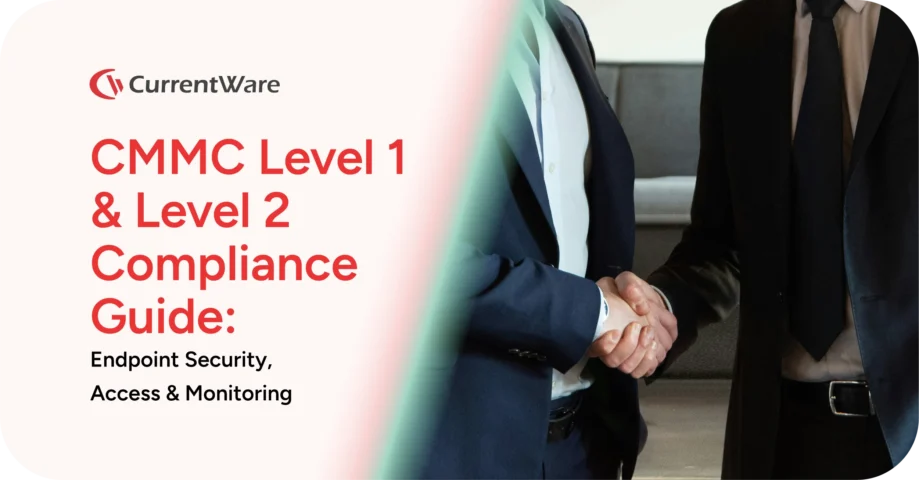AI Employee Monitoring Software: How to Track AI Usage – A Complete Guide
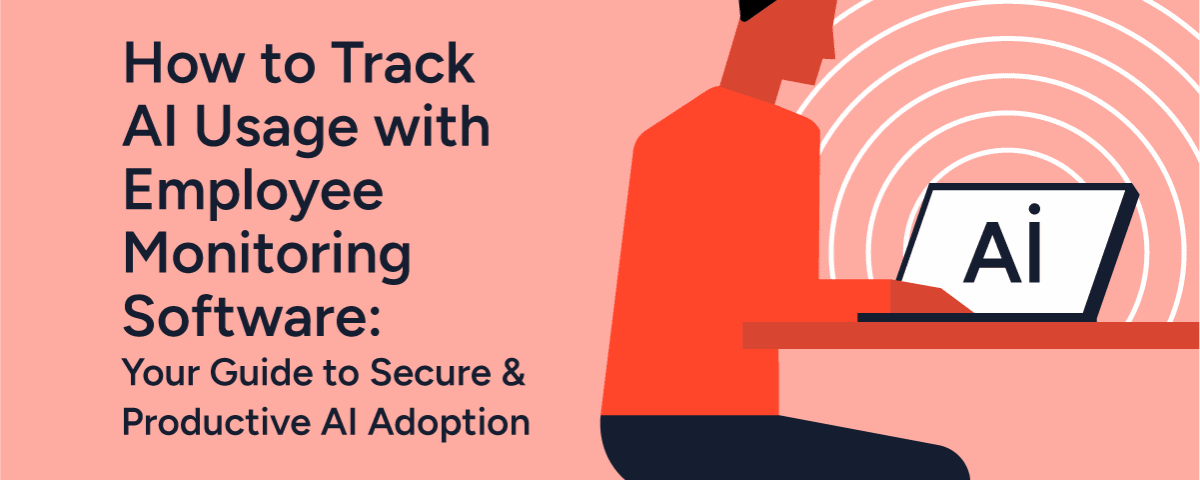
Table of Contents
Why AI Usage Monitoring Is Now Mission-Critical
AI adoption is exploding but most businesses are flying blind.
According to Deloitte’s 2025 Tech Trends report, 61% of enterprises now use AI in at least one business function up from 44% just a year ago (Deloitte, 2025).
Yet while the tools are being used, they’re often not being governed. Employees are pasting proprietary code into public chatbots. Sales teams are using AI copy tools without approvals. Shadow AI is spreading, and it’s fast becoming a liability. The lack of visibility into the team's activities and employee work makes it difficult to monitor how AI is impacting productivity, compliance, and overall performance.
Shadow AI: The Silent Risk
Shadow AI refers to the use of unapproved AI tools in the workplace without IT's knowledge or oversight. Cisco's 2025 Data Privacy Benchmark Study found that 81% of organizations lack full visibility into which AI tools their employees are using (Cisco, 2025).
If you're not monitoring AI use, you're not managing AI risk. And in 2025, ignorance is expensive.
Common Risks of Untracked AI Usage
Data Leakage: Confidential business or customer information fed into public LLMs.
Compliance Violations: Mishandling regulated data (HIPAA, GDPR, etc.) via AI tools.
Misinformation & IP Risk: Inaccurate outputs, copyright issues, and unclear data sources.
But it's not just about what can go wrong. Monitoring also unlocks what can go right.
Start minimizing your software costs today.
Are you ready to start tracking software usage and start saving time and money?
Understanding AI Usage Monitoring
What Is AI Usage Monitoring?
AI usage monitoring is the process of tracking how employees use AI tools like ChatGPT, Gemini, Copilot, and Jasper on company devices and networks.
It’s less about surveillance and more about visibility:
• Who is using AI?
• What tools are they using?
• How often, and for what types of tasks?
Is that use aligned with company policy, goals, and security standards?
Features such as activity tracking, application usage, automatic time tracking, attendance tracking, and user behavior analytics provide a comprehensive view of employee work, supporting effective time management and task completion.
Core Features of AI Monitoring and Employee Monitoring Software
| Feature | Function |
| App & Website Tracking | Log AI tools visited (e.g., chat.openai.com, gemini.google.com) |
| Session Activity Logs | Track usage duration, time-of-day, and frequency |
| Prompt/Query Capture (Optional) | Review inputs in high-risk roles (e.g., legal, finance) |
| Alert Triggers | Get notified of risky behavior, like large data pastes |
| DLP Integration | Prevent confidential info from leaving company systems |
Additional features include screen recording for real-time monitoring of employee activities, tracking idle time to assess productivity, generating detailed reports for actionable insights, providing a centralized dashboard for comprehensive oversight, and implementing access controls to ensure data security and compliance.
When implemented correctly, AI usage monitoring helps safeguard data while enabling innovation.
The Upside: Productivity, Not Just Protection
Let’s be honest, most monitoring articles sound alarmist. But the real power of AI visibility isn’t just in risk prevention. It’s in optimization.
Here’s what tracking AI usage helps you unlock:
• Identify Power Users: Spot employees experimenting productively with AI.
• Validate ROI: Understand which tools improve workflows and which don’t.
• Guide Training: Low or incorrect usage patterns can point to training gaps.
AI employee monitoring software integrates seamlessly with productivity tools to optimize productivity, boost productivity, and optimize workflows. These platforms help track productivity, monitor team productivity, and identify productivity trends, providing actionable insights, detailed insights, and deeper insights through workforce analytics and workforce intelligence. This supports operational efficiency, helps optimize team performance, and enables data-driven decisions for better management and continuous improvement.
Used ethically, monitoring is a lever for enablement, not a weapon for enforcement.
Also Read: AI Cybersecurity Risks & Data Protection: A Practical Guide
1. Draft a Clear AI Usage Policy
Before turning on any software, set the ground rules.
• Define what's acceptable and unacceptable
• List approved tools (and banned ones)
• Explain the why behind monitoring to avoid resistance
Transparency builds trust. Policies without context do the opposite.
2. Choose the Right Monitoring Solution
Not all monitoring platforms are built for the age of AI. Look for: For further reading on protecting your organization's data, see how to keep data safe when offboarding employees.
• Real-time (idle time) AI tool detection (including lesser-known apps)
• Role-based control: IT shouldn’t monitor marketing the same way it monitors legal
• Cloud/on-premise flexibility to match your environment
Also consider whether the solution offers features such as project management, productivity management, task management, resource allocation, resource utilization, and advanced capabilities available in a paid plan.
Solutions like CurrentWare are built with these nuances in mind.
3. Configure Tracking Thoughtfully
You don't need to track everything. Focus where the stakes are highest:
• Flag activity on sensitive domains (e.g., chat.openai.com)
• Capture prompts only for regulated roles
• Set alerts for anomalies (e.g., off-hours use, sudden spikes)
4. Use Data to Drive Strategy
AI monitoring isn't a static checklist; it's a feedback loop.
• Spot trends in usage across teams
• Adjust policies as your AI stack evolves
• Identify early signs of shadow tools gaining traction
Also Read: Endpoint Security Software—Monitor & Restrict Employee PCs
Best Practices for Ethical & Effective Monitoring
Role-Based Monitoring: One Size Doesn’t Fit All
Different departments use AI in radically different ways. A nuanced policy beats a blanket one.
| Team | Tools Used | Use Case | Monitoring Focus |
| Engineering | Copilot, Gemini | Code completion, testing | App logs, prompt red flags |
| Marketing | ChatGPT, Jasper, Canva AI | Copywriting, campaign ideas | Input trends, plugin activity |
| HR | ChatGPT, Paradox | Job descriptions, automation | Time-of-day, role-based control |
| Legal | Typically restricted | Contract prep, analysis | Full restriction, input blocks |
| Design | Midjourney, RunwayML | Moodboards, concepting | Tool usage frequency |
Tailored monitoring approaches help HR teams, IT managers, remote teams, hybrid teams, distributed teams, and the remote workforce address their unique needs, enabling effective oversight, productivity tracking, and accountability for every remote team setup.
This model respects user roles while maintaining necessary oversight.
Ethical AI Monitoring: Best Practices for Buy-In
Effective AI usage monitoring requires more than just software; it demands employee trust and a culture of responsible AI use. Without buy-in, even robust systems fall short. Here’s how to ensure your monitoring is ethical, transparent, and successful:
1. Communicate Transparently, Not Just Inform
Go beyond informing. Clearly explain what data is collected (e.g., app usage, website visits, AI tool interactions), how it’s collected, and why it’s necessary. Frame the “why” around shared goals: data protection, compliance, training identification, and workflow optimization. Emphasize safeguarding the business and empowering employees, not micromanaging. Openly address concerns to build trust.
Transparent communication and clear monitoring policies can also enhance employee engagement by fostering a sense of trust, motivation, and shared purpose within the workforce.
2. Keep AI Usage Policies Updated & Accessible
Your AI Acceptable Use Policy (AUP) is dynamic. As AI tools and employee usage evolve, your AUP must adapt. Regularly review and update the policy to reflect new approved/restricted tools, clarify AI data handling, and incorporate monitoring insights. Ensure the policy is easily accessible and new hires are onboarded to its contents. A clear, current, and accessible policy underpins fair monitoring.
3. Educate, Don't Just Enforce Misuse
Leverage monitoring data as a diagnostic tool, not just for punishment. If misuse or shadow AI patterns emerge, first understand why. Is there a lack of understanding? Are approved tools inadequate? Use these insights to develop targeted training and workshops. Educate employees on data leakage, compliance, and IP risks with public AI. Empower them to make secure, productive AI choices, turning potential issues into learning opportunities.
Additionally, monitoring data can be leveraged to support employee well-being by identifying early signs of burnout or stress, enabling proactive interventions that foster a healthier and more resilient work environment.
4. Run Periodic Reviews & Calibrate Settings
The AI landscape changes rapidly, demanding agile monitoring. Don't set and forget. Schedule regular (quarterly) reviews of your monitoring settings, policies, and collected data. Assess relevance: Do new AI tools need tracking? Can data collection be adjusted? This iterative process ensures effective, proportionate monitoring aligned with evolving AI and organizational needs, preventing over-monitoring and protecting privacy.
Also Read: Employee Monitoring Software for Productivity & Security
Choosing the Right AI Monitoring Platform
Here’s what to prioritize:
| Feature | Why It Matters |
| Real AI Tool Detection | Goes beyond browser tracking identifies apps in use |
| Prompt Logging (Optional) | Enables risk audits for sensitive functions |
| Role-Based Access Control | Matches visibility to job role and data access level |
| Integration Support | Works with security suites, SIEMs, or internal tools |
| Usability & Reporting | Clear dashboards for managers and non-tech admins |
When choosing a monitoring platform, look for an intuitive user interface that makes navigation easy for all users. Ensure the solution offers robust data encryption to protect sensitive information and prevent data breaches. Location tracking features, such as GPS and geofencing, help verify employee attendance and productivity, especially in remote or hybrid environments.
Conclusion: Visibility Is Not Optional
In 2025, AI is not a novelty, it's a default part of work. But most companies are still guessing about:
- Who’s using it
- How it’s being used
- What risks or opportunities it’s creating
Monitoring closes that gap. Done right, it’s how companies build trust, reduce exposure, and fuel AI success without letting the wheels fall off.
You don’t need to monitor everything. You just need to monitor what matters.
And platforms like CurrentWare make that not only possible but practical.
Also Read: What is Employee Monitoring? - Definition, Tips, and Techniques