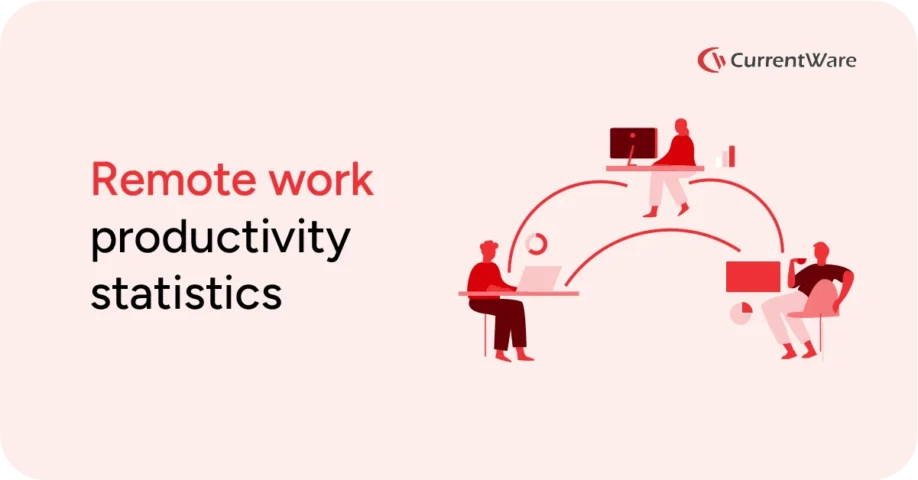v11.0.2 – SIEM Integration, Cost Summary, Alert Templates, Block Bluetooth File Transfers, and More
Table of Contents
- What’s New in CurrentWare Version 11.0.2?
- SIEM Integration via JSON or CEF
- Workforce Cost Summary (BrowseReporter)
- Idle Exclusion List (BrowseReporter)
- User Activity Alert Templates (AccessPatrol & BrowseReporter)
- Block Bluetooth File Transfers (AccessPatrol)
- Daily Report of Newly Connected PCs
- Quality-of-Life & Security Updates
- Conclusion
CurrentWare version 11.0.2 is here! This update introduces SIEM integration, Workforce Cost Summary to quantify the cost of underutilized employees, alert templates to simplify the alert creation process, the ability to block Bluetooth file transfers while allowing Bluetooth audio, and several security fixes based on penetration testing by third-party security consultants.
Need help upgrading? Our team is here to assist you every step of the way. We offer comprehensive documentation, training resources, and personalized support to ensure a smooth transition.
Should you have any questions or need further assistance, please reach out to our support team.
What’s New in CurrentWare Version 11.0.2?
AccessPatrol Updates
• Block Bluetooth File Transfers w/o Blocking Bluetooth Audio and
HIDs
IT administrators can now selectively block only file transfer functionality while keeping essential Bluetooth peripherals such as keyboards, mice, and headsets fully operational.
• User Activity Alert Templates
This quality of life improvement streamlines alert configuration and enhances user onboarding by providing pre-configured alert templates for AccessPatrol and BrowseReporter.
BrowseReporter Updates
• Workforce Cost Summary
Quantify the cost of underutilized employees based on productivity and salary data
• User Activity Alert Templates
This quality of life improvement streamlines alert configuration and enhances user onboarding by providing pre-configured alert templates for AccessPatrol and BrowseReporter.
• Idle Exclusion List
This new feature ensures employee productivity is measured more accurately by accounting for legitimate periods of non-interaction with the keyboard and mouse, such as being in a Zoom meeting.
General Product Updates
• SIEM Integration
CurrentWare now supports SIEM integration via JSON or CEF. Integrate CurrentWare’s robust user activity data into your Security Information and Event Management platform.
• Daily Report of Newly Connected PCs
A new control panel is now introduced under Settings → Emails → Email Notifications. This menu option allows administrators to configure and assign specific email recipients to receive notifications when a new PC connects to the CurrentWare server.
• Quality-of-Life Updates, Security Updates, Performance
Improvements & Software Optimizations
The CurrentWare team is committed to providing a high-quality and secure product. With each CurrentWare release, we include quality-of-life updates such as performance improvements, software optimizations, and minor features that make the CurrentWare Suite even easier to use.
SIEM Integration via JSON or CEF
CurrentWare now supports seamless SIEM integration through export options in both JSON and CEF (Common Event Format) using the syslog protocol. These formats ensure compatibility with leading SIEM solutions (such as Splunk, ArcSight, QRadar, and Elastic), adapting to diverse log management and incident response workflows.
This enhancement allows security, compliance, and IT operations teams to easily forward user activity and security events from the CurrentWare Suite to their existing SIEM platforms for centralized monitoring, analysis, and reporting.
With this new capability, CurrentWare empowers organizations to integrate robust endpoint monitoring data directly into enterprise-scale security operations and compliance frameworks, driving faster threat response and streamlined auditing workflows.
To set up your SIEM integration, go to Settings → Integrations, click “New Integration”, and follow the setup instructions provided in the web console.
Learn More: CurrentWare SIEM Integration
Workforce Cost Summary: Quantify the Cost of Underutilized Employees (BrowseReporter)
CurrentWare’s new Workforce Cost Summary feature empowers organizations to quantify the salary costs of underutilized employees, transforming productivity data into actionable financial intelligence. Access to salary data and calculated cost columns is password-protected, ensuring that only authorized operators with the correct permissions can view or edit sensitive compensation information.
Translating Productivity Into Financial Impact
• The Cost Summary dashboard converts unproductive employee hours
into tangible salary costs and FTE (Full-Time Equivalent) metrics,
revealing the hidden expense of lost productivity.
• By linking productivity gaps to real salary data, business leaders gain visibility into the dollar value of wasted time, making inefficiencies both visible and actionable.
Key Capabilities
• Calculates the baseline shortfall—the difference between expected and actual productive hours—for each employee or group.
• Quantifies the cost of this shortfall using user-defined or custom salaries, with the option to set salaries at the global, group, or individual level for precision.
• Summarizes “FTE slack,” showing the number of full-time employees that could be reallocated based on underutilization, aiding workforce optimization decisions.
• Helps in identifying departments with potential savings and provides insights for resource reallocation, investment in productivity programs, and more informed financial planning.
By making invisible losses visible, CurrentWare’s Cost Summary equips leaders with the insights necessary to optimize staffing, curb waste, and maximize the overall return on workforce investments.
Learn More: Workforce Cost Summary
Idle Exclusion List (BrowseReporter)
The new Idle Exclusion List feature ensures employee productivity is measured more accurately by accounting for legitimate periods of non-interaction with the keyboard and mouse.
Traditional idle time tracking relies on keyboard and mouse inputs to determine whether an employee is actively working. However, this approach does not reflect modern workflows where employees may be fully engaged without interacting with their devices. For example, when attending a video conference on Zoom, participating in Microsoft Teams calls, giving a virtual presentation, or watching a mandatory training video, employees can appear “idle” despite being productive.
This feature resolves that issue by allowing administrators to specify applications and websites that should override idle time rules. When those applications are open, the system will not automatically classify the user as idle, ensuring that:
• Time spent in meetings, webinars, or calls is recognized as active work
• Employee productivity insights are more accurate and fair
• Reports better reflect actual engagement without penalizing modern
collaboration methods
Learn More: Prevent Idle Time Tracking When Specific Apps or Websites Are Open
CurrentWare User Activity Alert Templates (AccessPatrol & BrowseReporter)
This quality of life improvement streamlines alert configuration and enhances user onboarding by providing pre-configured alert templates for AccessPatrol and BrowseReporter.
When creating email alerts for AccessPatrol and/or BrowseReporter, the web console presents a curated selection of recommended email alert templates tailored for common monitoring scenarios. Each preset alert includes a concise description and can be edited before activation to suit specific operational needs.
Examples of default templates include alerts for file operations (copy/delete), unknown device access, social media filtering, application usage, idle time detection, and login activity. With these enhancements, CurrentWare facilitates faster, more confident email alert setup, empowering IT and security teams to stay informed and respond promptly to critical events.
Learn More:
• Setting up Email Alerts with File and Device Activities (AccessPatrol)
• Set Up Usage Abuse Email Alerts (BrowseReporter)
Block Bluetooth File Transfers w/o Blocking Bluetooth Audio and HIDs (AccessPatrol)
Unlike the previous all-or-nothing Bluetooth restrictions of previous CurrentWare updates, IT administrators can now selectively block only file transfer functionality while keeping essential Bluetooth peripherals such as keyboards, mice, and headsets fully operational. This precision ensures that critical workflows relying on Bluetooth-connected input and audio devices remain uninterrupted, even as security measures are strengthened.
CurrentWare v11.0.2 prevents unauthorized file transfers via Bluetooth, addressing a common data exfiltration and insider threat vector, without impacting your organization’s ability to use Bluetooth peripherals.
This feature is accessible within the AccessPatrol module under the “Manage” menu, specifically in the Device Permission → Wireless Devices section.
Learn More: Managing Bluetooth Devices
Daily Report of Newly Connected PCs
Version 11.0.2 introduces a new control panel under Settings → Emails → Email Notifications. This menu option allows administrators to configure and assign specific email recipients to receive notifications when a new PC connects to the CurrentWare server.
Quality-of-Life Updates, Security Updates, Performance Improvements & Software Optimizations
The CurrentWare team is committed to providing a high-quality and secure product. With each CurrentWare release, we include quality-of-life updates such as performance improvements, software optimizations, and minor features that make the CurrentWare Suite even easier to use.
CurrentWare v11.0.2 introduces several security fixes based on penetration testing by third-party security consultants, as well as a variety of software optimizations. As always, we recommend keeping your CurrentWare deployment up-to-date to take advantage of the latest functionality, stability, and security developments.
Conclusion
CurrentWare version 11.0.2 is available now. To get access to the latest features, you will need to update your CurrentWare deployment. If you’re new to CurrentWare, you can get started today with a free 14-day trial of the latest version.
Learn more about updates to CurrentWare in the release notes.