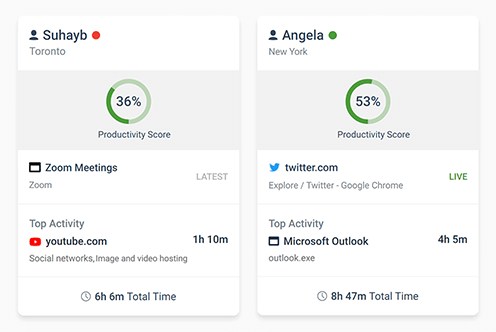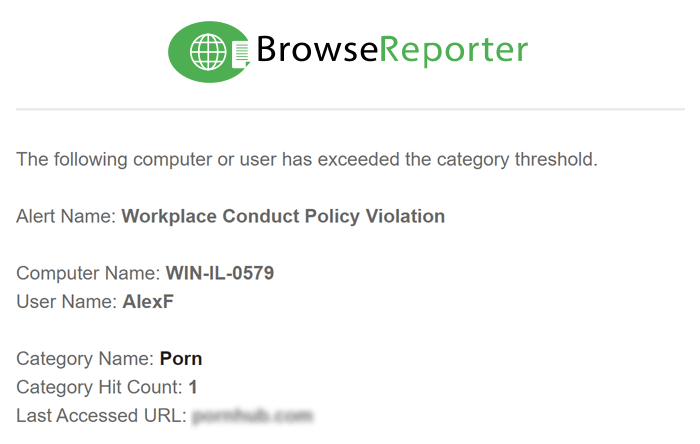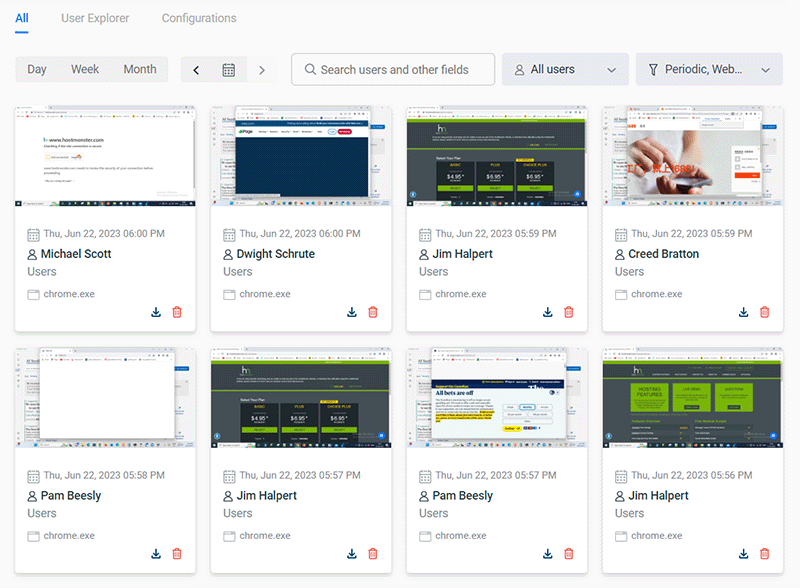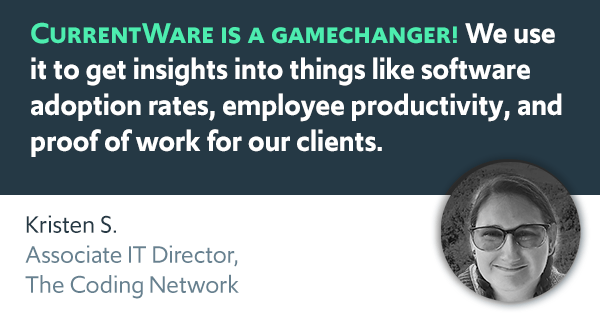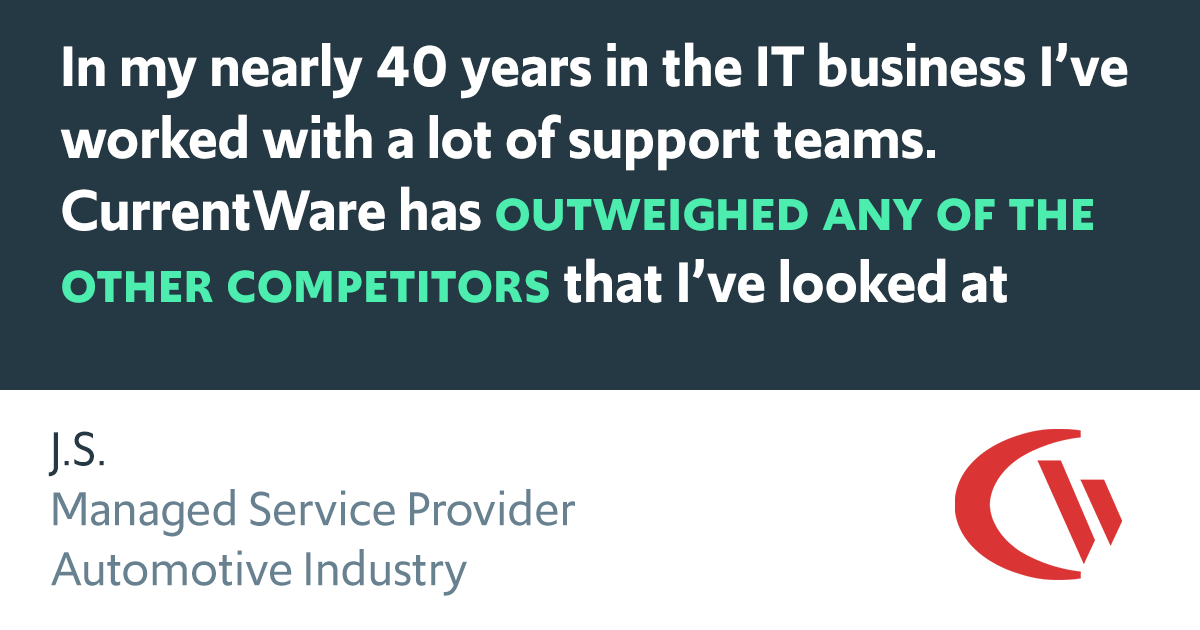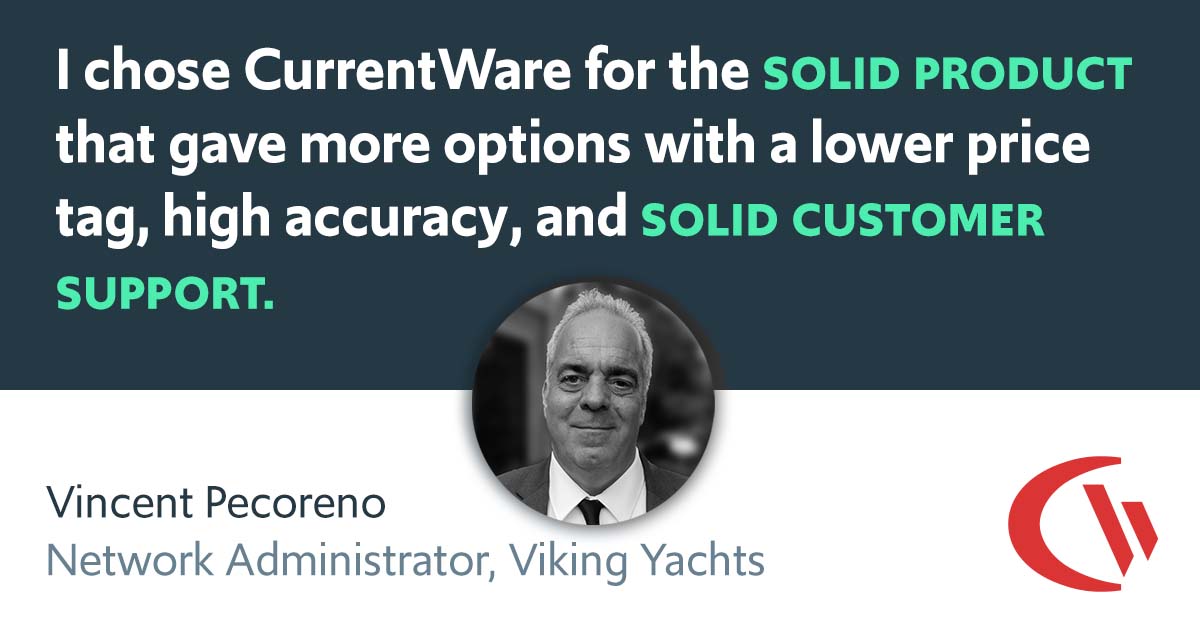Trusted by
& many more
Trusted by
& many more
Why Choose BrowseReporter?
Secure
Protect sensitive data with our advanced security measures
Ethical
Respect employee privacy while optimizing productivity
User-Friendly
Easy-to-use interface for managers and IT administrators alike
Insightful
Gain valuable insights into employee productivity to optimize workflow efficiency
Scalable
Accommodates the monitoring needs of small businesses to large enterprises
Monitor Employee Activity in Real-Time to Improve Productivity & Security
Get the insights you need to protect your network and guide your teams to success
Make Informed Decisions with User Activity Monitoring
Get insights into how your employees use the internet and applications during work hours
- Discover employees that are wasting work time on social media, games, and other distractions
- Track productivity for your entire workforce, a specific team, and individual employees
- Find out the time slots that remote workers and other employees with flexible schedules are the most active
Enforcing Acceptable Use Policies Has Never Been Easier
BrowseReporter keeps detailed evidence of web activity, making it the perfect tool for enforcing internet use policies
- Collect evidence of employees that are visiting inappropriate or unsafe websites
- Improve security with triggered alerts every time your employees visit high-risk websites
- Combine BrowseReporter with BrowseControl web filter to block unwanted websites and applications
Capture Screenshots
of Employee Desktops
Capture screenshots when specific websites or applications are used to see exactly what your employees are doing on their computers
- Capture high-resolution and compressed screenshots of your employee’s desktops
- Automatically delete older screenshots to reduce storage requirements
- Screenshots are tagged with the website or application that was being used, the time, and the computer name
Monitor Employee Computer Activity—No Matter Where They Work
BrowseReporter’s software client collects employee computer activity data even when they disconnect from the company network
- Maintain visibility when employees work from home
- Ensure that offsite devices are being used appropriately
- Compare productivity between in-office and remote employees

Ready to Gain Advanced Visibility Into Employee Work Habits?
Book a Demo
Request a personalized tour with the CurrentWare team! One of our account executives will guide you through the software and address any questions you have.
Alternatively, you can explore the CurrentWare Demo Console on your own before you deploy the free trial in your environment.
Try a 14-Day Free Trial
Try BrowseReporter for free! Our software is user-friendly and can be installed within minutes. The trial version is fully functional and can be deployed on up to 10 computers for 14 days.
If you need more time or need to evaluate CurrentWare’s solutions on more computers, contact our team via phone, email, or live chat—we’re here to help!
The reports are very easy to understand and the fact that they can be emailed to you on a schedule is amazing, and have made finding productivity killers VERY easy. Customer support has been fantastic every time I've had to reach out to them; I highly recommend them!
Kristen S, Associate IT Director
The Coding Network, 700+ Employees
In my nearly 40 years in the IT business I’ve worked with a lot of support teams. I really appreciate CurrentWare going the extra mile to help me get the most out of the product. They’ve definitely outweighed any of the other competitors that I’ve looked at.
J.S, Managed Services Provider
Vehicle Dealership, 150-200 Employees
BrowseReporter is an extremely useful piece of software for monitoring our employees' devices while they are at work. It enables us to view data in real time, conduct detailed analyses of each employee's activities, and improve productivity where necessary.
Sebastian P, CMO & Customer Experience Officer
Retail Industry, 10,001+ Employees
BrowseReporter is simple to use and provides our company with the information we were looking for. Having BrowseReporter installed has prevented any internet abuse. This was exactly what we wanted!
Denise P, IT Manager
Paper & Forest Products, 51-200 Employees