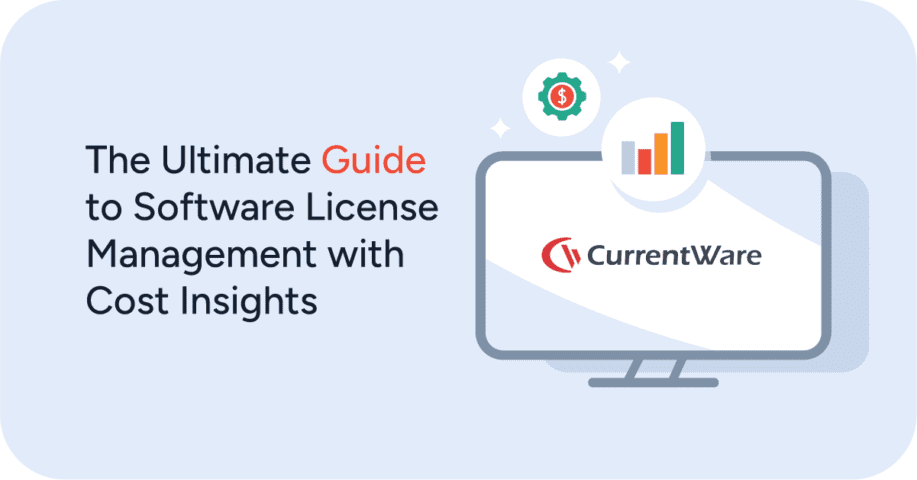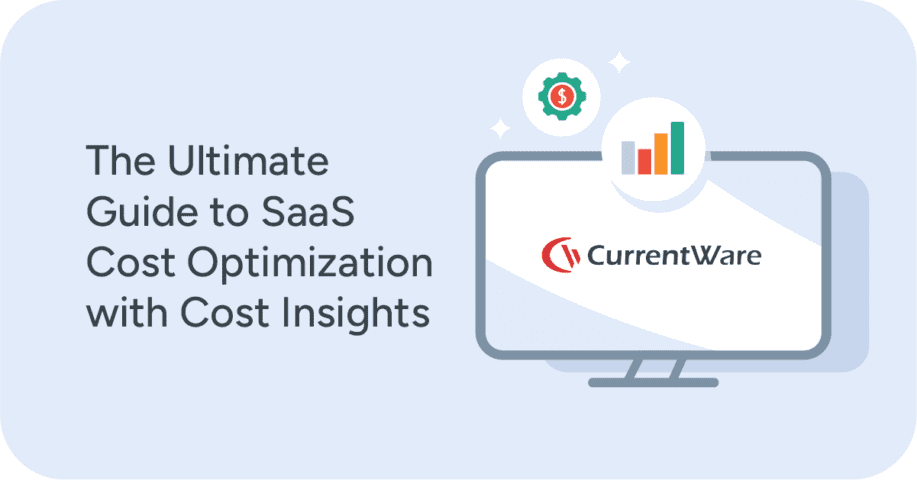Time Management Tips For Professionals

In this article I’ll give you my top 6 time management tips for professionals. These important tips will help you boost your productivity, increase your mindfulness, manage your energy, and plan your professional goals.
What skills are required for effective time management?
Time management is a critical skill for you to develop if you want to advance your career and meet your goals, and you may even have added it to the soft skills section while formatting your resume, but it’s really not a single skill as much as it is the combination of several other skills. These are the three most important skills you need to develop to manage your time effectively.
- Mindfulness: Addressing time sinks and planning effectively requires an incredible amount of self-awareness. You need to understand what it takes for you to work your best and you need to identify what’s holding you back from your goals. This skill will also help you fight distractions and better prioritize your tasks.
- Prioritization: With a limited amount of time and energy in a day, you need to be able to identify what really matters to you and plan accordingly. Developing this skill will help you make better time management decisions as you will be able to clearly identify what’s really important and what can be delegated, rescheduled, or simply refused.
- Organization: To manage your time, you need to keep yourself and your tasks organized. Without purpose-built systems you will find yourself falling victim to mismanaged priorities, forgotten tasks, and non-critical tasks suddenly becoming urgent and taking away from more important tasks when they aren’t properly planned for.
1) Track the time you spend on projects
Tracking the time it takes for you to accomplish tasks is critical for managing your goals. Time tracking gives you clear data into how long it takes for you to accomplish your tasks and gives you a baseline that you can use when allocating time for future projects.
What are examples of time management tools?
The best way to track the time you spend on projects is to use time tracking software. With a dedicated computer program or app tracking the time it takes for you to complete your tasks you can focus your energy on your projects and refer back to your time tracking data at key milestones.
CurrentWare’s BrowseReporter
An important aspect of improving your time management skills is developing mindfulness around how you are currently spending your time. You may not think that you are losing a meaningful amount of time when you are casually browsing the web, but an objective report on your web habits may completely shock you.
BrowseReporter is an excellent time tracking app that lets you see how you are spending your time when working on your computer. It automatically logs the time that you spend on websites and computer applications, allowing you to generate computer monitoring reports that you can use to measure productivity.
The most popular use of BrowseReporter is for employers to monitor their employee’s computer usage, but it can also be installed on a standalone computer to allow employees to self-manage their own productivity. Computer monitoring reports can also be automatically sent to your manager to show them the breakdown of your work day and demonstrate that you’ve been working productively.
Learn more about BrowseReporter:
Toggl
Toggl is a simple time tracking application that is great if all you’re looking for is straight-forward manual time tracking. Toggl provides a mobile application for iOS and Android phones, a web console, integrations with other popular apps, as well as an extension for Google Chrome.
With Toggl you manually start and stop timers for each of your projects. Time entries can be readily categorized based on project, tags, and billable vs non-billable, making it a great tool for freelancers to track their billable hours and see how long each stage of a project took to complete. Toggl offers free plans for individuals as well as paid plans for teams and enterprises.
Learn more about Toggl:
Hours
Much like Toggl, Hours is a basic app designed for tracking the time they spend on tasks using a series of timers. The paid tiers of Hours also include a feature for creating custom invoices, making it a great choice for freelancers that bill hourly. The major downside of Hours is that the free tier is only available as an iOS application – the web console is only available for paid tiers.
Hours offers three variations of their time tracking app – Hours Personal, Hours Professional, and Hours Teams. Professionals solely looking to manage their own time will make the best use of the free Personal tier. The paid Professional and Teams tiers provide added features such as a web console, advanced reporting, invoicing, and advanced “client, project & task” timers.
2) Keep lists of everything you want to accomplish
Writing down goals, projects, and tasks is critical for managing your time. Without a clear vision of what you want to accomplish you are more susceptible to distractions, indulging in less-important tasks, and not prioritizing your time effectively.
If you’d like to take a step up from standard pen-and-paper lists, project management tools such as Asana and Trello are excellent for tracking complex and longer term projects. If you prefer a standard to-do list but you’d like to take advantage of automated scheduling and reminders, you can’t go wrong with Todoist.
Tips for making to-do lists
Be specific about what you want to do
When writing down your tasks, make them clear and actionable. If you’re too broad with your planning you may miss out on important considerations. Rather than simply writing down “prepare presentation”, add details about the steps you need to take, the time you think it will take you to complete the task, and when it is due.
Adding details to your to-do list is also important for remembering what they are referring to. While you may have a clear picture when it’s fresh in your head, if a given task needs to be pushed back for a few days or weeks you may lose more time than you saved in the process of trying to remember what it was referring to.
Be realistic in what you can accomplish
You need to be realistic when you plan your to-do list. While it’s important to keep track of everything that needs to get done, simply piling them on to a single day without careful planning those tasks around your day will lead to frustration as you frantically reschedule everything. Start with a general list and begin prioritizing them before scheduling them into your calendar (more on that in the next tip).
It’s important to limit the number of tasks you take on for a given day. It’s easy to lose track of how much time a list of tasks will truly take until you are fully immersed. Instead, focus on 3-5 of your most critical tasks each day.
Review your to-do lists often
Simply writing things down isn’t enough to accomplish your goals and boost your productivity – you need to put things into action! Regularly reviewing your to-do list provides you with an opportunity to reflect on what you’ve noted.
- Are there tasks that are being consistently put off? If so, why have they not been prioritized?
- Is procrastination getting in the way of important tasks? Have you been doing less important tasks first?
- Is there anything that should be removed, rescheduled, or delegated?
The easiest way to make reviewing your goals and to-dos a consistent practice is to set some sort of purpose-built ritual. You could make reviewing your priorities an early morning ritual or a nightly routine, whichever fits your natural workflow best. The important thing is to mindfully schedule your tasks in a way that is realistic and purposeful.
3) Prioritize tasks with the Eisenhower Decision Matrix
Now that you have a list of everything you want to accomplish, it’s time to prioritize them. When you’re overwhelmed with incoming requests and competing demands, it can be difficult to properly prioritize your tasks. The Eisenhower Matrix – also known as the “Urgent-Important Matrix” – is a simple way to prioritize tasks by sorting them into one of four different buckets.
- Urgent-Important: These are the tasks that will take the top priority. This bucket is known as the “Do First” quadrant as it reflects the tasks that are the most critical for you to do.
- Less Urgent-Important: These tasks are prioritized second. This bucket is known as the “Schedule” quadrant as it reflects the tasks that need to be addressed in a timely manner but they are not as immediately urgent as your tasks in the Do First quadrant.
- Less Important-Urgent: These tasks are not important to you as an individual, but it is important that they get done. This bucket is known as the “Delegate” quadrant as it reflects the tasks that need to be addressed urgently but they distract you from your tasks in the Do First quadrant.
- Less Important-Less Urgent: These tasks should not be done at all. It can be difficult to determine what tasks belong in this category, so it’s best to use a process of elimination. If it doesn’t fit any of the above categories it likely belongs here in the “Don’t Do” quadrant.
4) Avoid context switching and multitasking
Emails and instant messages from team chat platforms such as Workplace from Facebook and Slack are a major productivity sink if you’re constantly tempted to respond to them instantly. An inflated sense of urgency to answer emails and instant messages is known as telepressure and it can be a major productivity killer if not addressed.
How to manage telepressure:
- Response Batching: Set designated periods of your day where you will respond to incoming messages and communicate those times with your team. This ensures that you are still available and responsive without feeling the urge to immediately drop what you’re doing to respond to an incoming message.
- Prioritize Channels: Don’t use emails and chat apps for urgent communication. If a response absolutely cannot wait, have a designated method for reaching you such as a phone call or video conference.
- Work Periods: If your role requires greater (but not immediate) responsiveness to IMs and emails, designate intensive work periods where you will be fully dedicated to a given task. Work with your management team to confirm what the priorities for your role are and come up with a solution that best suits those goals.
Telepressure is incredibly common in the workplace. One in four respondents in a ReportLinker survey said they feel pressure to answer IMs right away, even if they are currently engaged in more important tasks. This constant context switching can cost as much as 40 percent of a worker’s productivity according to research from the American Psychology Association. By reducing the sense of urgency around emails and instant messages you can focus your efforts on the tasks that truly matter.
Use a web filter to fight internet distractions
If you’re susceptible to going off-task and losing valuable time because of excessive unproductive web surfing, consider installing a web filter such as BrowseControl to block distracting websites. BrowseControl can be configured to prevent you from accessing the most distracting websites during specific times of the day, allowing you to make the most of your high-productivity periods.
5) Master the pomodoro technique
This time management technique is incredibly valuable for cutting out distractions and generating a much-needed sense of urgency for those of us that need to feel a little external pressure to perform our best.
- Set a Goal or Task: Determine what you will solely focus on for your work period. This can be as specific or as broad as you want, the important thing is to set clear boundaries as to what is considered on-task and what is a distraction.
- Start Your Work Period: Set an interval of time where you’ll be fully engaged with your task. This is typically 25 minutes, but you should experiment a little and see what works best for your productivity. I personally find that 25 minutes isn’t enough time for me to both feel in the zone and stay there for a meaningful period of time, so I set my intervals to 30-45 minutes.
- Short Break: Once your work period is done, wrap up that last little bit of your task and add a mark to a tally sheet before taking a 3-5 minute break. Stand up, stretch, do some pushups, drink water, eat some fresh fruit, or anything else that invigorates you.
- Repeat x3: Keep doing steps 1-3 until you reach four short break periods, then take a longer break of 10-30 minutes. Continue this process as many times as needed to complete your task or project before moving on to the next one!
The pomodoro technique is excellent for managing energy levels and preventing burnout. It forces you to be fully focused on your task while also giving you a much-needed break to reset your intentions and prepare yourself for the next focus period.
Pomodoro timer tools
Tomato Timer
- A completely free to use web-based app
- Pre-set with the traditional 25 minute work period, 5 minute short break, and 10 minute long break
- Customizable intervals and sounds as you see fit
- Desktop notifications for Chrome, Firefox, and Safari
- Option to automatically start and stop pomodoros
Productivity Challenge Timer
- Free to use mobile app for Android and iOS with an optional paid tier for more features
- Pre-set with the traditional 25 minute work period, 5 minute short break, and 10 minute long break
- Customizable intervals with some restrictions (10 minutes is the shortest work session, etc)
- Fun achievements and ranking system to provide a little extra motivation
6) Focus on important tasks during your most productive times
Everyone has particular times of the day where they have the most energy, focus, and drive. If you do not yet know what your most productive time of the day is, you will need to find a way to increase your mindfulness. A great way to do this is to start an energy management journal.
In your journal make note of:
- What you’re working on
- When you were working on it
- How your energy and focus were
- How much sleep you had & the quality of that sleep
- Other life events that may be influencing your energy and mood
After a week or so you’ll likely start noticing patterns. Maybe you’re a morning person and you like to hit the ground running as soon as you start your day. Perhaps your best energy comes immediately after lunch when you’ve had the opportunity to refuel and get some light exercise.
Once you find out what works best for you, do everything in your power to focus your most important tasks around these high-productivity periods and save your “slump” for tasks that do not require as much intense focus and thought.
Conclusion
Time management is a critical skill for you to develop if you want to advance your career and meet your goals. While there is no shortage of time tracking software, time management systems, and productivity boosting tips, ultimately it takes time and effort to fully develop this skill. The most important thing is to make a plan that supports your career and find a system that works best for you.