Challenges Of Managing Remote Employees (& How To Overcome Them)
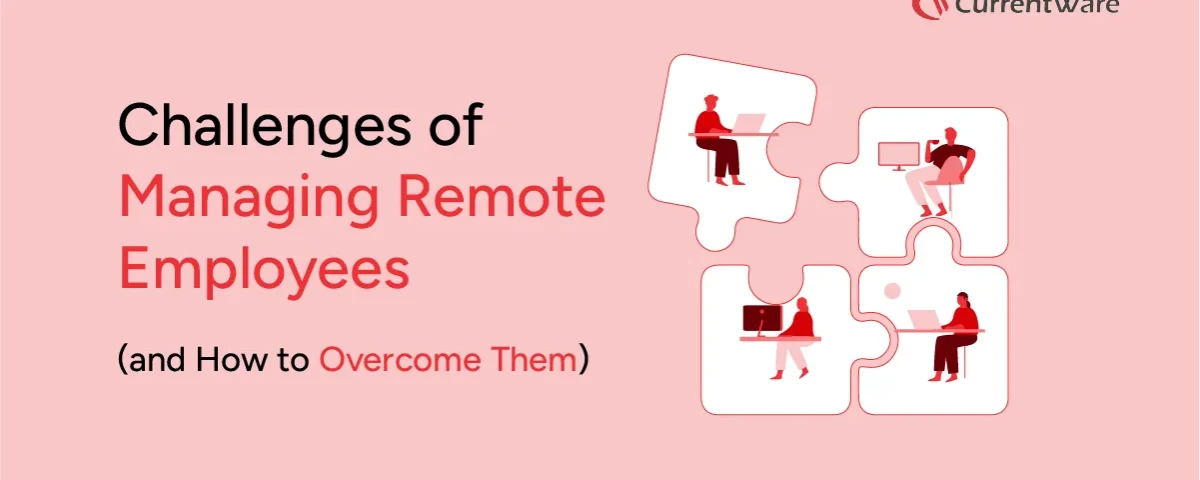
Communication Gaps
When managing remote employees you must put in extra effort towards communication to compensate for the lack of face-to-face time and ad-hoc chats. Without clear communication guidelines it’s far too easy for key information to slip through the cracks.
To compensate, use a mix of communication platforms, don’t rely solely on email. Use video calls for face-to-face conversations, instant messaging for quick questions, and shared calendars to keep everyone on the same page.
Tips for addressing communication gaps in remote teams:
• Establish structured check-ins where employees can share what they’re working on and provide updates.
• Make use of project management tools to track key milestones and objectives.
• Ask your remote team members to keep their online calendars updated. This will help make scheduling recurring, one-off, or ad-hoc meetings easier for everyone.
• Set clear communication guidelines for when and how remote workers should use instant messaging, email, phone, and video conference.
Tracking Work and Productivity

Managers that are accustomed to traditional office environments may have built the habit of measuring productivity based on office presence. For these managers, a fully remote team lacks the indicators of performance that they typically rely on.
Fortunately, CurrentWare’s remote employee productivity tracking capabilities provide essential metrics that managers can use to measure the engagement and productivity of remote employees.
Tips for tracking the performance of remote employees:
• Frequent one-on-one and team meetings through video calls or messaging platforms help managers talk about progress, give feedback, and tackle challenges right away.
• Use project management tools to assign tasks, set deadlines, track progress openly, and encourage teamwork.
• Define clear, measurable goals like project deadlines, task completion rates, sales targets, or customer satisfaction. This way, you can evaluate output rather than just hours worked.
Want more tips for managing the performance of your remote team? Check out How to Measure Employee Productivity!
Master Your Remote Team Management ?
Overcome the challenges of tracking productivity and ensuring accountability
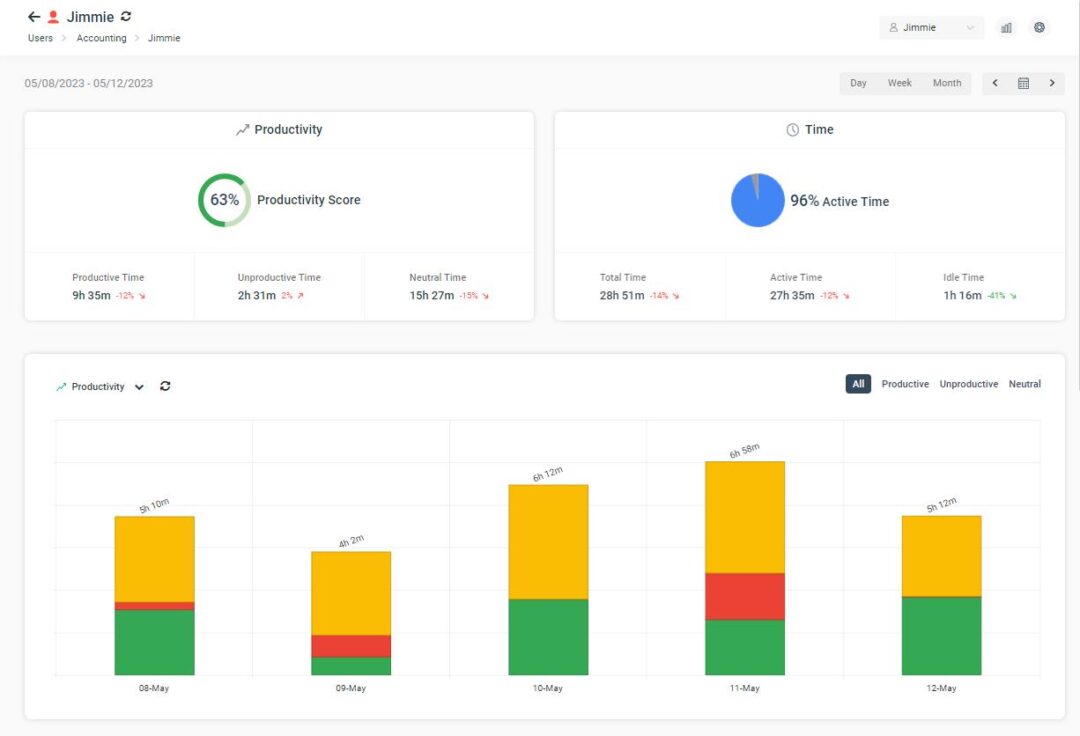
- → Real-time tracking
- → Data for compliance and cost-saving decisions
Social Isolation

Mixed Timezones
One of the key advantages of supporting remote work is the ability to hire from a global talent pool. However, there are challenges to coordinating schedules across different time zones.
Tips for managing employees across different time zones:
• Set core working hours where everyone on your team is expected to be active. Identify two to four hours each day when most team members are working at the same time, and reserve these hours for real-time collaboration, meetings, and quick decision-making.
• Use tools like Slack, email, Trello, and Notion to asynchronously share information, updates, and documents. This allows team members to respond when it suits them, accommodating different schedules and reducing the need for everyone to be online at once.
Work-Life Balance & Burnout

Remote employees may find it difficult to "switch off" from work without clear boundaries between home and office. Without clear expectations, overworking and burnout become common risks.
Tips for improving work-life balance in remote teams:
• Establish a defined start and end time for the workday; promote a culture that discourages after-hours emails and respects off-duty time.
• Remind employees to take regular breaks throughout the day for meals, stretches, and fresh air.
• Allow flexible hours where possible, so employees can manage family commitments, caregiving, or time zone differences without guilt.
Conclusion
There are many challenges associated with managing remote teams, but they are not insurmountable. By setting clear guidelines, using various channels for frequent and open communication, prioritizing team well-being, providing the right tools and resources, building trust, and promoting a strong, inclusive culture, managers can empower their teams to thrive from anywhere.
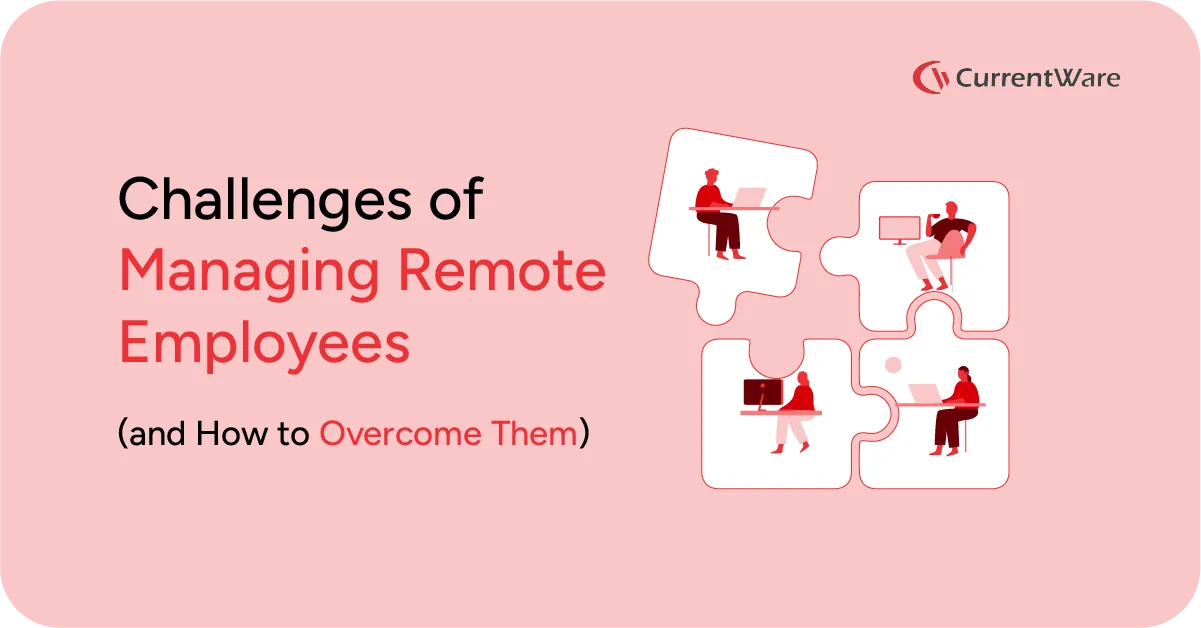





When everyone is physically separated from each other it can be difficult to build and maintain relationships with coworkers. Without these quick “water cooler” chats and impromptu meetings that are more commonplace in co-working environments, remote workers may feel isolated from the rest of the team. To keep up the camaraderie, virtual teams need to be cognizant of this gap and set aside time for informal chats.
Tips for preventing social isolation in remote teams:
• Organize informal virtual gatherings like coffee breaks, lunch sessions, or online games. These casual meetings help team members connect and talk about non-work topics, just like spontaneous office conversations.
• Use specific communication channels on platforms like Slack or Teams for non-work discussions, hobbies, or interest groups to create the “water cooler” effect and encourage informal interactions.
• Encourage everyone to turn on their cameras during meetings. Seeing faces and expressions builds a stronger sense of connection and helps reduce loneliness.
• Schedule regular team check-ins, both in groups and one-on-one, allowing time for social interaction and not just task updates.
• Recognize and celebrate achievements as a team through virtual shout outs, recognition programs, or company-wide online events. This approach helps employees feel valued and connected to the organization.
• Occasionally offer in-person meetups or coworking opportunities for those in the same region, if circumstances and budgets allow, to enhance virtual connections.