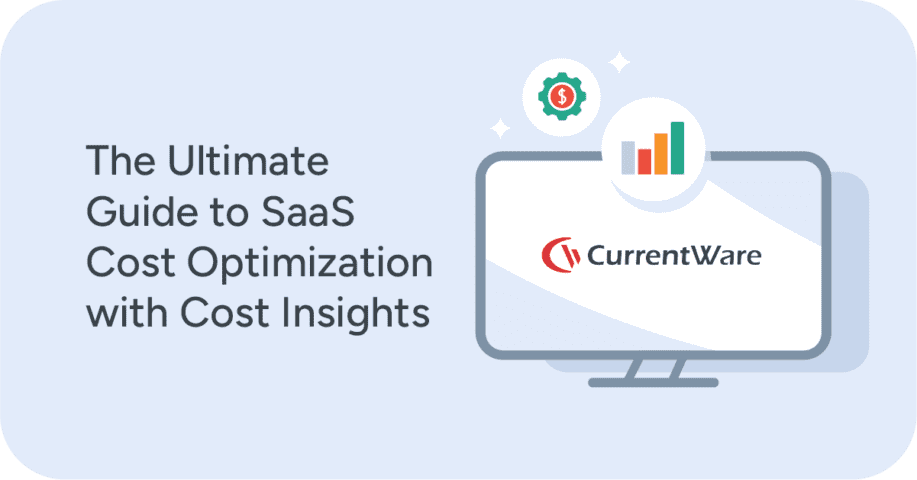Help Staff Be Productive in the Workplace by Fighting These Office Distractions

Excessive distractions can make employees less productive in the workplace. In this article I’ll outline four examples of distractions caused by the misuse of technology in the workplace and helpful tips for managing them.
1) Excessive cyberloafing
Cyberloafing – also known as cyberslacking – is a term that’s used to describe employees engaging in technology distractions in the workplace such as browsing the web during work hours in ways that aren’t related to work.
While a small amount of cyberloafing can help blow off some steam between projects, excessive non-work web browsing can turn a stint of cyberloafing into full-on time theft.
How to manage cyberloafing and technology distractions in the workplace:
- Internet Monitoring: Using internet monitoring software can allow employees to largely self-manage their productivity while giving manager’s the peace of mind that abuse of the internet can be caught if cyberloafing becomes excessive.
- Internet Use Policy: A clearly defined and easily accessible internet use policy helps employers communicate the acceptable use of technology in the workplace. These policies serve as a clear guideline for addressing excessive web surfing without blocking internet usage altogether.
- Web Filtering: Employers will block unproductive websites with a web filter when acceptable use of the internet policies and productivity management discussions fail to stop employees from abusing their internet privileges.
The key is to strike a balance between non-work internet use and the employer’s need for their employees to be productive in the workplace. Generally employees are given the opportunity to manage their own productivity and they are trusted to use the internet appropriately, however in some cases the internet becomes a serious productivity block.
2) Emails & instant messages
Emails and instant messages from team chat platforms such as Slack and Microsoft Teams can be significant technology distractions in the workplace if employees give into the temptation to respond to them instantly. An inflated sense of urgency to answer emails and instant messages is known as telepressure and it can be a major productivity killer if not addressed.
How to manage telepressure:
- Response Batching: Rather than answering emails and IMs immediately, encourage employees to designate a set period of their work day where they will respond to incoming messages.
- Prioritize Channels: Emails and chat apps shouldn’t be used for urgent communication. If a response absolutely cannot wait, have a designated method for reaching them such as a phone call or video conference.
- Work Periods: If your employees are in roles where they need to be responsive to IMs and emails while also working on other tasks, try to designate intense-focus work periods where they can work distraction-free.
Telepressure is incredibly common in the workplace. One in four respondents in a ReportLinker survey said they feel pressure to answer IMs right away, even if they are currently engaged in more important tasks.
This constant context switching can cost as much as 40 percent of a worker’s productivity according to research from the American Psychology Association. By reducing the sense of urgency around emails and instant messages your employees can focus their efforts on the tasks that truly matter rather than being caught up in these technology distractions in the workplace.
3) Unproductive smartphone usage
Earlier I mentioned how cyberloafing and telepressure contribute to decreased productivity in the workplace. Smartphones take the worst of both of those distractions and place them into the pockets of your employees. A constant stream of notifications on an employee’s cell phone can tempt them to ditch work in favor of making plans for the weekend, chatting with their friends, and playing video games.
How to manage smartphones in the workplace:
- Airplane Mode: If feasible, encourage employees to either leave their phones off or on airplane mode to prevent notifications from distracting them from their work. Some employees may need to be accessible in case of emergency so this may not work for everyone.
- Self-Management: While smartphones can be distracting, it’s ultimately up to the employee to manage this distraction. Provide them with the opportunity to self-manage and avoid stepping in unless it’s a persistent problem.
- Set Reasonable Limits: Unless the presence of cell phones has direct health and safety impacts in the workplace, banning them outright is often considered too intense. Instead, set reasonable limits for the acceptable use of personal devices such as not using them during meetings, turning off notification sounds to avoid distracting other coworkers, and taking personal calls away from working spaces.
Depending on the nature of their roles, cell phone usage in the workplace can also look unprofessional or lead to serious health and safety incidents. Front-line employees that need to be attentive to customers may not be as engaged as they should be and anyone operating sensitive equipment may make a mistake while being distracted. By directly addressing the appropriate use of smartphones in the workplace you can help set reasonable expectations.
4) Harassment & inappropriate behavior
A hostile work environment ruins employee engagement and makes them feel unsafe or unwelcome at work. Inappropriate internet usage can contribute to a hostile work environment when it is used to directly harass coworkers or when employees are caught looking at pornography when using the company internet.
How to fight internet harassment in the workplace:
- Set Clear Expectations: It should be absolutely clear to employees what an inappropriate use of the internet looks like for the organization. As part of the company’s policy development they should set clear standards for workplace behaviors including what constitutes harassment, how employees can address undesirable behavior, and the consequences for misconduct.
- Enforce Standards: Employees need to have the peace of mind that unprofessional and hostile behavior will not be tolerated in the workplace. When an employee is found to be harassing their coworkers their behavior needs to be addressed and corrected immediately.
- Collect Evidence: Generate internet usage reports to review how employees are using technology in the workplace. Speak privately with witnesses to understand how the employee’s behavior has contributed to a hostile workplace and prepare to address the unwanted behavior directly.
Employers have a duty to ensure that company assets are being used in a respectable manner and that employees are treating their coworkers with respect. When employees are subject to a hostile work environment they are forced to spend their working hours managing undue stress and defending themselves or their coworkers against harassment. By taking employee misconduct seriously you can proactively address these issues before they spread and harm the productivity and wellbeing of your workforce.
Conclusion
Technology can be used productively to accomplish tasks in the workplace, but it can also be abused. By setting clear expectations, monitoring employee internet activity, and working with employees they improve their productivity by fighting these common distractions.