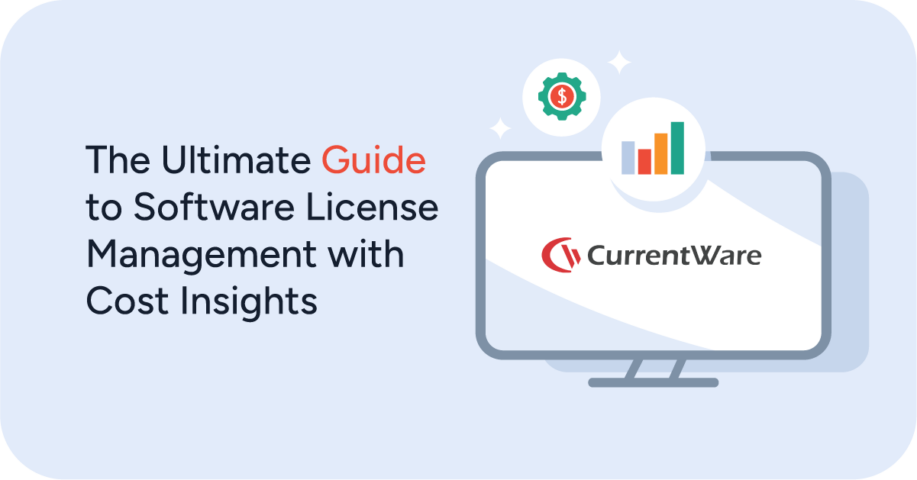6 Productivity Tools for Office Success

As a business owner, you are always on the lookout for the best productivity tools that can help you grow your business.
Advancements in technology have made available several tools that help you harness the power of the Internet while still ensuring that your employees stay engaged and productive.
Below, we’ve shortlisted 6 tools that can enhance employee engagement and improve collaboration while keeping in check elements that inhibit productivity.
1. Trello
When you have several people working on a single project, clear, succinct communication and collaboration become the order of the day.
Not only must each member be aware of their own duties and responsibilities, but they must also keep track of each other’s progress. Trello allows your team members to set individual and team goals and share their progress. Project managers will find this tool to be particularly useful in organizing projects with “cards” and to-do “lists” and for tracking the team’s overall progress. In addition to desktop devices, Trello is also available on Android and iOS devices.
Project managers will find this tool to be particularly useful in organizing projects with “cards” and to-do “lists” and for tracking the team’s overall progress. In addition to desktop devices, Trello is also available on Android and iOS devices.
2. Office 365
Most people are fairly familiar with Microsoft’s Office suite of software. This makes it a quick, no-fuss productivity tool to incorporate within your organization.
Customizable integration with Skype and Yammer allow real-time communication between team members.
The ability to share files and documents through OD4B (OneDrive for Business) and SharePoint makes workforce collaboration simple yet effective. If you’re looking for a project management tool that offers familiarity, data security, and refined user controls, Office 365 may be your best bet.
3. TeamViewer
More and more businesses today work with professionals based in different physical locations. In such an environment, TeamViewer allows individuals to work collaboratively on projects.
The software excels most notably in cross-platform settings (PC to PC, mobile to PC, etc.) and works equally efficiently on Windows and Linux platforms as well as on Android and iOS devices. If you work with remote team members or have clients that are located beyond your physical reach, you need TeamViewer.
4. ProofHub
ProofHub is a trending cloud-based project management and team collaboration solution that helps business teams and project managers to keep track of functions related to their projects. It replaces the need to use multiple apps with one so that you don’t have to invest in or switch among many tools while working.
Discussions, notes, kanban boards, Gantt charts, to-do lists, calendar, milestones, timesheets, etc are the key features of this product. Additionally, it provides a proofing tool that allows users (teams and well as clients) to review documents and designs within the platform.
With ProofHub you can get more work done faster, together. It fits in every work culture and gives project managers better control over their teams and projects through seamless communication.
5. BrowseReporter
BrowseReporter is an employee Internet monitoring software that can record websites visited by employees in real time. Summary and detailed reports can also be obtained from every individual user’s URL data.
The duration of idle time and active browsing time for each URL is also obtainable. This allows you to identify employees who are wasting time on non-work related activities.
BrowseReporter is the tool you need if you want to track employee internet usage and curb activities that are negatively affecting your organization’s productivity.
6. NAKIVO
Data backup plays a crucial role in maintaining business continuity and ensuring smooth operations in case of a disruptive event. Data loss can occur for various reasons, such as hardware failures, natural disasters, cyberattacks, or human errors. Having reliable data backup tools ensures that critical business information is protected and can be restored in the event of data loss.
Many industries have specific regulations regarding data storage, retention, and protection. Data backup tools help companies comply with these regulations by securely storing and managing data. This ensures they meet legal requirements and avoid potential penalties or legal complications. As businesses expand and generate more data, the need for scalable backup tools, like the NAKIVO solution, becomes crucial.
NAKIVO Backup for Microsoft 365 is a comprehensive data protection solution specifically designed for Office 365 environments. It offers a wide range of powerful features that make it a leading choice for businesses.
Looking for More Tools?
Check out this other list of the best tools for small businesses