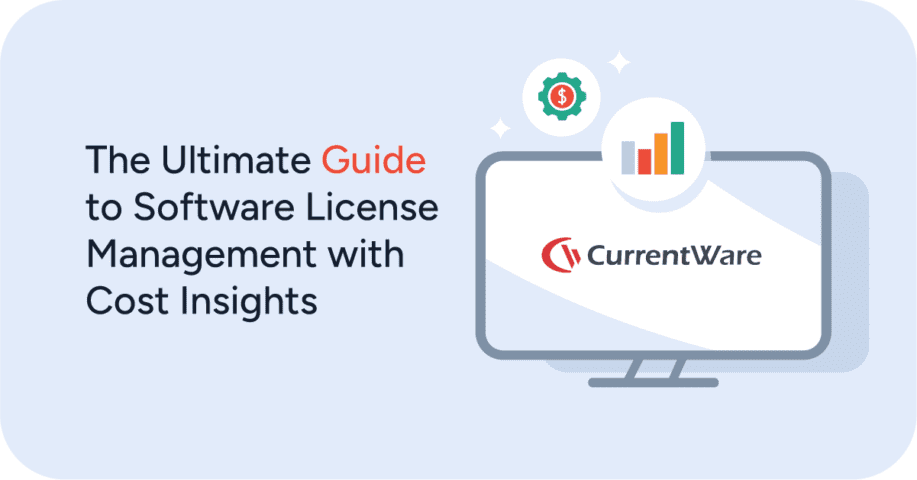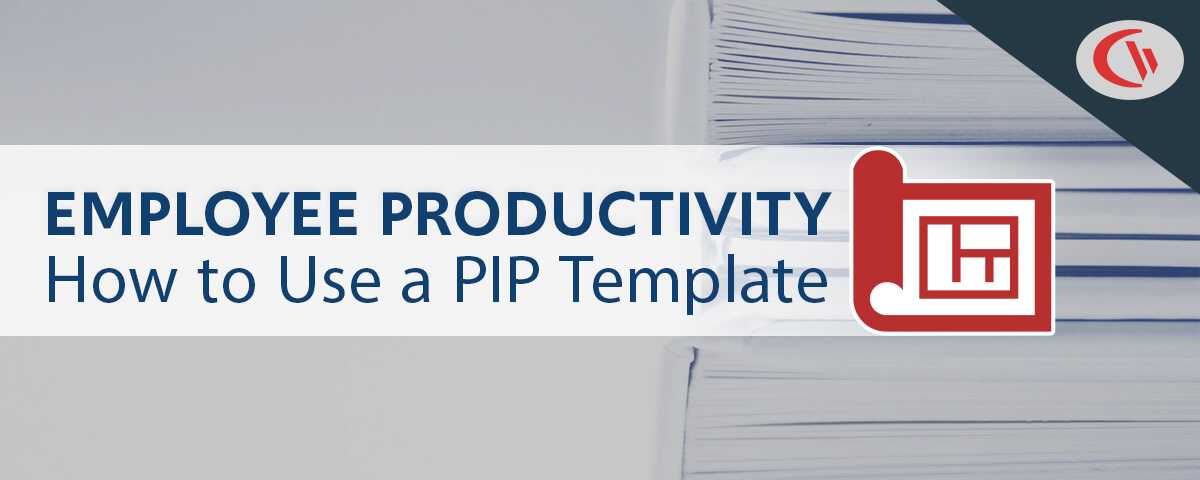How to Survive Windows 7 End of Life (Jan 14, 2020)
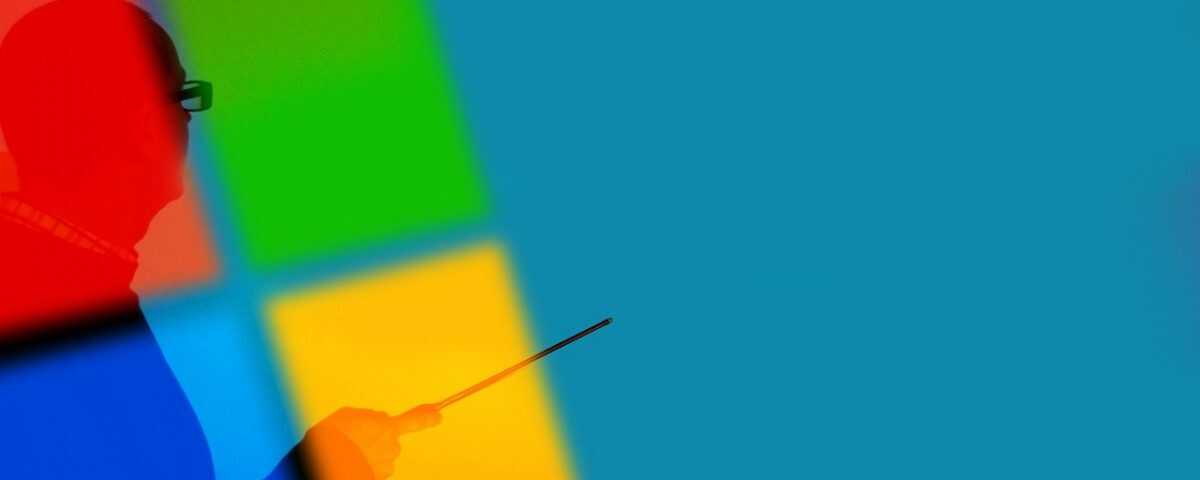
Try CurrentWare’s Endpoint Security, DLP, and User Activity Monitoring Software for Windows 7
CurrentWare’s endpoint security software for Windows offers organizations comprehensive protection against data loss, web threats, and unauthorized computer activities.
CurrentWare provides the means to implement custom security policies tailored to each group of users or computers, allowing organizations to block websites selectively, monitor user activity, and maintain custom security policies across all endpoints.
Reach out to our team today to learn more about CurrentWare’s security solutions and get set up with a free trial!
CASE STUDY
Activity Insights in Citrix Workspace Drives Software Adoption and Productivity
2021 Update
Now that Windows 7 has long past its end-of-life status, your organization must have all of its internet-facing and/or network-connected computers upgraded to Windows 10 or Windows 11. Learn more about Windows 11 and CurrentWare’s employee monitoring and cybersecurity software for Windows.
What is Happening to Windows 7?
After a decade of support since its release in October of 2009, Microsoft has announced the end of life for Windows 7 and Office 2010. After January 14, 2020, Microsoft will stop providing free security updates or technical support for Windows 7 and Office 2010. Computers running Windows 7 after January 14, 2020, should no longer be considered protected.
How Will the Windows 7 End of Life Impact My Organization?
If your organization continues to use Windows 7 after January 14, 2020, the lack of security updates puts your organization at a greater risk of cybersecurity vulnerabilities and may cause a breach in your data protection responsibilities.
What Are My Options for Windows 7 End of Life?
Option 1: Upgrade to Windows 10
The recommended path is to upgrade all of your Windows 7 computers to Windows 10. This checklist from Microsoft can help you get started on the transition. Medium-to-large organizations may want to consider hiring a Microsoft solution provider to ease their transition planning and execution.
Why Should I Upgrade to Windows 10?
Continuing to use Windows 7 after its end of life on January 14, 2020, will leave your organization vulnerable to cybersecurity threats. If your organization’s cybersecurity infrastructure is not maintained, it may also cause an at-fault breach in your data protection responsibilities or conflict with your existing data protection compliance agreements.
Serious cybersecurity threats have penetrated outdated operating systems before. On May 12, 2017 users of the legacy Windows XP operating system were not eligible for a critical security update, leaving them vulnerable to WannaCry, a ransomware worm that spread to 75,000+ computers in over 99 countries according to Europol, a European Union law enforcement agency. The infected computers had critical data stolen and encrypted with the threat of deletion if a ransom was not paid – and even then users report not getting their data back.
What Are the Costs of Upgrading to Windows 10?
The costs for upgrading immediately to Windows 10 vary greatly depending on your current infrastructure and the needs of your organization. The costs can change based on the volume of licenses purchased, your existing Microsoft products, and any additional support you may need. For the most up-to-date information, you should visit Microsoft’s Windows 7 End of Support page.
Do I Need to Upgrade My Hardware?
While most systems in use today should be capable of running Windows 10, it is recommended that you upgrade to newer hardware if possible. To ensure your existing hardware meets the minimum requirements for Windows 10, review Microsoft’s list of system requirements for installing Windows 10.
Option 2: Purchase Extended Support Updates (ESUs)
Large scale upgrades are a massive endeavor and take time and careful planning to implement. If your organization is not in a position to upgrade immediately, purchasing Extended Security Updates will keep Windows 7 security patches up-to-date and protect your organization’s servers and desktops until January 2023 at the latest. ESUs are a costly alternative, but they can buy you valuable time to plan and implement your Windows 10 upgrade strategy.
What Are the Costs of Windows 7 Extended Support Updates?
There is promotional pricing available until January 14, 2020. Details on the promotional pricing can be found at this Microsoft Support FAQ.
As with the costs of upgrading from Windows 7 to Windows 10, the exact costs for purchasing ESUs vary greatly and at the time of writing this (December 2019), Microsoft has not officially released a pricing structure to the general public. The Windows 7 ESUs will be sold on a per-device basis and the price per device will increase each year. Organizations that opt to delay purchasing ESUs until later in the program will still need to pay the costs of previous years.
How Can I Purchase Windows 7 Extended Support Updates?
According to an article released by Microsoft, as of December 1, 2019 businesses with Windows 7 Professional or Windows 7 Enterprise can purchase ESUs through the Cloud Solution Provider (CSP) program. You can find a qualified CSP at this site.
Volume Licensing customers can contact their Account Team CE for pricing and ordering information that is tailored to specific customer scenarios.
Option 3: Continue Using Windows 7
After considering the risks to your organization’s cybersecurity and assessing how continuing to Windows 7 will impact your data loss prevention strategy, you may decide that the needs, resources, and responsibilities of your organization do not require an update to Windows 10 at this time. After support for Windows 7 ceases on January 14, 2020, you will no longer be eligible for Microsoft technical support, software updates, security updates, and fixes. Your computers running Windows 7 will still continue to function as normal and Windows 7 will be considered a legacy operating system.
Will Upgrading to Windows 10 Impact CurrentWare Products?
Legacy CurrentWare products from December 2019 are compatible with both Windows 7 and Windows 10. To ensure we can focus our resources on providing the best service and the latest features, new CurrentWare product releases in the coming years may eventually become incompatible with Windows 7.
Impacts on Previous CurrentWare Releases
If you own a perpetually licensed version of a CurrentWare product you can continue to use it as normal, though future updates to Windows 10 and internet browsers may require an upgrade to a CurrentWare subscription.
Customers still using BrowseControl v4, BrowseReporter v5.1, or releases prior to those may experience internet blocking issues in Windows 10.
Ready to upgrade your CurrentWare products? Our team is here for you. Contact us at info@currentware.com and we’ll guide you every step of the way.